How to Use 2CryptoCalc Mining Profitability Calculator – Crypto…
Mục lục bài viết
Should You Buy a Mining Rig?
If you haven’t bought a graphics card or other mining equipment yet, 2CryptoCalc will help you evaluate mining profitability. Remember that the calculator is not a fortune teller. It doesn’t know the price of Ethereum tomorrow or how many new miners will join the industry in a week.
Let’s say, your friend is selling a rig of eight Nvidia 1070 graphics cards. He said that he had used it for three years, it had paid off long ago. So he doesn’t need it anymore. The price is $1,300. At the same time, you are thinking of becoming a miner. Would you buy it? How would you know if you need it?
Let’s use 2CryptoCalc. We look for the GTX 1070 on the main page and indicate the number of GPUs, eight in our case. The calculator shows that the rig profitability is $8.00 per day.
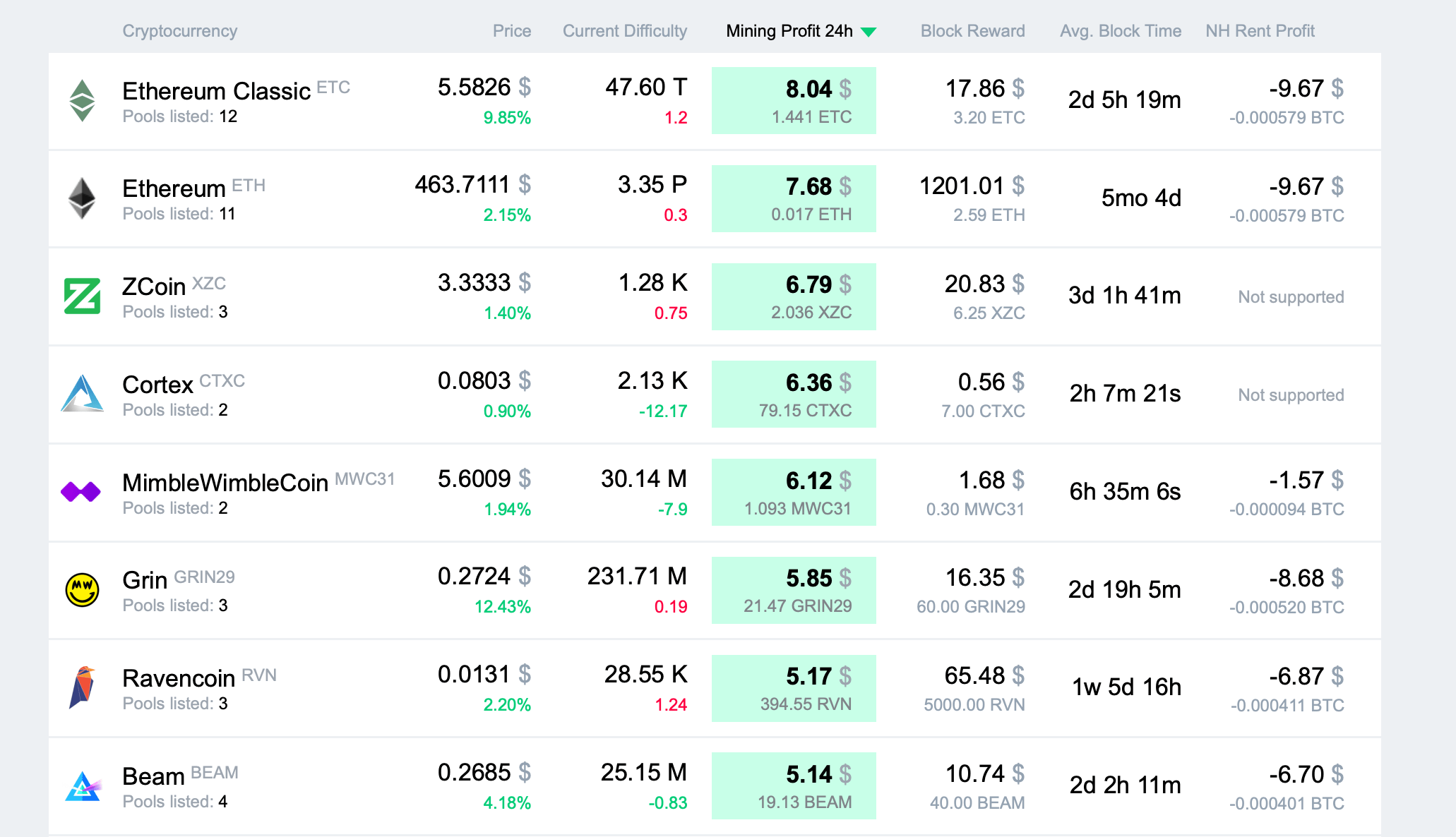
Remember that the calculator doesn’t count electricity and other expenses. Electricity costs differ. 1 kWh may cost you $0.1, $0.05, or almost $0.01.
All calculations were done at the time of writing. Go to 2CryptoCalc and enter required values to get the latest data.
How much electricity does the rig consume? It depends on the number of GPUs and the algorithm. Your friend that is selling the rig will likely give you all the numbers. If you have no idea how much energy the rig can consume, google it or search in this Telegram chat about hardware.
The rig of eight Nvidia 1070 cards consumes around 1 kWh, or 24 kWh per day. Let’s say you pay $0.066 per kWh then 24 x $0.066 = $1.6. These are your electricity expenses.
8 – $1.6 = $6.4 per day.
This is the profitability of your rig. Calculating the payback period is easy.
$1300 / $6.4 = 203 days
Now you might ask: “And that’s it? That easy?” Not quite. As mentioned before, the calculator can’t predict the future. Plus, the rig is old, so the PSU may fail and GPUs may break. But if you imagine that in the next 203 days there will be no drastic changes in the chosen cryptocurrency network and no equipment problems, the calculations are pretty accurate.
Plus, after 203 days you will still own the same rig. It will become a bit older, but eight GPUs and motherboard with CPU would cost no less than $650.
Which GPU is the Best for Mining?
Let’s say, you want to find out the most profitable GPU for mining. But there are too many factors: prices, brands, availability, etc. 2CryptoCalc has a page dedicated to the most profitable GPUs.
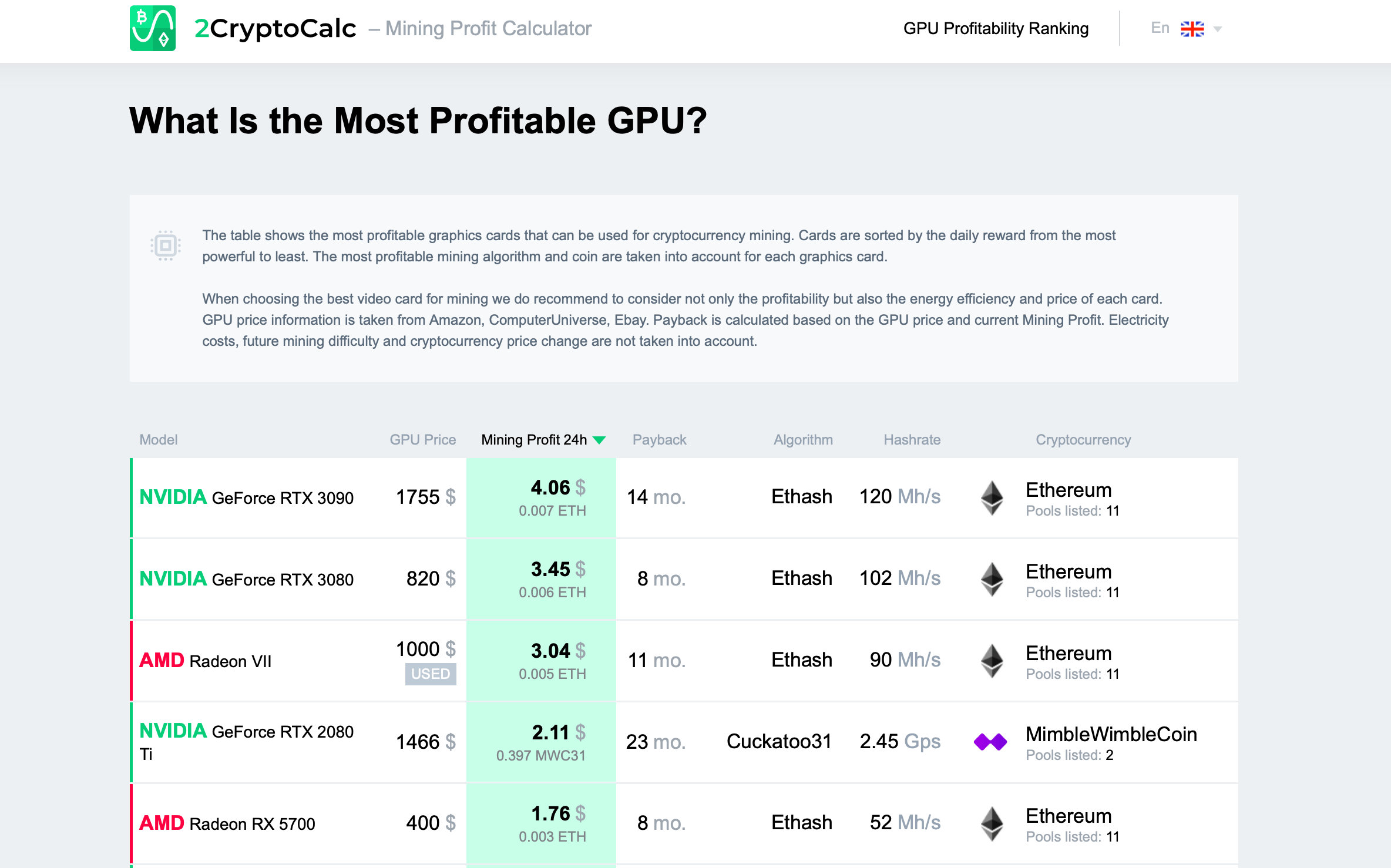
Here you can find approximate payback periods, prices, and mining profitability.
The pricing will not always correspond to the place where you live. If you see that the price you have is completely different, you can go to the page of a certain graphics card and enter your price there. This way, you will get the accurate estimation of the payback period.
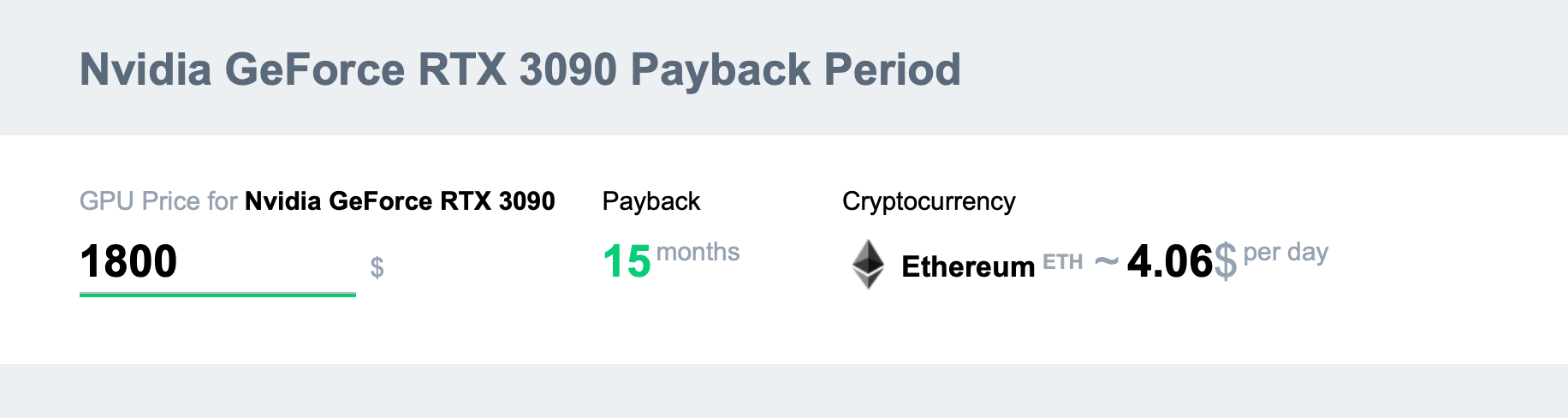
Is Mining on Gaming Computers Profitable?
Let’s say, you are a gamer with a cool gaming computer. You’ve heard that people use GPUs for mining, but never tried it out. No worries. 2CryptoCalc will help. Go to the main page, find your GPU and click on it.
If you don’t see your GPU on the list, it is probably too old for mining. Mining with 3GB GPUs is close to impossible.
Let’s say, you have the brand new Nvidia 3090.
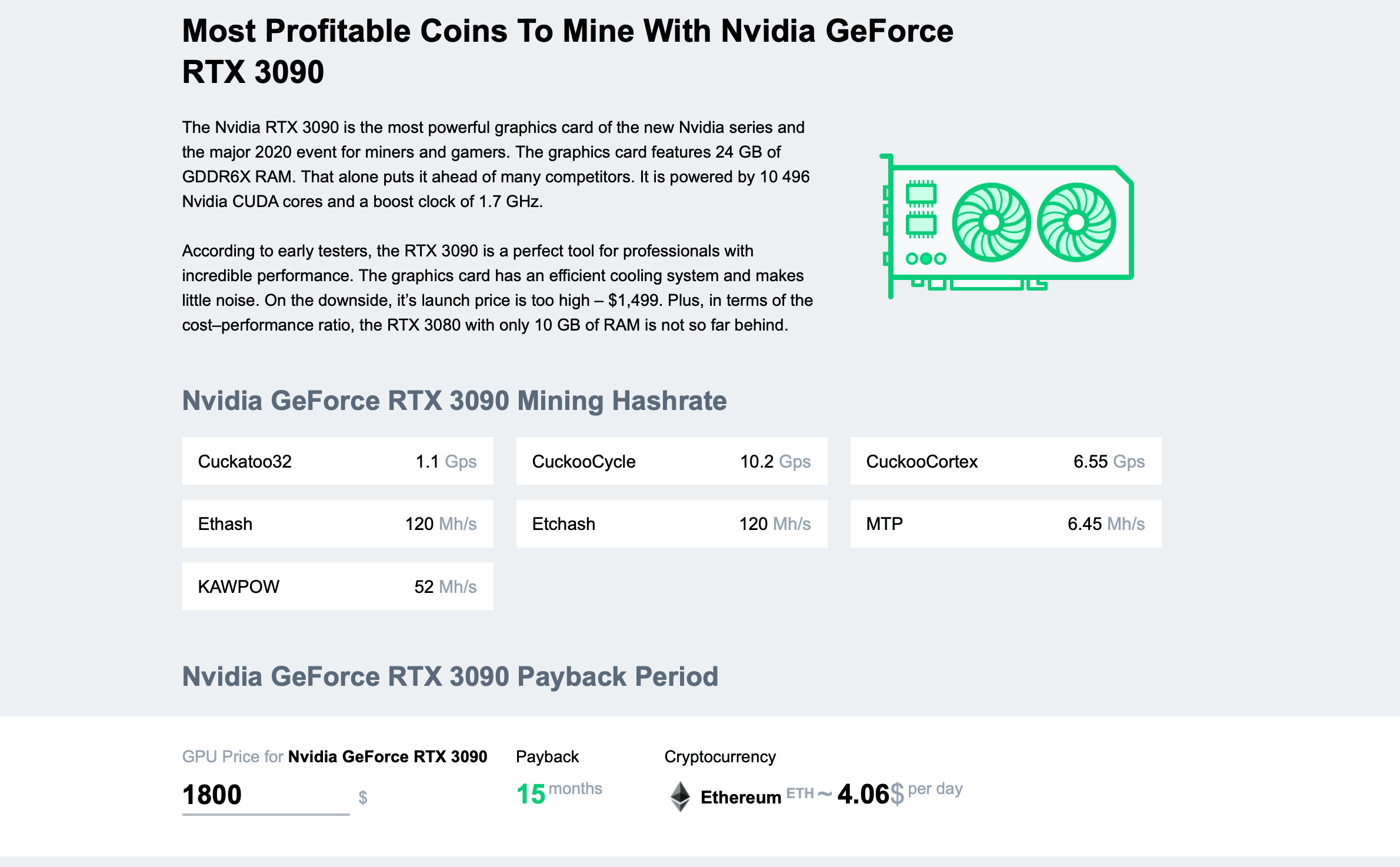
If you mine with it all day, it will bring $4.06. On the same page you can see the payback period if a graphics card mines 24/7. Remember that the calculator doesn’t count electricity.
We have already explained above how you can estimate your electricity cost.
If you are satisfied with the result and interested in mining, the next step is to find the most profitable coin for your graphics card. To find it, go to the 2Miners pool. Each pool’s How to Start Mining page tells you which software you need to download and how to get a cryptocurrency wallet. It also has a video tutorial on mining setup that’s only 2–3 minutes long. It will take you the same amount of time to actually set up your equipment. Here is what the How to Start Mining page of the Ethereum pool looks like.
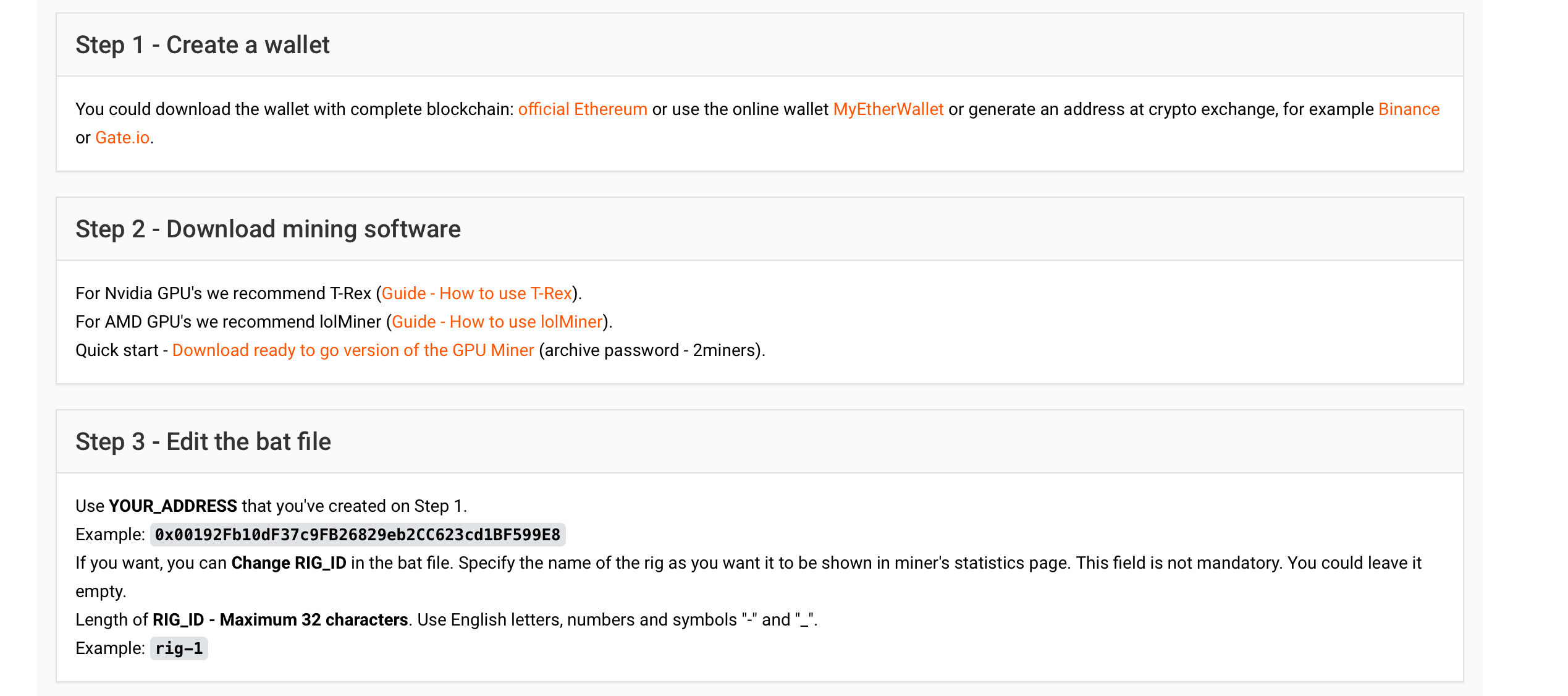
If several coins are equally profitable and you have doubts, choose Ethereum if it’s available. Ethereum is the second most popular coin in the world. It is supported by a billion wallets and exchanges, and you can always exchange it at the best rate.
Only Bitcoin could be better than Ethereum, but you need special ASIC devices to mine Bitcoin, and such devices become obsolete in just a year. Read more on the topic in our article “ASIC vs. GPU Mining Rig: What is Better?”
An Average Miner
Let’s say, you are a professional miner and have always used WhatToMine. However, you don’t find it easy to use. 2CryptoCalc is just right for you. If you know the hash rate for each algorithm, you can enter it directly. The calculator will show the most profitable coins. Save the link with your hash rate, add it to bookmarks and open every day with just one click.
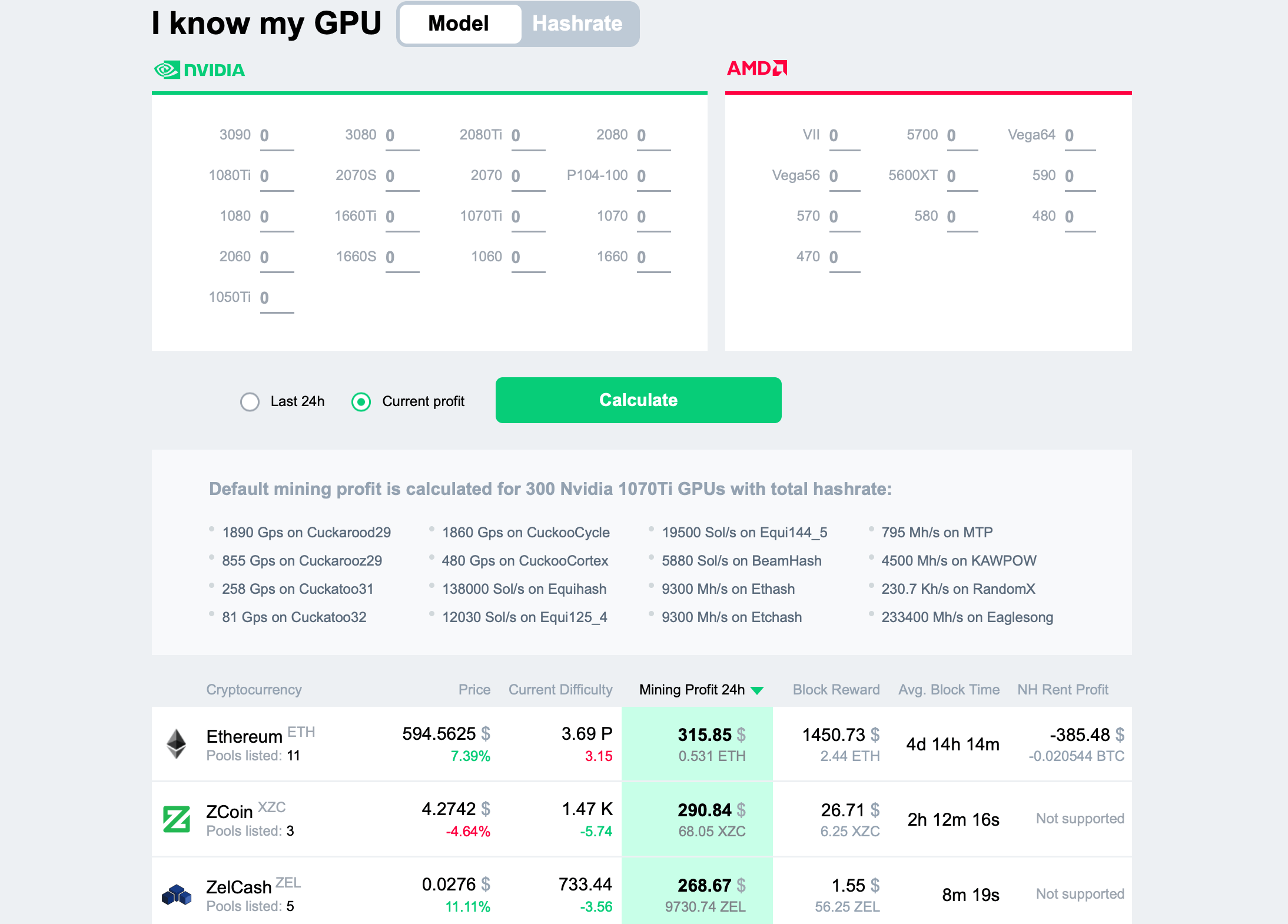
Many users, including professional miners, like to define the number of GPUs instead of hash rates. So far, it’s the perfect solution if you want to find the best coin for mining. Enter the number of your GPUs on the main page of the calculator. You will see the list of the most profitable coins. In addition, the calculator will notify you if some of your graphics cards can’t mine certain coins.
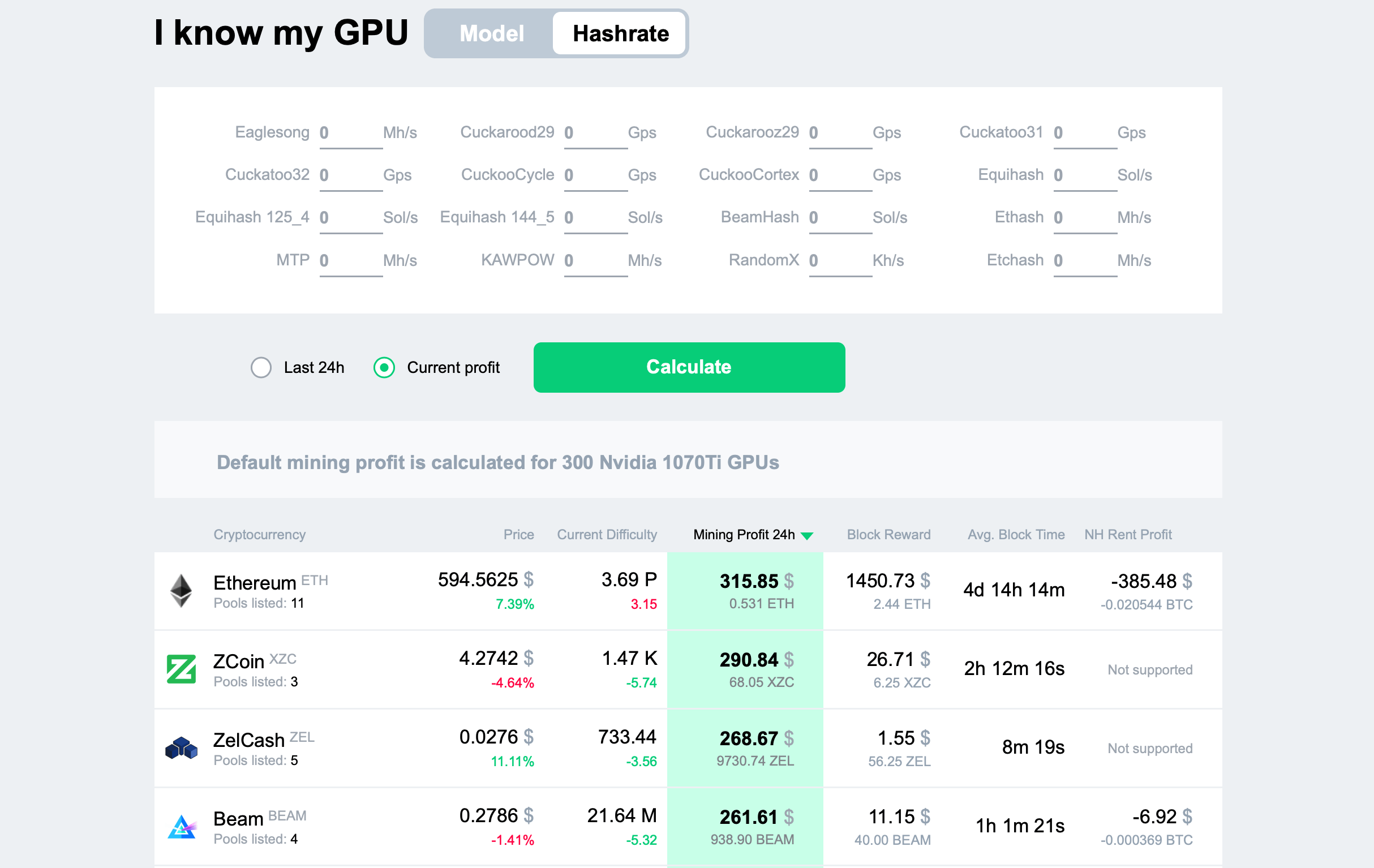
If you don’t enter the number of GPUs, then by default, the 2CryptoCalc main page shows you mining profitability for 300 Nvidia 1070Ti graphics cards. It may be useful if you like to always stay up to date and see the big picture. For example, you may want to know how profitable mining is overall, or which cryptocurrency is leading today.
Imagine if your GPUs mine Zcoin, and Ethereum difficulty has gone down by 40% today, and you don’t have a clue. Make sure to check out the calculator to stay up to date.
Solo Mining
We have written a lot about solo mining. Here are the main materials.
Everyone wants to be independent, but not everyone is able to figure out solo mining and whether it’s worth the try. When miners are in the pool, they work together – like hunters in the tribe – and when they find the bag, they share it with each other. In solo, you are on your own. If you are lucky enough to catch a deer, your family will have dinner tonight. Otherwise, they will stay hungry. It could never happen in the pool, because a miner/hunter gets his share in any case.
Amateur hunters often aim too high trying to hunt not just a deer, but an elephant with a slingshot. Two or three days have passed and they still don’t have an elephant. Why is that? 2CryptoCalc can help you estimate your success probability. Luck is exactly what we mean here, because mining is a random process.
Go to the page of the coin you want to mine in solo and look at the relevant section.
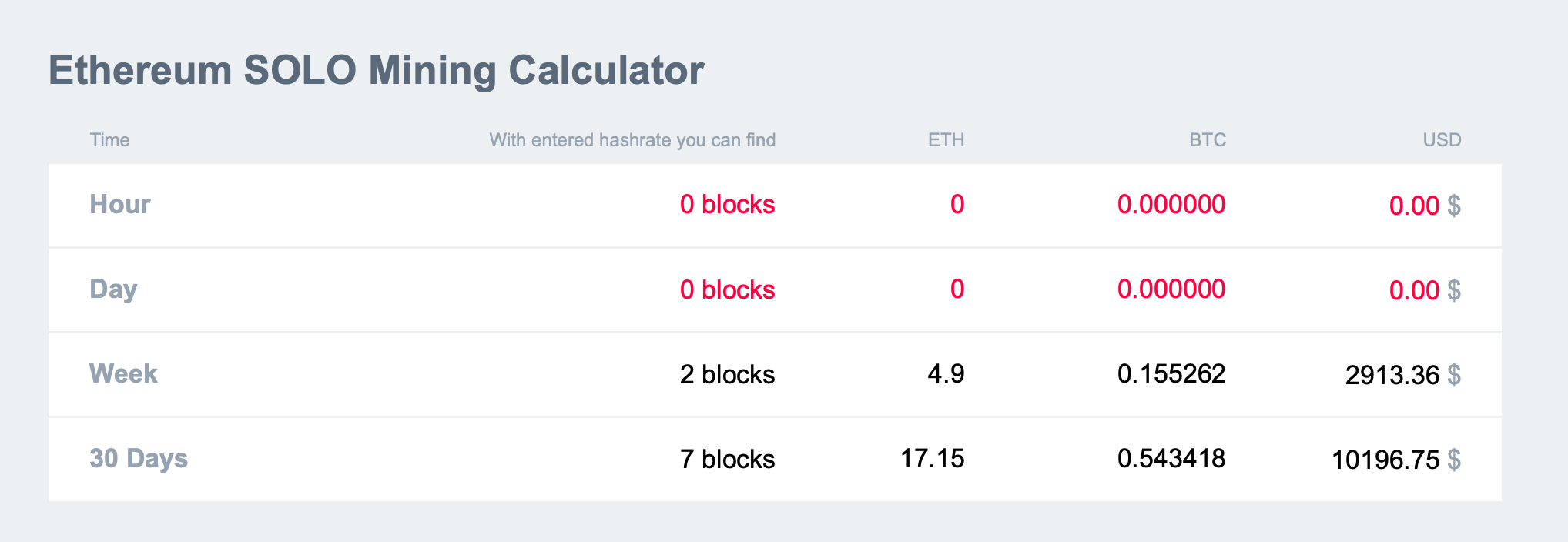
If the calculator says you can’t find at least one or two blocks per day, solo mining is not for you. Even if the calculator shows two blocks per week (as you can see on the screenshot above), we wouldn’t recommend solo mining. If luck is not on your side, you will remain without blocks and rewards for a few weeks. In this case you’d better mine in the pool or choose a simpler coin.
Remember that the calculator operates in an ideal world (i.e. with 100% luck). The real world is far from ideal.
If the calculator shows zero blocks, it doesn’t mean that you will never find one. You will. Even one weak GPU can find a block. It’s a matter of patience, cryptocurrency rate changes, and other factors. There aren’t many miners that would actually wait for a week to find a block.
How to Rent Power from Nicehash
Let’s say, you know that you can sell your graphics cards into slavery to Nicehash and you also know that you can buy hash rate there and direct it to any mining pool. Some miners don’t want to search for the most profitable coins today and learn how to set up mining software. Such lazy miners sell their cards into slavery to Nicehash that uses them for mining.
Nicehash lets you rent mining power of any kind and at any price. It can be one card or the whole factory. You can often rent them for less than you’d get directly from mining with them in the pool. This is what the Nicehash business model looks like: renting cards from lazy miners to then rent them to miners that can use their brains and 2CryptoCalc.
Let’s see how 2CryptoCalc.com can help us make a profit by renting power from Nicehash.
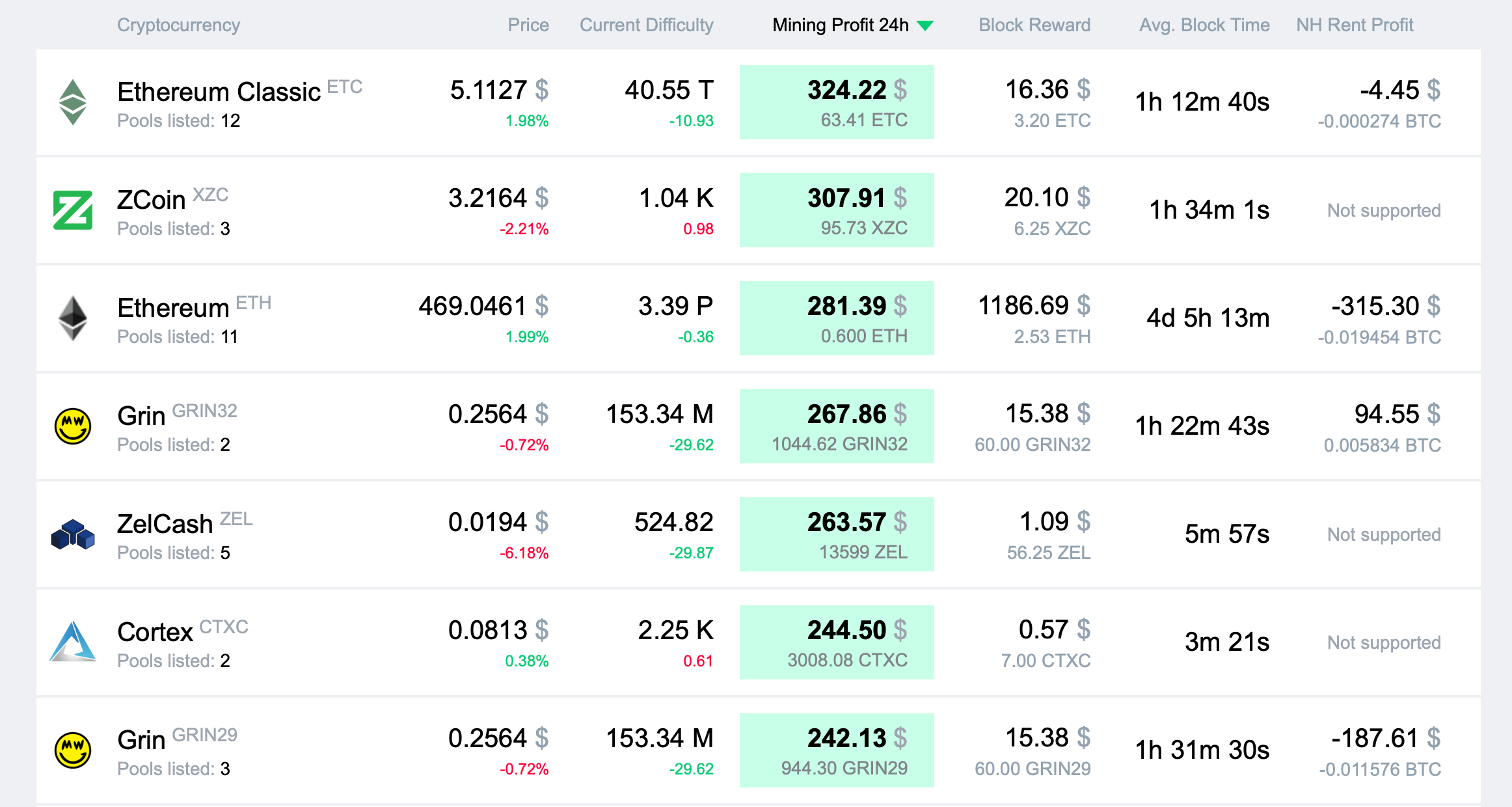
All the calculations were made at the time of writing. Go to 2CryptoCalc and enter required values to get the latest data.
The main page of the calculator has a row called NH Rent Profit. Make sure to check it out regularly. Whenever you see something like Grin has on the screenshot above, go and rent power right away. You are guaranteed to make a profit. But first, finish reading this article.
Let’s look at Ethereum Classic. The calculator shows that renting power from Nicehash will put you in the red. There is a big BUT here. The calculator takes the maximum current price on Nicehash, while in reality Nicehash is an auction with a particular mechanism: the more hash rate you buy, the lower the price.
Important note. Whichever coin or algorithm you take, the principle is always the same.
Let’s calculate ETC mining for 0.5 TH/s using 2CryptoCalc. Let’s go there, enter 500000, and scroll to the SOLO section.
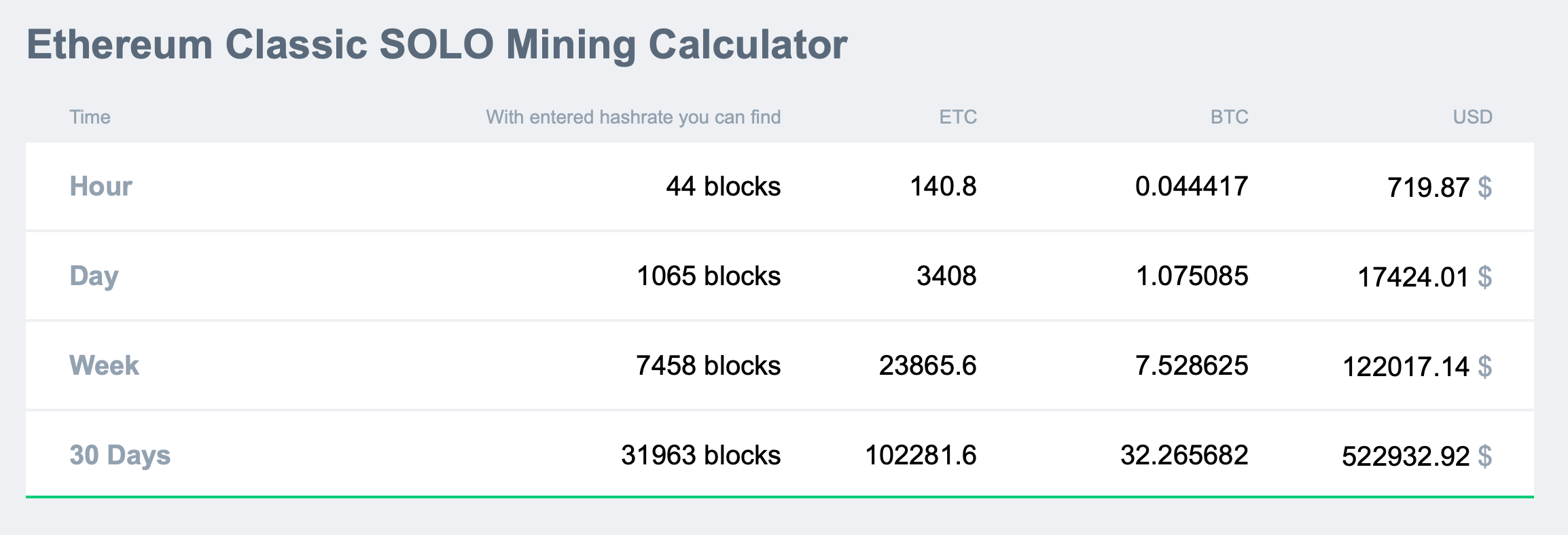
If we mine for an hour with a hash rate of 0.5 TH/s, we’ll get 0.044417 BTC.
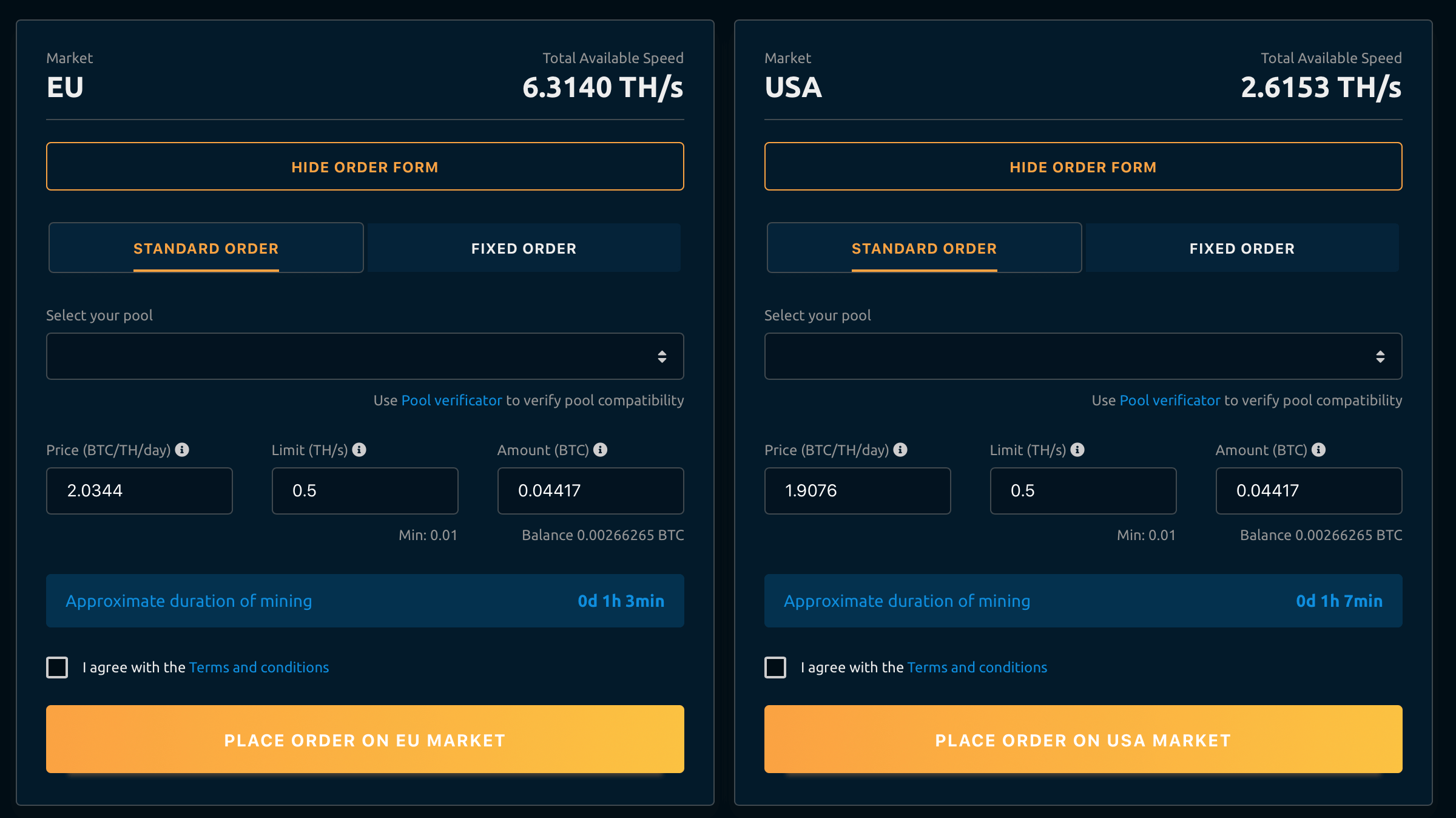
Let’s go to Nicehash, choose the algorithm to mine ETC, and enter our values – 0.5 TH/s and 0.044417 BTC. So we can mine for 1 hour and 3 minutes. This is the result you get if the price is 2.0344 BTC/Th/Day. But as we said before, it’s not the optimal price. Let’s see how much others quote for power.
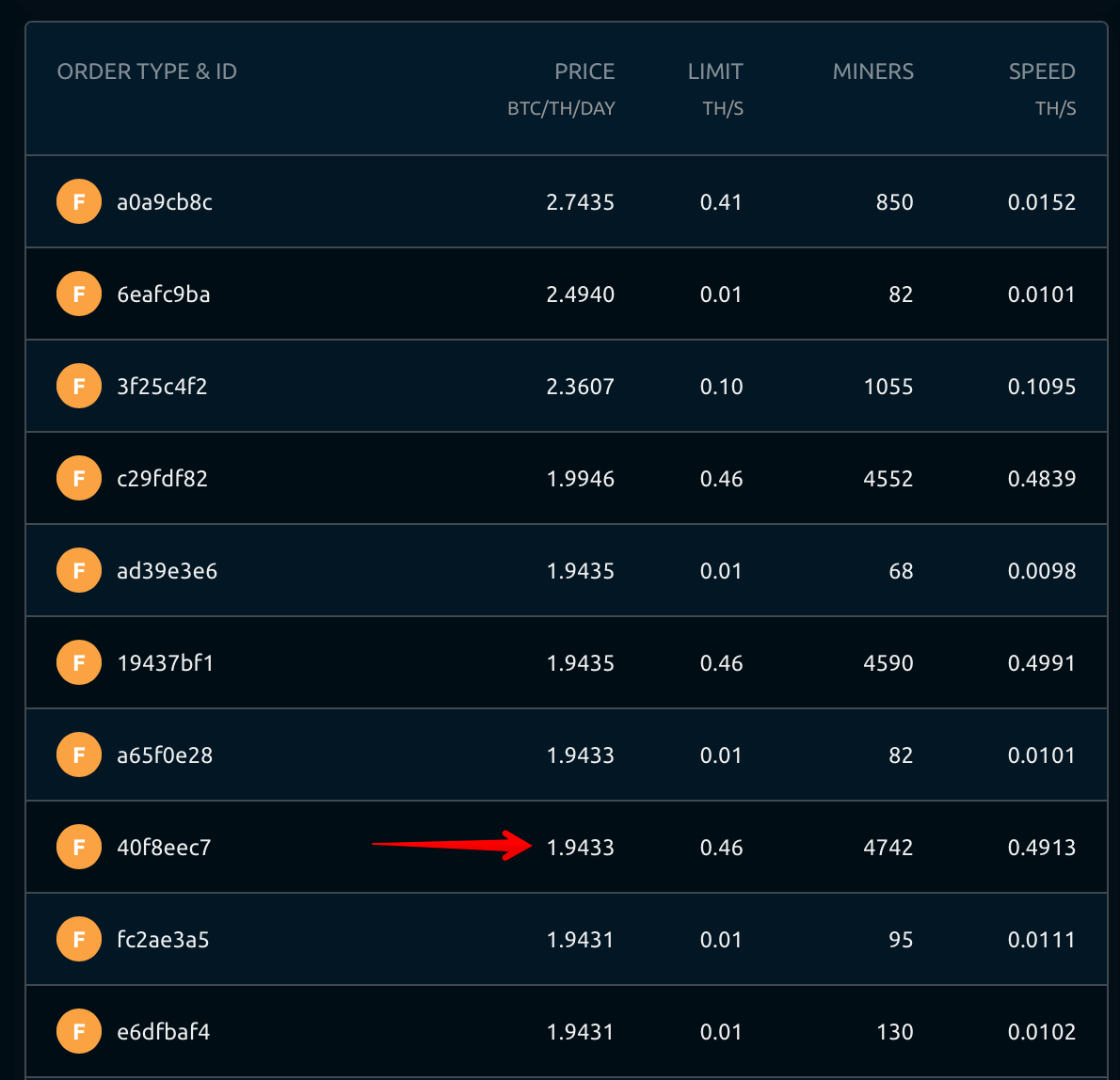
Here’s someone renting almost 0.5 TH/s for 1.9433 BTC/Th/Day, which is less than 2.0344 BTC/Th/Day. Let’s consider these numbers with the price.
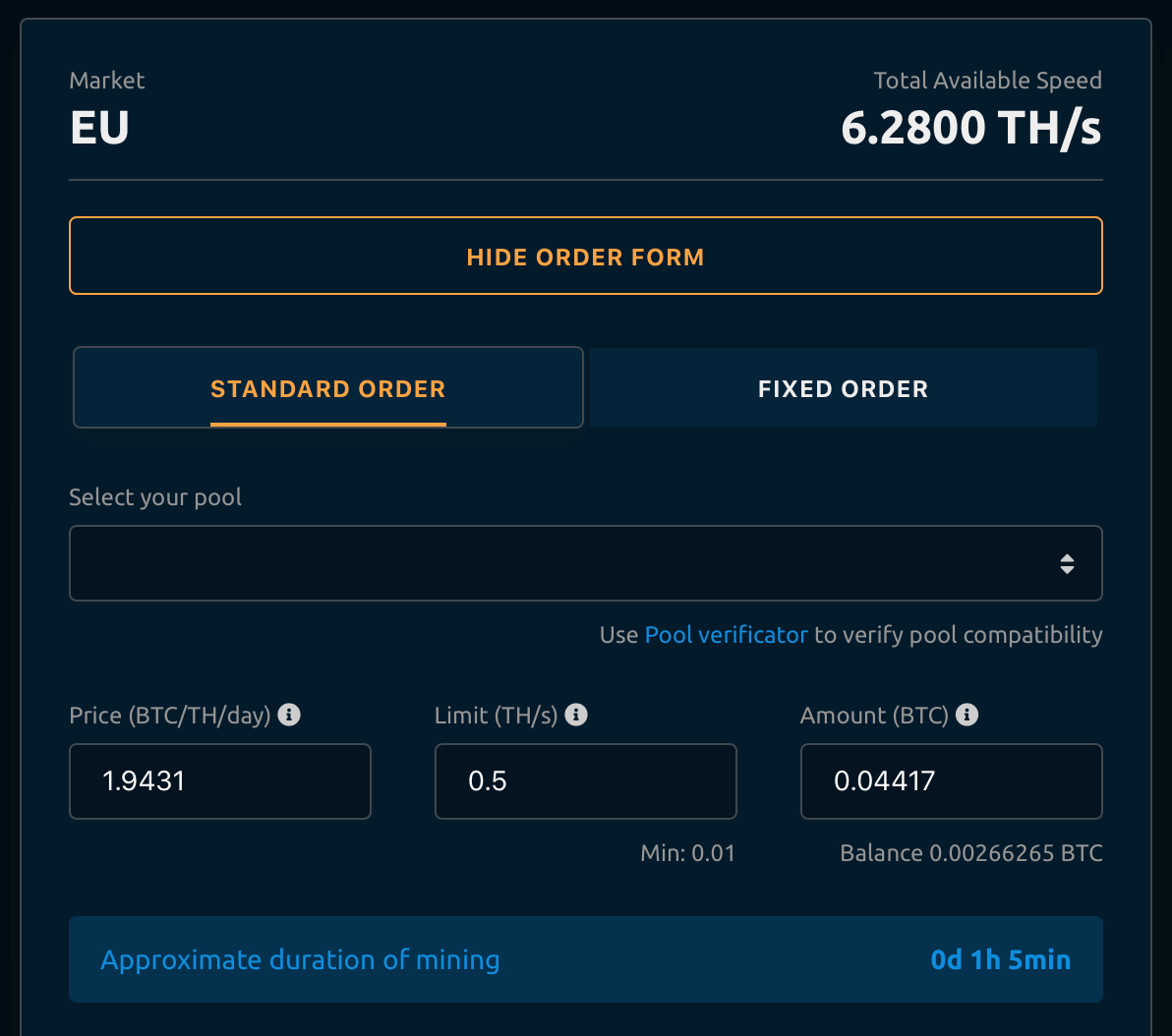
We will be able to mine for 1 hour 5 minutes. As you remember, the calculator has predicted 44 blocks per hour, that is, 0.73 blocks per minute. Let’s multiply the remaining 5 minutes by 0.73. We get almost 4 blocks. At the time of writing, one ETC block is valued at $16. 4*$16 = $64. This is our potential profit in this case. If we take 1 TH/s instead of 0.5 TH/s, we’ll get $128 per hour.
Please pay attention that Ethereum Classic is no longer supported by Nicehash. The calculation above is just an example. However, it should perfectly work for other coins.
Please remember that the cryptocurrency exchange rate is changing all the time, just like the difficulty and network hash rate. You can monitor these values at 2Miners.com.
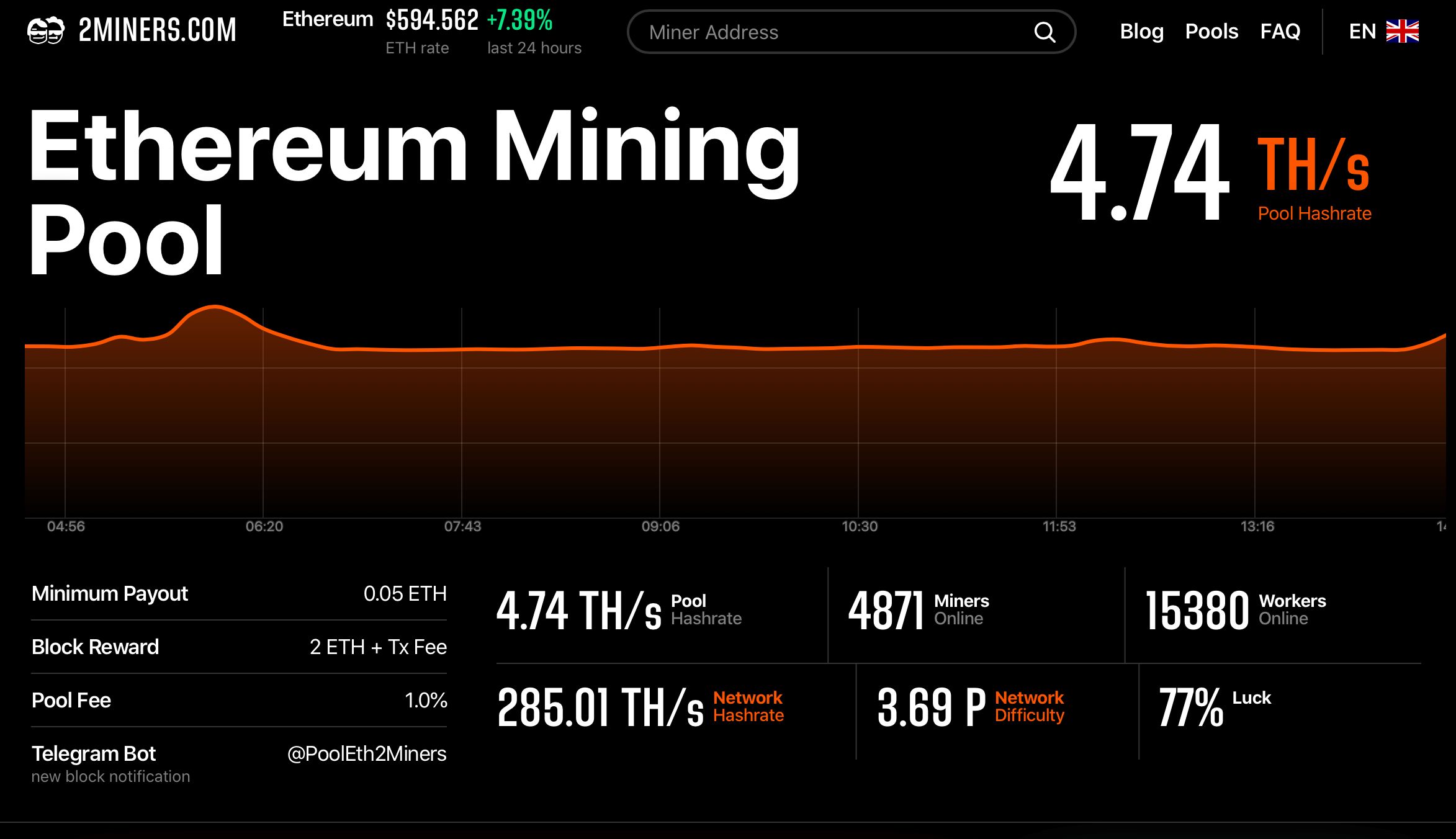
After clicking, you’ll get to the page with the data you need.
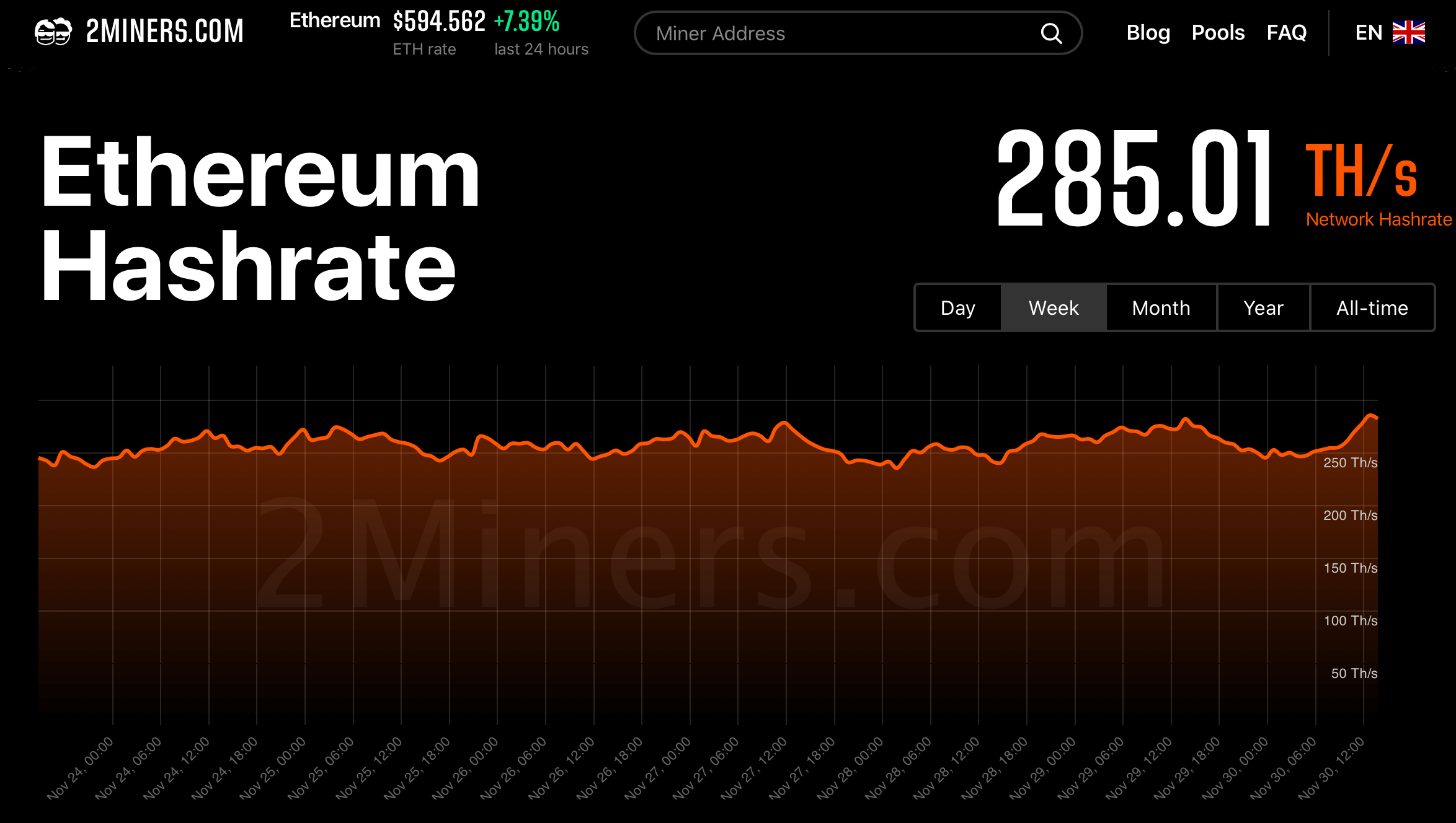
Then you can open the stats page and monitor the data in real time.
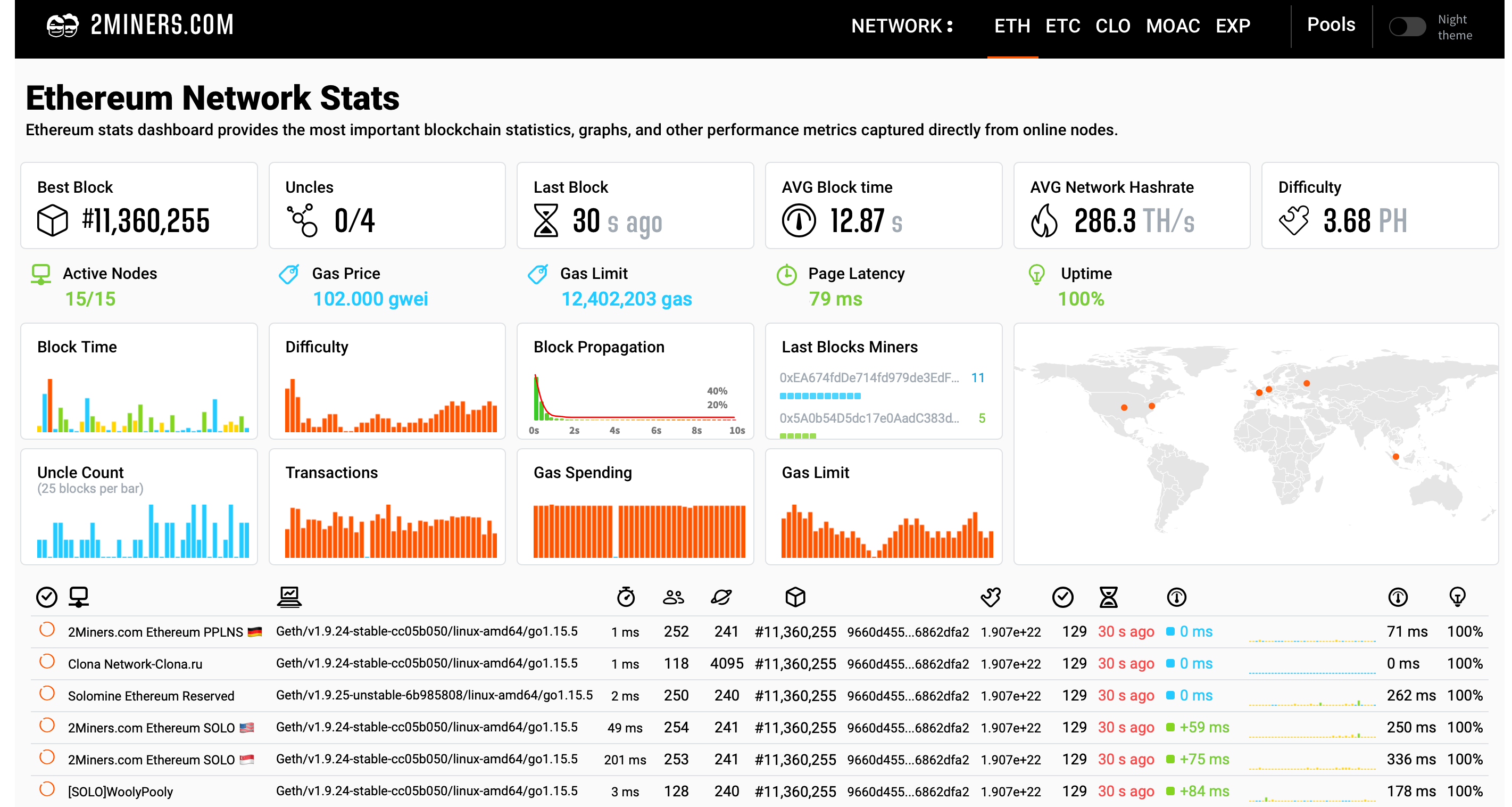
Remember to follow us on Twitter to get all the news as soon as possible.











