How to download Xcode faster | AppleInsider
If you buy through our links, we may get a commission. Read our ethics policy
Article Hero Image
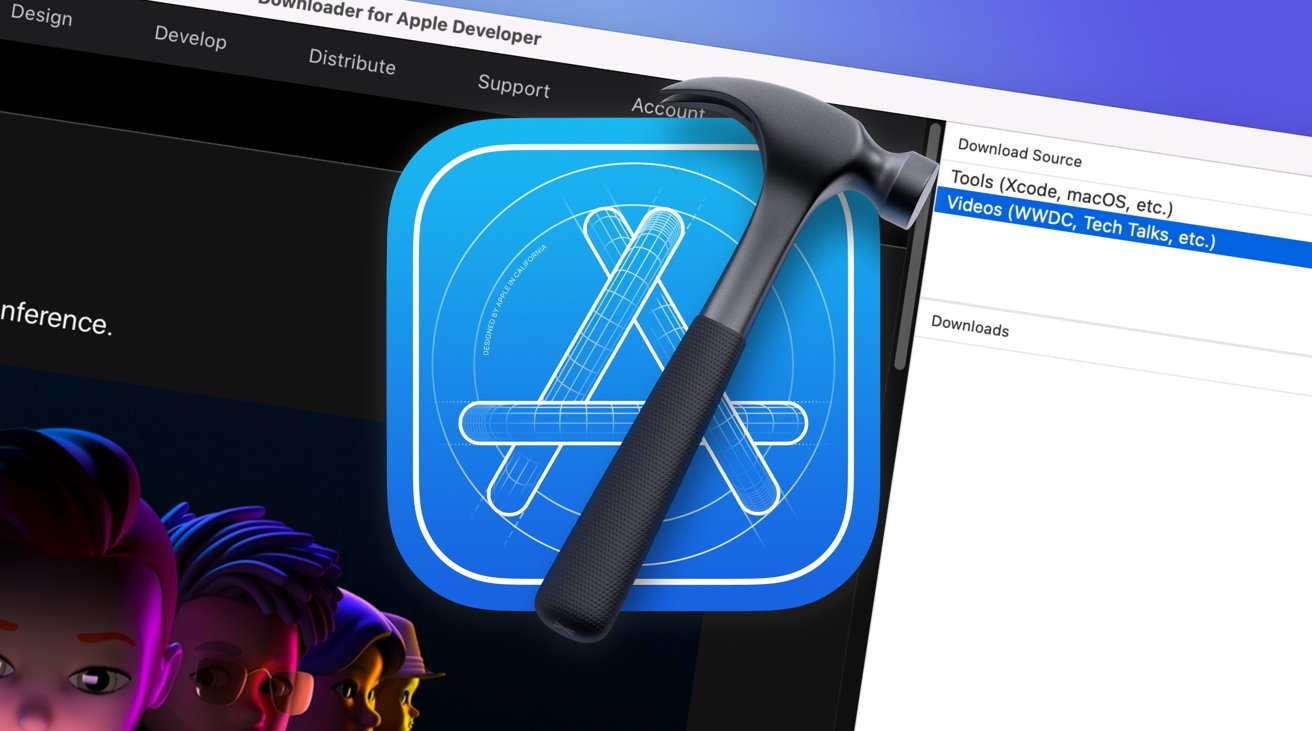
If you’re frustrated by slow downloads of Xcode updates, here’s a way to get them from Apple directly to your Mac as quickly as possible.
Xcode is Apple’s primary working environment for developers producing apps and other items for the Apple ecosystem. If it’s an iOS or iPadOS app, or software you can run in macOS, whoever made it probably used Xcode at some point of its creation.
Such a tool has its benefits but also its problems. Part of that is its size, as it’s a hefty download spanning multiple gigabytes, which can easily tie up a connection.
As a free download accessible to anyone, and one that receives regular updates from Apple itself, the amount of data involved is a problem. With high numbers of users and developers periodically downloading updates, mainly on the day of update release, the sizable downloads can slow to a crawl.
It isn’t a problem just reserved for Xcode, as many other Apple-created resources available to developers can have similar issues. Downloading videos from WWDC presentations, for example, can be slow if many others are doing the same thing.
Going through the usual processes for acquiring Xcode and other developer tools can be slow, but that can be fixed.
Mục lục bài viết
Downloader for Apple Developers
To fix the problem, Downloader for Apple Developers aims to provide much faster Xcode-related downloads than users would typically encounter.
Simply put, Downloader for Apple Developers is a particular tool for downloads that handles just Apple’s software and content. This includes Xcode itself, as well as other developer tools provided by Apple.
The downloader also handles videos produced by Apple itself, including WWDC discussions, Tech Talks, and other videos.
There are some benefits to using Downloader for Apple Developers instead of the usual processes. For a start, the downloads of the tools and videos can be up to 16 times faster than normal.
The tool can also resume downloads of Xcode automatically if it ever encounters a failure, so it will keep trying until it succeeds. Lastly, it also handles and arranges multiple downloads at once.
Primarily worked on by Vineet Choudhary, Downloader for Apple Developers is based on aria2, a utility used to download files that support segmented downloading. The program hands the download auth token from cookies and provides them to aria2 and other elements to handle the downloads.
While the mention of “segmented downloading” may bring to mind the use of torrents, Downloader for Apple Developers pulls the files from Apple directly instead of relying on distributed download methods. All of the files are sourced from Apple’s servers alone.
How to use Downloader for Apple Developers to get Xcode faster
Install Downloader for Apple Developers. You can do this by opening Terminal and entering, or copying and pasting, the following command: curl -s https://xcdownloader.com/install.sh | bash
Alternately you can download the installer from the project’s website, unzip it, and drag the executable to your Mac’s applications directory
You can also get the tool from the Github repository.
- Open Developer, and under Download Source, select Tools.
- Log into your Apple Developer account.
- Open the Apple Developer Downloads page.
- Select the tools and files you want to download.
How to download videos using Downloader for Apple Developers
- Open Developer, and under Download Source, select Videos.
- Navigate to the video you want to download.
- Under Resources, use the HD Video or SD Video download links to trigger a download.
- Click the file under Downloads to see the video and to watch it.











