How to download and install Office 2013 Professional Plus – Turnkey Point
Mục lục bài viết
1. Preparation
Before you install Office 2013, you need to prepare your computer. It is strongly recommended to have only one Office installed in your computer. So, before starting the installation process, it is very important to uninstall all previously installed Office versions: old Office, Office 365 or Microsoft 365 trial versions. It is recommended to follow the Option 2 – Completely uninstall office with the uninstall support tool of the Microsoft Office uninstallation guide and completely uninstall Office with their removal tool named Microsoft Support and Recovery Assistant. You can directly download the tool by clicking here
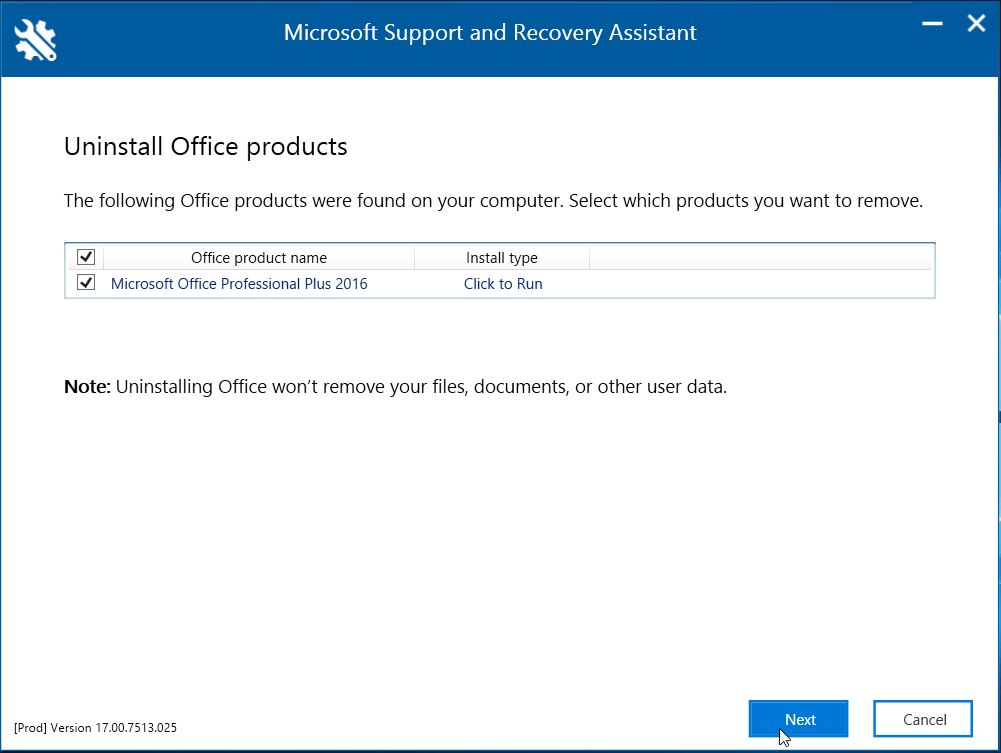 Removing all previous Office installations with Microsoft Support and Recovery Assistant
Removing all previous Office installations with Microsoft Support and Recovery Assistant
2. Downloading
Choose your language and click the link to download the installation file. It is a small file with .exe extension downloaded directly from Microsoft servers. The download process should start after clicking the link.
Here is a list of Microsoft official links to download the Office 2013 Professional Plus installer.
Choose your language and architecture and click the link to start the download.
3. Installation
To install Office 2013, access your Downloads folder to locate the downloaded file named setupproplusretail.x86.en-US_TX_PR_act_1_.exe (the name may change depending of the selected language and architecture).
To run the installer, just double-click on the file
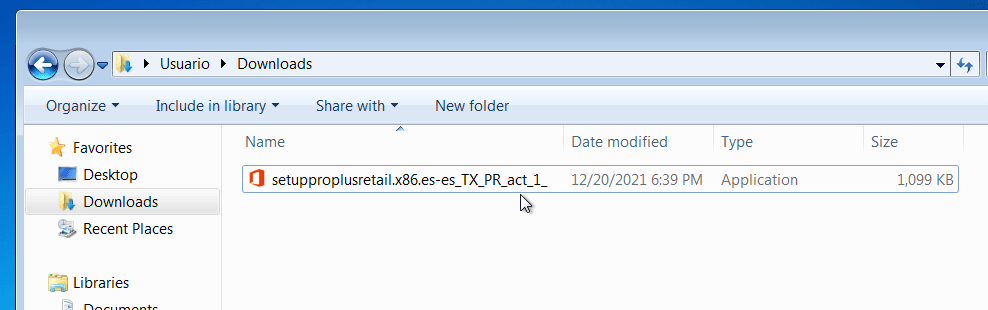 Double-click the file to install Office 2013 in your computer
Double-click the file to install Office 2013 in your computer
4. Activation
After completing the installation process, a new window will popup asking to activate Office. Click on Enter a product key instead (1)
 Activating Office 2013
Activating Office 2013
Enter your Office 2013 product key and click the Install button
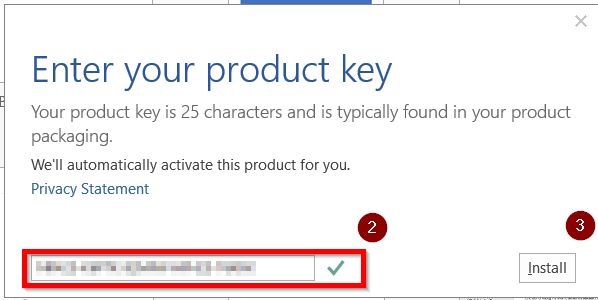 Entering the product key
Entering the product key
That’s all. Now you have your Office completely installed and activated. Enjoy your Office suite.











