How to find the Bitcoin whitepaper hidden in macOS (while you still can)
Ever notice that macOS takes up a whole lot of storage space? There’s a lot of code in macOS, and apparently, some of it is not what you’d expect, as Andy Baio found out earlier this week. On Baio’s blog, Waxy.com, he wrote about his discovery of Satoshi Nakamoto’s Bitcoin whitepaper that is stashed within macOS.
The paper, titled “Bitcoin: A Peer-to-Peer Electronic Cash System,” explains the Bitcoin electronic cash system and was originally published in 2008. The paper has apparently shipped with every copy of macOS since Mojave in 2018. Why? No one really knows. Baio theorizes that it was used as a test document.
Baio notes that “a little bird” told him that the paper could be removed in a future version of macOS. So if you want to see it, here’s how.
Mục lục bài viết
See the hidden Bitcoin whitepaper via the Terminal
Open the Terminal app (it’s in Applications > Utilities) and enter the following:
open /System/Library/Image\ Capture/Devices/VirtualScanner.app/Contents/Resources/simpledoc.pdf
See the hidden Bitcoin whitepaper via the Finder
Don’t want to use the Terminal? Do the following:
- In the Finder, open the Go menu and select Go to Folder.
- In the Go to Folder that appears enter the following: /System/Library/Image Capture/Devices
- Press the Return key. The Finder window should appear with a VirtualScanner app icon.
- Control-click (or right click) VirtualScanner and select Show Package Contents.
- The Finder window should show a Contents folder. Open it.
- Open the Resources folder.
- Open (or use Quick Look) the file named simpledoc.pdf.
The gif below shows how to navigate to the whitepaper the long way, by opening the nested folders.
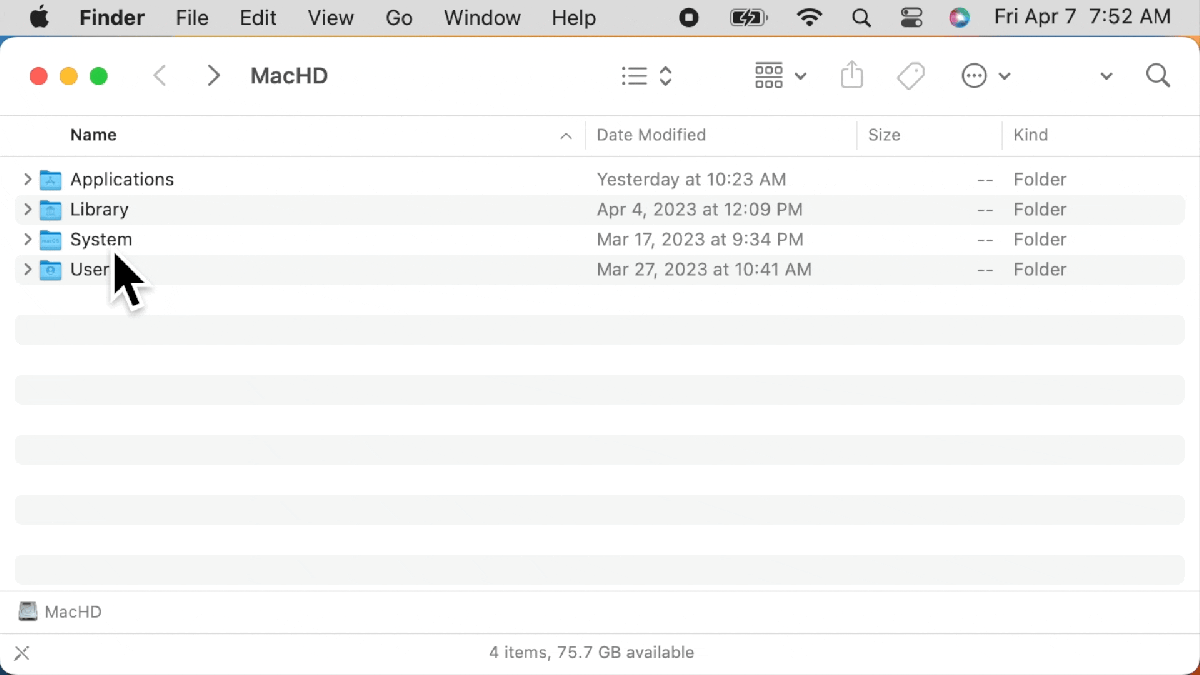
Foundry
Long-held secret
While Baio and others have recently discovered this, Joshua Dickens tweeted about it in 2020. Dickens also points out that there’s an image that resembles a Thomas Hawk photo in the same folder as the Bitcoin whitepaper.
Here’s a mystery: why do I have an Image Capture device called Virtual Scanner II on my Mac? It shows a preview of a painted sign that for some reason closely resembles a photo by @thomashawk on ‘clustershot’? But not exactly — the scanned version looks more weathered. pic.twitter.com/jPb5kx3NyS
— Josh D (@schwa23) November 28, 2020
The VirtualScanner stuff is just one of the hidden mysteries of macOS. Now if only we can figure out the mysteries of macOS Ventura 13.3…











