How to fix HP Software Framework is not installed in the System?
Question
Issue: How to fix HP Software Framework is not installed in the System?
Hello. Recently, I received an error that says “HP Software Framework is not installed in the System.” How do I fix it?
Solved Answer
People who own an HP laptop or a desktop computer may encounter the “HP Software Framework is not installed in the System” error. Most of the time, the error appears when trying to use the function keys[1] to perform tasks like adjusting the screen brightness, and sound volume, or putting the device to sleep. The full error message reads as follows:
Error: HP Software Framework is not installed in the System.
Please download and install from the link – ftp://ftp.hp.com/pub/caps-softpaq/cmit/softpaq/CASLSetup.exe
NOTE: Restart system after installation.
The message clearly states that HP Software Framework is missing from the system or for some reason does not recognize that it is installed. It is unknown why exactly this might happen. Since it is responsible for allowing to function important hotkeys, finding the solution is necessary.
In this guide, you will find 4 steps that should help you fix the “HP Software Framework is not installed in the System” error. However, manual troubleshooting can be a lengthy process so you can also use a maintenance tool like RestoroMac Washing Machine X9. It can fix most system errors, BSODs,[2] corrupted files, and registry[3] issues. Otherwise, follow the step-by-step instructions below carefully.
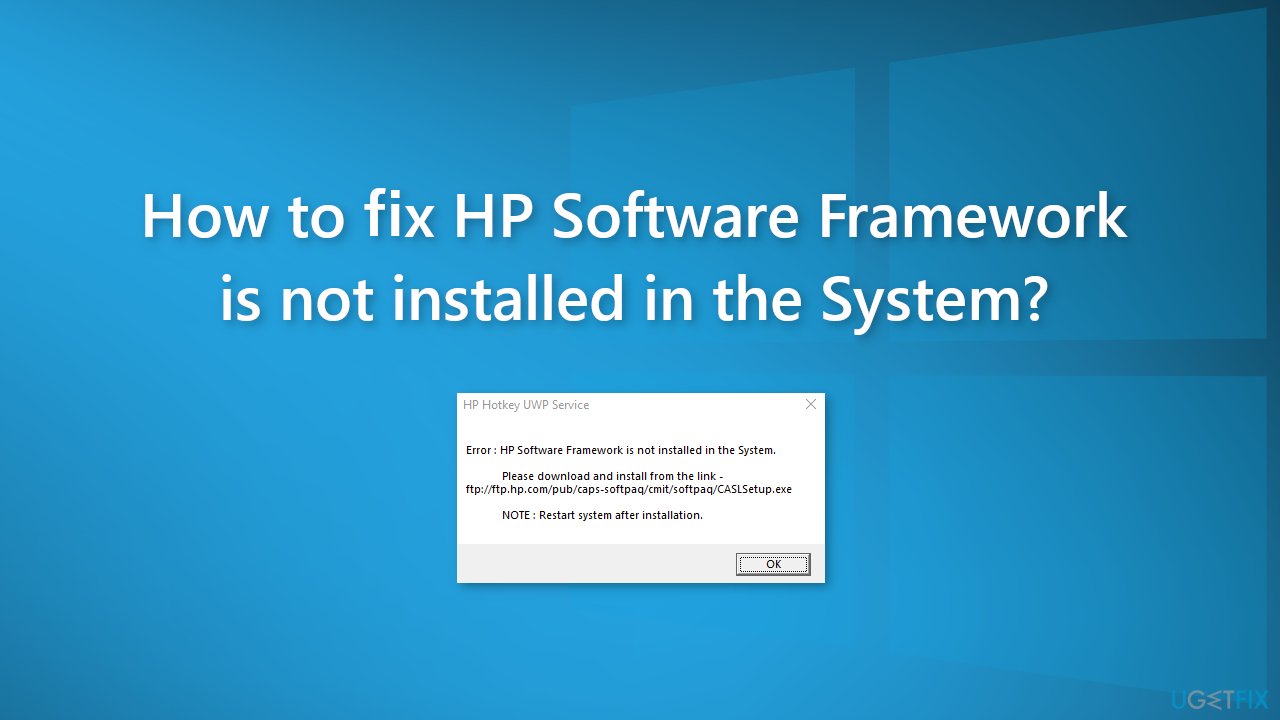
Mục lục bài viết
Solution 1. Reinstall the HP Support Assistant
Restoro
Mac Washing Machine X9
.
A corrupt HP Support Assistant installation may be the reason why the error appears. Try to reinstall it to see if it solves the issue.
- Press the Windows key + I key to open Settings
- Click on Apps and then on Apps & Features
- Locate the HP Support Solution Framework
- Tap on it and click Uninstall
- Visit the HP Support Assistant webpage
- Find the Download HP Support Assistant icon to install it
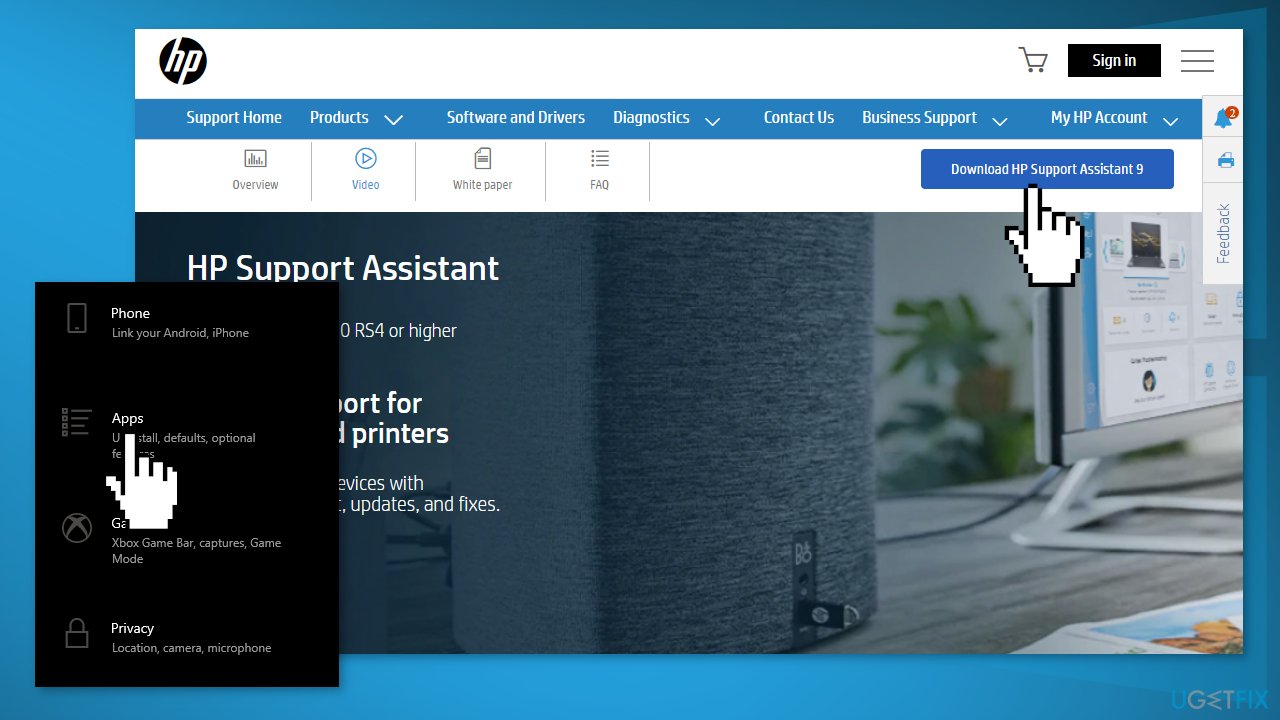
- Restart your system after installation
Solution 2. Install the HP Hotkey Support Driver
Restoro
Mac Washing Machine X9
.
If you are missing crucial drivers that are responsible for keeping your system running smoothly, you should install them as soon as possible. For driver installation and updates, you can also use an automatic tool like DriverFix. It can find the best drivers for your system and install them.
- Press the Windows key + R to launch the Run box
- Type msinfo32 and press Enter to launch the System Information window
- Look for your system’s model number
- Go to the official HP Support website and find the Software and Drivers
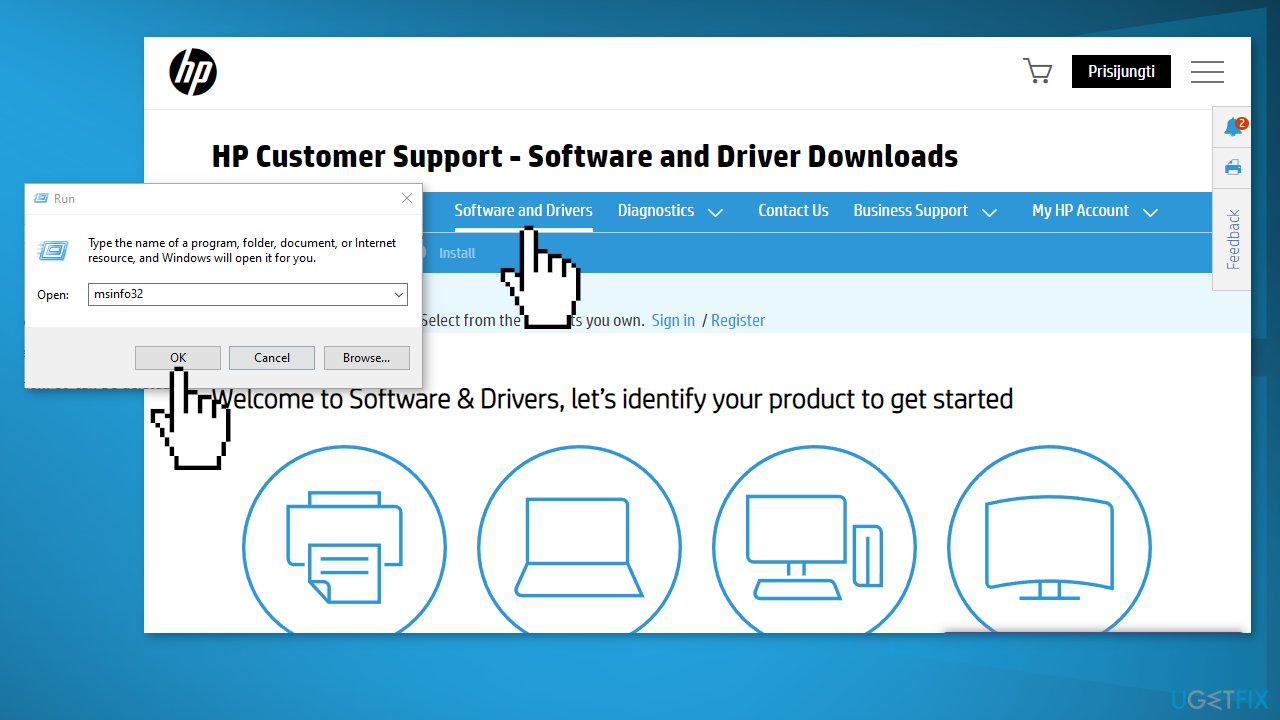
- Enter the serial number of your device
- Type the model of your system on the box and tap the Submit button
- Choose the OS you use on your system
- Click the option Software-Solutions
- Select the HP Hotkey Support driver and click on the Download option
- Install the driver and check for the issue is solved
Solution 3. Update Driver via HP Support Assistant
Restoro
Mac Washing Machine X9
.
Even if after you installed the required HP Hotkey Support Driver you see the same error, try looking if there are any available updates for it.
- Launch the HP Support Assistant by double-tapping its icon
- Press on the Updates to check for any available updates
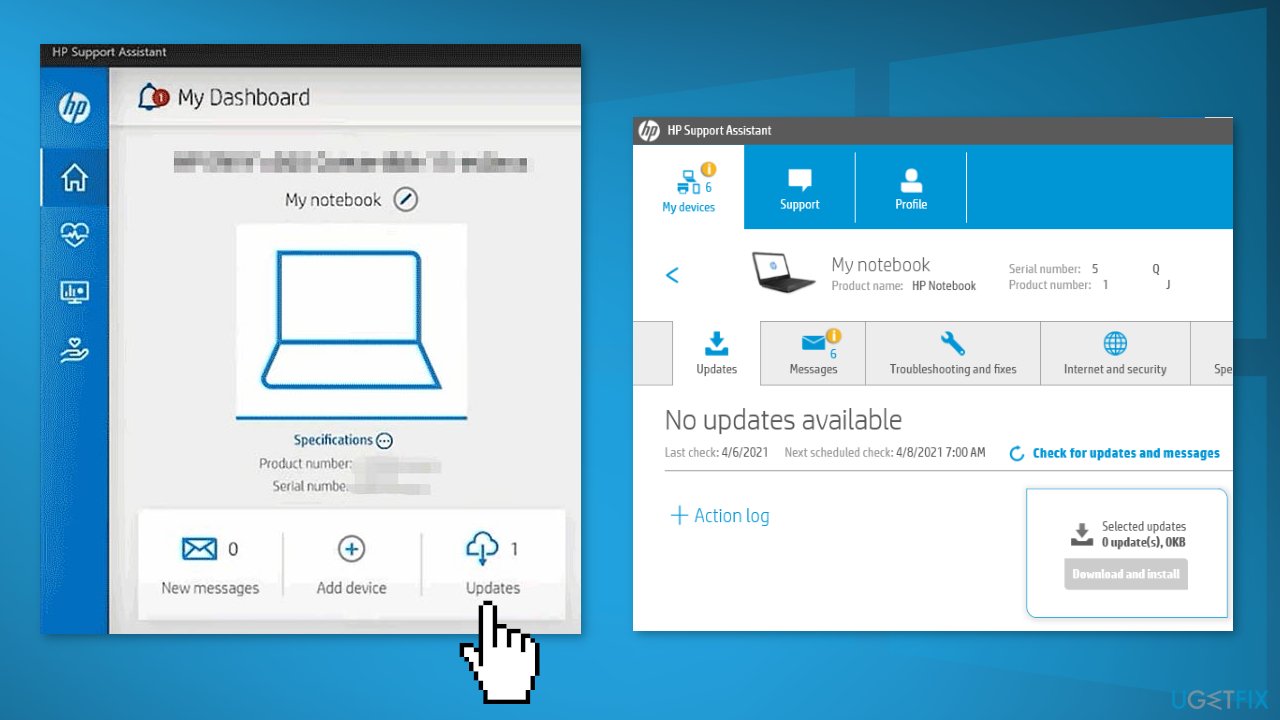
- If no drivers are available, then it means that your drivers are up-to-date
Solution 4. Disable Hotkey Support On Startup
Restoro
Mac Washing Machine X9
.
If none of the previous methods helped you solve the error, you can just disable the Hotkey Support on startup.
- Press the Windows key + R to launch the Run box
- Type services.msc and press Enter to launch Windows Services
- Navigate to the HP Hotkey UWP Service and right-click on it
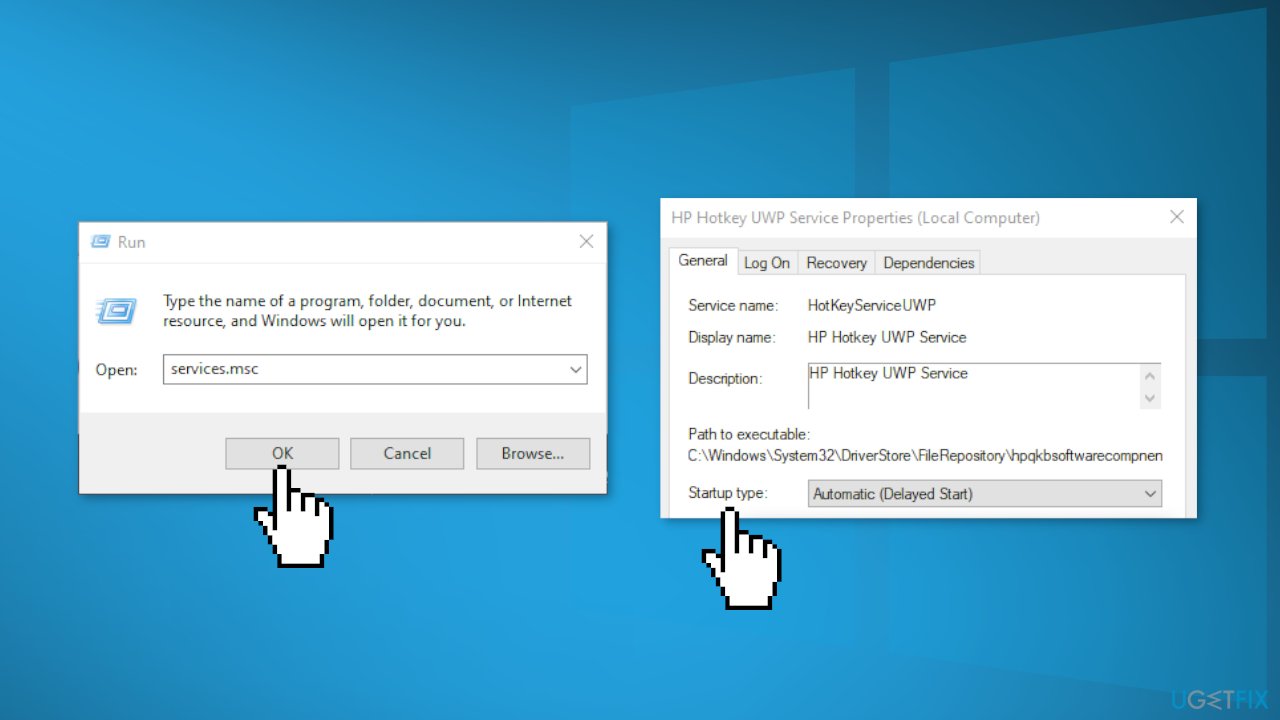
- Press on the Properties
- Choose the option Disabled from the Startup type dropdown menu
- Tap the OK button to save the changes
Repair your Errors automatically
ugetfix.com team is trying to do its best to help users find the best solutions for eliminating their errors. If you don’t want to struggle with manual repair techniques, please use the automatic software. All recommended products have been tested and approved by our professionals. Tools that you can use to fix your error are listed bellow:
do it now!
Happiness
Guarantee
do it now!
Happiness
Guarantee
Compatible with Microsoft Windows
Compatible with OS X
Still having problems?
If you failed to fix your error using
Restoro
Mac Washing Machine X9
, reach our support team for help. Please, let us know all details that you think we should know about your problem.
Still having problems?If you failed to fix your error using, reach our support team for help. Please, let us know all details that you think we should know about your problem.
Restoro – a patented specialized Windows repair program. It will diagnose your damaged PC. It will scan all System Files, DLLs and Registry Keys that have been damaged by security threats.
Mac Washing Machine X9 – a patented specialized Mac OS X repair program. It will diagnose your damaged computer. It will scan all System Files and Registry Keys that have been damaged by security threats.
This patented repair process uses a database of 25 million components that can replace any damaged or missing file on user’s computer.
To repair damaged system, you have to purchase the licensed version of Restoro malware removal tool.
To repair damaged system, you have to purchase the licensed version of Mac Washing Machine X9 malware removal tool.
This patented repair process uses a database of 25 million components that can replace any damaged or missing file on user’s computer.











