How to pre-download Overwatch 2 Season 4
Overwatch 2 is set to introduce its fourth season on live servers this month. The title has consistently pushed various updates that have improved its health. With Season 4, Overwatch 2 looks forward to bringing more quality-of-life changes alongside essential competitive tweaks and extra game modes that fans will likely appreciate.
Season 4 will also introduce a brand new Support class Hero called Lifeweaver. He will enter the Hero pool as a primary Support and Healer whose kit incorporates multiple abilities that have the potential to change the outcome of the game.

Overwatch
@PlayOverwatch

New Support Hero, Lifeweaver

Space Opera Battle Pass

Mythic Galactic Emperor Sigma

New Game Modes & Events
Free-to-play on console & PC.#Overwatch2 Season 4 arrives April 11New Support Hero, LifeweaverSpace Opera Battle PassMythic Galactic Emperor SigmaNew Game Modes & EventsFree-to-play on console & PC.
#Overwatch2 Season 4 arrives April 11🌸 New Support Hero, Lifeweaver✨ Space Opera Battle Pass🌓 Mythic Galactic Emperor Sigma🎮 New Game Modes & EventsFree-to-play on console & PC. https://t.co/jtqgojFQSr
Overwatch enthusiasts looking forward to the release of Lifeweaver and other changes can pre-download the patch right now.
Mục lục bài viết
Pre-downloading Overwatch 2 Season 4 update on Battle.net
Season 4 can potentially sculpt a different competitive experience for Overwatch 2. With the removal of rank decay and the introduction of a penalty system, fans are looking at a unique approach to the ranked game mode.
Here’s how players can pre-download the Season 4 update:
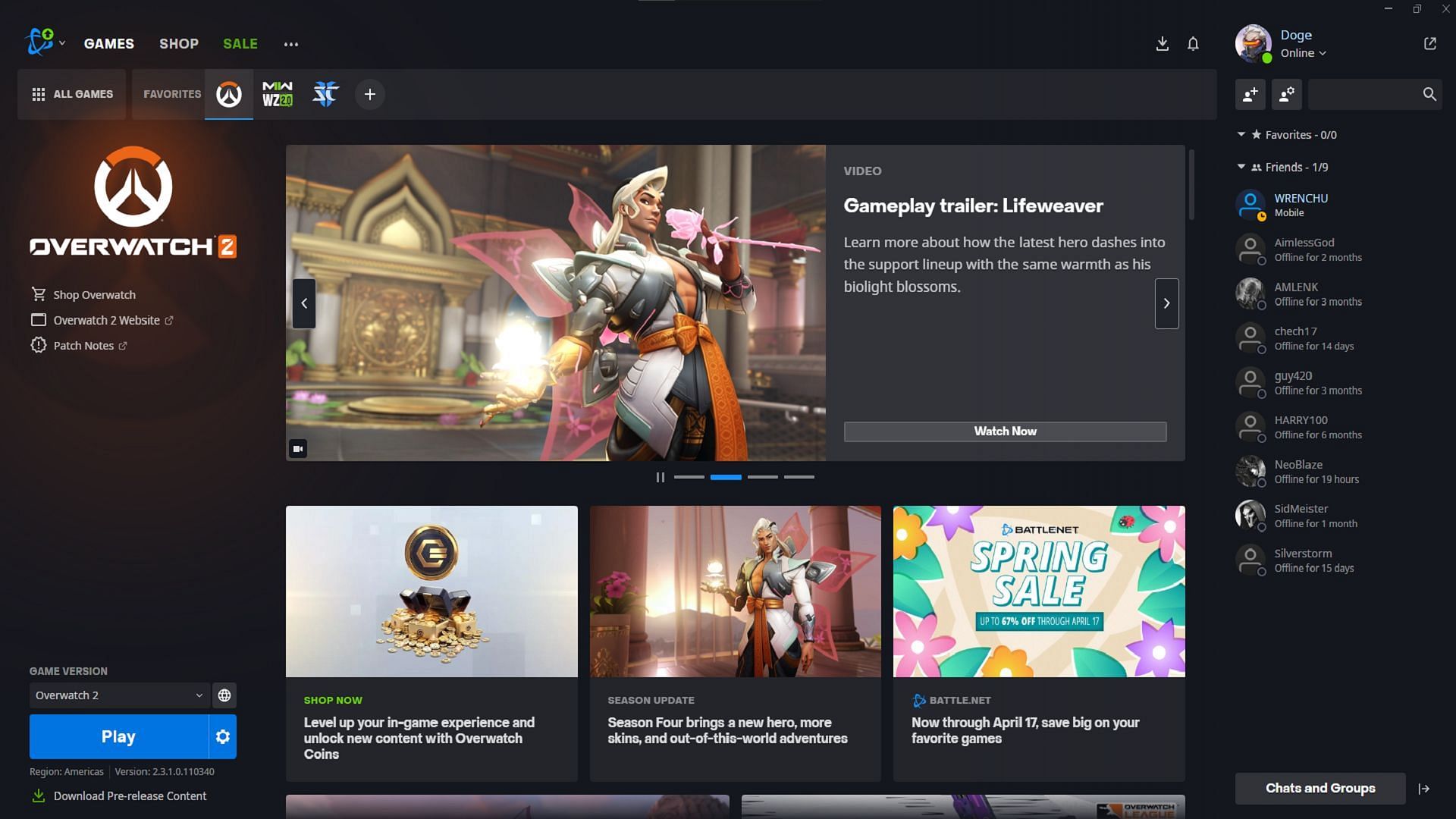
Pre-release download Overwatch 2 Season 4 (Image via Blizzard)
- Open the Battle.net client and log into your ID.
- Navigate to the ‘Games’ section and look for Overwatch 2. For players frequently launching the game, it will already show up in the Favorites section.
- Look for the “Download Pre-release Content” text with a green download icon at the bottom-left corner of the page.
- Click on it for the update to start.
Depending on the speed, one must wait a while before the download is completed. That being said, readers should be aware that they can only play the Season 4 update only after its official release on April 11, 2023.
The Pre-release Download content is just an update package pushed beforehand by the developers to make the transition to the upcoming Season smoother. If readers choose not to pre-download the update, they will still be able to access the entire patch upon downloading it at a later period.
What will Season 4 bring for Overwatch fans?
While Lifeweaver is a highlight for the upcoming patch, Blizzard is set to introduce many cosmetic items for players. The new Season will bring a Space Opera-themed Battlepass that will encompass a variety of Hero skins. Players will also look at another Mythic skin, as Sigma will get his own Galactic Emperor set.
Lifeweaver will also receive his own set of cosmetics with Season 4, as Blizzard has a few skinlines in mind for the Support Hero.
New game modes and events are also on the way with the upcoming patch, allowing fans to access it for free on both console and PC.
Overwatch 2 Season 3 will soon be reaching its conclusion next week. Fans have had a great ride with the Antarctic Peninsula map, and all the top-tier cosmetics Blizzard has delivered this season. However, the developers have teased more promising content in the upcoming days that fans are looking forward to feasting on.
Poll :
0 votes
Edited by Adarsh J Kumar











