Private Servers
A private server is a subscription-based feature that allows a user to decide who can play an experience with them. While private servers can be free, you can also use private servers as a method of monetization by charging users who want to access private servers a monthly Robux fee.
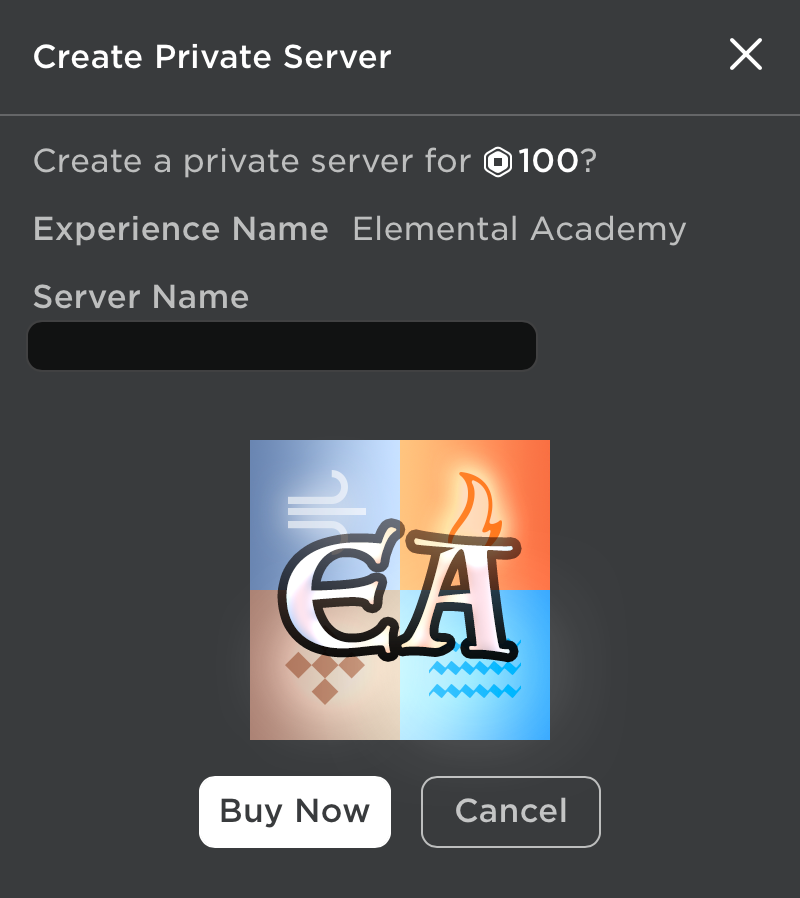
Private servers offer users privacy in circumstances like:
-
Playing experiences with their friends.
-
Holding gatherings such as classes, meetings, or parties.
-
Recording and/or streaming without other users.
-
Gathering in-experience resources.
You cannot enable both Paid Access and private servers.
Mục lục bài viết
Creating Private Servers
Before you can create private servers, your experience must be public to all users.
To create a private server:
-
In the Home tab of the menu bar, navigate to the Settings section and click Game Settings. The Game Settings menu displays.
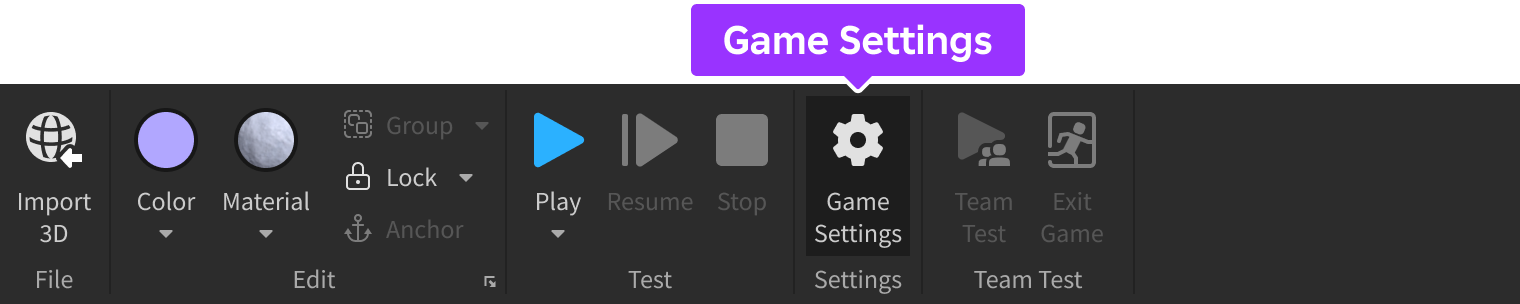
-
In the left-hand navigation of the Game Settings window, click Monetization.
-
Enable the Private Servers toggle. Additional private server settings display:
-
If you want the servers to be free, select the Free radio button.
-
If you want to monetize the private servers, select the Paid radio button, then enter the amount of Robux you want a user to pay to access the private server. The price you enter affects the amount of Robux you earn per sale.

-
-
Click the Save button.
Note that changing the price of private servers cancels all active subscriptions. Users who had active subscriptions automatically receive a private message in their inbox about this change.











