QR Code Generator Software: 10 Best to Use in 2023
You can also download the QR Code for Windows 10 app and generate your own QR codes. All you need to do is to enter the URL of your choice, hit the Generate button, and voila, your QR has been generated.
The app also keeps a history of your QR codes. So, if you ever need to check what codes you’ve used, click on the menu button and go to History.
Cortana support is also available. Just say QR Scan/Read and Microsoft’s virtual assistant will automatically read the code.
With its latest iteration, you can create QR codes with custom background and resolution. However, those are features available only in the Pro, paid version.
It’s also nice to know that you can also read a code directly from the Gallery or the screen and you can open the link from the decoded QR code automatically.
And most importantly, although the tool is free if you want to get rid of any ads that will bother you along the way, you need to upgrade to the Pro version.
The free version is pretty simple and you don’t have any tracking options for the codes you create but you can produce as many as you like and they never expire.
Of course, you also have the option to use the camera of your device so even if it’s a laptop or a desktop, you can scan the codes by placing them in front of the webcam.
This app is also available to use on your mobile device so you can try it now and see if it fits your needs.
⇒ Get Codex
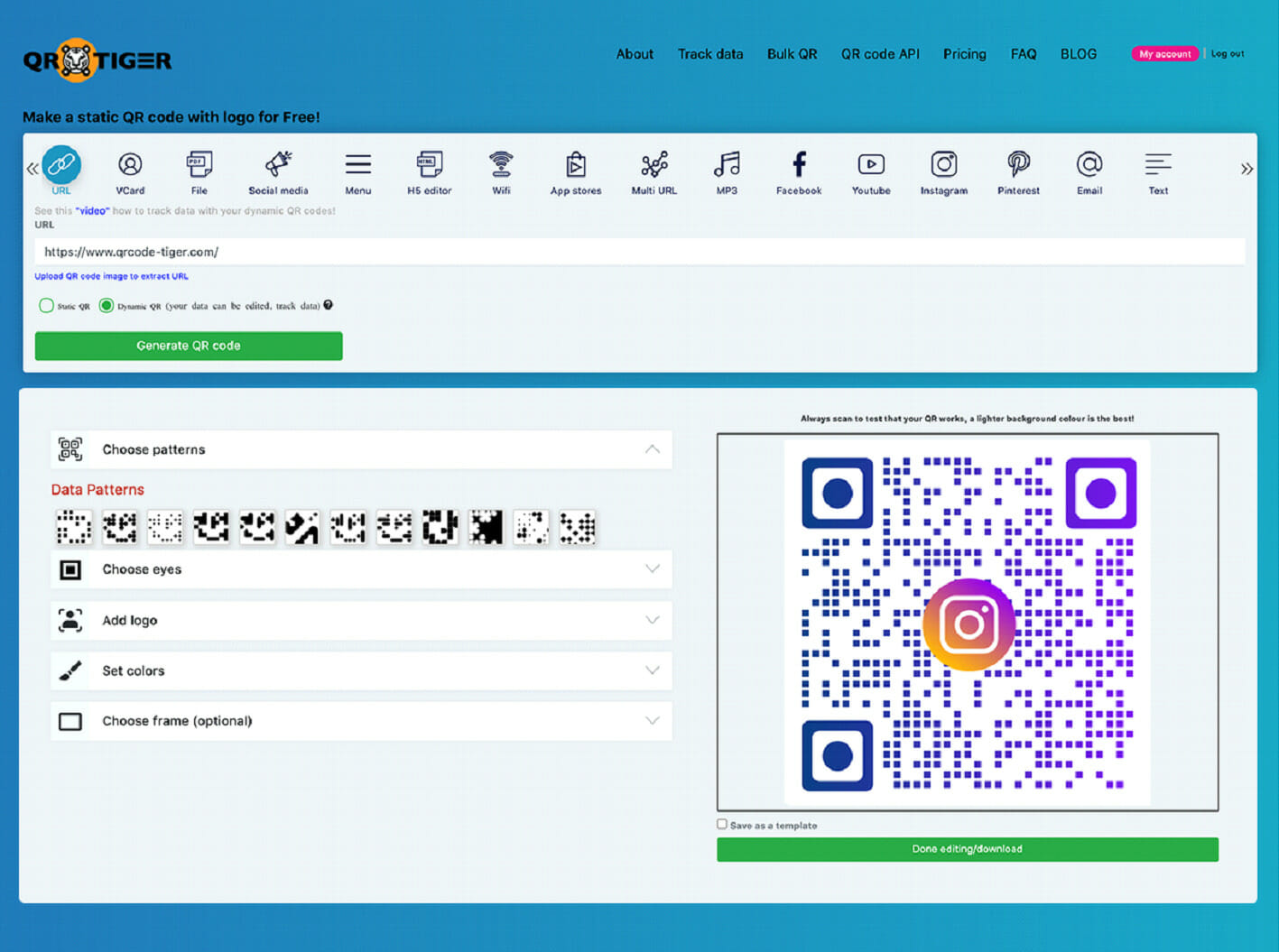
QRTIGER is a very user-friendly QR Code generator software with multiple features suited for personal and professional use. It allows you to make static as dynamic QR codes with logo.
In short, QRTIGER is your one-stop-shop of QR codes for various uses in marketing. It can integrate with over 3,000+ apps through the Zapier integration or through applying their APIs.
The 24/7 customer support and intelligent tracking features make QR Tiger ideal for large businesses as well. We can say it’s the best QR code generator on our list with affordable pricing.
The publishers of this online app say that branded QR cores can get up to 40% more scans than the classic black and white codes.
And with this tool, you can easily brand and color your codes to match the identity of your brand and attract users to scan it.
As for the possibilities, you can add almost everything to your QR code, from simple documents, URLs, and photos to multiple URLs, MP3 songs, Wi-Fi login keys, YouTube clips, and a lot more.
After you customize your code with your logo from a PDF, JPEG, or PNG file, you can print it on huge billboards because you can save the result in PNG or SVG formats.
If you want to automate the code creation at some point, you will be happy to know that this tool has Zapier integration.
The simple features are free but if you want to create a dynamic QR code that you will be able to edit in time, you will have to pay for a subscription.
⇒ Get QRTIGER
Mục lục bài viết
Best tips on how to print QR codes
The usage mechanism is mostly the same for all the QR generators out there: you choose the type of the code (URL, photo, VCard etc.), then you enter the required info, and lastly, you publish it and deploy it.
However, we have some tips that will help you get things done better and quicker:
- Print the right size code – A code should be at least 0.7 x 0.7 in (2 x 2 cm). Too small, and it could be difficult to read. You should also correlate the size of the code with the place you are printing it on.
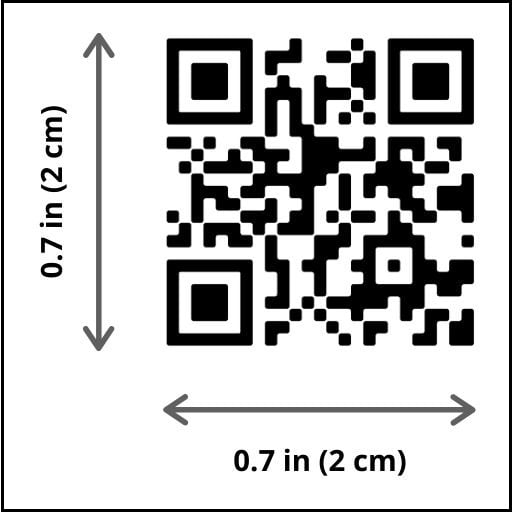
- Use only high-quality images – Even if you’re printing with minimum dimmensions, make sure that the images look great. Blurry codes can be unreadable and will frustrate anyone who would try to scan them.
- Try using dynamic codes – Some of the apps from our list are capable of creating dynamic QR codes that you can edit even after printing. This way you can change the contents of your code. It’s important if you printed hundreds of copies of the code but the link has been changed in the meantime.
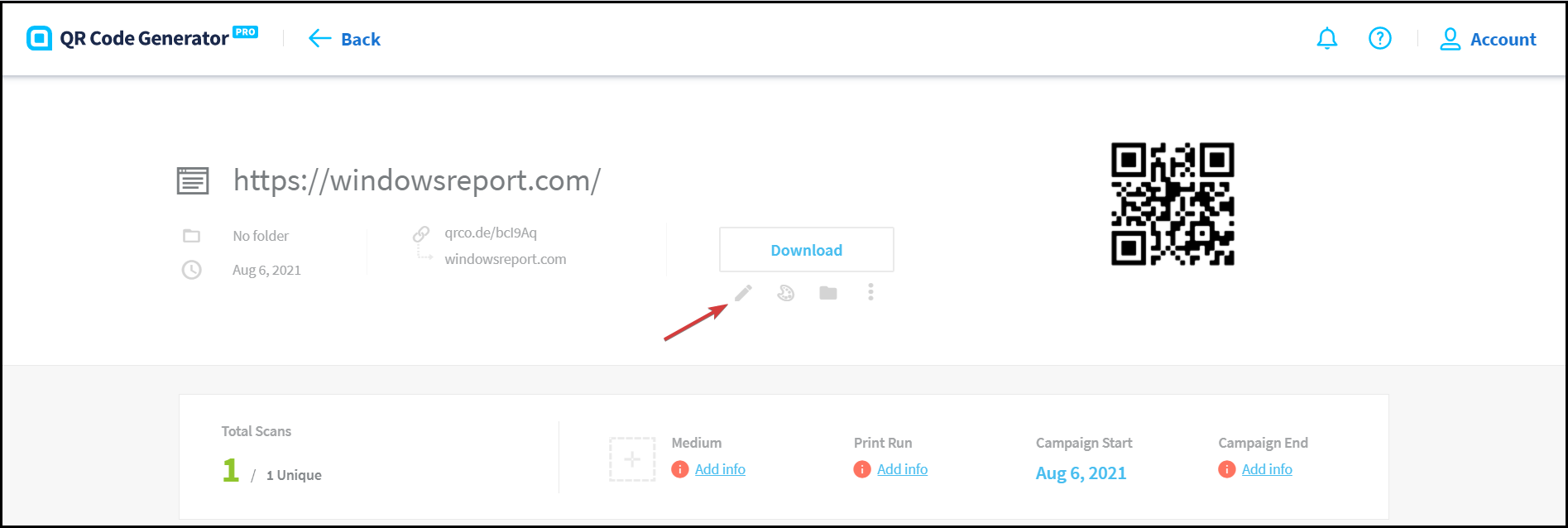
- Make your code easily accessible – If you print your code on an outdoor banner, make sure that it’s easily scannable. If the scanning angle is too acute or the code cannot be easily observed, your code will be unlikely to be scanned by passers-by.
- Attract people to scan your QR code – You should give people a reason why should they draw their devices to scan your code. An easy explanation about what the code leads to should suffice.
Ready to create your own QR code? We hope that our list of apps and the explanation about QR codes have got you started.
As you might have already seen, there are free tools and paid ones, and like in any other field, the ones that are free have limited options.
That is why you should first decide what volume of QR codes you need, and, more importantly, what do you need them for, where will you place them.
If you just need a simple QR-code to use conveniently as a VCard whenever you want to pass on your contact to someone else, you can easily go for a free tool.
However, if you need to create a more sophisticated one and print it on a banner that will be placed on a building, professional graphics software will make the difference.
Of course, consider the type of code you need and make sure that the software you choose can provide it for you.
Not all of them have, for instance, Bitcoin dedicated codes or can provide high-resolution vectorial output so try to test them first.
If you’ve created a business QR code, you might also be interested in our list including the best software to produce digital ads and include your newly designed code.
Share your thoughts and experiences in creating QR codes by leaving a comment in the section below.











