Scratch Download for Free – 2023 Latest Version
Scratch is a visual programming language tool to create animations, interactive stories, and even games. With a very intuitive layout, Scratch uses a drag and drop methodology to operate. It is like Lego, building its work through boxes.
Scratch is a perfect introduction to the programming world. One of the best advantages of using Scratch is that besides the downloadable software, it also has an online version with the same functionalities. It works on Safari, Firefox, and Chrome.
How to Use Scratch Online for Free
It is quite simple to start using Scratch Online.
- First, go to https://scratch.mit.edu/
- Then, click “create” at the top of “start creating” right at the main banner.
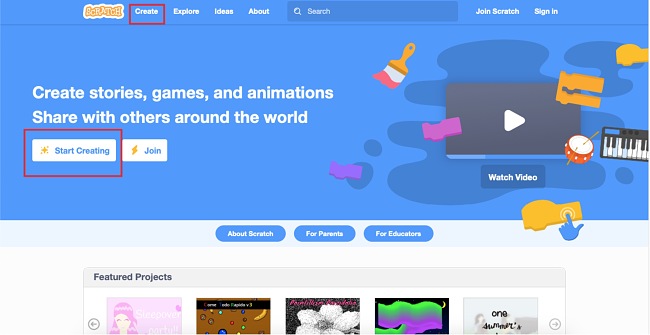
- And that is it! You can start using Scratch.
How to Download and Install Scratch for Free
Now, to download and install the offline version of Scratch for free, all you need to do is follow these 4 simple steps:
- First, go to Scratch official website;
- Then, at the “support” column, find the “download” option
- After that, check if your device matches their requirements
- Lastly, click on your operating system option and you’re done!
To install the software, all you need to do is follow the instructions as it shows. There is no major tip here. It is very simple.
Mục lục bài viết
How to Uninstall Scratch
To remove completely Scratch from your PC is very easy:
- Open the desktop application and select “Uninstall Scratch”.
- After that, go to the “Application” file and delete the Scratch folder entirely.
Done! Whenever you need to reinstall it, just follow the steps we mentioned before.
Also, if you have uninstalled Scratch because you are not satisfied yet with their services, check out these other free alternatives below.
Scratch Overview
Scratch’s interface is very intuitive. It is also divided into 4 main blocks:
- Here is where you see how the character you chose is going to react according to your programming
- Block number two is where you see the character you are currently working with
- Here is where all the available commands are displayed
- And the last one is where you see your programming selection.

Having such a powerful platform as Scratch to introduce people to the programming world is something really meaningful to those who may be interested in it. Whether it is to create stories or games, seeing the results simultaneously as you work can encourage minds to dive into the possibilities of it.
Scratch has been developed for ages from 8 to 16, and learning the fundamentals of this tool won’t take too long. But do not get it wrong: Scratch has no age limits! No matter how old you are, there are infinite opportunities to explore!
Free Alternatives to Scratch
Tynker: if you are looking for a great alternative to Scratch, Tynker is exactly what you need. Their platform also aims to teach kids and teens how to program. Tynker has a very similar drag and drop methodology as Scratch, but with better and more modern graphics.
Hopscotch: another great alternative to the visual programming language that allows kids and teens, beginners or not, to develop simple nice projects. Also working through drag and drop, Hopscotch intuitive interface works for mobile or desktop.
FAQs
Is Scratch free?
Yes! Scratch is a free software. Since its main purpose is to open doors to programming, MIT decided to put it available entirely at no cost. All you need to do is follow the instructions above and start using it for free.
Is Scratch secure?
Yes! Scratch employs a technique called “sanitizing database queries”. That prevents attacks from hackers or any kind of arbitrary data access, as long as you download it from a reliable website.
Does it take registration to use Scratch?
No. Once you download or use the online version, there is no need to register. Although, there is a possibility. By registering, you can have access to your ongoing works and also share them with the community of programmers.
Visit Scratch Website











