Software for Laser Cutting Machine
Mục lục bài viết
Free:RDwork V8, EzCAD, AutoLaser
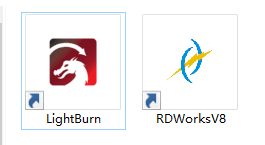
Most laser-cutting software can handle simple graphics and text directly. Standard Chinese laser cutting machine software is RDwork V8, EzCAD, and AutoLaser. This software is free. RDwork is the most common software for Ruida’s control card. Most people like to use it. But now there is a more useful software is, Lightburn. Lightburn is currently the best laser-cutting machine software.
Charge: AutoCAD, CorelDRAW, Ai
For complex engineering graphics, it is recommended to use professional graphics processing software: AutoCAD, CorelDRAW, Ai. However, you need to pay to use these software. Free software includes: Inkscape, Sketchup, Solvespace
Adobe Photoshop and Painter


Bitmap processing software mainly includes Adobe Photoshop and Painter.
What is a Raster? What is a Vector
Most beginners of laser cutting need to be more precise about the difference between bitmap and vector graphics, which are different in applying laser cutting machines. Laser-cutting engraving mainly uses vector drawings, while photographs is only for engraving, but not for cutting.
1. Vector drawing concept
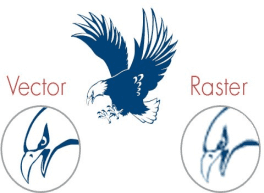
Vector drawing is based on geometric characteristics to draw graphics. A vector can be a point or a line. Vector drawing can only be generated by software, and the file occupies less space because this type of image file contains separate independent images and can be freely and unrestrictedly recombined. Its characteristic is that the image will not be distorted after enlargement, regardless of resolution.
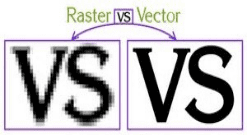
2. Bitmap concept
a bitmap image, also known as a bitmap image or a drawn image, is composed of individual points called pixels (picture elements). The dots may be variously arranged and colored to form a pattern. When you zoom in on a bitmap, you can see the countless individual squares that make up the entire image.
What’s the difference between a bitmap and a vector?
1. Intuitive difference
The bitmap display is realistic, but it could be better when you zoom in. This is what bitmaps can do. The vector effect is composed of lines and blocks, like a hand-drawn effect. Its pattern can be wonderful, the strokes are lovely, and each corner can be excellent. But it is an unreal effect, more like an artistic effect.
2. The essential difference is that the bitmap is composed of pixels and distorted after enlargement. At the same time, the vector diagram is not based on pixels, and the vector diagram is crafted of lines and has no effect after growth.
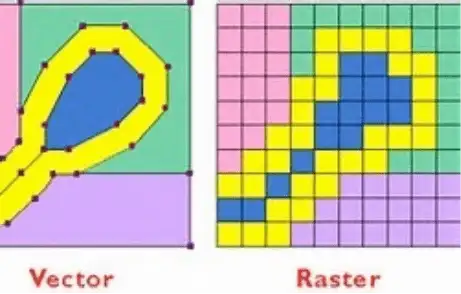
Different bitmap formats for file formats: JPG, BMP, PNG
Vector formats: DXF, SVG, CDR, AI, EPS, PDF
Comparison of common laser cutting modeling software
Software nameFree or notApplication directionApplicable file formatSet up the machining processDifficult to operateAutoCADNoCivil construction, decoration, industrial drawing, engineering drawing, electronic industry, garment processing and other fieldsDWG, DXF, DWS, DWT, JPG, PNG, etcImplemented through plug-insDifficultCorelDRAWNoVector graphics drawing, bitmap editing, text editing, vector animation design, web designCDR, AI, DXF, TIF, JPG, PSD, EPS, BMP, WMF, DWG, etc.Implemented through plug-insGeneralInkscapeYesVector graphics drawing, bitmap editing, text editing, vector animation design, web designSVG, CDR, PLT, AI, JPG, PNG, PDF, etc.NoneGeneralLaserMakerYesMaker education activities include laser cutting design, vector graphics drawing and text editing.SVG、DXF、PLT、AI、JPG, BMP, PNG etc.Software embeddedEasy











