TINA – Analog, Digital, MCU & Mixed Circuit Simulator
Mục lục bài viết
Analog, RF, Digital, MCU, HDL, Symbolic & Mixed Circuit Simulation with Integrated PCB Design
TINA Design Suite is a powerful yet affordable circuit simulator and PCB design software package for analyzing, designing, and real time testing of analog, digital, HDL, MCU, and mixed electronic circuits and their PCB layouts. You can also analyze SMPS, RF, communication, and optoelectronic circuits; generate and debug MCU code using the integrated flowchart tool; and test microcontroller applications in a mixed circuit environment. A unique feature of TINA is that you can bring your circuit to life with the optional USB controlled LabXplorer and TINALab II hardware, which turns your computer into a powerful, multifunction T&M instrument. Electrical engineers will find TINA an easy to use, high performance tool, while educators will welcome its unique features for the training environment.
TINA is an acronym of “Toolkit for Interactive Network Analysis”.
Informational videos:

Click the picture to see our latest Informational Video
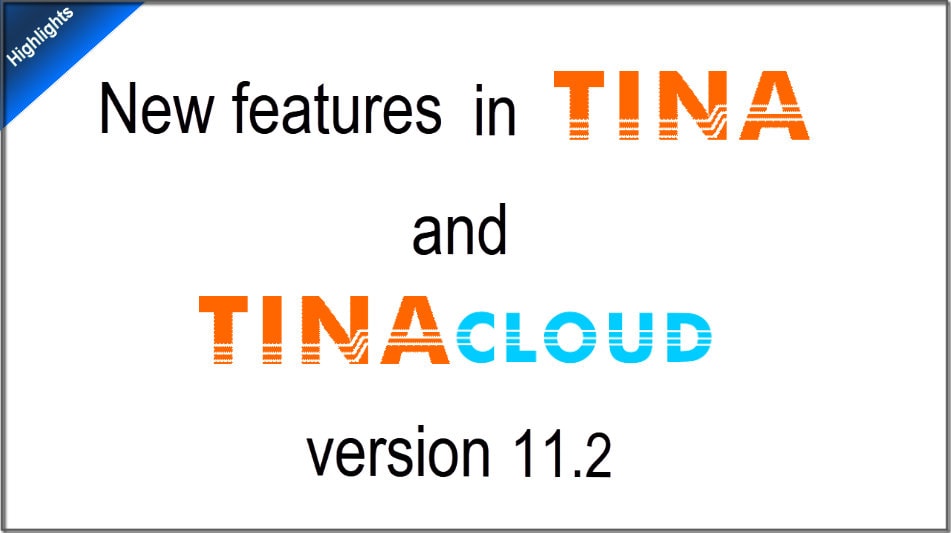
Click the picture to see the Highlights of TINA v11.2
Online Circuit Simulation with TINACloud
With TINACloud, in additon to the installable versions, now you can also edit and run your designs online on PCs, Macs, thin clients, tablets, smart phones, smart TVs and e-book readers without any installation. You can use TINACloud in the office, classroom, at home and while travelling, anywhere in the world that has internet access. For limited time we are offering a FREE bundle of TINACloud with all new licenses of TINA. Learn more about TINACloud at www.tinacloud.com
TINACloud now is also is also used as an engine of Infineon Designer an online prototyping circuit simulator and circuit designer application combining analog and digital circuit simulation in an internet application. Infineon Designer features application circuits in the domain of Industrial Power, Lighting, Motor Control and Mobile/RF frontend design. It enables analogue/digital co-simulation of the 32-bit XMC1000 industrial microcontroller ARM Cortex-M0 series, using the free-of-charge code generation platform DAVE.The designs made in Infineon Designer can be uploaded into TINACloud and processed further by extending or inserting them into application circuits. Infineon Designer’s application circuits are also available in TINACloud. Click here to learn more about the Infineon Designer.
Spice Simulation
TINA is one of the most powerful and best converging Spice simulator on the market. It includudes both Berkely Spice and XSpice based Spice engines, supports most Spice dialects with parallelised processing and precompiled models. In addition to the large Spice libraries in TINA, you can create new TINA components from any Spice subcircuit, whether created by yourself, downloaded from the Internet or obtained from portions of schematics turned into subcircuits. TINA automatically represents these subcircuits as a rectangular block, but you can create any shape you like with TINA’s Schematic Symbol Editor. You can also use TINA’s parameter extractor program to calculate model parameters from catalog or measurement data and then add the new devices into the catalog.
TINA also includes a lot of encrypted Spice models from Texas Instruments and Infineon Technologies (now including International Rectifier) and can be extended with Spice models from their websites as well.
Model Development
As a software company with extensive experience in circuit simulation, and as a company that licenses software to the largest semiconductor companies in the world, DesignSoft has a unique insight as well as experience in developing device models. Our software and modeling capability support SPICE, VHDL, Verilog, Verilog-AMS, SystemC models and mixed circuit models of modern integrated circuits. We create syntax compatible models for TINA, PSpice, SIMetrix, LTSpice and other circuit simulators. Devices include Opamps, discrete semiconductors (diodes, MOSFETs, IGBTS etc.) SMPS ICs, LED drivers, AD and DA converters, Microcontrollers (ARM, PIC, AVR, XMC etc.) and more.
As the developer of TINA, one of the fastest circuit simulators on the market, we have a deep understanding of the simulation algorithms allowing us to advance accurate and time efficient device models. If you need model development services, please contact us.
Tutorial videos:
For more video tutorials click Here
ADC & DAC Simulation
TINA includes models for modern DAC and ADC converters (SAR and Sigma-Delta) of leading manufactures (Analog Devices, Maxim Integated and Texas Intruments) with parallel and SPI interface.
HDL Simulation
TINA now includes all major analog, digital and mixed Hardware Description Languages: VHDL, Verilog, Verilog-A, Verilog AMS and SysteC to verify designs in analog, digital and mixed-signal analog-digital environments. Your circuits can contain editable HDL blocks from the libraries of TINA and Xilinx or other HDL components created by yourself or downloaded from the Internet. TINA compiles HDL into highly efficient machine code or you can use precompiled SystemC components for speed optimization. You can freely combine HDL and Spice macros and the schematic components of TINA. Also you can edit the HDL source of any HDL components then simulate and see the result instantly. With the built in HDL debugger you can execute the HDL code step-by-step, add breakpoints, watchpoints, display variable information and more. In addition to the large component libraries in TINA, you can create new TINA components from HDL subcircuits.
Microcontroller (MCU) Simulation
TINA includes a wide range of microcontrollers (PIC, AVR, 8051, HCS, ARM, XMC) which you can test, debug and run interactively. The built in MCU assembler allows you to modify your assembler code and see the result promptly. You can also program and debug MCUs with the built-in flowchart tool or in C, using external C compilers and other code generators, including Microchip XC8, MATRIX FLOWCODE, Infineon’s DAVE for XMC & Arduino. In TINA Microcontrollers can be simulated not only alone but also together with analog, digital, HDL or other models and parts.
Tutorial videos:
For more video tutorials click Here
Super-fast Multi-core Engine
Every year, electronic circuits become faster and more complex, and therefore require more and more computational power to analyze their operation. To meet this requirement TINA has the ability to utilize the increasingly popular scalable multi-thread CPUs. Computers that incorporate dual or quad core CPUs can deliver up to 20-times faster execution time for TINA’s analysis engine compared to previous versions and main competitors.
Open from the Web!
Now you can open TINA designs, models and libraries as well as Import Spice .CIR and .LIB files directly from the Web. See our TINA Circuits on Web page where you will find interesting electronic circuit files and links to other websites with circuits and libraries which you can open directly from the web and then simulate with TINA.
Easy to use schematic entry
Enter any circuit within minutes with TINA’s easy-to-use schematic editor. Enhance your schematics by adding text and graphics elements such lines, arcs arrows, frames around the schematics and title blocks. Choose components from the large library containing more than 20,000 manufacturer models. You can check schematics for errors with TINA’s advanced ERC functions. The schematic editor supports complex hierarchical designs, team design and version control. Using the Macro Wizard of the Schematic Editor you can simplify schematics and hide clutter by turning portions of the schematic into subcircuits.
Powerful analysis tools
Analyze your circuit through more than 20 different analysis modes or with 10 high tech virtual instruments. Present your results in TINA’s sophisticated diagram windows, on virtual instruments, or in the live interactive mode where you can even edit your circuit during operation, develop, run, debug and test HDL & MCU applications.
Circuit Designer Tool
This powerful designer tool, integrated into TINA, works with the design equations of your circuit to ensure that the specified inputs result in the specified output response. The tool offers you a solution engine that you can use to solve repetitively and accurately for various scenarios. The calculated component values are automatically set in place in the companion TINA schematic and you can check the result by simulation. This new feature is also very useful for semiconductor and other electronics component manufacturers to provide application circuits along with the design procedure. TINA also includes a powerful Filter circuit design tool available under of Tools menu. You can design Low pass, High pass, Band pass and Band stop filters, using Chebyshev, Inverse Chebyshev, Butterworth or Elliptic approximation, by specifying the frequency range and gain, using passive components or operational amplifiers. Using the built in Logic Circuit Designer you can also enter and simplify logical functions or Truth tables, automatically draw the corresponding schematics and create TINA circuits so you can check your circuit design with digital circuit simulation.
Optimization
Using TINA’s built-in Optimization tool unknown circuit parameters can be determined automatically so that the network can produce a predefined target output values, minimum or maximum. Optimization is useful not only for creating new designs, but also in teaching, to construct examples and problems. It is also a very powerful tool for designers to refine the results provided by a design procedure or tune already working circuits.
Integrated PCB design
The new fully integrated layout module of TINA has all the features you need for advanced PCB design, including multilayer PCB’s with split power plane layers, powerful autoplacement & autorouting, rip-up and reroute, manual and “follow-me” trace placement, DRC, forward and back annotation, pin and gate swapping, keep-in and keep-out areas, copper pour, thermal relief, fanout, 3D view of your PCB design from any angle, Gerber file output and much more. You can also import 3D Enclosure models in industry standard formats, visualize along with your PCB design and print in 3D.
Tutorial video:
Creating Single and Double-sided PCBs in TINA

Advanced presentation tools
Make stand-out reports and presentations of schematic diagrams, annotations, formulas provided by symbolic analysis, Bode plots, Nyquist diagrams, poles and zeros, transient responses, digital waveforms, and other data using linear or logarithmic scales. Customize presentations using TINA’s advanced drawing tools to control text, fonts, axes, line width, color and layout. You can create, edit and print documents directly inside TINA or cut & paste your results into your favorite word processing or DTP package.
Educational tools
Educational tools. TINA also includes unique tools for testing students’ knowledge, monitoring progress and introducing troubleshooting techniques. With optional hardware it can be used to test real circuits for comparison with the results obtained from simulation. With the Live 3D breadboard tool you can automatically build a life-like 3D picture of a solderless breadboard. When you run TINA in interactive mode, components like switches, LEDs, instruments, etc. become “live” and will work on the virtual breadboard just as in reality. You can use this capability of TINA to prepare and document lab experiments. You can also use the integrated Flowchart Editor and Debugger to generate and debug the MCU code, learning and teaching microcontroller programming.
Virtual Instruments
Oscilloscope, Function Generator, Multimeter, Signal Analyzer/Bode Plotter, Network Analyzer, Spectrum Analyzer, Logic Analyzer, Digital Signal Generator, XY Recorder, Efficiency-, Average value- and Frequency meters.
Real-time measurements
TINA is far more than a circuit simulator software with virtual measurements. You can install optional, supplementary hardware that allows real-time measurements controlled by TINA’s on screen virtual instruments.
LabXplorer & TINALab II multifunction PC Instruments
With the LabXplorer & TINALab II high speed PC instruments you can turn your laptop or desktop computer into a powerful, multifunction test and measurement instrument. Whichever instrument you need multimeter, oscilloscope, spectrum analyzer, logic analyzer, arbitrary waveform generator, or digital signal generator it is at your fingertips with a click of the mouse. In addition TINALab II can be used with TINA for comparison of simulation and measurement results as a unique tool for circuit development, troubleshooting, and the study of analog and digital electronics.
Price list and Order form Click here to order on-line
What our clients say about our software
Norbert Imlig
We successfully launched Infineon Designer powered by TINACloud as an online prototyping tool supporting our customers in selecting the right product for a defined application in a very short time. TINACloud is easy to use, runs without installation in any WEB browser extremely stable and fast. It serves Infineon’s broad application portfolio ranging from power to mixed-signal and RF designs.

Norbert Imlig
Online Marketing Manager, Infineon Technologies AG
Arthur Kay
TINA SPICE is an excellent circuit simulator. It converges quickly and has an intuitive graphical interface. New engineers have a very short learning curve when using this powerful tool.

Arthur Kay
Texas Instruments, Linear Applications Manager High Performance Linear
Neil Albaugh
After struggling with other analog simulation software for years, my colleagues Rod Burt and Bruce Trump at TI pointed me toward TINA. What a breath of fresh air it was! Finally there was software that was intuitive and user-friendly. It has all the features that I want and it is affordable. Great product.

Neil Albaugh
Diamond Bell Technology LLC, Previously Burr-Brown/TI, TI, Kaman Aerospace
Mark Fortunato
I have used many different “flavors” of Spice over the past 25 years. Over the last several years, my use of spice has been infrequent. Having to go back and relearn/recall how to use most spice tools is a chore. Tina, however is so intuitive that it takes virtually no time to get going again. In my experience it is, by far, the most intuitive and easy to use simulation tool on the market. It is ideal for the novice or occasional user AND it has all the capability a power user would need.
Mark Fortunato
Senior Principal MTS, Communications and Automotive Solutions Group, Maxim Integrated
John Rice
I’ve used many simulators, but none as easy to use or as fast as TINA. TINA’s multi-core support and enhanced convergence algorithms make simulation blazingly fast. I’ve modeled CM, VM, adaptive on-time converters of virtually every topology – resonant, PWM and quasi-resonant and simulations complete in seconds that previously took minutes! TINA’s interactive mode, symbolic analysis, interpreter, wizards, and design tools make TINA even more powerful! Import PSpice models seamlessly!

John Rice
Power Applications Engineer at Texas Instruments
Dr. T. David Binnie
I have taught analog electronics at university level, using many different Spice front-ends – since it was a ‘deck of cards’. Over the last decade or so TINA has been my preferred circuit capture and analysis tool for electrical teaching, project work and some professional applications. TINA is intuitive to use, supportive in the process of correcting errors, and produces results very quickly. TINA has powerful analysis tools which assist in the understanding of circuit operation. It also has a very direct route to circuit realization. Our students adopt TINA as a versatile tool in their first year of electronic design and apply it throughout their degree course. It represents very good value.

Dr. T. David Binnie
Head of Engineering Research
School of Engineering and the Built Environment
Alekhin Vladimir Alexandrovich
I have taught electrical engineering, electronics and Computer-Aided Design (EDA) for more than 40 years at Moscow Technological University (MIREA). In my classes I have used numerous programs for modeling electronic circuits – from Electronics Workbench to OrCAD and SystemC. I am confident that for teaching electrical engineering and electronics TINA is the best software available.
TINA has a very friendly graphical user interface, with simple settings and setup of simulations. All information about the circuit is enclosed in a single file, simulations are performed very quickly and accurately, with results displayed, so the process is easily mastered by students.

Alekhin Vladimir Alexandrovich
Doctor of Technical Sciences, Professor
Moscow Technological University (MIREA)
Franciska Hegyesi
We use the TINACloud program in classes for our correspondence courses. It is easy to use, works on all platforms and provides our students with easy access anytime and anywhere.
Using TINACloud students are able to compare circuit simulation results with practical measurements conducted in laboratory.
This makes long distance teaching and learning much more effective for our university.

Franciska Hegyesi
Office of Digital Teaching and Learning, Office Director
Óbuda University, Budapest
Covers the Entire Electronics
Available both Offline and Online
Popular both in Industry and Education
BUY NOW












