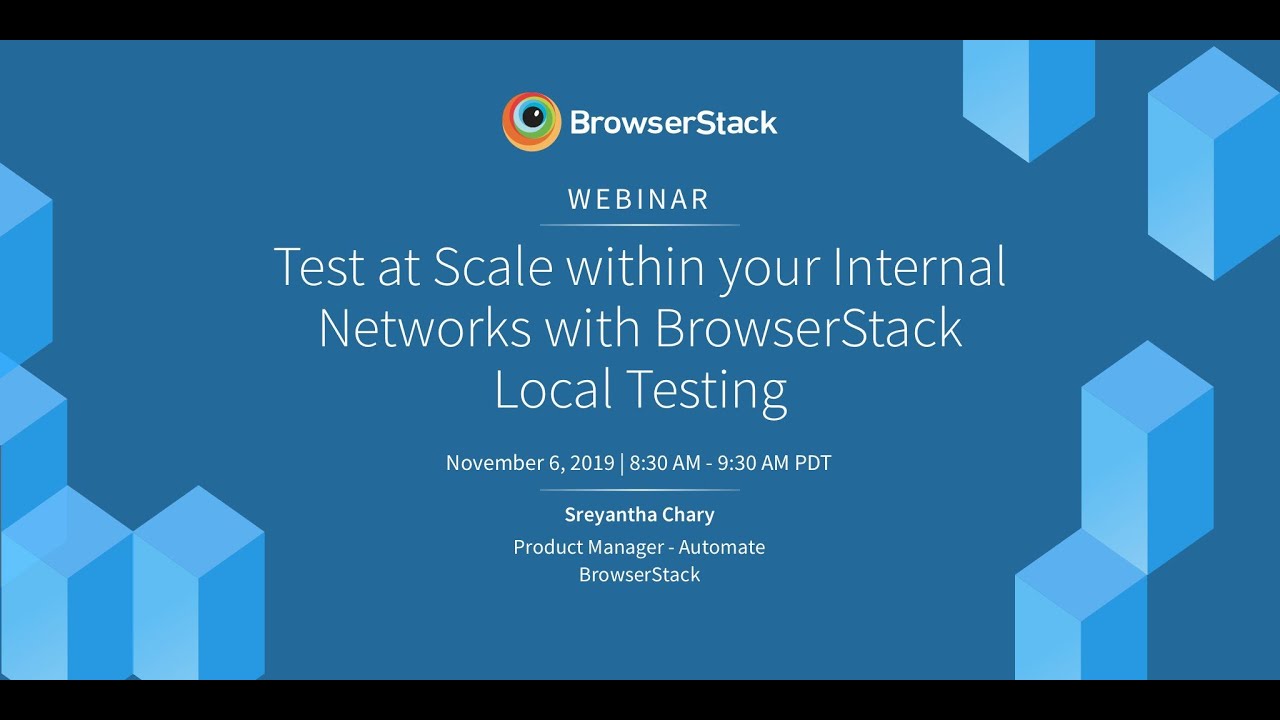Test Environment: A Beginner’s Guide | BrowserStack
Table of Contents
Mục lục bài viết
What is a Test Environment?
Once software tests are designed, they need an interface to be executed in. This interface is called the Test Environment. It is created by integrating hardware, software, proper network configurations, and data necessary to run tests. Essentially, the test environment has to replicate the production environment (AKA the actual device and browser the software will be run on).
The test environment (sometimes referred to as a test bed) must be configured according to the needs of the software being tested. No matter the testing project, the test environment must be set up accurately to ensure that the software operates in the right conditions, thus leading to the emergence of flaws that will occur in the real world.
Test Environment vs Test Bed: Difference
A test bed refers to a test environment set up with test data. Specific test cases may require the QA environment to be prepared as per a particular set of data.
For example, let’s consider that a software feature is meant to retrieve payment information from a database. To test this function, a database has to be created (obviously on a smaller scale), thus giving the software something to retrieve data from.
In this case, the test environment is set up with the requisite database before running tests. Thus, it becomes a test bed.
Importance of the Test Environment
One cannot release completely untested software to the public, even for beta testing purposes. Unit, integration, performance, and load testing must be conducted, at the very least – though usually, the testing is far more extensive than that.
- These tests must be conducted in a QA environment that mimics real user conditions as closely as possible. Test environments do precisely that and let QAs identify errors, incompatibilities, and other issues.
- Once bugs have been detected, testers and devs can modify data without affecting any real users or their experience.
- For example, let’s say a banking app upgrade is being tested. It wouldn’t be the best practice to move around real money in real customer accounts to test its efficacy.
- However, with a test environment, QAs can perform all the actions they want, play with the app, and test the most rudimentary feature without worrying about real-world consequences.
Regarding apps, an important feature to test is their compatibility with multiple devices and operating systems. In terms of websites, they must be compatible with numerous devices and browsers (both desktop and mobile).
Given the enormous number of devices, Android and iOS versions, and browsers, a test environment must ensure compatibility with multiple device-browser-OS combinations.
Also Read: Understanding Browser Compatibility Matrix
In such cases, it is usually best to use real devices as the test environment. This is primarily because emulators and simulators do not offer all real device and browser features that software will have to work with. For example, an emulator does not allow testers to replicate low battery conditions or a weak network signal. Hence, there is no way to test an app in non-optimal conditions. However, the app must perform well to provide high user experience standards, especially in such situations.
Remember that emulators and simulators cannot provide real-world conditions for comprehensive software tests. Without real devices, it is impossible to monitor how a website or app fares in line with geolocation testing, short battery life, incoming calls, and multiple other features.
Run manual and automated tests on real browsers and devices. Start running tests on 3000+ real browsers and devices on BrowserStack’s real device cloud.
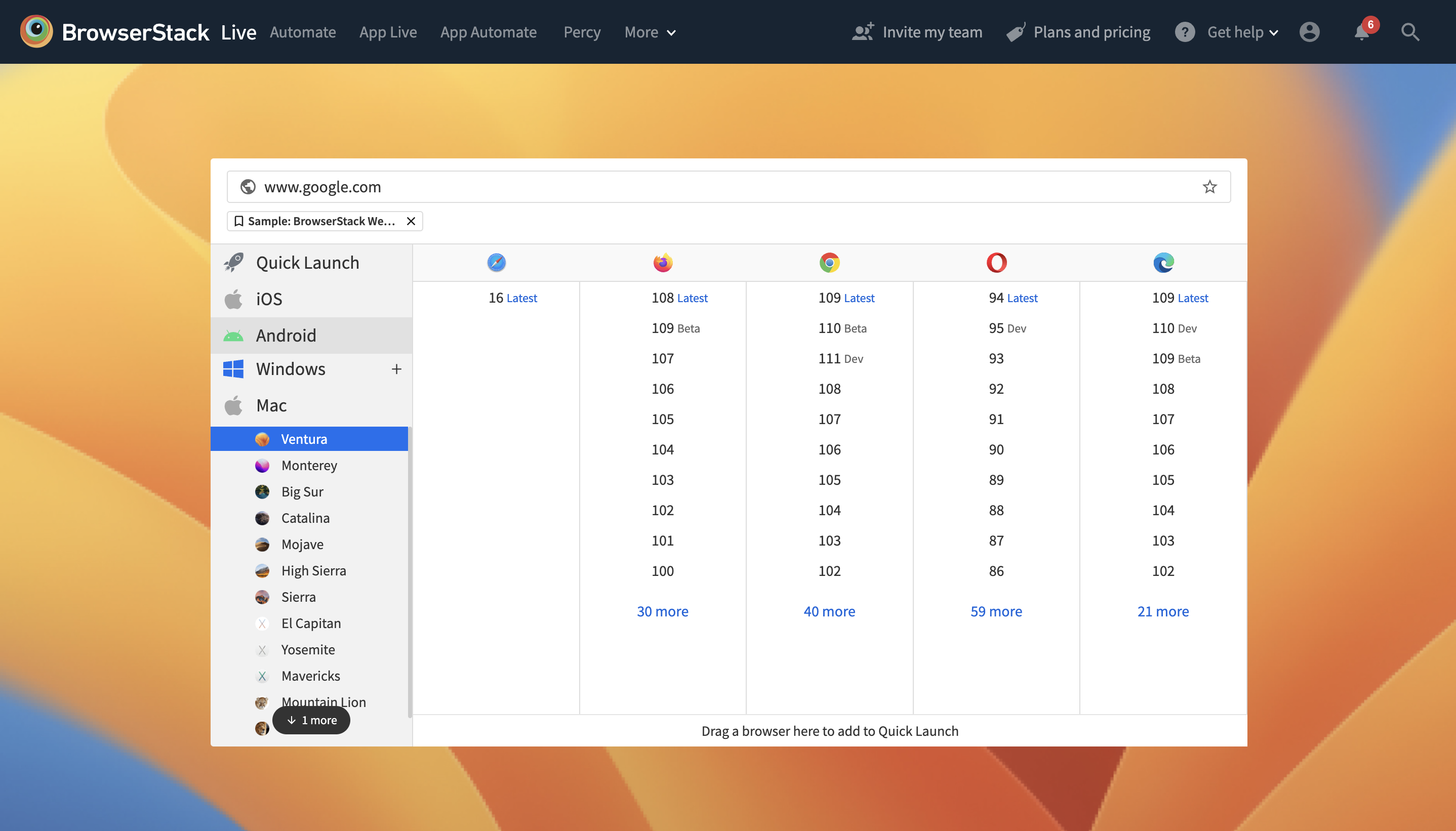
Detect bugs before users do by testing software in real user conditions with BrowserStack Live and App Live.
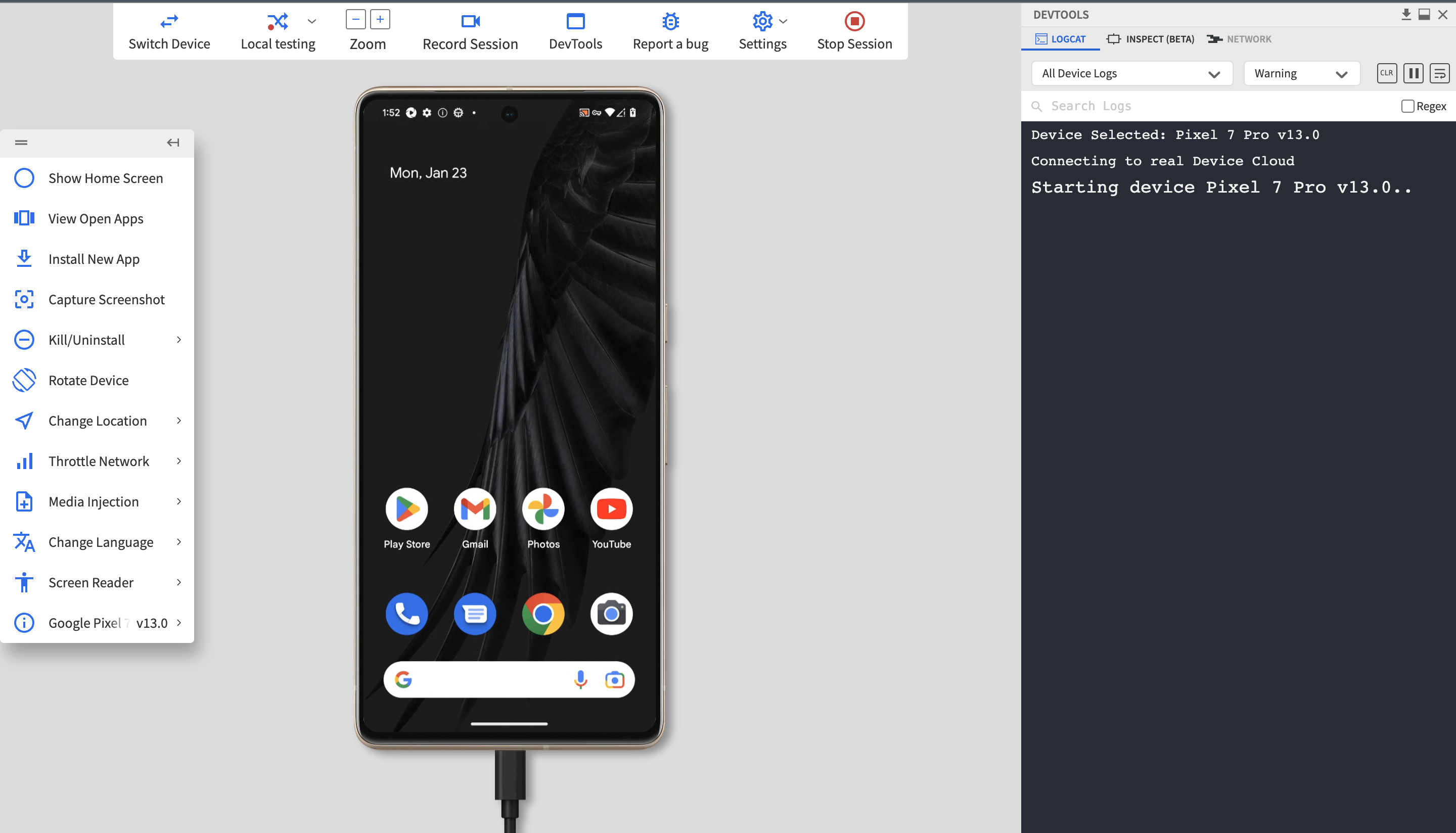
Access BrowserStack Cloud Environment
Elements of the Test Environment
Each test environment or QA Environment is set up with a combination of the following elements:
- The software to be tested
- The operating system, database, and testing server
- Test data
- Network configuration
- The device on which the software is to be tested – desktop or mobile devices
- Test automation framework and relevant tools such as Selenium or Cypress
- Appropriate documentation – test scenarios, user manuals, business & customer requirements
- Software to interface between system and applications
Types of Test Environment
1. Integration Testing Environment
Used to integrate individual software components and test the performance of the integrated system. Integration tests check that the system acts as it is meant to – according to requirements documents.
In a DevOps setup, integration occurs multiple times a day, which means that the integration environment will be in near-constant use. Naturally, it has to be modulated to replicate the production environment as far as possible.
2. Performance Testing Environment
Used to verify how the software performs against previously determined standards. These goals can range from response time, stability, and compatibility to throughput and concurrency. It depends on what the app seeks to offer its users.
Performance testing is a broad term and includes various test categories – load, stress, volume, breakpoint, and the like. Essentially, performance tests operate every feature and identify bottlenecks or restrictions in the user journey.
Generally, performance tests require significant time and funds. Thus, it is best to set up the QA environment and run multiple tests simultaneously, usually when a major change has been implemented to the software. It also makes sense to run performance tests before a software release cycle.
3. Security Testing Environment
Used to check that the software does not have security gaps, flaws, or vulnerabilities concerning authentication, confidentiality, authorization, and compliance.
Security testing QA environments are set up by internal and external security experts, who study the software to determine which parts would likely be targeted and by which means such threats can come.
4. Chaos Testing Environment
Used to introduce stressors that can cause failures in the software. Chaos testing intends to test the resilience of the systems in the real world. Successful chaos tests identify areas of instability and ensure that the software does not become complacent. It also helps testers and devs realize the systems’ critical dependencies and the main junctures of its possible failure.
Chaos testing environments must be configured for scale and high availability. Testers often run chaos tests alongside performance tests, so it may be possible to perform both in the same interface.
Closing Notes
- Test Environment provides the space for QAs to do their job.
- They enable testers to declare a software’s suitability (or lack thereof) for moving on to staging and production environments.
- They are necessary in the tester’s toolbelt, the canvas for them to paint on.
- A reliable, scalable test environment aligned to the needs of the application under test is imperative to the success of software development.
Setting up a test environment effectively can be challenging, especially if it must be set up for verifying technically dense software. As mentioned before, the best bet is to use real device-browser-OS combinations as soon as the software is ready to be operated. Consider automating the integration and testing process by implementing a CI/CD pipeline with a tool like Jenkins.
Read More: How To Ensure Maximum Test Coverage