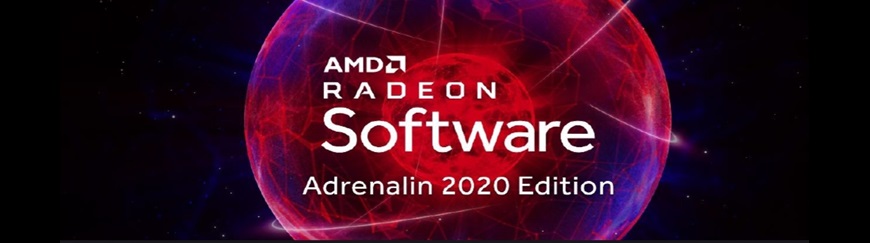Update: Radeon Software Adrenalin 2020 Edition 20.9.1
Radeon Software Adrenalin 2020 Edition 20.9.1 Highlights
Fixed Issues
- A black screen, system crash or TDR may occur while gaming when performing task switches, enabling performance metrics overlay, or having video content/web browsers open on secondary displays on Radeon RX 5000 series graphics products system configurations.
- Project CARS 3™ may experience performance issues when the Radeon Software performance metrics overlay is enabled.
- Error 1603 may occur during Radeon Software installation on some AMD Ryzen™ 5 Mobile Processors with Radeon™ Graphics system configurations.
- Error 195 may occur during Radeon Software installation on some AMD Ryzen™ 3 Mobile Processors with Radeon™ Vega Graphics.
- On some displays, power cycling the display while Radeon FreeSync is enabled may cause the display to remain black until the system is rebooted or the display is hot plugged.
- Flickering may occur in Borderlands™ 3 in some locations when Radeon Boost is enabled.
- Decoding some HEVC content using AMF Decoder may result in corruption in the clips playback.
- Performance Tuning fan profiles may sometimes not be applied after loading a saved profile.
- Radeon Software may sometimes crash or automatically exit when performing a game scan in the Gaming tab.
- Random color corruption may intermittently occur on some surfaces while playing matchmaking in Counter-Strike™: Global Offensive.
- Notifications may be missing icons or text when hotkeys are used to invoke some Radeon Software streaming and recording features.
- Brightness flickering may be experienced on some VP9 video content playback through applications or web browsers on Radeon RX 5000 series graphics product system configurations
Known Issues
- Project CARS 3™ may experience mirror like corruption when using VR during game menus on GCN based Radeon graphics products.
- With Radeon FreeSync enabled on Radeon RX 5000 series system configurations, task switching to another display or application may cause the display to flicker for a few moments or for the displays refresh rate to spike.
- Enhanced Sync may cause a black screen to occur when enabled on some games and system configurations. Any users who may be experiencing issues with Enhanced Sync enabled should disable it as a temporary workaround.
- Performance Metrics Overlay and the Performance Tuning tab incorrectly report higher than expected idle clock speeds on Radeon RX 5700 series graphics products. Performance and power consumption are not impacted by this incorrect reporting.
- With HDR enabled, Windows® desktop may experience flickering, and performing a task switch while in a game may cause colors to become washed out or over saturated.
- Audio may experience instability when connected through an Audio Video Receiver via HDMI® on Radeon RX 5000 series graphics products.
- Modifying the HDMI Scaling slider may cause FPS to become locked to 30.
- Some games may exhibit stutter intermittently during gameplay on Radeon RX 5000 series graphics products.
Important Notes
- AMD Ryzen™ Mobile Processors with Radeon™ Vega Graphics FAQ for Radeon Software Adrenalin 2020 Edition can be found here.
Package Contents
The Radeon Software Adrenalin 2020 Edition 20.9.1 installation package contains the following:
- Radeon Software Adrenalin 2020 Edition 20.9.1 Driver Version 20.20.29.01 (Windows Driver Store Version 27.20.12029.1000).
The Radeon Software Adrenalin 2020 Edition 20.9.1 installation package can be downloaded from the following links:
By clicking the Download button, you are confirming that you have read and agreed to be bound by the terms and conditions of the End User License Agreement (“EULA”). If you do not agree to the terms and conditions of these licenses, you do not have a license to any of the AMD software provided by this download.
Radeon Software Adrenalin 2020 Edition 20.9.1 Driver for Windows® 10 64-bit
Radeon Software Adrenalin 2020 Edition 20.9.1 Driver for Windows® 7 64-bit
Installing Radeon Software Adrenalin Edition
For detailed instructions on how to correctly uninstall or install Radeon Software Adrenalin Edition, please refer to the following support resources:
NOTE:
This driver is not intended for use on AMD Radeon products running in Apple Boot Camp platforms. Users of these platforms should contact their system manufacturer for driver support.
When installing Radeon Software Adrenalin 2020 Edition 20.9.1 for the Windows® operating system, the user must be logged on as Administrator, or have Administrator rights to complete the installation of Radeon Software Adrenalin Edition 20.9.1.
Radeon Product Compatibility
Radeon Software Adrenalin 2020 Edition 20.9.1 is compatible with the following AMD Radeon products.
Radeon™ RX 5700 Series Graphics
AMD Radeon™ R9 Nano Series Graphics
Radeon™ RX 5600 Series Graphics
AMD Radeon™ R9 300 Series Graphics
Radeon™ RX 5500 Series Graphics
AMD Radeon™ R9 200 Series Graphics
Radeon™ VII
AMD Radeon™ R7 300 Series Graphics
Radeon RX Vega Series Graphics
AMD Radeon™ R7200 Series Graphics
AMD Radeon™ Pro Duo
AMD Radeon™ R5 300 Series Graphics
Radeon™ RX 500 / Radeon 500XSeries Graphics
AMD Radeon™ R5 200 Series Graphics
Radeon™ RX 400 Series Graphics
AMD Radeon™ HD 8500 – HD 8900Series Graphics
AMD Radeon™ R9 Fury Series Graphics
AMD Radeon™ HD 7700 – HD 7900 Series Graphics
Compatible Operating Systems
Radeon Software Adrenalin 2020 Edition 20.89.1 is designed to support the following Microsoft® Windows® platforms. Operating System support may vary depending on your specific AMD Radeon product.
- Windows® 10 64-bit version
- Windows® 7 64-bit version