VTScadaLIGHT Free SCADA Software
A free version of our award winning SCADA software. Perfect for small industrial and personal applications with up to 50 I/O.
VTScadaLIGHT provides powerful monitoring and control capabilities for your automation projects. Pros and hobbyists alike will love its built-in features and easy learning curve. Minimal PC requirements make it perfect for desktops or Panel PCs connected to small systems like micro breweries or for home automation.
VTScadaLIGHT is a Development and Runtime license with a Thin Client. Individuals, businesses, and non-profits can install it on up to 10 PCs. When you need more than 50 I/O, we make it easy.*

A free version of VTScada for home and industrial use. For up to 50 I/O. (Version 12.1)

In minutes, learn to create applications, connect devices, and add values to screens.

A no-cost online platform where everyone can learn at their own pace.
Mục lục bài viết
Major Features
Below are a small sample of the over 1000 product features included in VTScadaLIGHT.
One Simple Install Includes the Following:
- A Human-Machine Interface built for Operators.
- A Built-in Historian with click-to-trend.
- Alarm Management and Statistics Reporting.
- An Intuitive Application Development Environment.
- Security including support for users and roles.
- System backup and redundancy capability. *
- Version Control with Change History.
- Workstation/Server Health Monitoring.
- Database connectivity such as OPC, ODBC Historian, SQL Queries, and SOAP.
More VTScada Features
 Included Drivers for Most Common Hardware:
Included Drivers for Most Common Hardware:
- Direct Drivers to Most PLC’s and RTU’s.
- Generic Modbus, DNP 3, and OPC Drivers.
- JSON Driver for IOT and IIOT.
- Edit Tags Using Built-in Tools or Microsoft Excel.
Driver ListMobile Access Using Any HTML5 Browser:
- Built-in Application Server, with SSL support.
- Manage Alarms and View Trends in your Browser.
- See Applications in Either Full Resolution or as Mobile-Data-Saving Tag Status Lists.
- Includes One Thin Client Connection. *
More on Thin Clients
 Runs on a Typical Desktop, Laptop, or Panel PC:
Runs on a Typical Desktop, Laptop, or Panel PC:
- Runs on Windows Vista and up.
- Historian Data Format Sips Hard Drive Space.
- Run Multiple Applications Simultaneously (50 tags total).
- Support for Multiple Monitors and Varying Resolutions.
Hardware RequirementsThe Idea Studio – Build Applications with Ease:
- Drag-and-drop elements simplify page design.
- Prebuilt alarm and reporting pages included.
- Linking tags to page elements couldn’t be simpler.
- Match and align elements with ease using familiar tools.
- Edit and Develop running applications without interruption.
More on the Idea Studio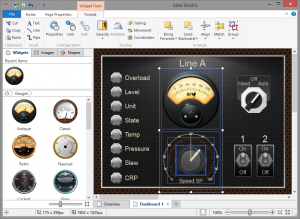
Applications Perfect for VTScadaLIGHT

Micro Breweries & Distilleries
Micro Breweries & Distilleries

Environmental Monitoring
Environmental Monitoring

Tank Monitoring & Control
Tank Monitoring & Control

Generator Monitoring & Control
Generator Monitoring & Control
Components Not Available in the 50 Tag License
The LIGHT version of VTScada has the following features suppressed:

Alarm notifications and acknowledgment via email, SMS, and text-to-speech phone call are not available. (Alarms can be acknowledged using the thin client connection.)
More on Alarm Notification

Limit of 50 I/O – We have customers with VTScada applications running hundreds of thousands of I/O and have tested applications up to 2.5 million tags. Scroll down to learn more about upgrading.
View VTScada Pricing
* Note:
- Unlike standard VTScada, VTScadaLIGHT requires a VPN for mobile access outside your network.
- VTScadaLIGHT applications cannot synchronize with standard VTScada licenses.
- If configuring an application with multiple redundant VTScadaLIGHT licenses, the application will only support one Thin Client connection.
- OEMs or Integrators who need additional small application license packs can contact us for pricing.
Looking to Upgrade?
– Upgrading is easy –
- Looking for the newest version? Just download the latest version of VTScada and install it in your current VTScada directory. That’s it, you can now load any of your applications using the latest version of the software.
- Ten free licenses to get you started. When you use up your ten free VTScadaLIGHT installs, just contact us and we will get you fair pricing for additional 50 I/O licenses. Easy for OEMs or Kickstarters.
VTScada Pricing











