Ways To Get Microsoft Word for Free | SoftwareKeep
If you’re wondering whether you can get Microsoft Word for free, the answer is yes.
Whether it’s a full version of the software, a trial, or a limited edition, you can get Microsoft Word for free and use it normally.
In this article, you can find 4 legitimate ways you can get Microsoft Word for free.
Can I download Microsoft Word for free?
Yes. you can download and use Microsoft Word for free. But this will only happen if you don’t need the full suite of Microsoft Word or Microsoft 365 tools. On Microsoft 365, you can access a number of its apps online for free — including Word, Excel, PowerPoint, OneDrive, Outlook, Calendar, and Skype.
But there are other ways that we’ve discussed below.
4 ways to get access to Microsoft Word for free
There are 4 ways to use Microsoft Word for free:
- Free Microsoft Word on Mobile. Download the free Word app for iOS and Android.
- Use the Microsoft 365 free trial
- Microsoft 365 Education is free for students and educators
- Use Word Online in your browser
Let’s discuss them in detail below!
1. Download the free Word app for iOS and Android
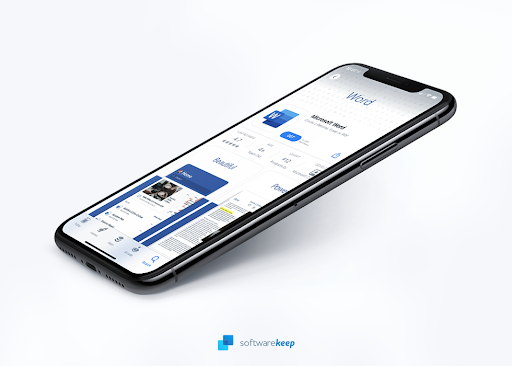
Did you know that the mobile version of Word is free on both iOS and Android devices? Well, now you do. This is the perfect way of getting quick access to the applications, even though the platform has some limitations.
While you won’t be getting a full-feature Microsoft Word experience, you can use the app to create and edit documents with minimal features. It’s also perfect if you’re working on the go, as you can fit all of your documents in your pocket.
To download the application, search for “Microsoft Word” in the App Store or Google Play store, or click on the link corresponding to your platform:
You’re good to go just installing the app on your smartphone or tablet. If you want an easier experience typing, try connecting a Bluetooth keyboard!
2. Use the Microsoft 365 free trial
Although Microsoft 365 (formerly known as Office 365, if anyone is confused) can become expensive, there’s a free trial readily available for all new customers. You can use this to get quick access to Microsoft Word via this free trial. If you’re satisfied with the application, you can review the available plans and possibly purchase the service!
-
Open the
Microsoft 365 page
in any web browser. Here, click on the
Personal and family
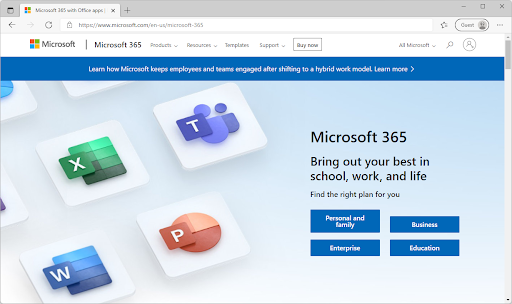
button.
-
Scroll down and click on the
Try free for 1 month
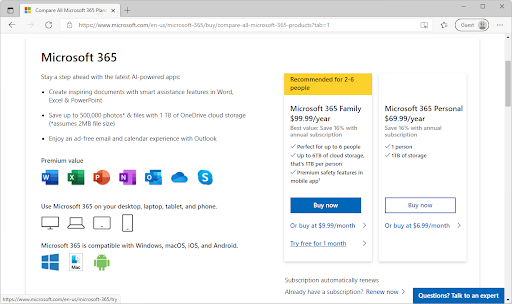
link under the Microsoft 364 Family plan. Make sure that your platform is compatible with this suite!
-
Again, click on the
Try 1 month free
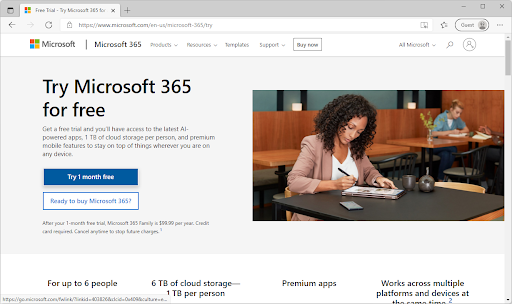
button. You’ll be redirected to a page where you need to log into your Microsoft account. This account will be linked to your free trial.
-
Log in to your account or create a new one. Once you reach the trial page, click on the
Next
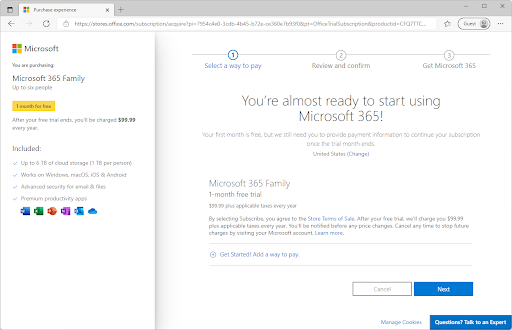
button to proceed.
-
Add your preferred payment method (don’t worry, you won’t be charged for the duration of your trial) and proceed. When you’re done, download Microsoft 364 and begin your free trial!
Now, you have access to Microsoft Word entirely for free for the duration of a month. Additionally, you also get some other Office apps to try out like Excel and PowerPoint.
3. Microsoft 365 Education is free for students
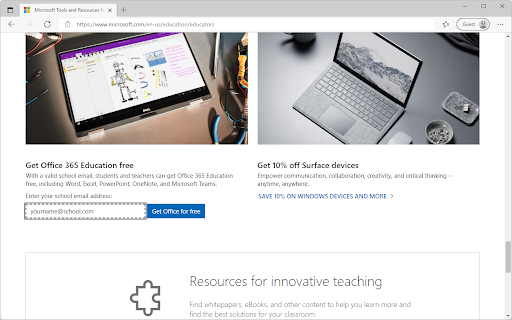
If you’re a teacher or student, Microsoft 365 Education may be available to you for free. It includes Office Online (Microsoft Word, Excel, PowerPoint), unlimited personal cloud storage, and access via the app on all devices with an internet connection.
It can be accessed anywhere thanks to a Microsoft Teams feature which allows users to work remotely! T
To check if you qualify for this benefit, visit this link here and scroll down. Enter your school email address, get your Office suite, and access Microsoft Word for free!
4. Use Word Online in your browser
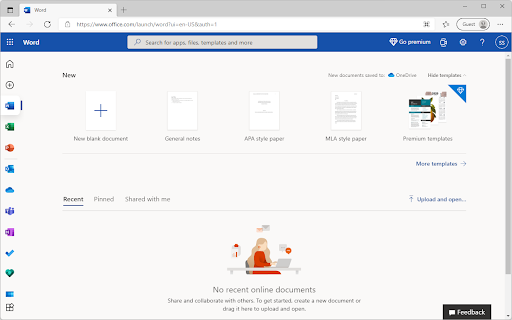
Microsoft has a completely free browser version for the classic Office apps, which includes Word. You can use this to get a limited-feature version of the software. To use it, just click here and log in with your Microsoft account.
Conclusion
So, if you’re looking for a free version of MS Word but don’t know where to start, this article is here for you. We’ve compiled all the legitimate options and what they offer so that you can make an informed decision. Whether your goal is saving money or getting features like collaboration tools or project management capabilities, you can get access to Word!
But the best way to get Microsoft Office is to Buy. You can Buy from SoftwareKeep here!
If there’s still one more thing on your mind after reading through this article — check out our Help Center. The SoftwareKeep team has put together a ton of helpful content about Word and other Microsoft Office products! And remember that it doesn’t stop with Word; we also cover Excel and PowerPoint among others.
Once you’re ready to purchase Microsoft Word for yourself, shop with us. Sign up for our newsletter to get promotions, deals, and discounts from us right in your inbox. Subscribe with your email address below!
You May Also Like
» What Happens if You Don’t Activate Windows 10?
» How To Get the HEVC Codec Windows 10 for Free
» The Best Free Adware Removal Tools for Windows
» MS Word: The Definitive Microsoft Word user Guide











