What Room Acoustics Software Would I Recommend? – Acoustic Fields
This blog has been revised from its original posting to reflect changes and new information as to what room acoustics software I recommend. Updated on 11/13/19.
Is There A Room Acoustics Prediction Software You Would Recommend?
Room acoustics correction software does two things. It analyzes energy within your room for frequency and amplitude. It then takes that measurement and assigns an algorithm to the frequency response curve that adjusts the response curve by raising or lowering the amount of energy that your speakers place within a room. It tries to make the music fit the room instead of the room fitting the music. Let’s take a look at the measurement process.
Measurement Process
Most programs we have seen use one microphone for measurement. They instruct people to place that microphone at the listening position. The one microphone position is assigned the task of analyzing the whole room response and showing it for the listening position only which is the position of the microphone. It can look at energy say, below 100 Hz. and tell you that 45 Hz. is + 11 dB over a baseline number. You then have the option of using a predetermined algorithm set by the designer to correct this frequency issue or in some programs, we have seen you can manually go in and adjust individual frequencies by raising or lowering their amplitude.
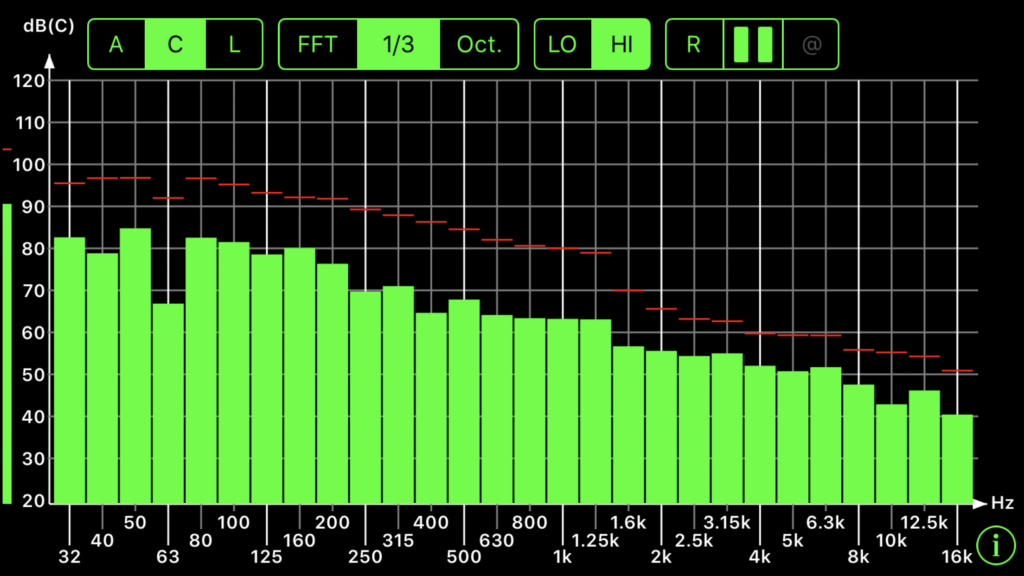
Limitations
Signal processing programs have sonic limitations. One of the things it will also not tell you how the limiting of energy will impact the spectral balance of the mix the engineer recorded. The engineer and artist put lots of time and energy to get the music and voice to sound balanced for presentation in numerous formats. Reducing or increasing energy that has already been predetermined by the engineer and artist to present a different way to match the presentation venue can produce something that may or may not sound like the original source recording.
Signal processing has no impact on the sound after it leaves your speakers. The sound then becomes the domain of the room. You can control the amount of energy that enters the room, but you can not control it when it leaves your speakers and becomes the domain of the room. The size of the room, the materials you used to build the room, the amount and types of absorption and diffusion technologies used within the room, all come into play at that point in the presentation.
The measurement system using one microphone will only give you the frequency response for your listening position. Additional seats will require positioning the microphone at each seat and testing. How do you process multiple seats? You measure and make compromises that minimize certain common issues for all seating positions. Since it measures from only one position, it can not localize the room boundary surfaces that are producing the issues. Without that knowledge, you do not know where to apply the treatment, what type of treatment to use, and how much surface area to cover.
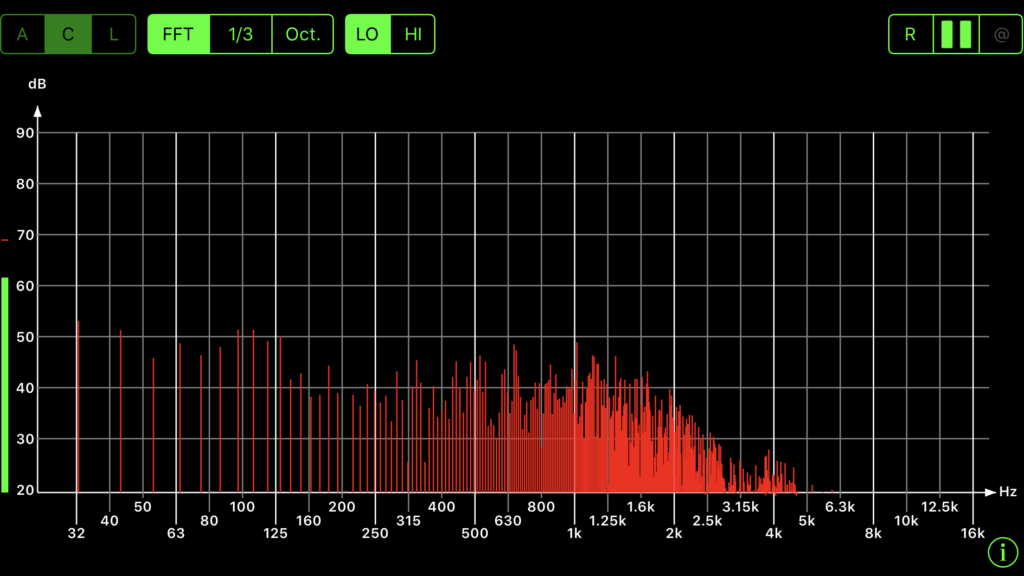
Benefits
Most of the processing systems have a value below 100 Hz. All small rooms have low-frequency issues. To have a tool that is in the digital domain that we can use to minimize energy output into the room at frequencies below 100 Hz. is always welcome whether the room is treated or not. Having the ability to take say 5 dB out of 40 Hz, maybe all that our room dimensions need at that frequency to sound more balanced. It can also work to add energy to certain frequencies that the room dimensions will not let you hear. This adding of energy and its sonic acceptance is governed more by the analog domain of the room than anything in the digital domain can muster. There are some room dimensions that produce response troughs or dips and you can pour energy into them at the missing frequencies and still not hear anything. There is some good free room acoustics measurement software.
Correction software does not really correct. It is a limiter and an extender in the digital domain. It reduces frequency amplitudes. Your room is analog. You must treat your room fist in the analog domain and minimize as many issues as you can. You must stay with analog treatments. You must use one of the three low-frequency absorption tools that science has created for us. There are diaphragmatic, membrane, and Helmholtz. Diaphragmatic is the most powerful per square foot. Middle and high frequencies can be managed with absorption or diffusion. Treat the room with these tools and two things will happen. You will be happy with the treatment improvements and stop there. Secondly, you will use less signal processing. Less is always more when it comes to music and voice.
Diaphragmatic Absorbers
https://acousticfields.com/product-category/sound-absorption/acda-series/
Quadratic Diffusion
https://acousticfields.com/product-category/sound-diffusion-absorption/qda-series/
Give this video a watch if you’re thinking of measuring your room or studio.
In Summary
So I hope that helps you. If you have any questions at any time I am always on hand to help answer them. Leave them in the comments section or email me at [email protected]. If you would like to learn more about room acoustics please sign up for my free videos and ebook by joining the mailing list here. I send room tuning tips and things for you to test in your room every Wednesday. They are easy to follow and really help you enjoy more of your music.
Thanks
Dennis











