What is Bonjour App and What Does it Do
Mục lục bài viết
What is Bonjour App and What Does it Do on My Computer
You might have seen an app running named Bonjour on your computer. This makes many users wonder what Bonjour app is and what it does on a computer. The guide here explains what this app is and how it works on your machine.
 Joy Taylor
Joy Taylor
Last Updated: Jan. 21, 2022
Your computer runs various services to provide you with the required services. One of these services is Bonjour and you may have likely seen it somewhere on your PC. Since this is not an app that users install on their computers, it is natural to ask how it came up on your machine and what it is doing there.
Why Bonjour is installed on your computer is the exact question that this post aims to answer. You will learn what this app is, how it functions on your computer, and how you can use and uninstall Bonjour on your Windows computer.
Part 1. What is Bonjour App?
Bonjour is an application that gets installed when you use an Apple program like iTunes. Apple uses this Bonjour app to run some of the background tasks. The results of these background tasks are then fed into your main apps like iTunes. This is how you get access to all the features in an app like iTunes.

Bonjour is basically a background app and it is not something you are going to find in the Start Menu on your machine. This app is mostly used to find shared music libraries on your network. The service, in the background, runs a scan on your network to find the content that you can access in iTunes.
Therefore, Bonjour is not something you would like to use, and you may be able to use, on your Windows-based computer.
Part 2. What Does Bonjour Do?
As explained earlier, the main purpose of the Bonjour app is to establish a connection with the shared computers on the network to find iTunes content. This way you can access the music and other media files that have been shared by other users on your network.
The Safari browser also uses Bonjour for certain advertising related tasks. Since you never have to launch or use the app, you may not be aware of that.
Bonjour works by starting up in the background when you boot-up your computer. It then performs the assigned tasks whose results are to be sent to the respective apps. When you use a Bonjour-enabled app, you get access to the content that was actually brought in by the Bonjour app. That is how generally Bonjour works on a computer.
It is highly unlikely you will find this app on machines where there are no Apple programs installed.
Part 3. How to Fix Bonjour Service Error on Computer
If you’re experiencing issues with Bonjour service, here you can use AnyFix – iTunes Repair Tool to fix Bonjour error with simple clicks. Why should you trust AnyFix – iTunes Repair? It is a software that is designed to solve iOS system issues and iTunes errors. Professional team with 7-year experience & helped 100,000+ users. Also, you will get 24/7/365 expert support whenever you need it. Now, you can follow the simple steps below to fix the Bonjour service error:
Step 1. Download the software from the official website. Install and open it. Click iTune Repair as the interface shows below.
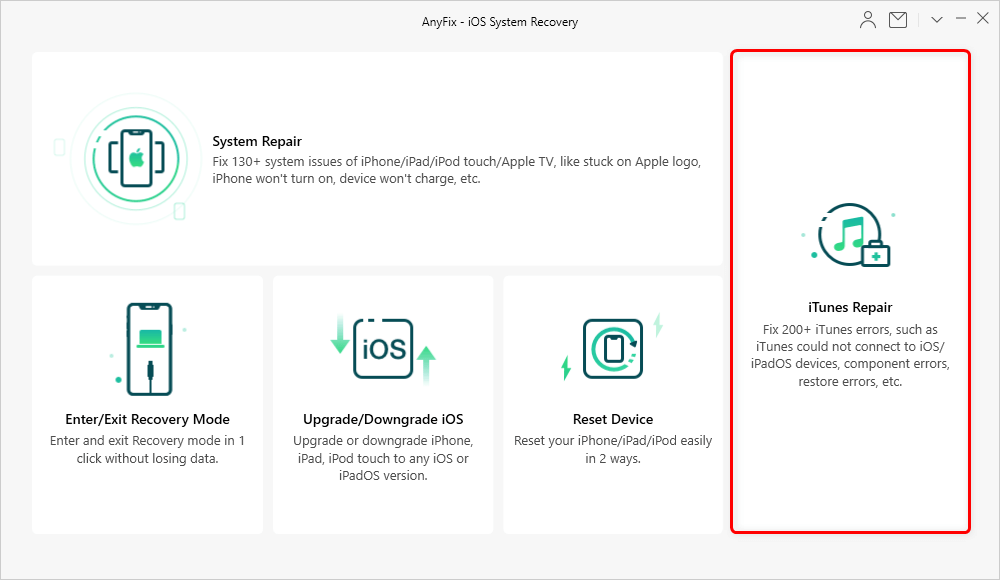
Step 2. Choose one error you may meet and scan now. When the scanning process finished, AnyFix will report the Bonjour service error or others that you can see. Then click Fix Now button.
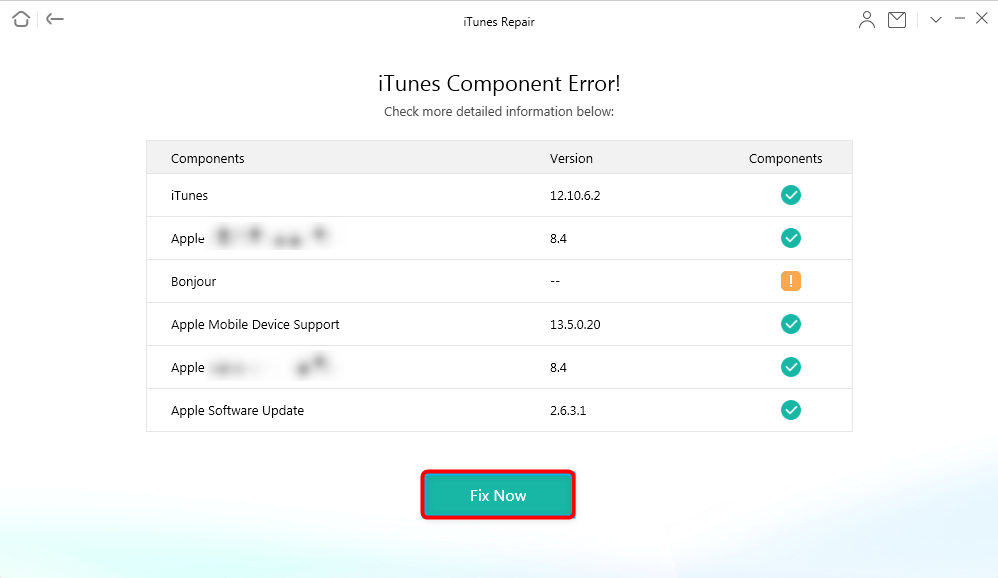
Step 3. Then, give AnyFix permission on your computer, the repairing process will begin. After finishing the repairing process, you will see a Repair Completed page. Check if the Bonjour error is fixed.
Part 4. How to Uninstall Bonjour App
If you do not want to keep the Bonjour app on your computer for some reason, you can get rid of it from your machine. Removing the Bonjour app should not much affect how other apps function on your PC. iTunes will run, however, you might not be able to access the features that relied on Bonjour.
If you are fine with that and you do not mind sacrificing a few features to be able to get rid of the Bonjour app, then you can use the Control Panel utility on your Windows machine to uninstall the tool.
Step 1. Launch Control Panel from the Start Menu on your computer.
Step 2. Click on the option that says Uninstall a program as you want to remove a program.
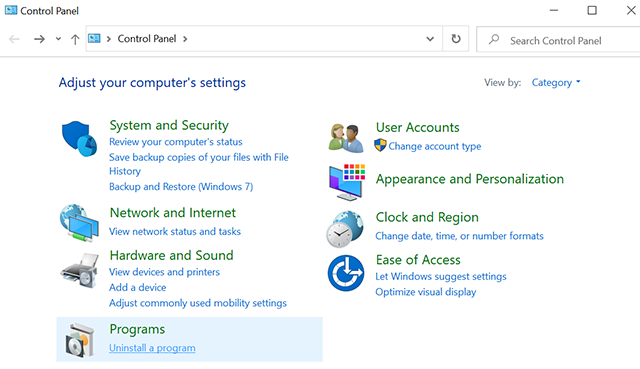
Step 3. Choose Bonjour from the list of programs and click on Uninstall at the top. This will remove the program from your computer.
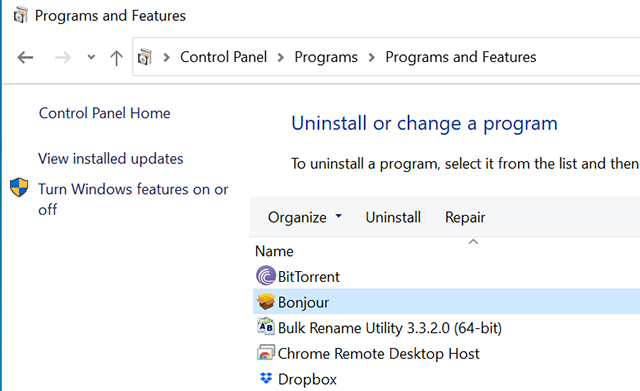
Your computer should no longer have the Bonjour app.
The Bottom Line
We hope the above guide makes it clear to you what Bonjour is, what it does, and how you can go about safely removing it from your computer.

Joy Taylor
![]()
![]()
Member of iMobie team as well as an Apple fan, love to help more users solve various types of iOS & Android related issues.











