What is Operating System (OS)? Definition, Types, and Functions
Table of contents
Mục lục bài viết
What is an Operating System?
An operating system (OS) manages all other applications and programs in a computer, and it is loaded into the computer by a boot program. It enables applications to interact with a computer’s hardware. Through a designated application programme interface, the application programmes request services from the operating system (API). The kernel is the software that contains the operating system’s core components. To run other programmes, every computer has to have at least one operating system installed.
 Operating System
Operating System
Windows, Linux, and Android are examples of operating systems that enable the user to use programs like MS Office, Notepad, and games on the computer or mobile phone. It is necessary to have at least one operating system installed in the computer to run basic programs like browsers.
Know More About Operating System
Operating System
Linux
History of Operating Systems
- The first computer, Z1, was made in 1936 – 1938. Unfortunately, this computer ran without an operating system.
- Twenty years later, the first-ever operating system was made in 1956.
- In the 1960s, bell labs started working on building UNIX, the first multitasking operating system.
- In 1977 the apple series came into existence. Apple Dos 3.3 was the first disk operating system.
- In 1981, Microsoft built the first operating system called DOS by purchasing 86 – DOS software from a Seattle company.
- The most famous Microsoft windows came into existence in 1985 when MS-DOS was paired with GUI, a graphics environment.
Functions of Operating System
- Processor Management: An operating system manages the processor’s work by allocating various jobs to it and ensuring that each process receives enough time from the processor to function properly.
- Memory Management: An operating system manages the allocation and deallocation of the memory to various processes and ensures that the other process does not consume the memory allocated to one process.
- Device Management: There are various input and output devices. An OS controls the working of these input-output devices. It receives the requests from these devices, performs a specific task, and communicates back to the requesting process.
- File Management: An operating system keeps track of information regarding the creation, deletion, transfer, copy, and storage of files in an organized way. It also maintains the integrity of the data stored in these files, including the file directory structure, by protecting against unauthorized access.
- Security: The operating system provides various techniques which assure the integrity and confidentiality of user data. Following security measures are used to protect user data:
- Protection against unauthorized access through login.
- Protection against intrusion by keeping Firefall active.
- Protecting the system memory against malicious access.
- Displaying messages related to system vulnerabilities.
- Error Detection: From time to time, the operating system checks the system for any external threat or malicious software activity. It also checks the hardware for any type of damage. This process displays several alerts to the user so that the appropriate action can be taken against any damage caused to the system.
- Job Scheduling: In a multitasking OS where multiple programs run simultaneously, the operating system determines which applications should run in which order and how time should be allocated to each application.

Features of Operating Systems
Here is a list of some important features of operating systems:
- Provides a platform for running applications
- Handles memory management and CPU scheduling
- Provides file system abstraction
- Provides networking support
- Provides security features
- Provides user interface
- Provides utilities and system services
- Supports application development
Components of Operating System
Now to perform the functions mentioned above, the operating system has two components:
- Shell
- Kernel
Shell handles user interactions. It is the outermost layer of the OS and manages the interaction between user and operating system by:
- Prompting the user to give input
- Interpreting the input for the operating system
- Handling the output from the operating system.
Shell provides a way to communicate with the OS by either taking the input from the user or the shell script. A shell script is a sequence of system commands that are stored in a file.
For an in-depth understanding of this topic, check out this free operating system course.
What is Kernel?
The kernel is the core component of an operating system for a computer (OS). All other components of the OS rely on the core to supply them with essential services. It serves as the primary interface between the OS and the hardware and aids in the control of devices, networking, file systems, and process and memory management.
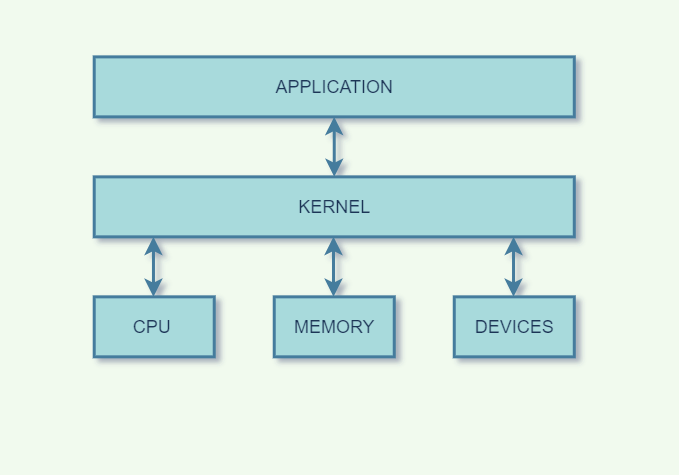 KERNEL
KERNEL
Functions of kernel
The kernel is the core component of an operating system which acts as an interface between applications, and the data is processed at the hardware level.
When an OS is loaded into memory, the kernel is loaded first and remains in memory until the OS is shut down. After that, the kernel provides and manages the computer resources and allows other programs to run and use these resources. The kernel also sets up the memory address space for applications, loads the files with application code into memory, and sets up the execution stack for programs.
The kernel is responsible for performing the following tasks:
- Input-Output management
- Memory Management
- Process Management for application execution.
- Device Management
- System calls control
Earlier, all the basic system services like process and memory management, interrupt handling, etc., were packaged into a single module in the kernel space. This type of kernel was called the Monolithic Kernel. The problem with this approach was that the whole kernel had to be recompiled for even a small change.
In a modern-day approach to monolithic architecture, a microkernel contains different modules like device management, file management, etc. It is dynamically loaded and unloaded. With this modern-day approach, the kernel code size was reduced while its stability increased.
Types of Kernel
Linus Torvalds introduced the concept of a monolithic kernel in 1991 as a part of the Linux kernel. A monolithic kernel is a single large program that contains all operating system components. However, the Linux kernel evolved over the years and now consists of different types of kernels, as listed below.
1. Monolithic Kernel As the name suggests, a monolithic kernel is a single large program that contains all operating system components. The entire kernel executes in the processor’s privileged mode and provides full access to the system’s hardware. Monolithic kernels are faster than microkernels because they don’t have the overhead of message passing. This type of kernel is generally used in embedded systems and real-time operating systems.
2. Microkernel A microkernel is a kernel that contains only the essential components required for the basic functioning of the operating system. All other components are removed from the kernel and implemented as user-space processes. The microkernel approach provides better modularity, flexibility, and extensibility. It is also more stable and secure than monolithic kernels.
3. Hybrid Kernel A hybrid kernel is a kernel that combines the best features of both monolithic kernels and microkernels. It contains a small microkernel that provides the essential components for the basic functioning of the OS. The remaining components are implemented as user-space processes or as loadable kernel modules. This approach provides the best of both worlds, namely, the performance of monolithic kernels and the modularity of microkernels.
4. Exokernel An exokernel is a kernel that provides the bare minimum components required for the basic functioning of the operating system. All other components are removed from the kernel and implemented as user-space processes. The exokernel approach provides the best possible performance because there is no kernel overhead. However, it is also the most difficult to implement and is not widely used.
Now let’s look at the different types of operating systems.
Types of Operating System
There are several different types of operating systems present. In this section, we will discuss the advantages and disadvantages of these types of OS.
- Batch OS
- Distributed OS
- Multitasking OS
- Network OS
- Real-OS
- Mobile OS
Batch OS
Batch OS is the first operating system for second-generation computers. This OS does not directly interact with the computer. Instead, an operator takes up similar jobs and groups them together into a batch, and then these batches are executed one by one based on the first-come, first, serve principle.
Advantages of Batch OS
- Execution time taken for similar jobs is higher.
- Multiple users can share batch systems.
- Managing large works becomes easy in batch systems.
- The idle time for a single batch is very less.
Disadvantages of OS
- It is hard to debug batch systems.
- If a job fails, then the other jobs have to wait for an unknown time till the issue is resolved.
- Batch systems are sometimes costly.
Examples of Batch OS: payroll system, bank statements, data entry, etc.
Distributed OS
A distributed OS is a recent advancement in the field of computer technology and is utilized all over the world that too with great pace. In a distributed OS, various computers are connected through a single communication channel. These independent computers have their memory unit and CPU and are known as loosely coupled systems. The system processes can be of different sizes and can perform different functions. The major benefit of such a type of operating system is that a user can access files that are not present on his system but in another connected system. In addition, remote access is available to the systems connected to this network.
Advantages of Distributed OS
- Failure of one system will not affect the other systems because all the computers are independent of each other.
- The load on the host system is reduced.
- The size of the network is easily scalable as many computers can be added to the network.
- As the workload and resources are shared therefore the calculations are performed at a higher speed.
- Data exchange speed is increased with the help of electronic mail.
Disadvantages of Distributed OS
- The setup cost is high.
- Software used for such systems is highly complex.
- Failure of the main network will lead to the failure of the whole system.
Examples of Distributed OS: LOCUS, etc.
Multitasking OS
The multitasking OS is also known as the time-sharing operating system as each task is given some time so that all the tasks work efficiently. This system provides access to a large number of users, and each user gets the time of CPU as they get in a single system. The tasks performed are given by a single user or by different users. The time allotted to execute one task is called a quantum, and as soon as the time to execute one task is completed, the system switches over to another task.
Advantages of Multitasking OS
- Each task gets equal time for execution.
- The idle time for the CPU will be the lowest.
- There are very few chances for the duplication of the software.
Disadvantages of Multitasking OS
- Processes with higher priority cannot be executed first as equal priority is given to each process or task.
- Various user data is needed to be taken care of from unauthorized access.
- Sometimes there is a data communication problem.
Examples of Multitasking OS: UNIX, etc.
Network OS
Network operating systems are the systems that run on a server and manage all the networking functions. They allow sharing of various files, applications, printers, security, and other networking functions over a small network of computers like LAN or any other private network. In the network OS, all the users are aware of the configurations of every other user within the network, which is why network operating systems are also known as tightly coupled systems.
Advantages of Network OS
- New technologies and hardware can easily upgrade the systems.
- Security of the system is managed over servers.
- Servers can be accessed remotely from different locations and systems.
- The centralized servers are stable.
Disadvantages of Network OS
- Server costs are high.
- Regular updates and maintenance are required.
- Users are dependent on the central location for the maximum number of operations.
Examples of Network OS: Microsoft Windows server 2008, LINUX, etc.
Real-Time OS
Real-Time operating systems serve real-time systems. These operating systems are useful when many events occur in a short time or within certain deadlines, such as real-time simulations.
Types of the real-time OS are:
- Hard real-time OS
The hard real-time OS is the operating system for mainly the applications in which the slightest delay is also unacceptable. The time constraints of such applications are very strict. Such systems are built for life-saving equipment like parachutes and airbags, which immediately need to be in action if an accident happens.
- Soft real-time OS
The soft real-time OS is the operating system for applications where time constraint is not very strict.
In a soft real-time system, an important task is prioritized over less important tasks, and this priority remains active until the completion of the task. Furthermore, a time limit is always set for a specific job, enabling short time delays for future tasks, which is acceptable. For Example, virtual reality, reservation systems, etc.
Advantages of Real-Time OS
- It provides more output from all the resources as there is maximum utilization of systems.
- It provides the best management of memory allocation.
- These systems are always error-free.
- These operating systems focus more on running applications than those in the queue.
- Shifting from one task to another takes very little time.
Disadvantages of Real-Time OS
- System resources are extremely expensive and are not so good.
- The algorithms used are very complex.
- Only limited tasks can run at a single time.
- In such systems, we cannot set thread priority as these systems cannot switch tasks easily.
Examples of Real-Time OS: Medical imaging systems, robots, etc.
Mobile OS
A mobile OS is an operating system for smartphones, tablets, and PDA’s. It is a platform on which other applications can run on mobile devices.
Advantages of Mobile OS
- It provides ease to users.
Disadvantages of Mobile OS
- Some of mobile operating systems give poor battery quality to users.
- Some of the mobile operating systems are not user-friendly.
Examples of Mobile OS: Android OS, ios, Symbian OS, and Windows mobile OS.
32-bit OS versus 64-bit OS
Parameter32-Bit OS64-Bit OSData and StorageThe 32 bit OS can store and manage less data than the 64 bit OS, as its name would imply. It addresses a maximum of 4,294,967,296 bytes (4 GB) of RAM in more detail.In contrast, the 64 bit OS has a larger data handling capacity than the 32 bit OS. It indicates that a total of 264 memory addresses, or 18 quintillion gigabytes of RAM, can be addressed.Compatibility of SystemA 32-bit processor system will run only on 32-bit OS and not on 64 bit OS.A 64-bit processor system can run either a 32-bit or 64-bit OSApplication SupportThe 32-bit OS support applications with no hassle.The 64-bit OS do not support applications.PerformancePerformance of 32- bit OS is less efficient.Higher performance than the 32-bit processor.Systems AvailableThese support Windows 7, Windows XP, Windows Vista, Windows 8, and Linux.These support Windows XP Professional, Windows 7, Windows 8, Windows 10, Windows Vista, Linux, and Mac OS X.
Operating Systems Market Share
 Source: https://netmarketshare.com/
Source: https://netmarketshare.com/
 Source: https://netmarketshare.com/
Source: https://netmarketshare.com/
Examples of Operating System
Following are some examples of Operating Systems:
- Microsoft Windows
It is a series of graphical operating systems developed, marketed, and sold by Microsoft. The first version of Windows was released in 1985 as a GUI add-on to MS-DOS. The first version of Windows sold as a standalone operating system was Windows 95. - macOS
It is a series of graphical operating systems developed by Apple Inc. It is the successor to Mac OS X, and it is the operating system that powers Apple’s Mac family of computers.
- Linux
Linux is built around the Linux kernel and is a free and open-source software OS. It is one of the most popular operating systems for servers and embedded devices. It is also used by millions of desktop users around the world.
To learn more, check out this free Linux course.
- Android
It is a mobile OS developed by Google. It is based on the Linux kernel and designed primarily for touchscreen mobile devices such as smartphones and tablets.
- iOS
Another example of a mobile OS developed by Apple Inc. iOs is the successor to iPhone OS. It is an operating system that powers the iPhone, iPad, and iPod Touch products.
Advantages of Operating System
There are several advantages of operating systems. We have listed some of them below:
- Ensuring correct and efficient use of the computer’s hardware.
- Allowing different applications to run concurrently.
- Managing files and folders.
- Providing a user interface.
- Managing security.
- Managing resources.
- Managing printing.
- Providing a platform for software development.
Disadvantages of Operating System
There are several disadvantages of operating systems. We have listed some of them below:
- They can be complex and difficult to use.
- They can be expensive to purchase and maintain.
- They can be vulnerable to attacks from malicious users.
Real-Time Operating System
What is RTOS?
An operating system that can execute multi-threaded programmes and adhere to real-time deadlines is known as a “RTOS.” The majority of RTOSes incorporate device drivers, resource management, and schedulers. Remember that we don’t always mean “quick” when we talk about “deadlines.” Instead, this means that we can foresee when specific jobs will run before runtime.
If you’re writing intricate embedded applications, an RTOS can be a great tool. They support task isolation and enable concurrent operation.
Applications of Real-Time Operating System
-
Defence application systems like RADAR.
- Airlines reservation system.
- Systems that provide immediate updating.
- Networked Multimedia Systems.
- Air traffic control system.
- Command Control Systems.
Conclusion
As the need for technology grows day by day in the coming days and as younger generations like Gen Alpha grow up & join the workforce good & efficient operating system will be the topmost priority of every business setting. If you are planning to get a degree in IT, now is the best time to start.
Operating System FAQs
What is operating system in explain?
An operating system (OS) is the programme that controls all other application programmes in a computer after being installed into the system first by a boot programme. The application programmes seek services from the operating system (API) through a specified application programme interface.
What is an operating system and example?
An operating system facilitates communication between a user and a system. Examples of operating systems are Microsoft Office, Notepad, and gaming on a computer or mobile device including Windows, Linux, and Android.
What are the 5 types of operating systems?
Types of an Operating System are
Batch Operating System.
Time-Sharing Operating System.
Distributed Operating System.
Embedded Operating System.
Real-time Operating System.
What is the importance of an operating system?
The most crucial piece of software that runs on a computer is the operating system. It controls the memory, operations, software, and hardware of the computer. Using this method, you can converse with the computer even if you don’t understand its language.
What is OS structure?
An operating system is a design that enables user application programmes to communicate with the hardware of the machine. The operating system should be built with the utmost care because it is such a complicated structure and should be simple to use and modify. Partially developing the operating system is a simple approach to accomplish this.
What is a process in OS?
A process is an instance of a computer programme that is being run by one or more threads in computing. It includes the programme code and all of its operations. A process may consist of several concurrently running threads of execution, depending on the operating system (OS).











