What is PXE? | PXE Boot Server – ManageEngine OS Deployer
Mục lục bài viết
Preboot Execution Environment (PXE) Boot Server
A Preboot Execution Environment(PXE) is a client-server interface that allows computers in a network to be booted from the server before deploying the obtained PC image in local and remote offices, for PXE-enabled clients. PXE network boot is performed using client-server protocols like DHCP(Dynamic Host Configuration Protocol) and TFTP(Trivial File Transfer Protocol). PXE will be enabled by default on all computers.
In this article:
How does PXE boot work?
Before a PXE network boot, the DHCP server/scope Options 66 and 67 should be configured. Refer to this document to learn how to configure different DHCP servers easily. After the client computer is assigned an IP address, the PXE boot process starts.

DHCP configuration process
- The client computer sends a ‘discover’ packet in the form of a broadcast requesting network configuration. This packet will be received by the DHCP server.
- An ‘offer’ packet will be sent from a DHCP server to the client. After analyzing the ‘offer’, the client will be assigned the network parameters like IP address, subnet mask, etc.
PXE Boot Process
- The client will notify the DHCP, that it is using the PXE boot server. The DHCP server will send the Next Boot Server’s IP address(Option 66) and the Boot Filename(Option 67) to the client.
- The client will contact the PXE boot server and request the boot files.
- The PXE boot server will send the boot files to the client through the Trivial File Transfer Protocol (TFTP).
- In the DHCP server, Options 66 and 67 can be configured under scope or server options. This aids in the loading and launching of the boot files for the client computer.
Prerequisites for PXE Boot
The PXE boot process requires the following components for a seamless procedure:
- DHCP Server
- PXE Server(This will be automatically installed by OS Deployer)
- PXE bootable media(This must be created and published to the respective remote office)
These components will help you ensure a successful booting process.
PXE server in OS Deployer
OS Deployer supports the use of network boot servers like PXE servers for the users to boot their computers from a network.
- In Manage Engine OS Deployer, the PXE boot server runs as a separate Windows Service, named ‘ManageEngine OS Deployer PXE Server’.
- To learn more about how to configure your DHCP for PXE, click here.
How to create a PXE bootable media using OS Deployer?
Let us now discuss how to create a PXE bootable media to be used during the PXE boot:
- Navigate to Deployment-> Create Bootable Media. Click Create Bootable Media and select PXE.
- Furnish the required details like name, WinPE tool installed location, drivers, etc., and click Create Bootable Media.
- You have now successfully created a PXE bootable media.
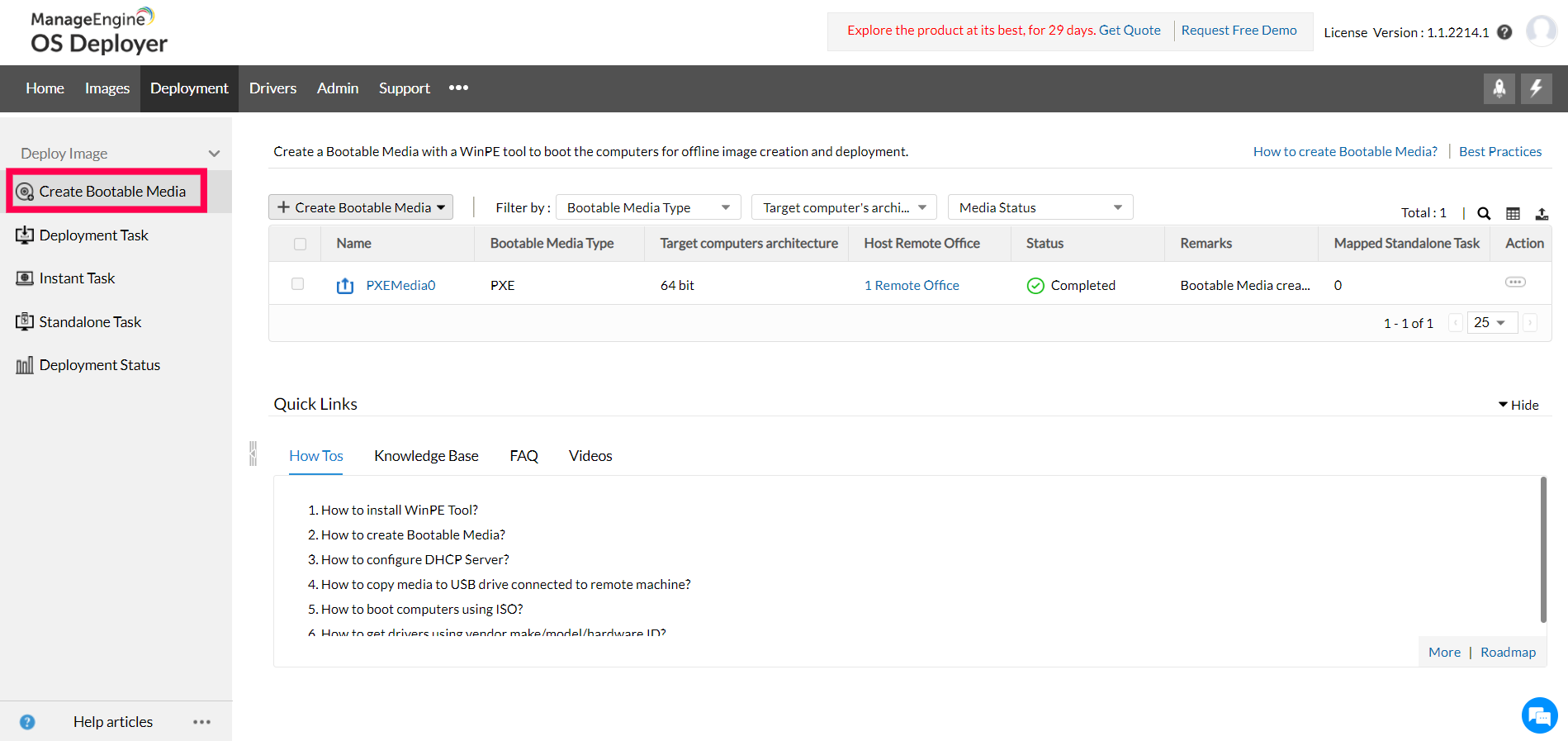
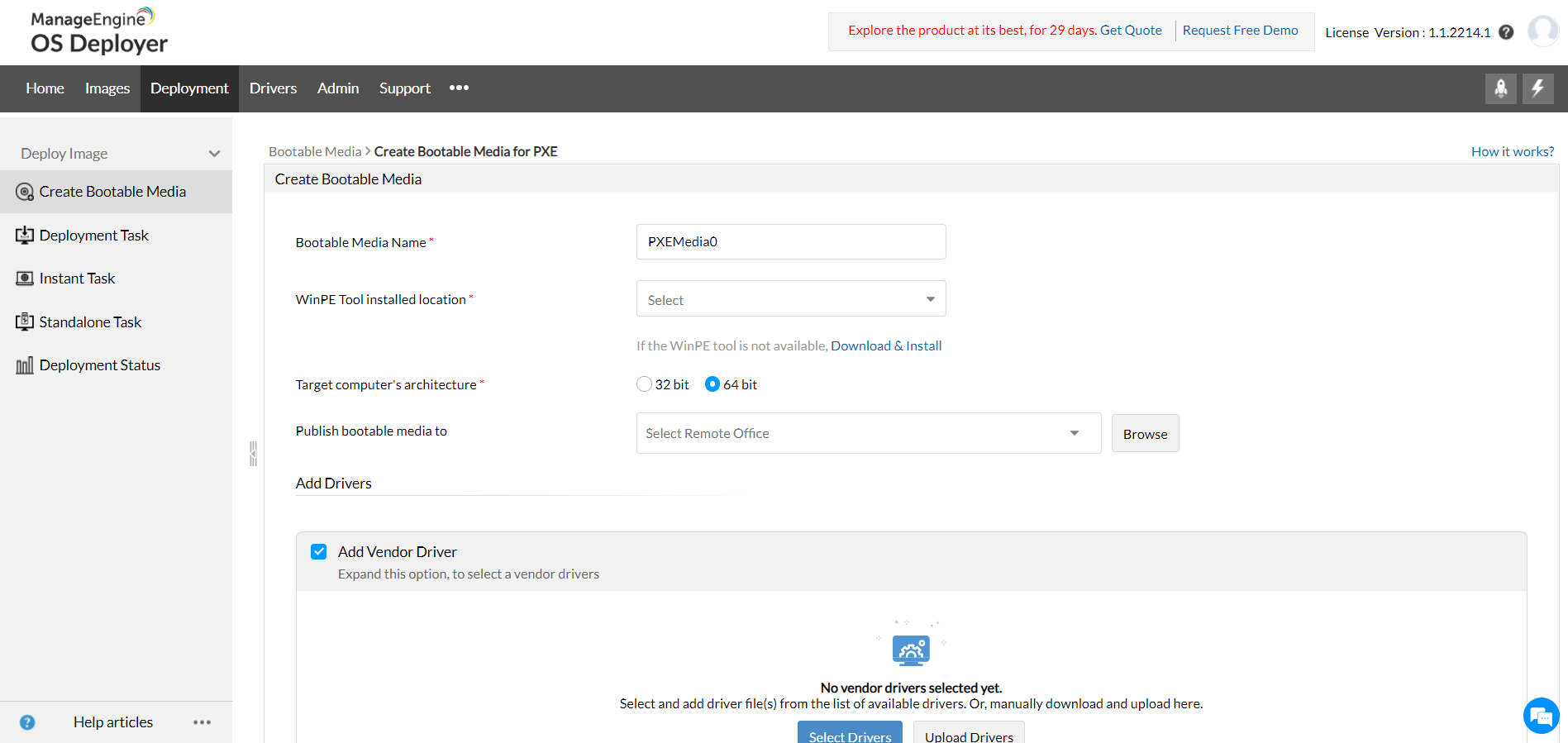
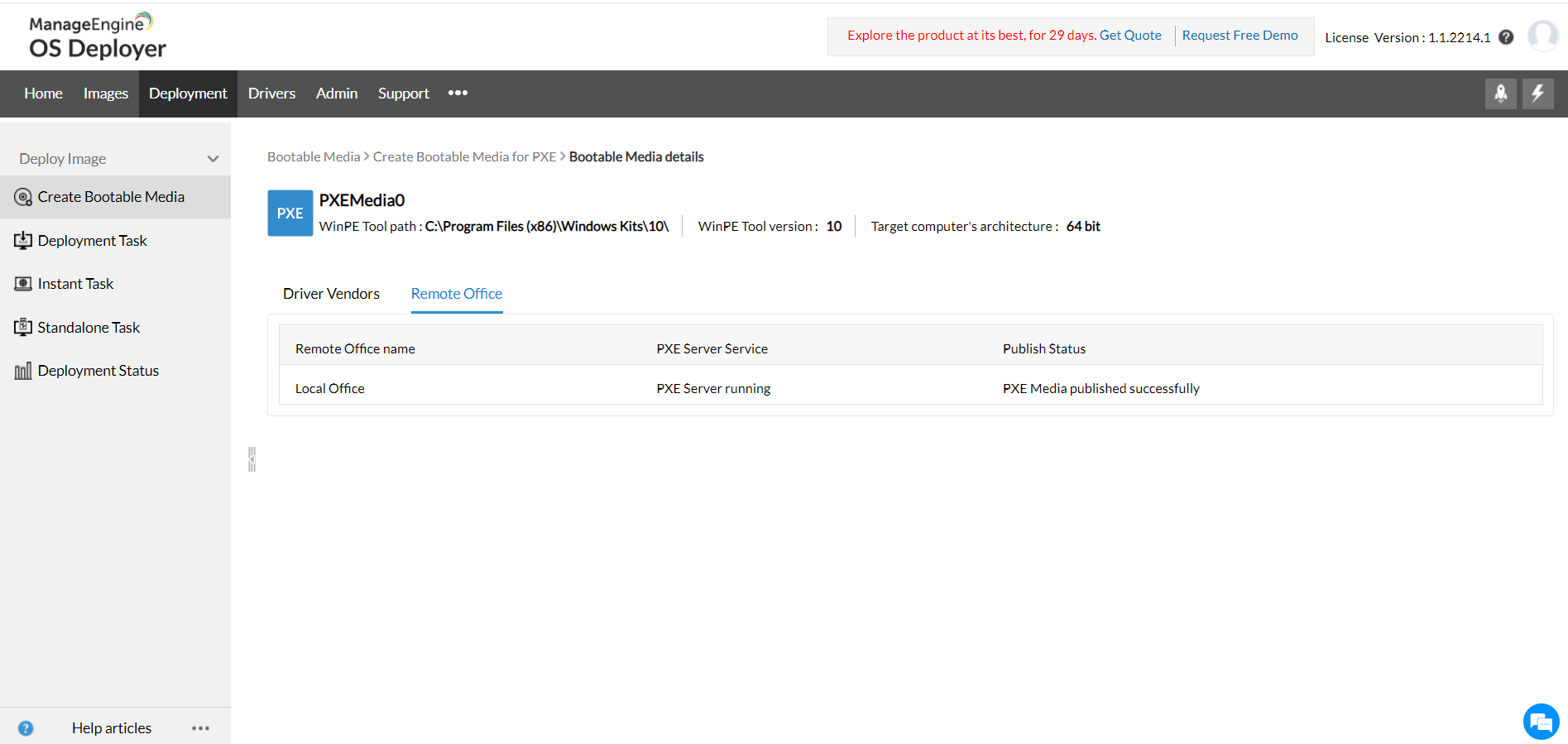
The following video will give you more detailed information on the steps to create a PXE bootable media.
Frequently Asked Questions
1. What does PXE boot stand for?
PXE boot stands for Preboot Execution Environment which is a network booting process using a DHCP server or a TFTP server.
2. What does PXE mean?
As inferred from the PXE acronym expansion (Preboot Execution Environment), it is an interface that allows computers to be booted over a network. PXE network boot can be used to boot operating systems into multiple computers over a network.
3. How to ensure that clients from other subnets can be booted over the network using PXE?
If the OS Deployer server, the DHCP server, and the target computer are on the same network, we can ensure that even clients from other subnets can be booted using PXE and get the created image.
4. How to PXE boot computers over LAN?
In order to harness the PXE boot capability, a network must have a DHCP server. The scope option 66 of the DHCP server must be configured by providing the IP address of the OS Deployer server. The scope option 67 must be configured with the legacy boot file or UEFI boot file based on our requirement.
Need more help?
If you still have concerns in configuring PXE settings, avail a free personalized technical demo at your convenience.











