What is Software Reporter Tool in Chrome Causing High CPU Usage?
UPDATE: Google has completely removed the Software Reporter Tool from Chrome 111 and later versions. Check out following article for details:
Google Removed the Software Reporter Tool from Chrome
If you noticed a strange process or application with the name Software Reporter Tool (or Software_Reporter_Tool.exe) running in Task Manager in Windows and the process is causing high CPU usage/disk usage in your computer and you are wondering what is this process doing in your computer, you have come to the right place.
In this article, we’ll discuss everything you need to know about Software Reporter Tool process and methods to get rid of it.
Let’s discuss everything one by one:
[Problem] Multiple Software Reporter Tool Processes Running in Task Manager
Many users have noticed multiple “Software Reporter Tool” processes running in Task Manager in their computer systems. Most of the times 3 or more instances of “Software_Reporter_Tool.exe” executable run in Windows and cause high CPU and high disk usage. Sometimes it takes up to 60% of CPU resources.
Following screenshot shows 4 instances of Software_Reporter_Tool.exe process running in Task Manager in our Windows 11 PC and taking 55% of CPU resources in our system:

The executable name is Software_Reporter_Tool.exe and the real name or description shows “Software Reporter Tool“.
If you right-click on the Software_Reporter_Tool.exe entry in Task Manager and select “Open file location” option, it’ll open following folder in your computer:
C:\Users\Your_User_Name\AppData\Local\Google\Chrome\User Data\SwReporter\Version_Number\
OR
%localappdata%\Google\Chrome\User Data\SwReporter\
The version number folder was “100.282.200” in our computer. Under this folder the executable Software_Reporter_Tool.exe was present.
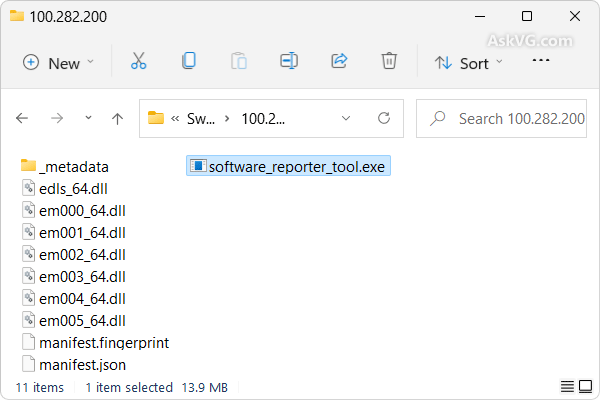
What is Software Reporter Tool in Chrome Causing High CPU?
Software Reporter Tool is a part of Google Chrome‘s Clean up Computer functionality which periodically scans your computer for unwanted harmful software. If this tool finds any harmful app or extension which can cause problems, it removes them from user’s computer.
Software_Reporter_Tool.exe application comes bundled with Google Chrome web browser. When you install Chrome browser in your computer, it automatically installs or copies the Software_Reporter_Tool.exe executable in program folder.
Please note that Software Reporter Tool is not an antivirus or anti-malware program. It just scans and removes apps and extensions which may cause problems to Google Chrome and may prevent Chrome from working properly such as tab crashes, unknown homepage or search engines, etc.
Software Reporter Tool executable runs once a week and scans your computer. It may take up to 25 minutes in completing the full scan.
Generally you should not face any problem with Software Reporter Tool and you should allow it to run in your computer as it protects your computer from harmful software and malware.
Is Software Reporter Tool.exe a Virus?
Some people ask whether Software Reporter Tool is safe or a virus? Don’t worry. Since the executable is installed by Google Chrome browser, it is absolutely safe. In fact, Software Reporter Tool is a very useful feature of Google Chrome web browser. No security software detects anything malicious in Software Reporting Tool. So it’s a completely safe process.
What are Pros and Cons of Software Reporter Tool Running in Your Computer?
Following are pros and cons of allowing Software_Reporter_Tool.exe running in your computer:
Pros of Software_Reporter_Tool.exe:
- It can remove harmful software and malware from your computer.
- It can remove extra useless extensions and add-ons from Google Chrome which were automatically installed by 3rd party software without your knowledge.
Cons of Software_Reporter_Tool.exe:
- Sometimes it consumes too much RAM and causes high CPU usages and disk usage issue. It may slow down your computer.
- Sometimes it crashes and you get “Google Chrome Software Reporter Tool has stopped working” error message in Windows.
- Sometimes it may detect and remove some apps and extensions/add-ons from Google Chrome which it finds harmful but the apps and extensions are actually safe and useful and were installed intentionally by you.
- It scans your Windows drive and may report its findings (metadata about harmful software/extensions) to Google which may not please privacy concerned people.
Difference Between Software Reporter Tool, Chrome Cleanup Tool and Software Removal Tool
Software Reporter Tool (or SRT) was previously available as a standalone app known as Chrome Cleanup Tool formerly known as Software Removal Tool.
Basically Software Reporter Tool, Chrome Cleanup Tool and Software Removal Tool all are identical. There is not much difference between all these 3 tools. Google Chrome runs Software Reporter Tool to scan your computer for harmful software and if a harmful app is found, Chrome prompts the user to run Chrome Cleanup Tool (aka Software Removal Tool) to remove it.

You can check out following tutorial for more details about this feature:
[Tip] Remove Malware and Other Harmful Software Using Google Chrome
Should You Allow Software Reporter Tool to Run in Your Computer?
It depends. Generally you should not face any problem with this tool and you should allow this tool to run in your computer as it protects users from harmful software and malware.
But if it causes high CPU usage in your computer or you don’t want this tool to report its finding to Google, you may block it from running in your computer.
How to Safely Disable Software Reporter Tool in Windows
If Software Reporter Tool is causing problems in your computer, you can prevent or restrict it from running in your computer using various methods such as Chrome Settings, Registry Editor, Chrome Policies and GPO (Group Policy). There are many solutions available to disable or block Software Reporter Tool which will require a separate topic to discuss. So we have created a separate and exclusive tutorial at following link to help you in getting rid of this tool from your system:
How to Disable or Remove Chrome Software Reporter Tool in Windows
Also Check:
How to Disable or Fix “Microsoft Software Protection Platform Service” Causing High CPU Usage?











