Which Software Tool is Good for PCB Designing ? – Rush PCB
Mục lục bài viết
12 Best PCB Designing Software Tools
In the market there is a large variety of PCB design software available. Some are proprietary, some are free to use online, and others are industrial grade PCB software. The following is a list of software EDA tools which Rush PCB Inc has compared for their performance.
1. Altium Designer (PROTEL)
This software, introduced in the late 1980s, is one of the best commercial PCB CAD design software available. Ranked highly among all other CAD software, there is a huge community support for the package providing a large library of footprints and other useful items.
Many universities provide specific courses that teach use of PROTEL. Several technical companies use it for their work. The latest issue of PROTEL has new features that enhance user experience. Its operational smoothness and fluency enchants users. For instance, in their latest version, PROTEL has introduced an arbitrary angle routing feature that significantly helps in the routing of dense BGA packages. They have also improved the routing optimization processing. Their new DirectX accelerator schematic editor engine is a definite improvement over other features.

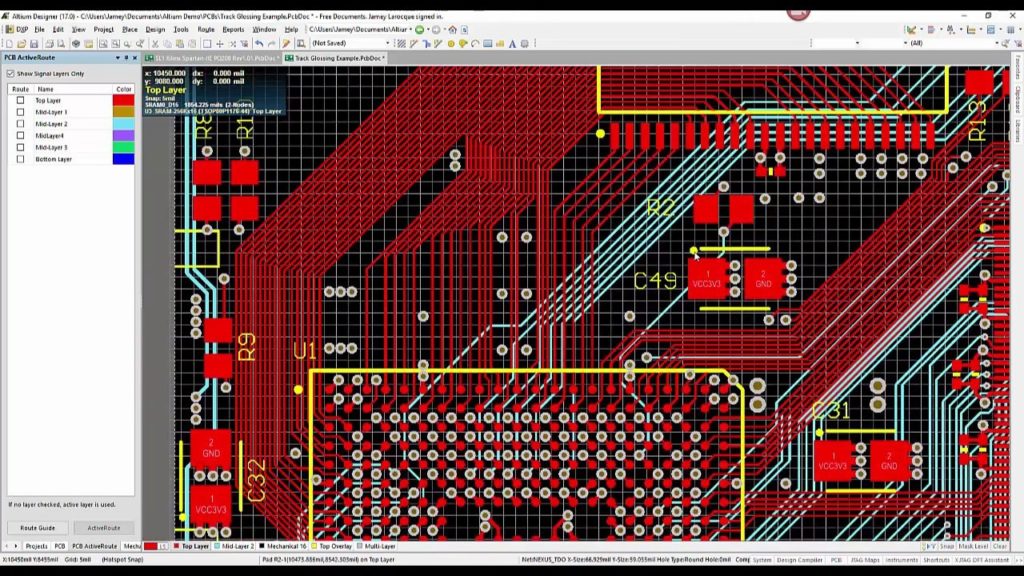
However, PROTEL grows tedious to use beyond four layers or more. But for PCBs up to four layers, the software is good. The software has to improve its functionality in signal integrity in transmission of high-speed and high-frequency signals.
2. Power PCB (PADS)
One of the most popular EDA tools in the market, this easy-to-learn and easy-to-use tool is a combination of three tools — PADS Logic, Layout, and Router. This tool is suitable for both small and large companies.

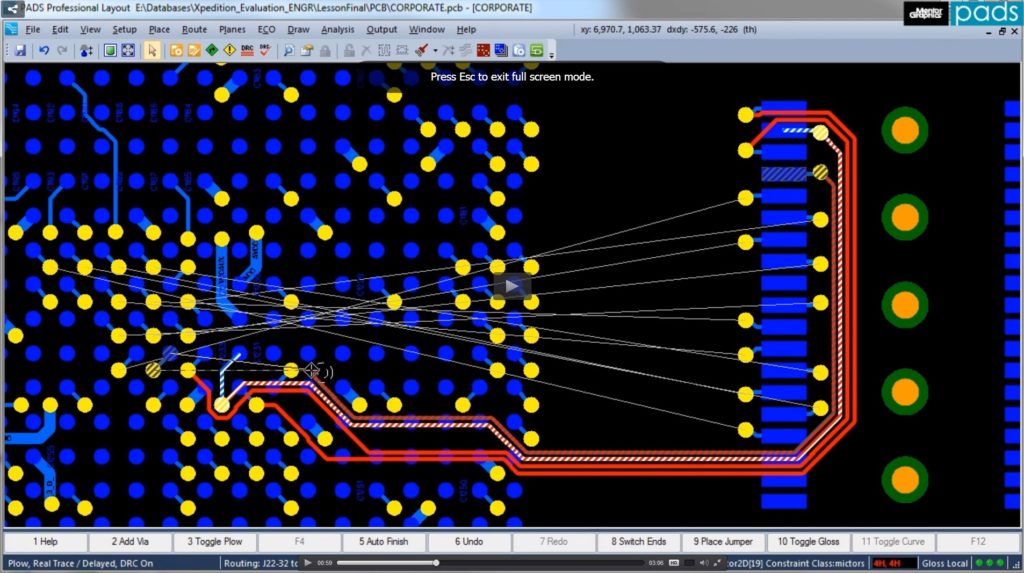
The most notable feature is the PADS Layout/Router, which supports an entire PCB Design process. It covers an entire range of functions ranging from schematic netlist import to producing Gerber files, assembly files, and a Bill of Materials or BOM output.
3. ORCAD
ORCAD developed their EDA software in the 1980s, so this is comparable to PROTEL. However, ORCAD is not as popular as PROTEL. The popularity of ORCAD stems from its friendly user interface, simple operational functions, and strong simulation capabilities.
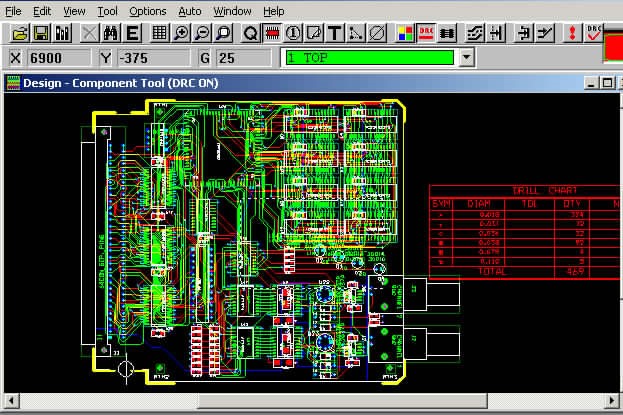
ORCAD adds a component of information system based on the schematic diagram input. The designer can use this powerful system to create, track, and authenticate components. This is very convenient as the designer can efficiently use the existing component library, and reuse the optimized library. However, PROTEL has a better management function and its integrated environment is better than that of ORCAD.
4. WG
WG mentor introduced this software in 2005 for Windows. WG 2005 is amazing for its Layout functionality as its has very professional layout rules.
5. Allegro (Cadence)

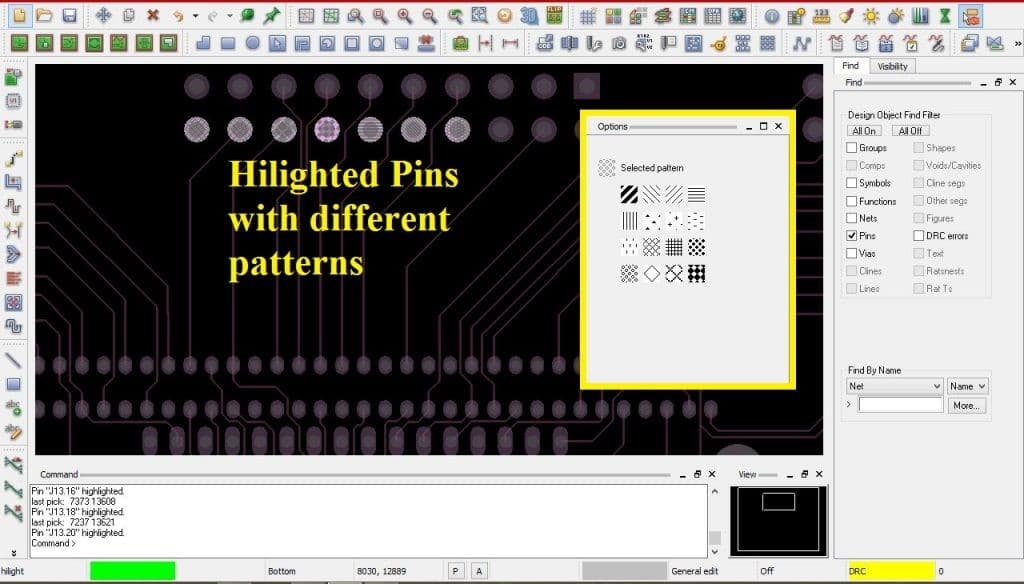
Cadence introduced Allegro initially as a PCB design routing tool. Large companies typically use Allegro as it has very powerful software functions. These include companies designing computer motherboards, as Allegro has several advantages in drawing large sized boards. Apart from computer motherboards, Allegro is popular with those designing large industrial control boards, and other large boards like server motherboards.
6. Eagle PCB or Easily Applicable Graphical Layout Editor PCB
With a friendly user interface and strong schematic functionality, Eagle is a popular EDA software. This is not a free software, but not very expensive also. Eagle has several popular functions like interactive follower, copper cladding, batch command execution script file, and online negative and positive annotation features.

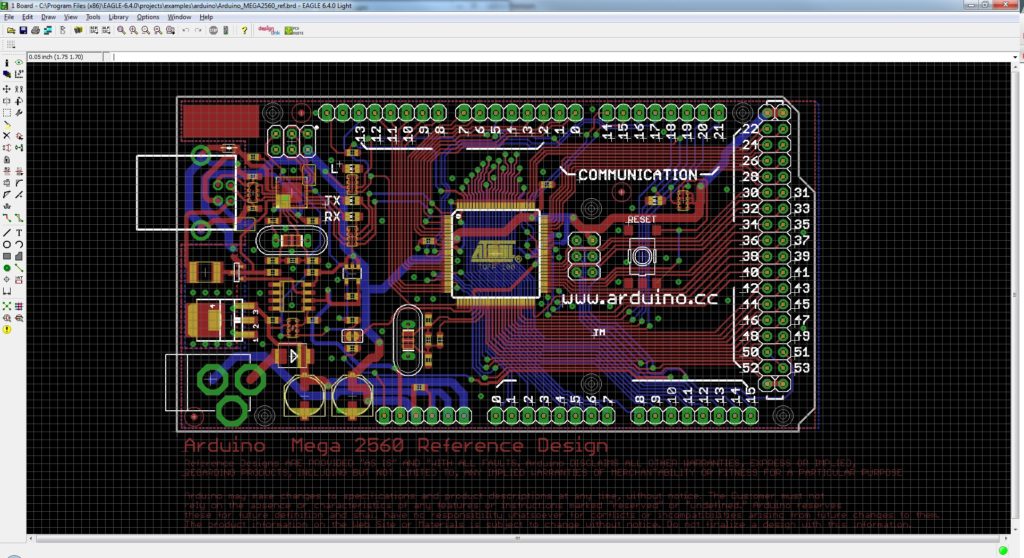
Eagle PCB is available for all three platforms — Windows, MAC, and Linux. It comes with several CAM Tools, users can use scripts, and there is vast community enriching the library of Eagle PCB.
7. KiCAD
As an open source software, KiCAD is a very popular EDA package, abiding by GNU’s GPL copyright agreement. The software has a powerful graphical user interface, and users find it very convenient to use both through keyboard and mouse. KiCAD is available for both Windows and Linux.

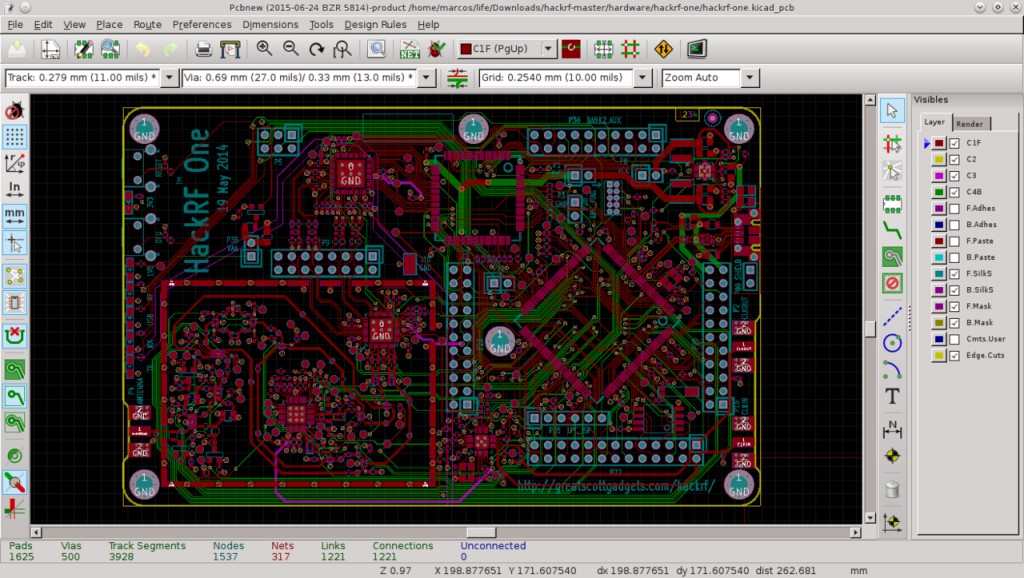
KiCAD combines several suites including schematic drawing, Layout, Gerber file viewer, 2-D solid model viewer, and more. The package also includes several packages for symbols, and 3-D model libraries that users can download and use.
8. Easy EDA
Being cloud based, there is no requirement to download and install Easy EDA. Users can start using it from their Web browser. It integrates a powerful schematic capture, mixed-mode circuit simulation, and Layout functions. The result is a cross-platform browser environment working seamlessly.

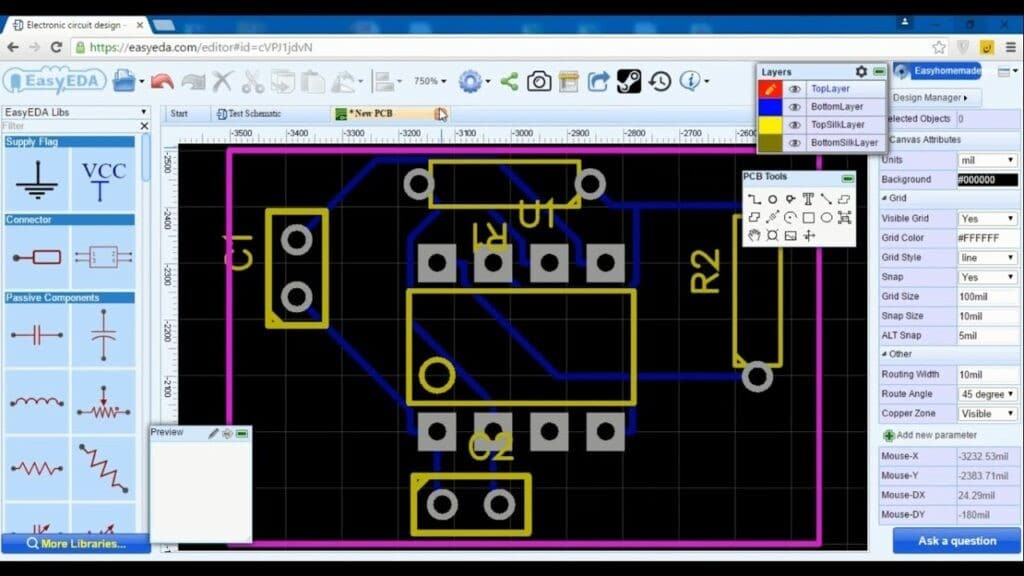
9. Proteus Design Suite
Labcenter Electronics has brought out a package called Proteus Design Suite, and it offers a novel simulation and PCB design experience. Proteus Design Suite offers around 785 microcontroller variants that designers can simulate right from the schematics.
The Visual Designer in the EDA software tool allows setting breakpoints for simulating and debugging the microcontroller. Its VSM simulation brings in Agile development into the workflow, so that designers can easily set up a prototype with hardware and firmware components.

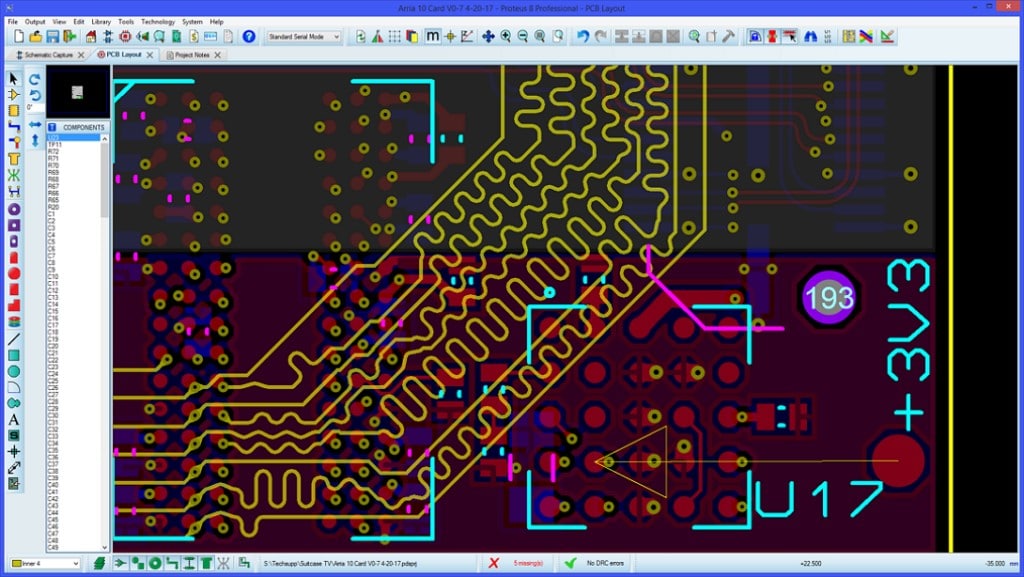
The Proteus Design Suite combines a powerful schematic capture tool and the ARES PCB Layout programs. Targeting PCB design with a professional touch, it has several stand-out features like any angle placement, 10 nm resolution, and up to 16 copper layers. It also supports power planes, where the designer can place polygonal regions with the software automatically creating areas around pads and traces.
Proteus also provides intelligent routing, which they call Follow-Me Routing. It provides best-fit routing within the specified constraints. This allows the designer to create design snippets for importing into a future project.
10. SolidWorks PCB
SolidWorks is quite a handy software for designing circuit boards, with helpful support for schematic entry and file support. There is facility to automatically generate a unified Bill of Materials.

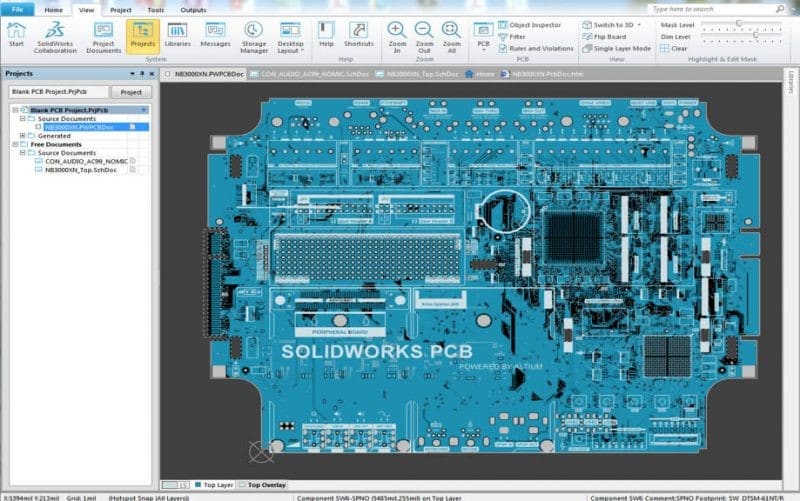
SolidWorks supports version control. It is also compatible with libraries and PCBs designed using Altium Designer. It offers easy creation of footprints and 3D models of components. It is easy to achieve synchronization with mechanical design easily.
However, the software consumes a lot of resources in the computer. This may create lags in a computer using SolidWorks.
11. DipTrace
PCB design professionals like to use DipTrace PCB design software because it is easy to use, has many features, and is available for a reasonable price. The software allows import of components and patterns from almost all major PCB layout software, and they have a very responsive forum with a great customer support.

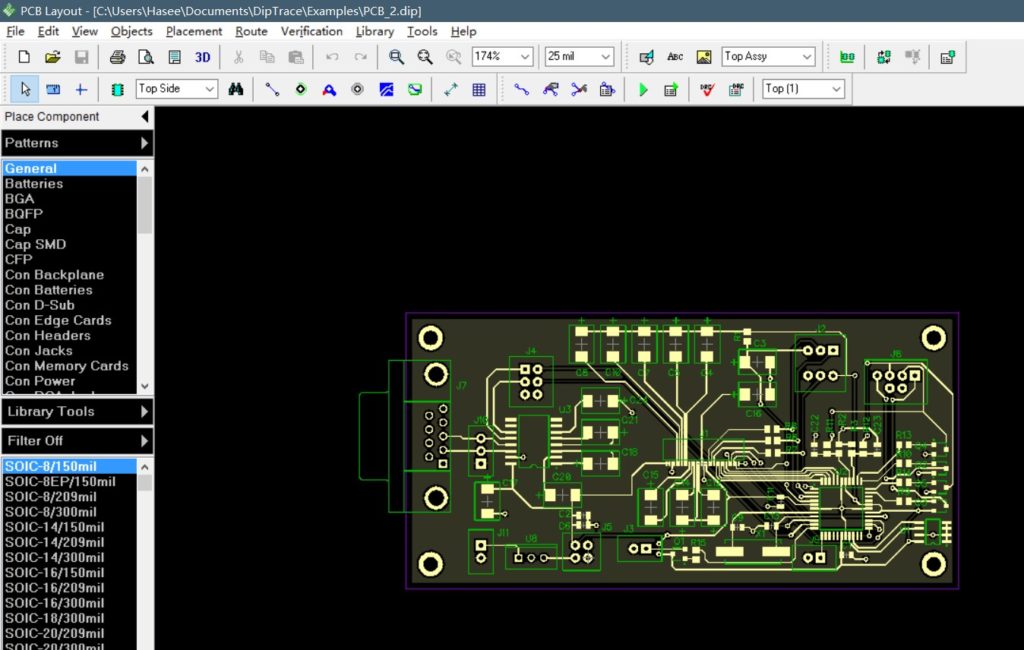
It is very easy to use the library and make custom patterns for components. DipTrace makes iterative changes a breeze to introduce. There is a very good 3D support for mechanical designs. The design rules check is decent and schematic drawings are fast to make and update.
A project file concept is lacking, and the software does not have a project file support. DipTrace can handle complex PCB designs easily.
12. Other Free PCB Software
There are several good free EDA software available in the market. These include PCBWeb Designer, DesignSpark PCB, ExpressPCB, gEDA, Osmond PCB, ZenitPCB, TinyCAD, and many more. According to Rush PCB Inc, these are suitable for both DIY enthusiasts and professional PCB designers.
Free Design Services from Rush PCB USA
If you want your PCB designed for free, you can get in touch with Rush PCB USA. We will design any type of PCB including single, double, and multi-layered boards; whether rigid or flexible; wih surface mount components, through-hole components, or mixed technology. We follow DFM or design for manufacturability, and DFT or design for testability.
For this free design service, we will need from you the following documents:
- Hand drawn schematic diagrams, or in *.SCH format, or in PDF.
- Bill Of Materials
- PCB dimensions and any critical placement information
- Special instructions











