Best audio editors for Windows and Mac (April 2023)
The best audio editors offer powerful tools to deliver high-quality results in a more efficient workflow.
And to produce crisp, professional-grade audio, you’ll need top music production software and digital audio workstations (DAW).
Some newcomers may find the complex music software interfaces a bit intimidating at first. That initial learning curve, however, isn’t usually as steep as it first appears. It’s offset by the capabilities and what these audio editors allow you to achieve.
To identify the best audio editors for you, start by figuring out how you’ll use the software. Creatives seeking professional music production software will absolutely have different requirements to those recording A/V marketing assets or joining the podcast revolution.
Mac owners already get GarageBand and as one of the best free audio editors it may hit all your basic needs. In our guide to the best music-making software, we called it “the perfect gateway into music production, and a clear path to Logic Pro (Apple’s fully-functional professional DAW).” For content creators in Adobe’s ecosphere, there’s the excellent Audition.
For everyone else looking for alternatives to Adobe Audition and Apple GarageBand, we’ve tested the best audio editors and music production software on Windows and Mac.
Harmonize your music production software with the best audio PCs and best laptops for music production.
Today’s best audio editor deals
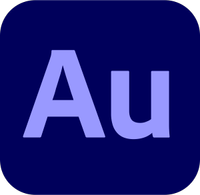
(opens in new tab)
Adobe Audition: best audio editor overall
Adobe Audition is a comprehensive toolkit for music production and audio editing, allowing for multi-track, waveform, and spectral display for the mixing, editing, and restoring of audio. The result is the ability to polish the finishing for standalone audio as well as video. This powerful audio app is available either as a standalone or as part of the Adobe Creative Cloud.
See our guide, How to try Adobe Audition for free or with Creative Cloud
Best audio editors
(Image credit: Adobe)
Adobe Audition is our pick for best audio editor overall. It’s a serious top-end sound production toolkit that can take almost any audio file and make it into its very best industry-compliant version of itself, in 32-bit float, tv, radio and internet-ready.
To achieve this, Audition provides all the normal live recording editing, analysis and effects functions. Then it adds a remarkable slate of fixing polishing and delivery tools. Easy render-less video sharing with Adobe Premiere Pro makes video-sound editing a doddle.
Adobe Audition is a useful industry tool for processing more complex spoken word vocal recordings. It’s also great for final mixing and mastering formatting and delivery of single and multi-track productions, including pre-mastered music files. Audition makes industry-compliant packages at just the right loudness to gel with the world you’re reaching out to. There are issues – there’s no MIDI, for starters, and loops can be difficult to locate. But the audio editing software excels in almost every area, particularly if you’re creating broadcast-quality sounds.
Audition is available as a standalone app or as part of the Creative Cloud All Apps plan on a monthly, annual or annual billed monthly subscription.
Read our full Adobe Audition review
(Image credit: Audacity)
Mục lục bài viết
2. Audacity
Best open-source audio editor
Our expert review:
Visit site
(opens in new tab)
Reasons to buy
+
Free, open-source software
+
Huge library of plugins
+
Supports dozens of file formats
+
Stream directly to podcast listeners
Reasons to avoid
–
Could overwhelm beginners
–
Concerns over audio.com CLAs
Audacity is a powerful open-source audio editor that rivals many premium paid-for programs. Frequently topping lists for best audio editors, the tool is often the first, last, and only stop for anyone looking for a capable audio editing program – whether you’re a beginner or a pro. Better still, it’s multi-platform, available for Windows, Mac, and Linux, and can import and export in WAV, AIFF, MP3, and OGG formats.
It’s a reputation that’s well-founded. Audacity packs a ton of effects and features, and with support from a huge developer community, the software just keeps getting better. It especially excels at two-track editing. A colossal library of plugins add even more functionality, so you can precisely create the sounds you want.
With Audacity 3.,2, the updated software lets you edit non-destructively, including lengthening and shortening clips that, when pasted, still contain the hidden ends, making it way more flexible than before. It also introduces audio.com, a sound-sharing platform for sharing audio and reaching new audiences.
If you’re used to the convenience and immediacy of multi-device communication software, you may struggle with the interface, and to some extent the changes put Audacity into a halfway house, trying to compete in a new market with apps and platforms which have by and large had these functions for years.
If the open-source audio editor has a downside, it’s the skill-barrier. It’s not really as complicated as it all looks, but beginners should take a few minutes learning the ropes to get the most out of it. Intermediates and those familiar with more complex DAWs will have no problem mastering Audacity.
Read our full Audacity review
(Image credit: Apple)
3. Apple Logic Pro
Best audio editor on Mac
Our expert review:
Visit Site
(opens in new tab)
Reasons to buy
+
Massive number of music production tools
+
Ableton Link synchronization
+
Spatial audio and Dolby Atmos integration
+
Simplified and full feature modes
Reasons to avoid
–
Mac-only
–
One-off cost may be high
Apple Logic Pro is a full-featured DAW, making it one of the best audio editors for professionals. You can upgrade to it from the free Apple GarageBand, which is essentially a stripped-down version – this makes it easy to transition, as you’ll instantly recognise all your favorite elements from the latter.
Apple’s emphasis on cramming it with as many features as it can while still managing to make it tidy, means Logic Pro (formerly known as Logic Pro X) becomes ever more streamlined, good looking, and easy to use. The latest version offers so much for so many elements of music production and as usual, if you already own it, this update is completely free. New users will need to pay $199.99 / £174.99.
With Sampler update, Ableton Live connectivity, 32-bit float support, new loops and packs, a new ‘free tempo’ tool, and recordable Pedal Board stomp boxes, your inspiration to create original sounds will be unfettered.
Apple’s engagement with visuals in Spatial Audio continues in its interface with changes to the look, hierarchs of stacks, light and dark mode, and more accessible choices. It pays off big time and makes it even easier to personalize your Logic Pro digital audio workstation, so you’ll never want to look away from it again.
Read our full Apple Logic Pro review
(Image credit: Ableton)
4. Ableton Live
Best DAW for professionals
Our expert review:
Visit Site
(opens in new tab)
Reasons to buy
+
Lifetime license, no subscription
+
Addictively fun to use
+
Imaginative and innovative
+
Mind-blowing musical flexibility
Reasons to avoid
–
No notation view
–
Recording buttons are hard to see
–
Relatively steep learning curve and/or adaptation curve
Ableton Live 11 is a great choice of audio editor for professionals looking for a full featured DAW designed for flexibility and sharing.
Basic functions are enhanced innovative presentation in Session and Arrangement Views. Accept from the outset that it’s driven by Global Launch Quantisation, bringing all inputs into play on the first count of a new bar, and you’ll appreciate that nothing comes in off beat.
Ableton Live 11 achieves this feat of being part DAW and part instrument, equally at home in a studio or on a stage. With matching Push hardware and advanced time-following capabilities, Live 11’s sociability welcomes new inputs and players either live or remotely through networks.
Live 11 will appeal to performers, recording artists and home musicians but also features video scoring tools where its time-warping effects can help editors to sync effectively.
It’s a premium program, and that means a price-tag that’s not on the low side. However, there are three plans available, adding additional tools for each tier. On the other hand, this is a lifetime license, so you won’t be stuck with endless subscription fees. You can try the full version for 90 days and keep any creations you make, which is a definite bargain.
Read our full Ableton Live 11 review
(Image credit: CyberLink)
Proving to be one of the best audio editors for beginners and veterans, Cyberlink AudioDirector is packed with all the recording, editing, mixing, and clean-up tools you need to produce professional-level sounds.
The learning curve can feel steep with this PC-only audio software, but operation swiftly becomes clear – helped by a number of tutorial-style instructions (although we’d like to see more of these for newcomers). Expect to spend some time with the preview/original button, handily provided on all the editing panes, so you can get to know exactly what the tools can do.
As with many in the creative apps space – notably Adobe – artificial intelligence and machine-learning tools run through AudioDirector. And they’re brilliantly implemented. When we tested the post-production program, we were impressed with the design, making workflows more efficient and cutting down on imprecision manual controls. However, in some cases, we did find fine-tuning by hand yielded better results than relying on AI.
CyberLink’s audio editing software also integrates with top video editor PowerDirector, ColorDirector, and image editor PhotoDirector, making full spectrum content creation even easier.
The audio app comes as a standalone product, or bundled in the Director Suite with the above tools – both for a monthly or yearly subscription. Lifetime licenses are available. There’s also AudioDirector Online, a free online audio editor that features many of the key tools found in the full program.
Read our full CyberLink AudioDirector review
(Image credit: Avid)
Best for meeting industry standards
Our expert review:
Average Amazon review:
(opens in new tab)
View at Sweetwater Sound
(opens in new tab)
View at Amazon
(opens in new tab)
View at Walmart
(opens in new tab)
Reasons to buy
+
Free with three flexible subscription plans
+
Well-designed UI with new features and tools added
+
Fully-featured DAW
Reasons to avoid
–
Built for professional use, casual users may struggle
–
Best with full audio PC or laptop
For professional sound production, Avid Pro Tools is the full audio editing package. Hailed by many as an industry standard, it’s widely used in global media and film industries, often to the point of being contractually demanded by clients.
The Pro Tools suite of apps has been updated – bringing three variations focused on whether you’re a casual user, intermediate, or a pro. Depending on your choice, you now have options for a subscription or (at the higher levels) a perpetual license. There is also a free editing software, Pro Tools Intro, which offers a good entry-point albeit with basic functionality.
It’s not the easiest tool to get started with – being a fully-featured digital audio workstation, it’s really designed for those who know their way around this type of program, with the hardware to match. But if you have a hardy audio PC or laptop and a multi-screen setup, it’s ideal.
Read our full Avid Pro Tools review
(Image credit: Apple)
7. Apple GarageBand
Best audio editor for Mac and iOS
Our expert review:
Visit Site
(opens in new tab)
Reasons to buy
+
Free
+
Cross-platform on macOS and iOS devices
+
Latest version fixes editing issues
Reasons to avoid
–
Apple devices only
Since its release in 2004, Apple GarageBand has earned a world class reputation for its multi-featured yet accessible audio editing software. With MIDI capability and powerful presets, it lets anyone create original music from composition to post-production.
GarageBand is free for iPhone and iPad and comes bundled with every new Mac. That gives it serious utility and flexibility for cross-platform content creators in the Apple ecosystem. An added app, Logic Remote, allows you to control GarageBand on your Mac from a remote device.
The latest version gives users two great new packs of music loops as well as also fixing issues with the DAW’s controls, improving MIDI functionality and allowing Intel Audio Unit plug-ins to load and function more seamlessly. Recordings from Voice Memos can now be dragged straight to a new track in GarageBand, providing even more versatility to one of the best audio editors out there. .
GarageBand for Mac goes from strength to strength and the similarities with Logic Pro mean that if or when you want to upgrade, it will already feel familiar.
Read our full Apple GarageBand review
(Image credit: Acon Digital)
8. Acoustica
Best audio editor for professional music-makers
Our expert review:
Visit site
(opens in new tab)
Reasons to buy
+
Professional interface and tab-based navigation
+
CD ripping support
+
Layer effects
+
Lifetime license
Reasons to avoid
–
No multi-track mixing
–
Occasionally awkward UI
Acon Digital’s Acoustica is one of the best audio editors for those looking for a full performance musical DAW.
There are two editions available, Standard and Premium – both for a relatively affordable one-off cost, ideal for swerving any subscription plans.
A solid choice of audio editing software if you want to take advantage of some of the slickest sound restoration tools in the business, including ‘Extract Dialogue’ which we found was a magnificent time-saver. You’ll get more than that though with a new Remix tool to split mixed-down tracks into stem tracks you can alter. There’s a caption editor as well, making it useful as a side rig for video editors with only basic sound editing.
Premium users also get 14 VST, VST3, AAX, and AU plugins. There’s also the New ARA2 plugin which lets you use Acoustica features in compatible hosts. This includes the Spectral Editing Wavelet Spectrum and Spectral Histogram analysis tools.
Acoustica’s many features make it potentially useful to anyone processing sound and that’s not something you can say every day.
Read our full Acoustica review
(Image credit: Ocenaudio)
9. Ocenaudio
Best audio editor for beginners
Our expert review:
Check Amazon
(opens in new tab)
Visit site
(opens in new tab)
Reasons to buy
+
Clean interface
+
Edit online audio files
+
Hear changes in real-time
Reasons to avoid
–
Can’t match power of true DAW
Ocenaudio is a multi-track audio editor for Mac, Windows and Linux and it’s completely free.
One of the best audio editors on the market, this is a supremely accessible and surprisingly powerful tool that will appeal to video content creatives and podcasters looking for easy recording and/or import, and a smooth workflow and export to MP4 air any other of multiple options. The software manages to condense the major elements of sound and especially speech editing into a sparse and customisable good looking desktop.
Ocenaudio’s music editing controls include all the basic corrections and adjustments including pitch control and quantise with a broad choice of effects and VST plug-in support. An emphasis on simplifying workflow and information and energy management, combined with the ability to customize the look of it, makes the software a pleasure to work with. Ocenaudio will do the job well for all those recording, editing, and mixing tracks together, for any content that doesn’t require a full music DAW.
Read our full Ocenaudio audio editor review
(Image credit: NCH Software)
WavePad is NCH Software’s neat and versatile sound editor – with a free version available for non-commercial use. For professionals, however, after a free 14-day trial, you’ll want to upgrade to either the Standard or Master’s Edition. If you opt for Standard, you’ll get all the basic features you need and a navigable interface that can teach you as you go. This is one of the best audio editors for cross-platform work, with the tool running on Mac, Windows, iOS, Android, and even Kindle.
It’s very easy to use – its interface is simple and flexible – and there are some great tutorial videos included within the software for those new to WavePad (or those new to audio editing altogether).
However, WavePad lacks some important features of a musical workstation, such as multi-track recording and a mixer. It does feature other amazing editing tools though, like batch convert and batch join, as well as decent recording capability with lots of input formats. The app also has plenty of voice changing and improvement tools and you can easily insert silence between waveforms, which is great for lectures or normalizing environments during presentations. The potential applications go on and on.
If you want to edit, improve and then move large amounts of media, including voiceover, podcasting, and assembling content for business as most businesses do more and more, WavePad has got you covered.
Read our full WavePad review
(Image credit: Ashampoo)
11. Ashampoo Music Studio
Best editor for music production
Our expert review:
Visit site
(opens in new tab)
Reasons to buy
+
Great for beginners
+
Extra file management tools
+
Rips and burns CDs
Reasons to avoid
–
Only for Windows
–
No multi-track support
Ashampoo Music Studio 9 is a great choice of audio editor if you want to record, edit, mix and organize your music files. Users are guided through module-specific panes, so all choices presented are pertinent and you don’t have to go looking for your next step. The software also boasts several delivery features including a very welcome cover art creator, mix tapes and CD ripper.
Sound editing features cover all the basics. There are also useful dedicated tools for joining individual sound files like normalize and for editing, like split by pause, which is very useful for long form spoken word creatives.
In addition to all of that, advanced organisation tools will keep your files spick and span. But we really liked the ability to design and print your own cover art without the need for separate graphic design software.
You can pick up Music Studio 9 for a single one-off purchase of $39.99 / £34.99 / AU$59.99 – you own it forever, no subscriptions here. Upgrades for existing users are also available.
Overall, we found this audio editor app is a dream for casual users and small scale independent producers.
Read our full Ashampoo Music Studio 9 review
Best audio editor: Buying advice
How to choose the best audio editor for you
Why you can trust TechRadar
We spend hours testing every product or service we review, so you can be sure you’re buying the best. Find out more about how we test.
To choose which audio editor is best for you, start by assessing your skill-level. If you’re an intermediate or experienced music production professional, a program like Acoustica will be no trouble. On the other hand, an audio editor for beginners, such as Ocenaudio, offers a very simple user experience and a gentle introduction to the art.
Choose which device you’ll cut clips. You’ll find plenty of the best music production software for Windows and Mac, as well as easy-to-use, but less powerful audio editor apps on Android and iOS. Decide whether you’re happy editing in the browser, or demand professional software that gives you more control.
Determine your budget. Pro-grade audio editing software like Adobe Audition comes with that on-going subscription, while others, like music software Ashampoo Music Studio have a one-off fee. Making edits to your audio can easily be done on a budget with a music editor like Audacity delivering powerful audio editing capabilities for free.
Finally, choose your audio editor or music production software based on what best unlocks your creativity, gets you in the zone, and offers the best workflow for you.
How do I auto-tune in an audio editor?
You can use most of the best audio editors to create an auto-tune effect in your songs. Find out how to replicate the popular music production technique in our guide How to use auto-tune in your favorite audio editors
How we test the best audio editors
When testing out the best music production software and audio editors, we’ve dived into the areas that matter to you: user interface & experience, price, performance, platform availability, and tools & capabilities.
We’ve laid down tracks and cut clips with all the audio editors on our list. We want to make sure the music software works exactly as you’d expect, and determine who will get the most from each tool.
Mix your audio with the best music samples












