Best DAWs: Hand-Picked Selection of Music Production Software
The DAW software space has grown significantly over the years. Whether you’re making hip hop beats in the studio, performing live, recording music, composing or scoring music for games, film, or television, it’s now easier than ever to obtain DAW software of your liking, at varying price points and feature sets. But with so many choices, how do you decide? Let us help you with that!
Mục lục bài viết
How to Choose a DAW
Digital audio workstations vary from company to company. Certain DAW software manufacturers have been successful because they cater to a very specific demographic. For example, Ableton has cornered the niche market for electronic music producers, producing professional quality music in the box and then being able to take that same session on stage for live performances. Whereas Image line FL Studio (Fruity Loops) is a similarly competitive all-in-one DAW for the same demographic but is not set up for live performances. Avid Pro Tools Ultimate blows both aforementioned DAW’s out of the water if you’re looking to work in the music industry or audio industry and record bands or work on a dub stage, and Apple Logic Pro is known for its ease of MIDI recording and editing.
So what is the best music production software? The real question is, what is the best DAW software for
you?
What are you going to need to be an effective electronic musician? Below is a list of digital audio workstations separated by their ease to create music in the box – straight out-of-the-box – integrated tools and music software only.

1. Apple Logic Pro X
Price point: $199.00 full version and lifetime updates
Pros:
- Inexpensive
- Very intuitive and enjoyable to use at all experience levels
- Great stock virtual instruments, dynamics, EQ, and effect plug-ins
- Excellent MIDI editing
-
Comes stock with
native
spatial audio features like Dolby Atmos
Cons:
- Not the greatest audio editor
- Mac only
Apple Logic Pro is the full package straight out of the gate. It has all the features an electronic musician needs and blows all other music production software out of the water at a measly $199.00 price point. It is hands down the most affordable DAW. It is the only DAW priced like this. For this, you get the full-featured digital audio workstation plus 30+ GBs of loops, one-shots, and software instrument presets. Everything you need for maximum music creation.
Also, as of 10.7.x, they have Dolby Atmos natively integrated if you wanted to do spatial audio mixing, binaural, or up to 7.1.4.
Apple Logic Pro X ships with an array of high-grade software instruments, such as Alchemy, an Omnisphere-Esque synth, and Sculpture – great for making more organic sounds, allowing you to choose between steel, nylon, wood, or glass timbres. The classic but effective Ultrabeat has always been a favorite of mine, with its ability to route channels to their own discrete outputs for easily fine-tuning your mixes. You can also drag midi clips directly from Ultrabeat to the arranged timeline.
With Logic Pro X you also get free plugins for effect and dynamic processing that are tried and true. I’ve done many a plugin shootout with Logic stock compressors vs renowned companies such as Waves or FabFilter, and Logic absolutely holds up. Plus, there’s no need to spend another dime,
and
they’re never CPU hogs at high instance counts.
Logic also flourishes in its midi recording and midi editing capabilities. You can easily loop desired sections and set your preferences to create take folders, merge notes, create new tracks, etc. This allows for a streamlined mid recording workflow so you can focus on creativity. The GUI for midi editing is intuitive and simple, and the quantization mechanisms are accurate and quite functional.
Notable producers:
Jacob Collier is a famous artist/producer using Logic Pro X. Steven Wilson is another musician/mixer/producer using Logic Pro, who has worked with Radiohead, Opeth, Yoko Ono, and many more.

2. Ableton Live
Price point: $99 for lite version and $449 for the full version
Pros:
- Very streamlined workflow for audio and MIDI editing – not a lot of sub-menus
- Stock tools are fantastic
- Ships with great samples and instruments
- Lots of people use it, collaboration value is high
- Can play live with it
Cons:
- UI can feel cluttered
Ableton Live is a beat makers paradise, but with a few less effective software instruments than Logic Pro. Where Logic Pro lacks in audio editing, Live picks right up. Warping, reversing, transposing, stuttering, what have you. Ableton Live does it with ease and then allows you to take all you’ve done on stage for a live performance. No other DAWs offer that level of flexibility.
Ableton Live also comes equipped with lots of great samples and loops, and although the virtual instruments might not be as plentiful as Logic Pro, they are easy to use and get the job done. They may even get the job done faster with the streamlined way that all the features you need are available in just a single window. Ableton Live prides itself in the lack of the ever ominous sub-menu. What you see is what you get. Plus, you can assign any key to any function of the DAW at any time, on the fly. This is a feature that no other DAWs offer and one that is a must-have when using the DAW app in live performance mode, but also comes in quite handy while utilizing it in the studio.
Ableton Live isn’t like Logic where you need to turn on any advanced features. The feature-set is all there right in front of you. This makes it easier to collaborate with people on sessions due to the fact that all your preferences and workflows will be more or less identical. Live is an electronic music collaboration powerhouse. Second best daw software.
Notable producers:
Machinedrum, aka tstewart uses Live. As does Diplo, David Guetta, Skrillex, and Steve Aoki. Bands such as Modeselektor and Imagine Dragons also use Live.

3. Bitwig Studio
Price point: $99 for lite version and $399 for full version
Pros:
- Inexpensive Ableton Live without needing to tab back and forth from mix to arrange
- Great UX you can get ideas out quickly
Cons:
- Underwhelming stock synths
- Might end up just switching over to Live any way
The GUI and workflow of Bitwig Studio are akin to Ableton Live – more catered to electronic music producers looking to do a lot of midi editing and sample-based music production. You can also record and launch “scenes” which are quite similar to clip launch mode in Ableton Live. The cool thing with Bitwig Studio is that you don’t have to tab back and forth from arrange to clip launch view. The scene feature is built into the track that you’re using in the arrange view and you can drag it to the right to expose more scenes.
It’s a great UX design and still manages not to feel too cluttered. At the end of the day, once you get your song closer to completion, a cluttered UI is unavoidable. I always appreciate a lack of sub-menus though, and Bitwig Studio does this very well. This allows for creating music to take the foreground and eliminates the dreaded “how do I do this?” scenario that DAW software can create.
The stock virtual instruments are a bit underwhelming in Bitwig Studio. They don’t inspire creativity like the instruments in Logic or Ableton Live, as they require more tweaking and have very minimal UI and available parameters. I think you’d definitely need third-party software instruments to reach a high standard of producing professional quality music with Bitwig Studio.
Notable producers:
Electronic music producer and Exit Records label owner, dBridge uses Bitwig Studio. As well as the ever eclectic artist, Ott. Ott creates glitch-hop type beat music laced with arpeggios and luscious pads, while dBridge focuses on minimal drum n bass, dubstep, and hip-hop, whilst recording his array of modular gear into Bitwig.

4. Presonus Studio One
Price point: $99.95 for the lite version / $399.95 for the full version / $14.95 monthly subscription
Free version: 30-day trial
Pros:
- Great mixing UX, last used parameters always visible
- Extensive and well-organized stock loop and one-shot collection
Cons:
- Low collaboration value
Studio One is certainly a contending, straight out-of-the-box, digital audio workstation. Its virtual instruments are inspiring and sound great, and its stock dynamics processing, EQ, and time-based effect plug-ins not only get a decent job done but are pleasant to look at and use. Fantastic UI/UX design for music software.
Presonus Studio One, is a single-window DAW just like Ableton Live and Bitwig Studio. The mixing workflow is akin to Pro Tools and Logic Pro, whereas it takes after a more traditional, SSL console-type feel. You’re doing your processing, EQing, and auxing in a vertical channel strip rather than a horizontal signal chain. Studio One also does a great job of showing parameters that you’ve been using in your mix right there on your channel strip. It doesn’t require you to keep opening and closing plug-ins to adjust things, thus cluttering the screen real estate and potentially taking you out of your creative zone.
The Presonus Studio One loop collection is also pretty extensive, and well organized by genre, instrument, effect, and then further split into “loop” and “one-shot” folders. I appreciate the detail that went into the content pack, making it really easy to find the vibe you’re going for right off the bat and get straight to music production.
Notable producers:
Marteen Vorwerk is an uncommonly known name, but has ghost-produced some well known music, such as Danny Avila and Quintino while using Studio One. He’s also remixed songs for huge pop artists such as Jennifer Lopez, Pitbull, Major Lazer, Deadmau5, Will.I.Am, and Shakira.

5. Avid Pro Tools
Price point: Subscription $29.99/month for Pro Tools and $79.99/month for Pro Tools Ultimate
Pros:
- Industry-standard, always beneficial to know how to use
- Superior audio editing
- Superior for recording
- Avid Cloud collaboration is really one of a kind at the moment
Cons:
- Not so great right out-of-the-box
- Stock instruments and plug-ins aren’t that inspiring
- Steep learning curve
Price point: Subscription $29.99 for Pro Tools Vanilla and $79.99 for Pro Tools Ultimate
If you are an avid collaborator (pun intended), then you will be compatible with a massive group of professionals. You will also have access to Avid cloud collaboration and can utilize a whole set of cloud features that no other daw software has. You can store projects on the cloud, you can use the track collab feature to instantly send stems to other collaborators, and you can just as quickly receive stems. You can also reach out for talent on Avid Link and find fellow musicians and producers to work with. This is a very unique capability that no other DAW manufacturer offers.
For audio editing, Pro Tools is unparalleled. The quick key commands for editing and arranging musically have been fine-tuned and perfected since the late 80s. Everything that happened after for audio editing was created with Pro Tools (or Sound Tools back then) in mind. Editing is exactly what Pro Tools is for, but even though it’s vastly superior in that realm, it still requires a lot of third-party assistance to round out everything you need to produce music and mix music. It lands at number five in our list for best daw apps.
Notable producers:
To fit the list in this article we should really by naming off producers/artists/mixers that
don’t
use Pro Tools. Having been the professional recording studio stalwart since the late 80’s, probably more than half of the records that we know and love have passed through Pro Tools. Let’s just name some from the genre of hip-hop alone: Dr. Dre, Kanye West, Pharell, Chad Hugo, Danger Mouse, Timbaland, and of course the legendary, Rick Rubin (who has obviously produced
a lot
more than hip-hop with Pro Tools).

6. MOTU Digital Performer
Price point: $495.00
Pros:
- Amazing MIDI features
- Good stock virtual instruments
Cons:
- Somewhat steep learning curve for certain features
- Not a beatmakers DAW
Digital Performer has a lot to offer electronic musicians and electronic producers alike. Whether you’re a skilled key player or someone who programs all their music, Digital Performer has more MIDI features than a lot of digital audio workstations. Articulation maps, for instance, are a unique feature that allows you to map varying gestures to the output of a MIDI track by triggering it remotely using a MIDI device of your choice.
This comes in handy when you’re making music with a lot of different instruments, and you’d like to make a template on your MIDI controller that sends a more sustained feel to one and a staccato feel to another. You can assign Techniques (how you play the instrument), Weights (legato, staccato), Trills and Tremolos, Pitch Effects, and Note Heads, so you can easily recognize which articulation is mapped where. You could set up a chord track or two and then control them with articulation maps that you’ve created. No other DAW software contains such in-depth, organized, and helpful MIDI features.
Digital Performer is an amazing DAW, but has a bit of a learning curve and might take some getting used to. If you’re a newer producer that just wants to dive in immediately, this is not the DAW for you. Plus, it might make it hard for electronic musicians to collaborate with you, given that is seems like more of a scoring tool. Digital Performer lands on our list as the sixth best DAW.
Notable producers:
As explained above, Digital Performer is more of a composer’s tool for scoring and orchestral type pieces, rather than recording and producing beat-based pop music. Although, it can certainly do that. Ludwig Göranssen is a notable composer using Digital Performer, who won an Oscar for Best Music in 2018 for the movie Black Panther. Another user is James Sizemore who’s worked on huge movies such as the entire Hobbit Trilogy.

7. Reason Studios Reason 12
Price point: Subscription $19.99/month $199.99/year
Pros:
- Great selection of software instruments and samplers
- Build custom instruments and sounds easily
- Promotes creativity
Cons
- Non-traditional arrange window workflow
- Clustered screen potential
Reason is a classic DAW that many great artists have used to make amazing sounds. It’s responsible for a lot of those trademark dubstep sounds from the early ’00s and has a selection of soft synths that are quite original that you can only use in Reason.
The stalwarts, such as Subtractor, Thor, and Redrum are sonically pleasing and very straightforward to use. Redrum will get you started with percussion patterns quickly and alter the characteristics of each of the 10 programmable sounds with ease. Subtractor allows for heavy, snappy, or subby bass and Thor is a great go-to “power-synth” for lead lines and chords.
All of these can also be altered by any of the built-in effects such as Scream for distortion, RV7000 for reverb, Alligator for filtering, Pulveriser for smashing your drums, and much much more. Plus, if you’re a lover of modular workflows, you can hit tab and change the patching for everything and anything. Out of the gate Reason really has it all, it’s only lacking in the arrangement category, where the screen can get pretty cluttered and potentially flustering.
Notable producers:
Rewinding the clock to the 00’s, when dubstep started to emerge as a brand new genre, two of the trailblazers, Skream & Benga were known for the classic wobble sounds created in none other than (the then Propellerhead) Reason. Hip-hop artist/producers, Tyler the Creator and Earl Swearshirt have also been known to use Reason for certain synth and drum elements from some of the classic Reason instruments mentioned above, Redrum and Thor. Drake’s production has also been known to come from Reason, on songs such as, “Passionfruit”.

8. Steinberg Nuendo
Price point: $805.59 for full version/ $579.99 Cubase Pro/ $329.99 Cubase Artist/ $99.99 Cubase Elements
Pros:
- Great for surround sound mixing
- Large bed widths
- Can handle giant sessions with large track counts and plug-in processing
- Well made effect and dynamics plug-ins
Cons:
- Expensive
- Clunky arrange/editing capabilities
Steinberg Nuendo has some really amazing stock plug-ins for processing your audio. It comes with a plethora of instruments, sound libraries, dynamics processing plug-ins, and time-based effects. It also can deal with audio beds that go up to 9.1.6 and 22.2 (Pro Tools stops at 7.1.2 for instance). If you’re in the surround sound space and doing sound design, you can’t find widths like that in any DAW.
Nuendo can also handle large sessions using lots of plug-in processing and CPU. This is pretty much unparalleled, even to the mighty Pro Tools. I’ve done lots of performance comparisons between the two, and Nuendo always wins.
The arranging and editing are a bit clunky at first and have a bit of a learning curve, not to mention the UI is not the most inspiring. There are also different automaton modes (touch, auto-latch, cross-over), not just the traditional, latch, touch, read. It will take a bit of trial and error to get going.
Notable producers:
Michael Romanowski is a grammy award-winning mixing and mastering engineer who swears by Nuendo – but mostly for its large track width capabilities (7.1.4 – 22.2 beds). On the artist front, Cubase ends up being sufficient enough for most people. Amon Tobin, Ian KirkPatrick (of Dua Lipa), Hans Zimmer, Nils Frahm, Infected Mushroom, and Tiesto all use Cubase for their production.
9. Cuckoo Reaper
Price point: $60/ individual license $225/ commercial license
Pros:
- Affordable
- Fully featured
Cons:
- Cluttered UI
- Third-party plug-ins may cause to crash
Reaper has come a long way since the days that it was given away completely for free. You can do pretty much anything in it that you can with most music recording software. You can record and comp takes with ease, the MIDI editing isn’t too clunky, and there’s even a notation editor for composition. All for a mere $60
The price point is hard to beat, but that makes me wonder, how is it so low? After crashing 3 times at launch while the DAW scans my plug-ins, my thought is that there are not a whole lot of people testing this app. So be sure to work mashing that save button into your creative workflow.
Notable producers:
Reaper isn’t as widely adopted as other DAW software, but that doesn’t mean amazing music isn’t being produced in it. Some notable artist/producers are Tycho, Hans Zimmer (yes, he switches between DAW’s apparently), and Deadmau5.
10. Acoustica Mixcraft
Price point: $149/ Mixcraft Pro Studio $75/ Mixcraft Recording Studio
Pros:
- Comes with lots of loops, effects, and samples for a good price
- Can perform live in conjunction with using it as a production tool
Cons:
- Windows only
Acoustica Mixcraft isn’t a DAW that you hear about often, but it packs quite the punch – especially at the price point. It ships with loads of instruments and effect plug-ins and promotes creativity with ease. It also has the ever-useful, Melodyne software built in natively. For people recording vocals at home, this will allow you to polish those off-key performances quickly.
For synth lovers (or users that frequently use Reason), it also has a modular synthesis engine. The modular engine is a lot like the old Propellerhead software, but where Reason lacks traditional DAW recording, editing, and arranging capabilities, Mixcraft excels.
Notable producers:
Even lesser used than Reaper, Mixcraft is certainly one of the biggest outcasts in the DAW space. However, electronic musicians Jason Donnelly and Matthew Yost each have used Mixcraft and have also contributed sound design work to sample and loop packs that ship with Mixcraft.

11. Audio Mulch
Pros:
- Gets straight to the point with functionality
- Serves a unique purpose in the DAW space; sound design over arrangements
Cons:
- Does not work on newer versions of Mac OSX (11.6.x and up)
Audio Mulch is a bare-looking DAW, but gets straight to the point with its semi-basic functionality: to blend anything and everything. If you’re familiar with mash-up artists, such as Girl Talk, then you’ve heard some of the results of Audio Mulch blends. Fantastic for DJ tools.
Also, if you’ve heard of or used MAX MSP, the interface for Audio Mulch will be familiar. It’s like MAX but much easier to use. You basically just drag objects to the Patcher window and route them in, out, or around each other. There are synths, samples, audio effects, filters, loopers, dynamics, what have you. You can load full songs and create as long of a signal chain of effects and processors as you like, then route that to the output.
Notable producers:
The stripped-down, modular DAW is used by Four Tet, Girl Talk, Nine Inch Nails, Lackluster, Erdem Helvacioglu, Shitmat, Pimmon, and Tim Hecker, to name a few.
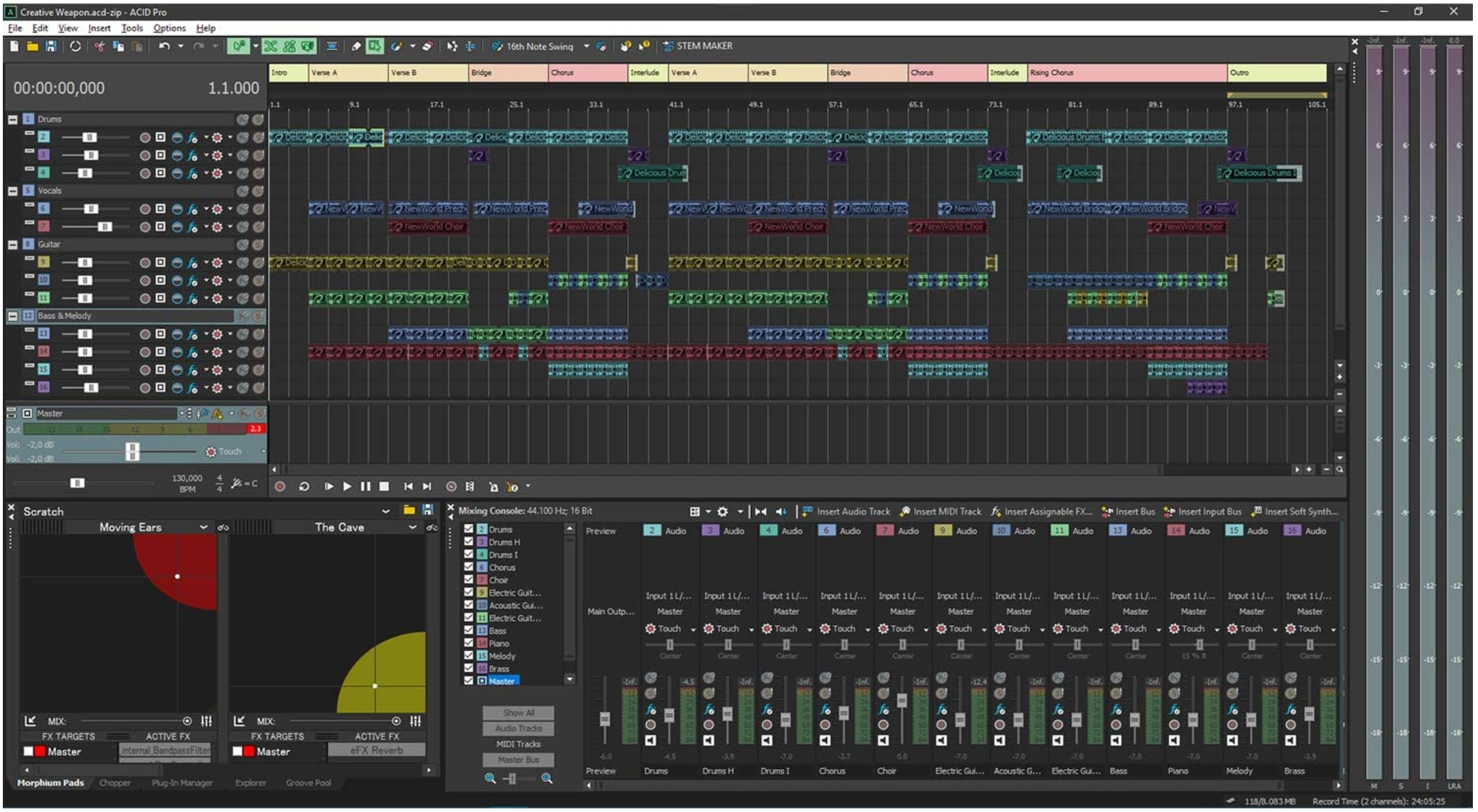
12. ACID
Price point: $129 ACID Pro /$179 ACID Pro Suite / $9.99/month ACID 365
Pros:
- Effective and creative warping and sampling capabilities
Cons:
- Windows only daw
- Dated UI
ACID is one of the originals in the DAW space. Known for its flexible sampling and warping algorithms, it’s meant for recording samples with the intent of chopping them up and creating brand new sounds. It’s a sound design workhorse and allows you to use features like Morph Pad and the MIDI Playable Chopper to achieve those tasks.
Morph Pad lets you assign parameters to an X and Y plane. That’s something that a few other DAWs can do too, so what’s so special about it? You can add as many Morph Pads as you want to each track, assign effect parameters, and come up with endless variations of sounds.
The MIDI Playable Chopper then comes in as your main expressive instrument, allowing you to map your samples to the grid and turn them into songs. If you’re looking for a straightforward DAW to create in, ACID is just that. No frills or distractions, just good old-fashioned sample-based music creation…but only if you’re a Windows user.
Notable producers:
ACID has been around for a long time, thus being used on countless popular artists’ records. Some artists whose producers have used ACID are; Madonna, Garbage, The Killers, Lady Gaga, Lenny Kravitz, Robert Miles, Nine Inch Nails, Linkin Park, Evanescence, and Apocalyptica. Producers such as Dimitri Vegas (has worked on Dimitri Vegas & Like Mike, David Guetta, Martin Garrix, Afrojack, Steve Aoki, Tiësto), Theo Green (was nominated for Oscar for Blade Runner 2049), and DJ Pain 1 (has worked with 50 Cent, Public Enemy, Ludacris, Jeezy, Tech N9ne, 2Chainz) all use ACID for their production work.

13. Adobe Audition
Price point: $400 1-year Subscription
Pros:
- Great for analysis and restoration
- Full frequency spectrum representation in UI
- Supports large channel width import
Cons:
- All business not so much creativity
- Separate file saving for audio files and multi-track view makes for overly complex file management
- Expensive for only 1-year
Audition is a fantastic DAW for recording, analysis, restoration, and mastering. There are tools that show you the sonic spectrum of files with great UI and you can import multichannel files up to 7.1.4. If you need to analyze or edit files of this width, this is an easy DAW to do it with.
As far as the music production workflow goes, you can technically do anything that other DAWs offer. There are tools to mix, process, edit, and finalize your songs like the best of em’. I’m not crazy about the Waveform and Multitrack view separation, although it’s a creative take. It makes me feel somewhat disorganized and gives the DAW more of a video app feel, which hinders creativity slightly.

14. Image-Line FL Studio (Fruity Loops)
Price point: $99 Fruity Edition /$199 Producer Edition /$299 Signature Bundle /$499 All Plugins Edition
Pros:
- Great collection of stock instruments and effects
- Very streamlined workflow for electronic music and hip hop
Cons:
- MIDI centric. Not ideal for live music recording and editing
FL Studio is basically the equivalent of Logic Pro turning Ultrabeat into an entire app. Straight out of the box, FL Studio comes with plenty of loops, synths, and dynamics and effect processing plug-ins to get right into music-making. This might be the most immediately inspiring DAW on the market if you’re programming beats of the electronic dance or hip-hop flavor.
Right away you have an 808 inspired sequencer at your fingertips and can start writing patterns immediately. As your ideas come you can add tracks to the sequencer and choose from stock drum synths, melodic polyphonic synths, and samplers. Each can be routed to individual mix outputs where you can add the usual processing, and everything is at your fingertips. Sub-menus aren’t very abundant.
Notable producers:
FL Studio has quite a following. It seems that whenever people start with it, they stay with it, no matter how successful or famous they become in the industry. Some notable artist/producers are, Murda Beatz, Madeon, Porter Robinson, Avicii, Afrojack, Sonny Digital, Deadmau5, Seven Lions, 9th Wonder, Lex Luger, Bassjackers, Steve Duda, Bare, Camo & Krooked, and many many more.
15. Tracktion Waveform
Pros:
- Auto-save
- Stock synthesizers, samplers, drum machines are decent
Cons:
- Who really uses it in the audio industry? Is it really necessary with all the other stalwarts?
Tracktion Waveform is new to the DAW space but is gaining notoriety. It comes equipped with a few useful virtual instruments that can help your workflow get momentum quickly. It also has a straightforward design, which is great if you’re trying to workshop ideas and not get bogged down by complex feature sets and setup times.











