[Download] GP Pro EX Download Proface HMI Software
Mục lục bài viết
[Download] GP Pro EX Download-V4.08 & 4.09 Proface HMI Software-Real

GP_Pro_EX V4.08 and V4.09 is the Latest Programming Software of Schneider Electric and this software has a lot of Functions. Proface is the HMI of High Quality and High Performance in the world. With Proface HMI we can Interface with different types of PLC, Temperature & Process Controllers, Inverters, Servos, Field buses, etc. However, today plchmiservo.com would like to share the GP Pro EX Download Proface HMI Software with you and also how to Proface HMI software download and install it properly.
GP_Pro_EX V4.08 Supports Approximately all types of Proface HMI such as
Proface HMI Software Supports the following models
Proface- GP-2000/3000/4000 (Series)
Proface -LT-3000/4000 (Series)
Proface -ST-3000/SP-5000 (Series)
Proface-IPC-Series (PC/AT)
Installation Process GP_ProEx V4 Proface HMI Software
Proface HMI software download then Extract it and click on the Software
Step 1: Then Click on ‘GP-Pro-EX’.

Step 2: Welcome to the Install Shield Wizard for GP-Pro-EX V4.08 Click Next.
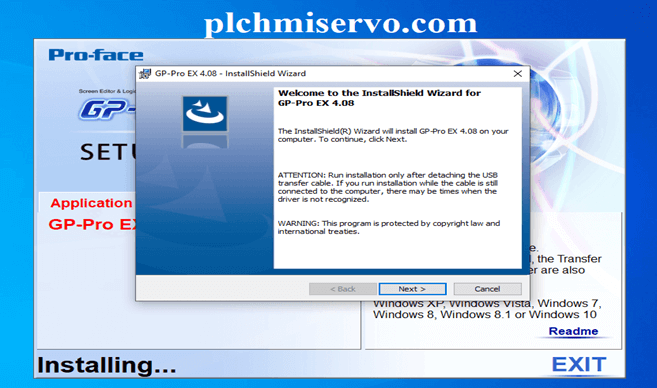
Step 3: Click ‘I accept the terms in the license agreement & Click Next.
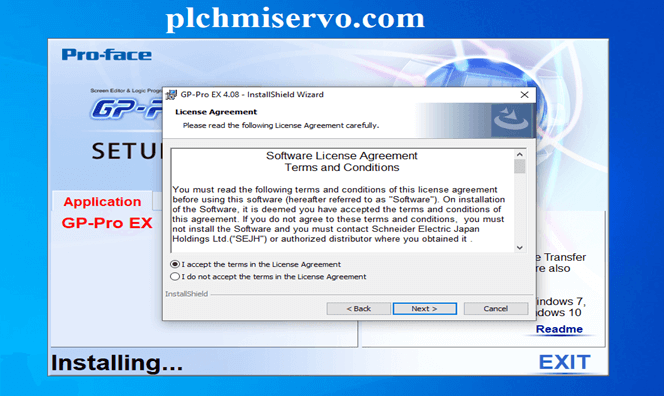
Step 4: Type the Serial Number and key code.
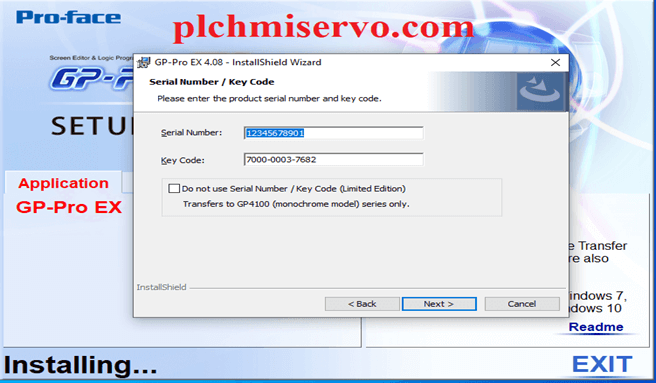
Step 5: Select the software setup location and Types User name: plchmiservo.com, Organization: plchmiservo.com & Click Next
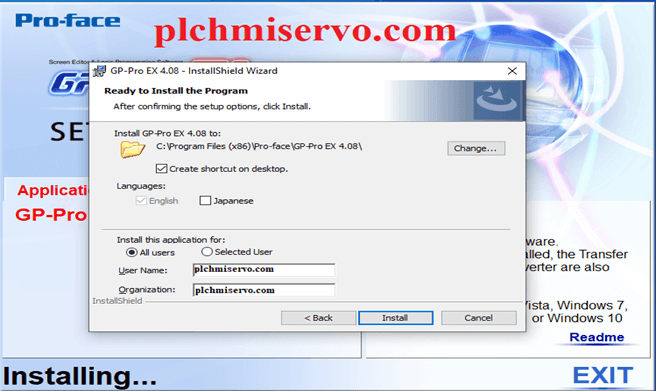
Step 6: Set up device driver installation Click ‘Next’.
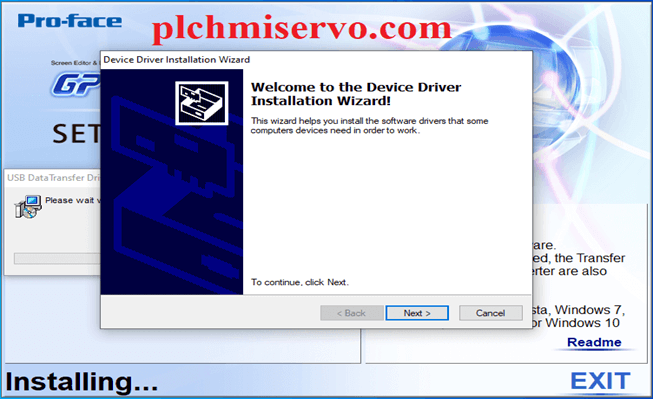
Step 7: Complete the Device Driver setup process Click finish.
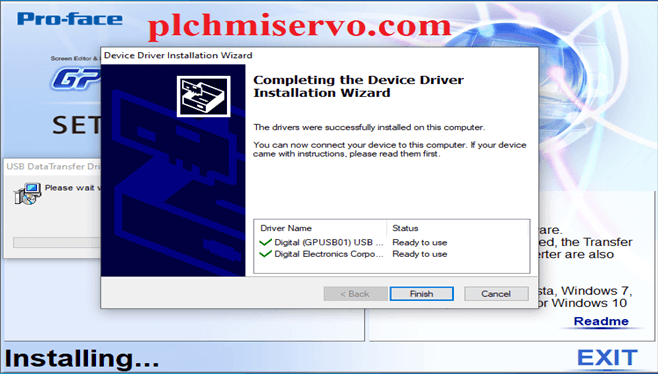
Step 8: Wait for Installation. Take a few minutes.
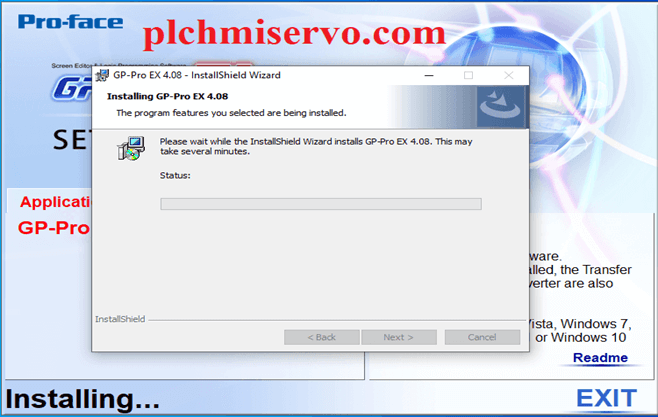
Step 9: Click ‘Finish’ when Install Wizard Completed
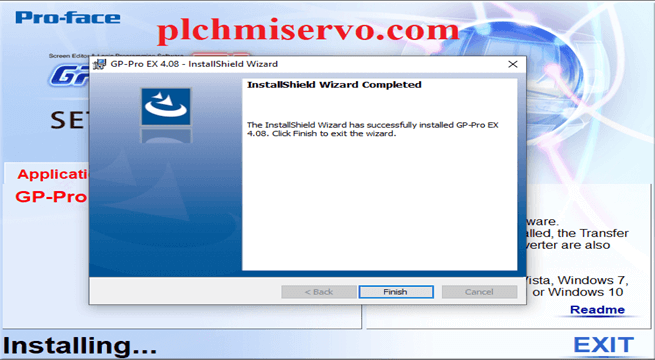
Step 10: After Programming Shown in Figure.
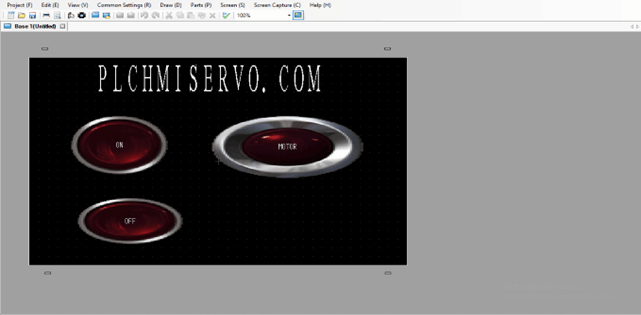
How to Program Upload and Download System:
Download:
>Before downloading we need to save the program then Go to the Transfer Project then Click PC->DISPLAY Send Project (S)
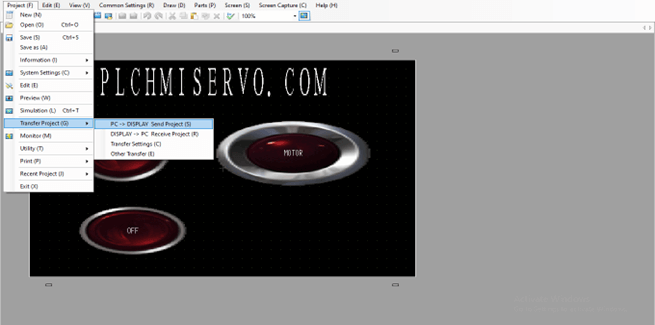
>Click the Send Project.
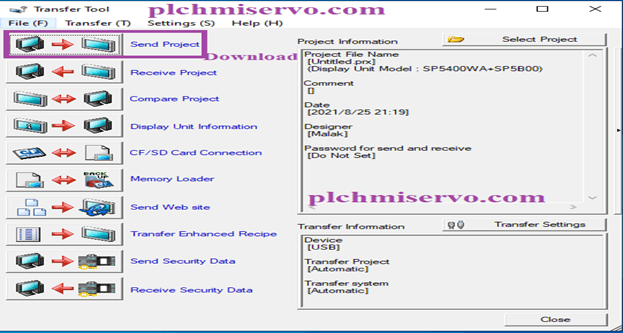
Upload:
>Open the Software then Click Transfer Project (G) and click the DISPLAY-> PC Received Project (R).

>Then Type the File Name for saves the project.
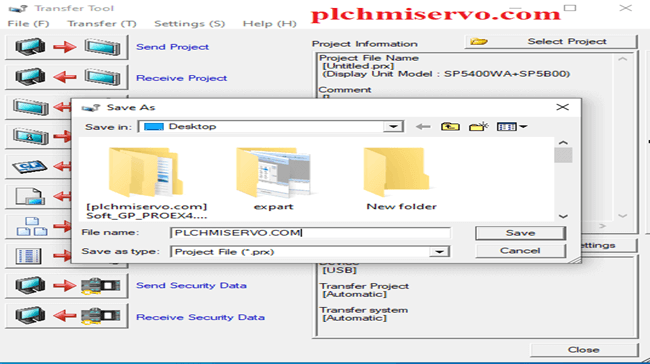
>Go to Receive Project and type the project name also save the project and upload the program.
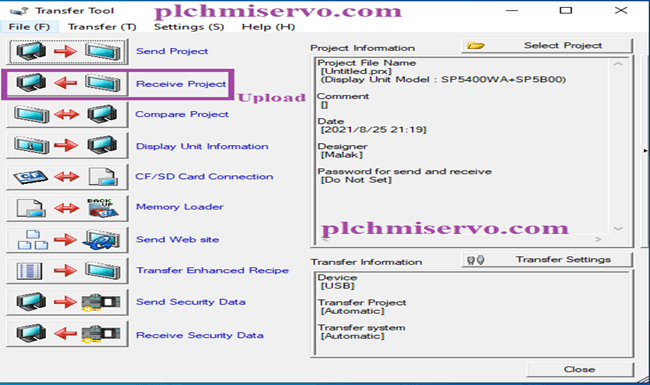
Proface HMI Programming Cable:
For Program Upload & Download we need to GPW-CB03 for GP37-2000 and CA3-USBCB-01 for Pro-face GP-3000 ST-3000 (W) LT-3000 Touch Screen.
>>>>Download Proface HMI Software Google Drive Link>>>>
We have given the [Download] GP Pro EX Download Proface HMI Software google drive link so click on the link to download your required software
[Download] 100% working GP-ProEX-4.08 “Proface HMI” Software
>>>>>Link: https://drive.google.com/drive/folders/1aVzZELam8bhlhnAMPyP2KsnfdZpf22o5?usp=sharing
[Download] GP-ProEX-4.09 “HMI Proface” Software
>>>>>Link: https://drive.google.com/drive/folders/1hKTppWSXfEQHpBUhBUaw8dbf4-RvBFoh?usp=sharing
Thanks……. If any issues or questions please contact plchmiservo.com via mail or WhatsApp at +8801713722455
+LIYAN PLC SOFTWARE
+HCFA PLC SOFTWARE











