FM Radio Player for RTL2832U sticks
A lightweight FM Radio player for RTL2832U USB sticks with Stereo decoding and RDS support.
USB TV sticks using RTL2832U chip are well known for their ability to send raw samples to USB host. This makes it possible to process various signals in software (SDR). There are many software tools for this purpose and most of them can demodulate also FM radio, with stereo and RDS support.
The problem is that these applications have full featured SDR abilities, with spectrum analysis and waterfall display. This makes them not at all lightweight. I’ve been looking quite hard for a simple FM radio player for my RTL-SDR dongle.
Some of the RTL2832U dongles come with FM capable player on the CD. Unfortunately not all. After some searching I was able to find a simple tool that demodulates FM stereo signal and displays RDS data. The application was most probably a test tool designed by Realtek to illustrate features of RTL2832U.
The usage is pretty straight forward. Write a frequency in the frequency box (in kHz) and click Set and Play button to start. You can also scan channels by clicking Full Scan button. If you want to view RDS information, click RDS On button. A new window will open and RDS data will be displayed.
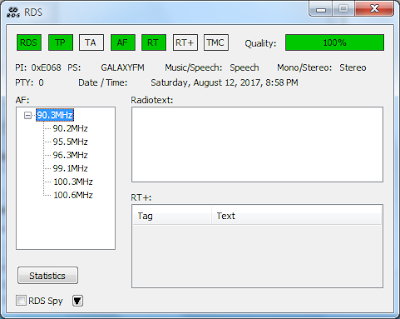
RDS data in FMPlayer
You can also pipe RDS stream to
The reception quality is pretty good and CPU usage is very low when compared to other SDR tools. I’m comparing this with SDR, because FM demodulation is performed in software. RTL2832U can only demodulate DVB-T signals.
You can download this piece of software from Universal Serial Bus devices category. Your stick should appear there as RTL2832U DVB-T or Bulk-In, Interface. Right click it, choose Update Driver Software, click on Browse my computer, then Let me pick from a list. You will be prompted with two or more options. REALTEK 2832U Device is the official Realtek driver (if it doesn’t appear, install it). Choose it and click Next to make the stick work with FMPlayer.
If you want to switch back to libusb driver, find the stick in Sound, video and game controllers, repeat the above steps, but choose the other option.
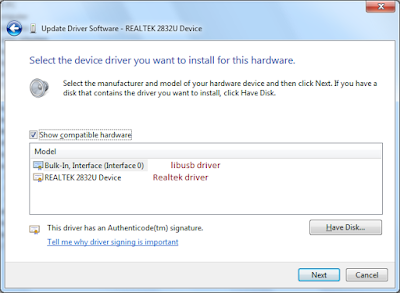
Driver switching (Realtek/libusb)
Unfortunately this application is only for Windows OS. Do you know other similar tools?
USB TV sticks using RTL2832U chip are well known for their ability to send raw samples to USB host. This makes it possible to process various signals in software (SDR). There are many software tools for this purpose and most of them can demodulate also FM radio, with stereo and RDS support.The problem is that these applications have full featured SDR abilities, with spectrum analysis and waterfall display. This makes them not at all lightweight. I’ve been looking quite hard for a simple FM radio player for my RTL-SDR dongle.Some of the RTL2832U dongles come with FM capable player on the CD. Unfortunately not all. After some searching I was able to find a simple tool that demodulates FM stereo signal and displays RDS data. The application was most probably a test tool designed by Realtek to illustrate features of RTL2832U. This is the main window of the application. I made some slight modifications to the embedded resources using Resource Hacker in order to improve the look of the tool. This is a 32-bit application that runs on Windows 7 and newer versions. If it doesn’t start, you need to install KB2731771 update.The usage is pretty straight forward. Write a frequency in the frequency box (in kHz) and clickbutton to start. You can also scan channels by clickingbutton. If you want to view RDS information, clickbutton. A new window will open and RDS data will be displayed.You can also pipe RDS stream to RDS Spy software if you want to analyze it further. Use the drop-down arrow in RDS window to configure RDS Spy connection.The reception quality is pretty good and CPU usage is very low when compared to other SDR tools. I’m comparing this with SDR, because FM demodulation is performed in software. RTL2832U can only demodulate DVB-T signals.You can download this piece of software from here . Please note that it requires Realtek drivers. It does not work with libusb based driver (which is used by other SDR apps). To change the driver, go to Device Manager, expandcategory. Your stick should appear there asor. Right click it, choose, click on, then. You will be prompted with two or more options.is the official Realtek driver (if it doesn’t appear, install it). Choose it and clickto make the stick work with FMPlayer.If you want to switch back to libusb driver, find the stick in, repeat the above steps, but choose the other option.Unfortunately this application is only for Windows OS. Do you know other similar tools?











