Genshin Impact: how to download and install the game on a computer [Windows]
Existing ways to download Genshin Impact on a Windows computer. Direct links to the official launcher to install the game.

Genshin Impact is a cross-platform game project from mihoyo. From one account, players can enter the world of Teyvat through PCs and phones running iOS and Android. Players can use this guide to download Genshin Impact on PC from the official website.
Genshin Impact on PC runs exclusively under OS Windows. To download and install on this platform, you can:
- download official launcher from the Genshin Impact website;
- establish Epic Games Store and download the game through it.
In both cases, the download and installation will be automated.
How to install Genshin Impact with launcher
After downloading the official game launcher, run this file.
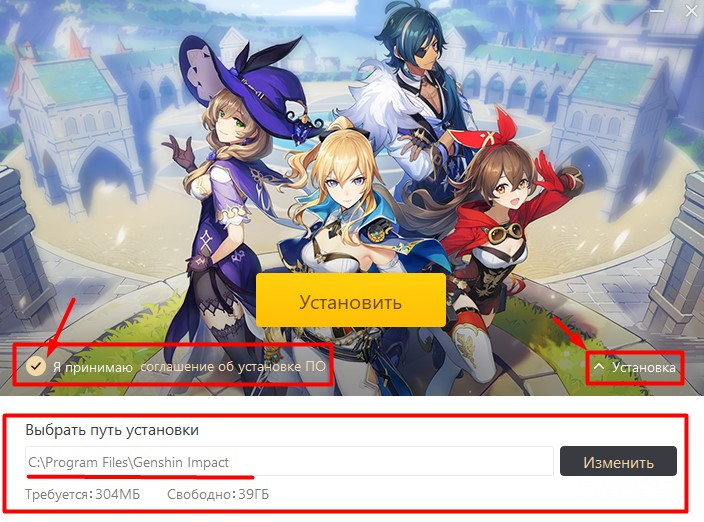
In the window that opens:
- check the box “I accept the software installation agreements”;
- click on the arrow next to the “Install” button;
- choose the installation path considering that
the full game client weighs over 25 gigabytes.
Once the installation is complete, you can play. The launch is carried out through the shortcut of the game launcher on the desktop, or in the folder with Genshin Impact: /Genshin Impact/launcher.exe.
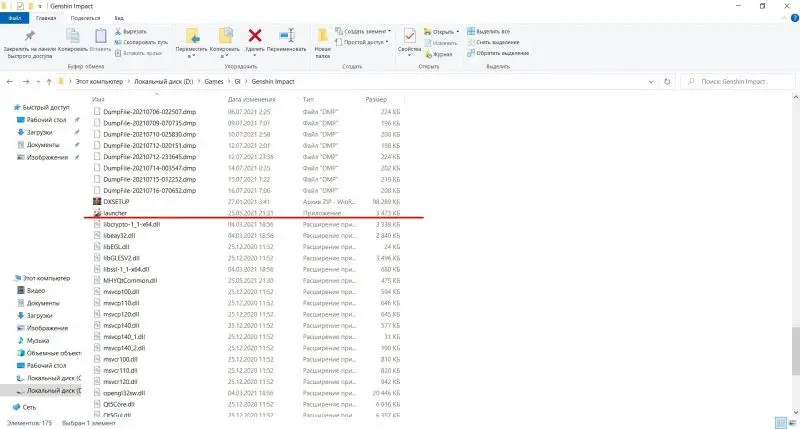
For ease of use, you can create a shortcut to the executable file on your desktop.
After the installation is complete, do not forget to read the article how to update Genshin Impact on a computer.
How to run Genshin Impact without a launcher
The executable file for running the current version of Genshin Impact without a launcher is also present in the game folder: /Genshin Impact/Genshin Impact game/GenshinImpact.exe (directly without a launcher if there is an up-to-date version).
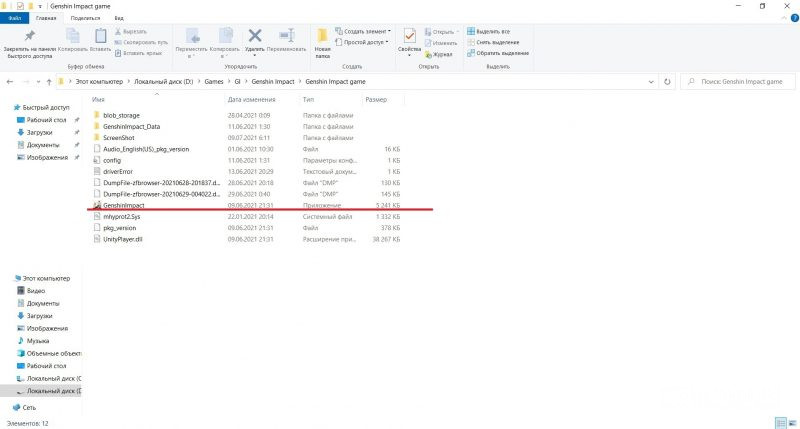
How to download Genshin Impact on the Epic Games Store (EGS)
You can also download and install Genshin Impact from the Epic Games Store. By launching the EGS launcher:
- Enter the name of the game in the search box.
- Click “Get» on the game page.
- In the payment window that appears, click “To issue«.
- Go to the games library, or click “Install now” in the game purchase notification that appears.
- Specify the installation path.
- Wait for the game to download (you can follow the process in the “Downloads“).
- Launch Genshin Impact through the EGS launcher or from a desktop shortcut.
How to increase download speed
If the download speed of Genshin Impact is too low, then in a separate article we described all the ways to solve this problem. Read more in this instruction.
If you are having difficulty installing or running Genshin Impact, then questions can be asked in the comments. Write and we will try to help in solving technical problems.
Read on:











