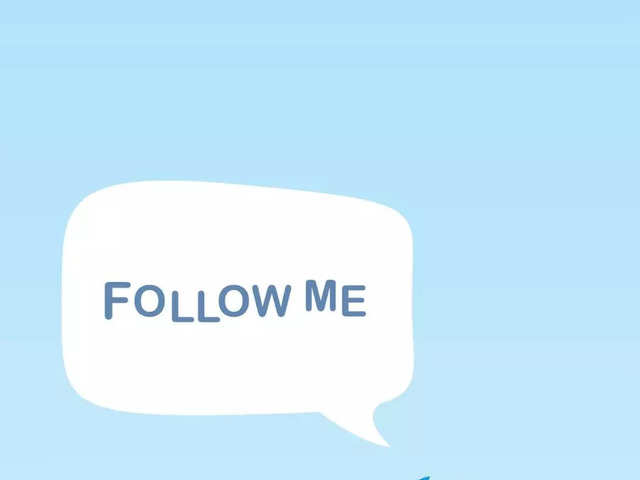How to download videos from Facebook on desktop and mobile devices?

Agencies
Fortunately, there is a method to download videos from Facebook that works on both desktop and mobile devices. Before proceeding, it’s essential to ensure that the video you plan to download doesn’t violate any copyright restrictions. Otherwise, you could face legal trouble.
Mục lục bài viết
What is Meta Verified? All about Facebook owner’s new service
Autoplay
Autoplay
1
of 10
What is Meta Verified? All about Facebook owner’s new service
Following Twitter’s steps
Weeks after Twitter launched its paid verification service Twitter Blue, Facebook and Instagram’s parent company Meta also announced a similar feature.
Meta Verified
Meta Verified is a subscription bundle on Instagram and Facebook that includes a verified badge that authenticates your account with government ID, proactive account protection, access to account support, and increased visibility and reach.
For whom?
According to Meta founder Mark Zuckerberg, Meta Verified will help up-and-coming creators grow their presence and build community faster.
Verified badge
Subscriber will get a verified badge, confirming they are the real person and that their account has been authenticated with a government ID.
These steps were tested on the Chrome browser and are applicable to both Mac and Windows:
- Open your desktop browser and go to Facebook’s website in a new tab to locate the video you want to download.
- Click the “Share” button and select “Copy Link” from the options.
- Open a new tab and paste the copied link. If it’s shortened to an “fb.watch” link, hit “Enter” to expand it and obtain the full URL starting with https://www.facebook.com.
- Replace “www.” with “mbasic.” in the URL and hit “Enter.” The page will now display a mobile view, which may not be aesthetically pleasing.
- Click the play button to start the video. If it doesn’t open in a new tab, right-click on the video and select “Open in a new tab.”
- Right-click on video and choose “Save Video As.”
- Select a folder on your computer and save the downloaded video.
FAQs:
- Can I delete my Facebook login history?
Yes, you can delete your Facebook login history. To do this, go to “Settings & Privacy” > “Settings” > “Security and Login” > “Where You’re Logged In.” From there, you can see a list of devices where you’re currently logged in and log out of them or end the activity. - How much of Facebook does Mark Zuckerberg own?
As of September 2021, Mark Zuckerberg owned about 13.6% of Facebook’s outstanding shares, according to the company’s SEC filings.
If you’re looking for ways to download videos from Facebook, it can be a useful solution for accessing videos when you don’t have an internet connection. However, unlike other popular streaming services such as YouTube Premium or Netflix , Facebook doesn’t offer an official way to download videos. Although there is a ” Save Video ” button on Facebook, it only adds the video to a saved list, making it accessible later through the app or website.Fortunately, there is a method to download videos from Facebook that works on both desktop and mobile devices. Before proceeding, it’s essential to ensure that the video you plan to download doesn’t violate any copyright restrictions. Otherwise, you could face legal trouble.
Disclaimer Statement: This content is authored by a 3rd party. The views expressed here are that of the respective authors/ entities and do not represent the views of Economic Times (ET). ET does not guarantee, vouch for or endorse any of its contents nor is responsible for them in any manner whatsoever. Please take all steps necessary to ascertain that any information and content provided is correct, updated, and verified. ET hereby disclaims any and all warranties, express or implied, relating to the report and any content therein.
(Catch all the US News, UK News, Canada News, International Breaking News Events, and Latest News Updates on The Economic Times.)
Download The Economic Times News App to get Daily International News Updates.
…
more