How to Write a Scope of Work (With SOW Examples & Templates)
The scope of work document is a simple yet necessary piece of the project management process.
As a project manager, it’s imperative that everyone involved in an upcoming initiative feels informed, heard, and included every step of the way. A scope of work (SOW) document is key to achieving this before the planning stage even ends.
Think of the scope of work as a tool—something you, the project team, and all key players will revisit multiple times throughout the project management process, and something that evolves as your timeline progresses.
Before opening a fresh document to embark on your scope of work writing process, consult this detailed guide to inform your framework.
Find detailed breakdowns, examples, and best practices for writing a valuable scope of work document. Plus, access a free scope of work template to standardize your process and contribute to alongside the team!
Mục lục bài viết
What is a Scope of Work?
The scope of work clearly defines the project controls, services, and deliverables you’ll provide in an upcoming project. It acts as a written agreement and is one of the most important and detailed documents in the early stages of any project.
With the right resources at hand, creating a scope of work document can be a fairly simple process! But it’s important to keep in mind its essential must-have elements to keep your team on the same page when it comes to:
- Project deliverables
- All necessary resources including budget, time, and workload
- Project timeline and phases
- Legal requirements
Specifying these factors early on will help you manage projects more successfully and avoid setbacks in your project schedule, running out of resources, or scope creep later in the project management process. Plus, a thorough scope of work ensures the project team knows exactly what’s expected of them, including the purpose of the project, overall spending, project milestones, and deadlines.
What to Include in a Scope of Work Document?
Let’s take a closer look at the essential elements of an effective scope of work document and best practices to adopt ahead of your next project.
Key deliverables
Are you providing a product or a service? Let the project team know! Even if it seems obvious to you, keeping a record of all project deliverables is helpful to keep on hand and refer back to later on. Plus, this document isn’t just for the project team—key players like stakeholders, other department heads, and higher-ups may be accessing this document as well, making the process of grasping the project scope critical.
Embedding images, diagrams, or media for context and additional visuals are a great way to convey details about your deliverables. Especially if your team creates wireframes using digital whiteboard software or uses specific reporting documents to break down your work structure, make that information as accessible as possible.
The option to embed information from other tools is a major benefit of using a dynamic document editor to manage your scope of work records, stakeholder approvals, SOPs, and more.
 ClickUp Docs allows rich formatting and slash commands to work more efficiently
ClickUp Docs allows rich formatting and slash commands to work more efficiently
In ClickUp Docs, you have the power to embed virtually anything—including tasks, tables, media, assets from other tools, and more. With Slash Commands for quick keyboard shortcuts, collaborative live editing, rich formatting, and easy sharing via URL, ClickUp Docs are ideal for creating a thorough scope of work document with ease.
The project timeline
Your project management timeline is the start-to-finish journey of a project’s development. This section will outline the phases your project will pass through and detail the deliverables expected along the way.
You have to map out your timeline in order to define a project’s scope, but you can build your timeline in a variety of ways. Gantt charts, tables, and flowcharts like mind maps are highly visual project management solutions for creating your timeline and ensuring all major details are included. These resources are also excellent for identifying task relationships and dependencies which will make the project execution phase more efficient overall!
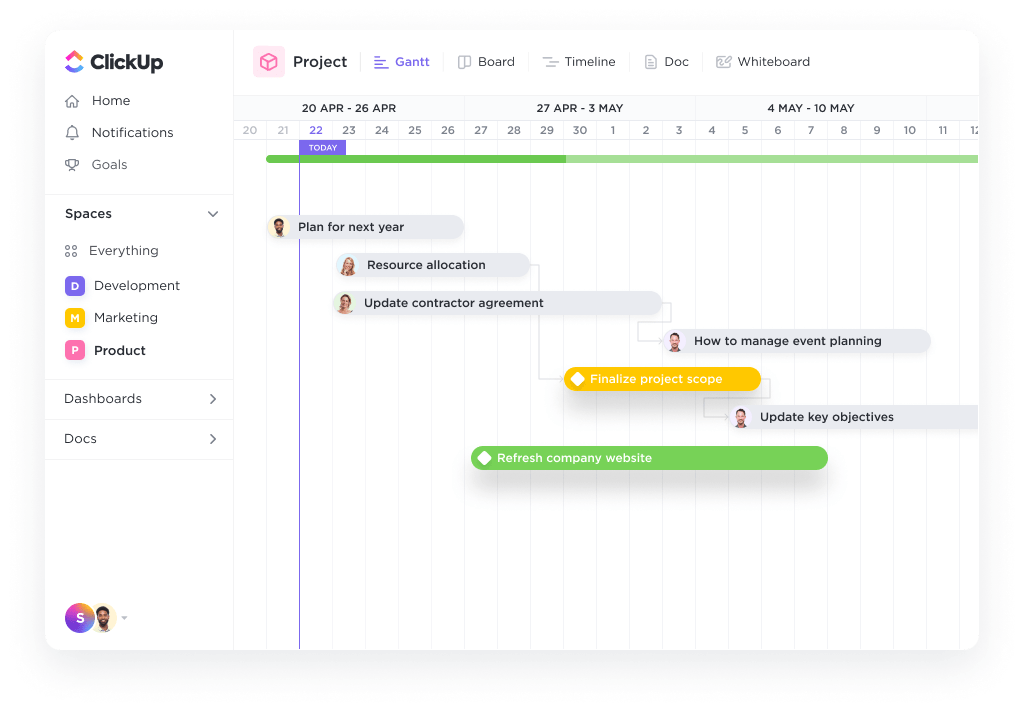 Visualize project Milestones with Gantt view in ClickUp
Visualize project Milestones with Gantt view in ClickUp
Gantt view in ClickUp makes it easy to achieve this level of time management with an intuitive drag-and-drop interface to draw relationships between tasks, visualize bottlenecks, and prioritize action items. Even calculate your critical path or track your progress percentages for a birdseye of what’s happening and what’s to come.
Major milestones
For complex projects especially, the timeline alone can be daunting. In these situations, it can be helpful to break up and define a larger timeline by its key deadlines when the project moves from one stage to the next. These major moments are known as project milestones.
Reaching a project milestone is a great opportunity to regroup, get back on the same page, and reassess where your project is headed. It’s the perfect time to touch back with important stakeholders and ensure the project is developing as expected or discuss any issues faced along the way.
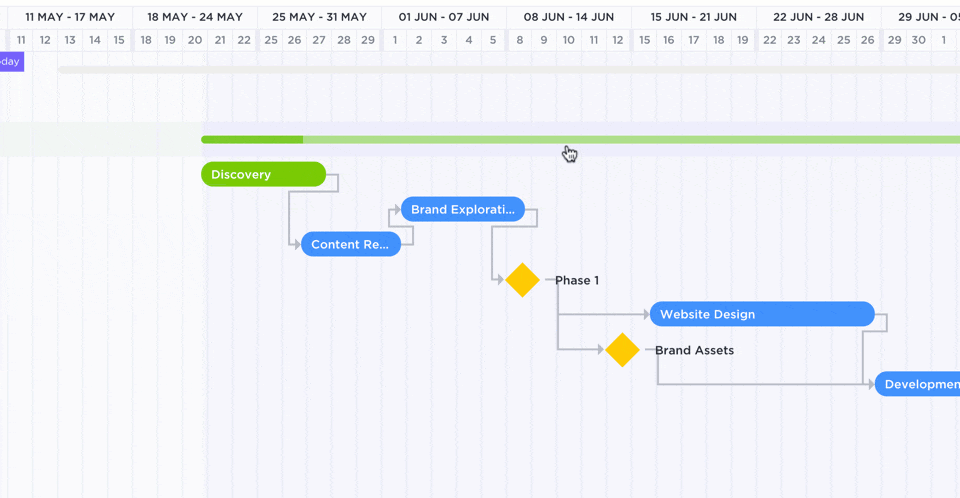 Use the Gantt Chart view in ClickUp to schedule tasks, keep up with project Milestones, manage deadlines, and handle bottlenecks.
Use the Gantt Chart view in ClickUp to schedule tasks, keep up with project Milestones, manage deadlines, and handle bottlenecks.
Milestone templates help eliminate some of the guesswork involved in identifying the most significant milestones in a project while guaranteeing your team is making the best use of them. In ClickUp, Milestones are visually represented with a diamond-shaped icon on your timeline or Gantt chart. This helps you quickly identify your major achievements and can be created from any ClickUp task.
Progress reports
Reporting is not a one-and-done task on your list. Reliable insights and updated reports are key elements of any good scope of work document, as many managers and stakeholders will refer back to it multiple times throughout the project management process—not just the planning phase.
This is another area where it’s best to lean into more visual assets. No one wants to lose time deciphering lengthy datasets or clicking into additional research. Summarize the most important and data-driven points in a way that’s easy to digest.
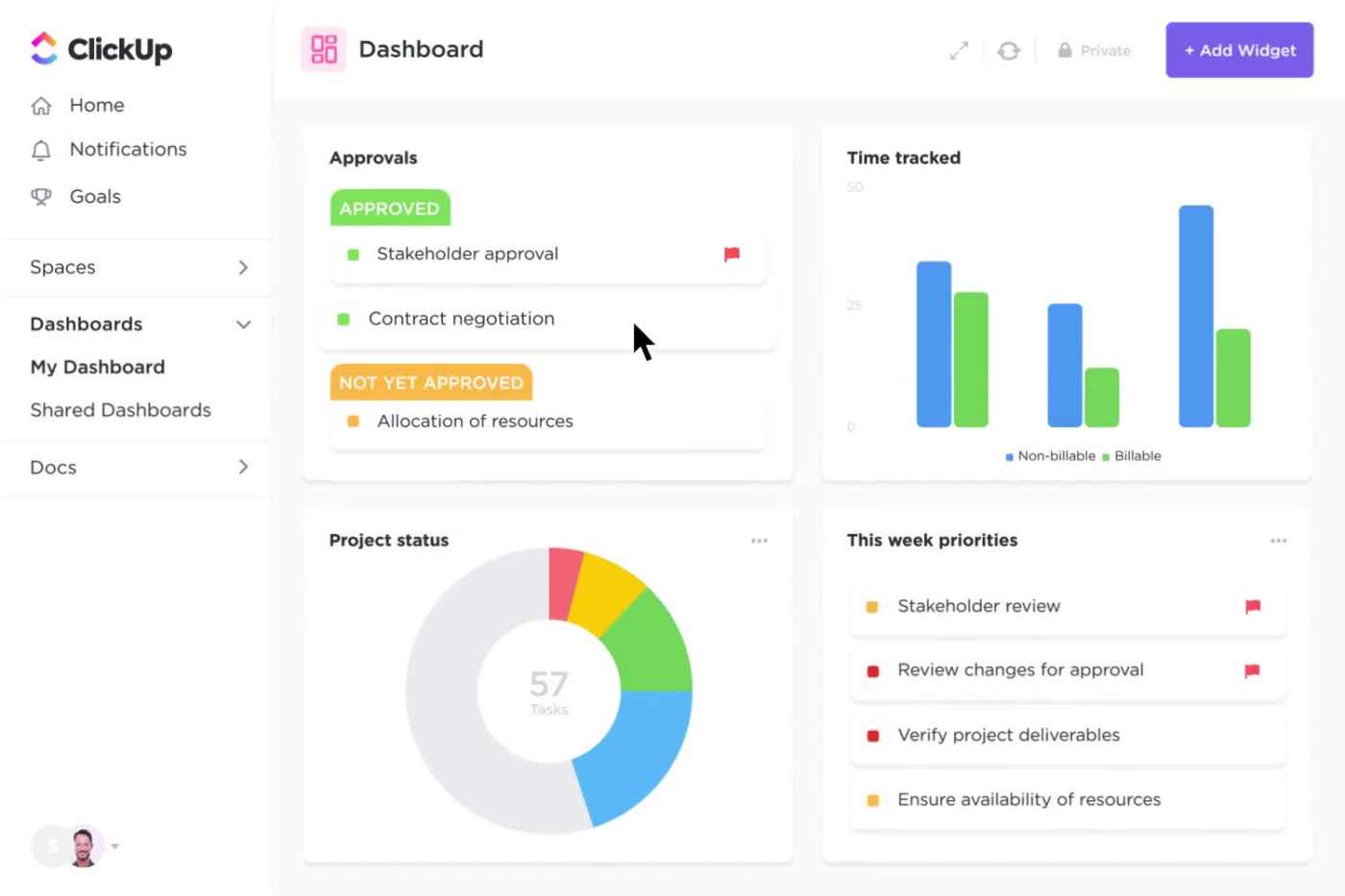 Create custom Dashboards in ClickUp to get a high-level overview of all your work
Create custom Dashboards in ClickUp to get a high-level overview of all your work
Dashboards in ClickUp excel on this front. Choose from over 50 widgets to pull up-to-date data on recent project activities using customized charts, progress tracking, calculations, tables, and even other apps to build presentation-ready Dashboards for your projects.
Best Practices When Writing a Scope of Work
Here’s your new scope of work mantra: When in doubt, be specific, visual, and fully transparent.
- Specific: What do the key terms mean? Who does what tasks and when? Being clear on project specifics is a surefire way to avoid confusion, miscommunication, and misalignment. All of which can be detrimental to a project’s execution
- Visual: What is the deliverable actually going to look like? Visuals help key players avoid misreading or misinterpreting project expectations from the start
- Transparent: Make sure the major stakeholders approve of what’s planned, acknowledge key milestones as they happen, and in general, stay in the loop
These three strategies will ensure you’re sending off the right information for any project, every time. But if you want to take them a step further, start investing your time more productively in the planning process by using a scope of work template to handle the heavy lifting when it comes to writing your scope of work.
Scope of Work Example & Template
Looking to standardize your planning practices? Start with a project management template to expedite the scope of work process. As a rule of thumb, your scope of work template should have at least these five sections built out to plug and play your project information:
- A glossary for relevant terms
- The problem statement your project is solving
- SMART goals, project objectives, deliverables, KPIs, and the like
- Necessary administrative needs and approvals
- A customizable project schedule or timeline
But TBH, these five sections are the bare minimum.
With the right document editor and template, you’ll also be able to collaborate on your scope of work alongside the team, customize the sharing and permission settings, connect the document to your workflows, and more. 👀
All of this is possible with the beginner-friendly Scope of Work Template by ClickUp—at absolutely no cost.
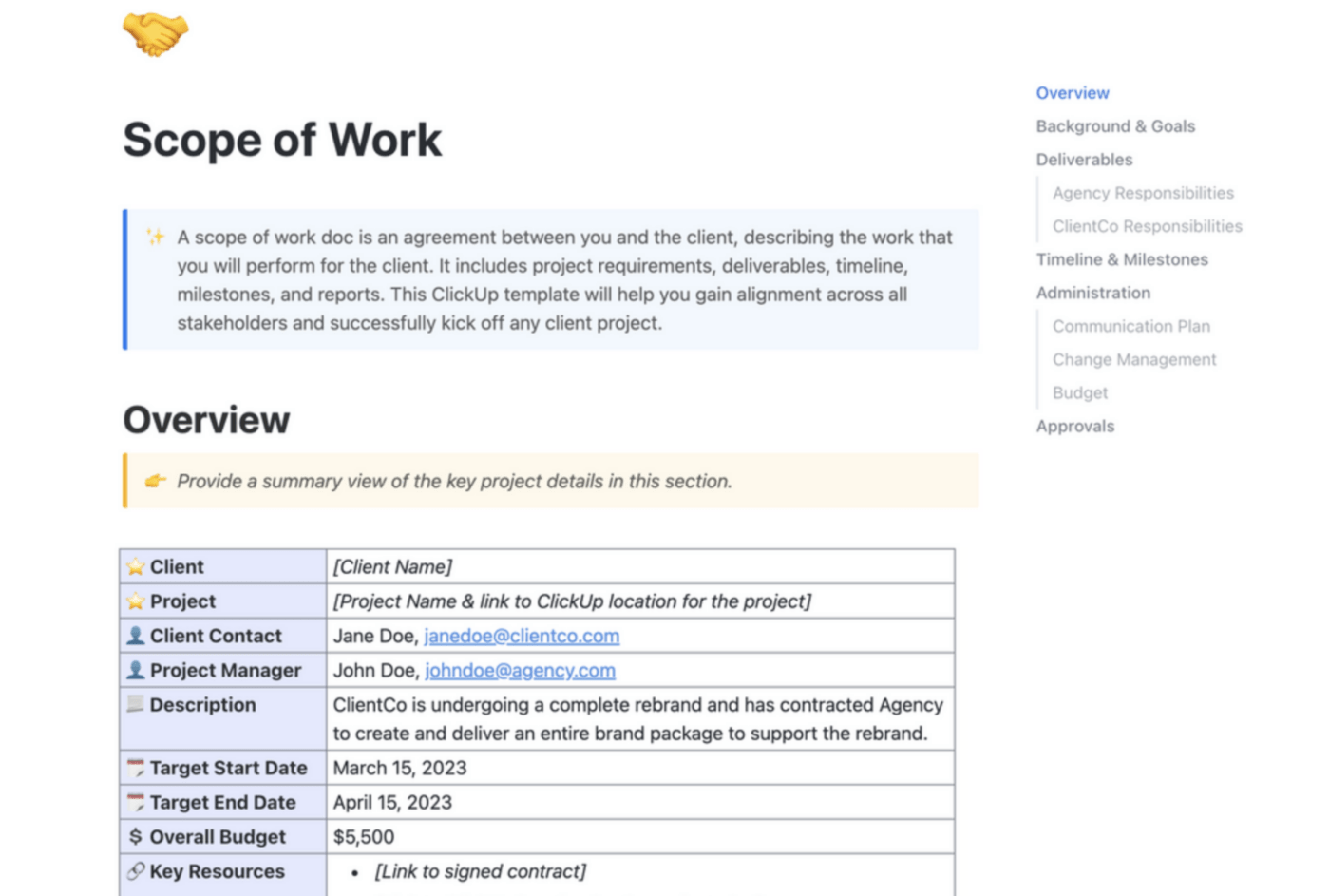 Access this detailed and customizable Scope of Work Template by ClickUp to use alongside the team at anytime
Access this detailed and customizable Scope of Work Template by ClickUp to use alongside the team at anytime
This detailed ClickUp Doc template comes organized in clearly formatted sections including:
- Background and project goals
- Deliverables
- Agency and client responsibilities
- Timeline and milestones
- Administration
- Approvals
Plus, thorough resource management planning and project objectives. 🏆
The sticky table of contents makes it easy to navigate the many sections of this document while the pre-built tables keep information concise and easy to grasp.
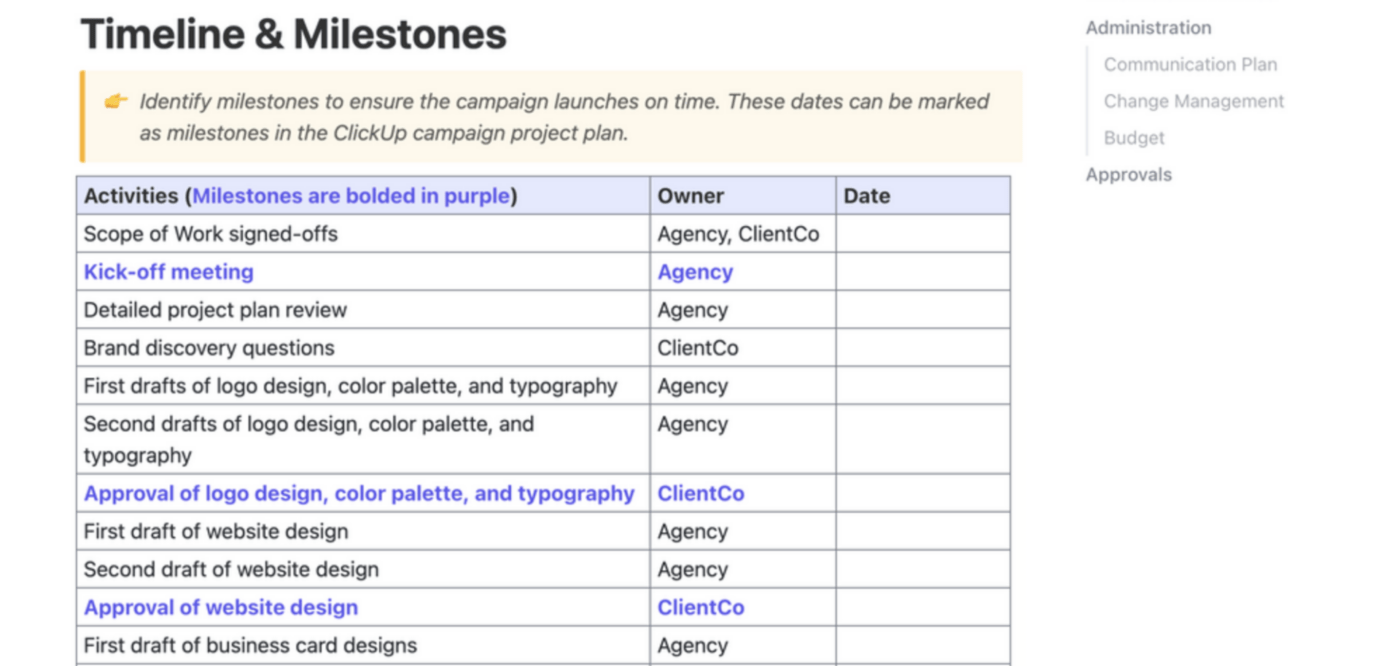 Define and share key project Milestones using the Scope of Work Template by ClickUp
Define and share key project Milestones using the Scope of Work Template by ClickUp
The greatest advantage of this template though is that it’s created using ClickUp Docs. Collaborative live detection and automatically-saved version history ensure that everyone with access is viewing the most recent version of the scope of work at all times. And since text can be converted directly into ClickUp tasks, team members can act on the project plan from the scope of work itself.
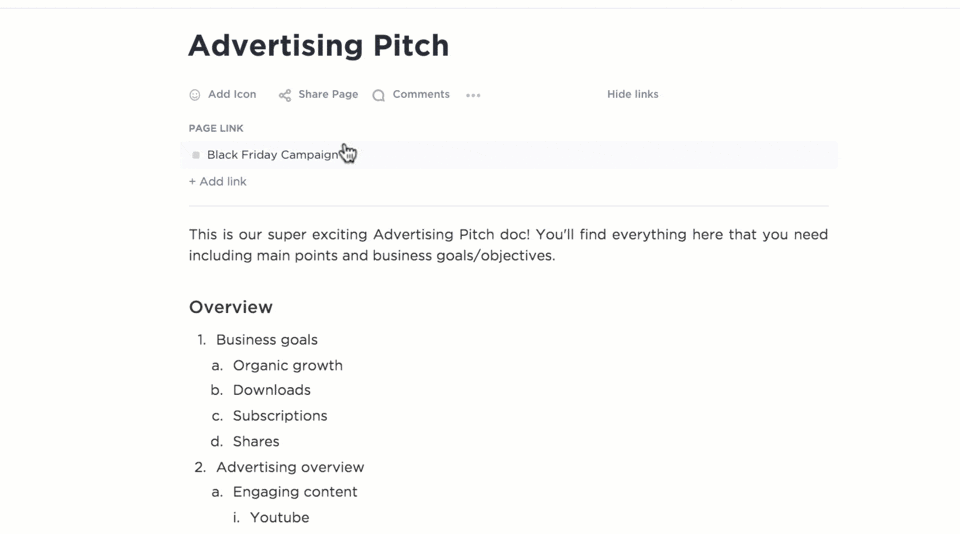 With ClickUp relationships, it’s simple to link tasks and Docs from the workspace
With ClickUp relationships, it’s simple to link tasks and Docs from the workspace
What’s more, ClickUp tasks can be embedded into Docs along with datasets from other software, so the necessary project information is never far from reach.
Set Your Scope of Work in Motion
So you’ve written your scope of work document, what now?
Easy—you connect it to your workflow in your project management software to start executing the plans you’ve now mapped out.
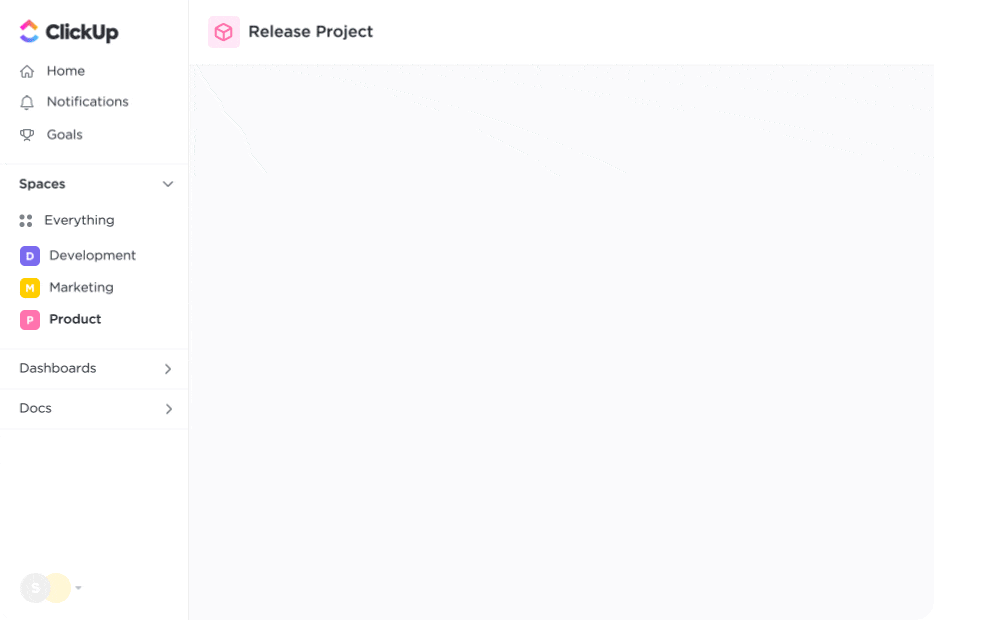 Visualize your tasks with over 15 views in ClickUp including List, Board, and Calendar
Visualize your tasks with over 15 views in ClickUp including List, Board, and Calendar
With over 15 unique views including Gantt, List, Kanban, Timeline, Calendar, and more, ClickUp makes it possible to visualize your work from every angle. Plus, its dynamic document editor ClickUp Whiteboard, and built-in Docs feature empower teams to act on their ideas the moment they happen.
No matter the size of your team, project style, or budget, ClickUp is the only productivity platform powerful enough to create wall-to-wall solutions for project managers across industries. Access every feature listed in this guide, a vast Template Library, and over 1,000 integrations when you start using ClickUp today.











