iOS 14 latest version, problems & new features for iPhone
Once a year, Apple rolls out a major update to the iOS software that runs on all iPhones. Millions of devices get major new features for free, along with patches for security bugs and interface tweaks. iOS 14 was announced on 22 June at WWDC and became available to download on Wednesday 16 September. Subsequent updates introducing new features (and fixing problems and bugs) have followed.
The latest version is iOS 14.6. The latest beta verison is iOS 14.7.
In this article we present everything you need to know about iOS 14, including: details of the latest update; any
issues or problems with the latest version; which iPhones can run the new OS; and all the
new features and the new features that are still in development.
We also have details about the developer and public betas and will give an insight into new features still to arrive on iPhones running iOS 14.
For a comparison with the previous iPhone operating system, read
iOS 14 vs iOS 13. We also have a
review of iOS 14 that you might like to read.
Mục lục bài viết
When was iOS 14 released?
iOS 14 became available to download on Wednesday 16 September. Here’s
how to install iOS 14 on your iPhone.
Latest version of iOS 14
Apple launched iOS 14 on 16 September. Since then there have been a number of updates. The most recent updadtes include iOS 14.6, which arrived on on Monday 24 May 2021, iOS 14.5.1 on Monday 3 May 2021, and iOS 14.5 on 26 April 2021.
Here are details of what features and fixes the various updates to iOS 14 have bought:
iOS 14.6
Unfortunately there are reports that
iOS 14.6 is causing battery drain and overheating problems.
It isn’t yet known what is causing the problem, but some users have suggested the problem is related to Podcasts or background activity in the Music app. There are reports of battery life issues on
Reddit, Twitter and on
Apple’s support forums.
Other than that, iOS 14.6 is not as feature heavy as iOS 14.5 was. It paves the way for Lossless and spatial audio support in Apple Music and the new Podcast Subscriptions service. For more information read:
What’s in iOS 14.6?
iOS 14.5.1
iOS 14.5.1 was a minor software updates that arrived a week after iOS 14.5.
It included various bug and security fixes, including a fix for a problem with app tracking transparency that had led to some users who previously deactivated ‘Allow apps to request tracking’ in Settings not receiving notifications from apps after they reactivated it.
Some users reported battery drain issues since updating to iOS 14.5.1.
iOS 14.5
New features in iOS 14.5 include a way to
unlock your iPhone when wearing a face mask, more than
200 new emoji, changes to the Music app and also the music you choose to play on your iPhone, new Maps features in the US, and various other app updates as well as a number of security and privacy enhancements.
There’s also a fix for a problem with an
iPhone yellow screen tint.
We have a
guide to all the new features in iOS 14.5.
iOS 14.4.1
This update addressed what was described as a serious vulnerability in Webkit, the rendering engine used by the Safari browser.
iOS 14.4.1 and iPadOS 14.4.1 can be downloaded by going to Settings > General > Software Update, then following the instructions.
iOS 14.4
The iOS 14.4 update brought the following:
-
Will warn iPhone uses if their iPhone has been equipped with non-original camera hardware
-
The camera is able to recognise small QR codes
- Enables U1-based proximity features in
HomePod mini
Read:
What’s in iOS 14.4 for more information.
iOS 14.3
iOS 14.3 included support for the new Pro Raw image format for the iPhone 12 Pro and Pro Max, support for the
AirPods Pro Max headphones and access to
Fitness+.
The Pro Raw image format is a feature reserved for the iPhone 12 Pro and iPhone 12 Pro Max that provides more information and a larger dynamic range in the image file, “which gives additional flexibility in editing exposure and white balance,” according to Apple. Each file is approximately 25MB in size, so you probably wouldn’t want to use it for every photo.
There were also changes in the TV app, with a new tab for TV+ content.
It seems that the update also fixed a problem where some notifications from the Messages app were not being received. For more information about that issue read:
What to do if you are not getting text notifications on iPhone.
It was hoped that this update to iOS 14 would include a fix for the
iPhone battery drain problem people reported in iOS 14.2, but it’s not clear if it did.
For more information about the new features in iOS 14.3 read:
What’s in iOS 14.3.
iOS 14.2.1
This one was just for iPhone 12 series users and includes a few bug fixes that were specific to those phones including a bug that
stopped messages arriving from Android users, and a bug that lead to poor sound quality with certain accessories. More here:
iPhone 12 issues fixed with software update.
iOS 14.2
iOS 14.2 arrived on 5 November alongside a number of other software updates. Read more:
Apple updates iPhone, iPad, HomePod, Apple TV and Watch.
The update offered the ability to add a Shazam button in the Control Centre so you can easily find out what music is playing without having to open the Shazam app. This new Music Recognition control option should help you to discover music. Thanks to Apple’s tight integration with Shazam (which it bought in 2018), music recognition is getting even better and your iPhone will be able to recognise music playing in apps (such as TikTok) and even if you are wearing AirPods. By adding the feature to Control Centre you won’t need to ask Siri for this information, or open the Shazam app, you will just be able to tap the control.
There were also be lots of new emoji in iOS 14.2. The new emoji include an accordion, ninja, beaver, roller skates, dodo, seal, various insects, a saw and a screw driver, and Russian dolls. There are also emoji for bubble tea, a plunger, a tombstone, a step ladder and more.
The new emoji were presented by the Unicode consortium in spring 2020 and were promised for iOS 14. Apple actually gave a preview of the new emoji during WWDC in June, however they were not included when iOS 14.0 was released to the public.
Another novelty in iOS 14.2 and iPadOS 14.2 was that when you tap the AirPlay icon the controls will appear above the content rather than on top of it.
A new People Detection feature tells users how far they are from other people. This new feature will make it possible to use the iPhone’s camera to detect people around you and show your distance from them – useful during the pandemic. It requires the iPhone 12 Pro and 12 Pro Mac though.
It later emerged that in verison iOS 14.2 iPhone 8 and later got
higher resolution FaceTime calls.
If you want to go back to the version you had previously, we explain
how to downgrade iOS 14 (but beware that this will only be possible for a few days after a new update, and it will only be possible to downgrade to the last ‘signed’ version).
Apple also updated iOS 12 at the same time to
close a zero-day attack hole on iPhones that was being exploited.
iOS 14.1
iOS 14.1 arrived on 20 October with various bug and security fixes. We run through all the
fixes that arrived in iOS 14.1 and iPadOS 14.1 in a separate article. The update addressed an issue with emails in Mail being sent from an incorrect alias which is mentioned in the problems section below.
It also fixed an error that caused the settings for the default browser to be reset at restart. Two other issues addressed included a problem connecting to certain Wi-Fi networks and an issue with previewing images in iPhone 7 and iPhone 7 Plus.
Latest beta version
Apple runs a beta programme for developers and the general public.
The first developer beta of iOS 14 was launched straight after the WWDC keynote on 22 June, while the public beta arrived on 9 July. There have been multiple versions of each beta since, and even when iOS 14 launches the beta versions will continue to be issued as problems and bugs are fixed.
The latest beta version is
iOS 14.7. We don’t yet know what that update will bring but we don’t anticipate it being as big as iOS 14.5.
If you’re an app developer you can join Apple’s beta program and give it a try. The public beta program allows eager Apple fans to trial the software and help report any bugs before general release. Here’s how to
join the beta testing programme. We also run though
how to install the iOS beta on your iPhone.
Problems with iOS 14
Normally when Apple launches a new iOS we see complaints of battery drain issues, app crashes, Wi-Fi and Bluetooth connection issues, and other problems. So it’s worth waiting for any issues to be ironed out.
Fast draining battery
Following the launch of iOS 14 in September 2020 some users took to Twitter to claim that their iPhone battery was draining rapidly since updating to iOS 14.
It wasn’t clear if this is due to a problem with iOS 14, or if it is an issue with battery recalibration or background activity associated with the update such as reindexing.
Then, following the release of iOS 14.2 in November even more reports of fast battery drain started to appear. With one user claiming that after half an hour in sleep mode the battery dropped to 50 percent, while in minor use (such as checking emails) the iPhone would consume five percent of the battery after a few minutes Read:
iOS 14.2 causing iPhone battery drain.
Things were then relatively ok until iOS 14.5.1 arrived and with it some claims that the batteries in some iPhones were draining… And then when iOS 14.6 arrived those claims became amplified with many users report severely degraded battery life after installing the latest update to the iPhone. Read:
iOS 14.6 causing battery drain and overheating problems.
Crashing apps after M1 Mac sync
We’ll run through the issues we are hearing about below.
It’s not clear if this is a iOS 14 problem, or an M1 Mac problem but some users of M1 Macs are reporing that the apps on their iPhone crash after syncing with a M1 Mac via the Finder. Read:
Users report sync issues with iPhones and M1 Macs
No text notifications
Some iPhone users running iOS 14 report that their iPhone isn’t alerting them when text messages arrive. There are also reports that the app doesn’t show a red dot indicating unread messages?
There have been multiple posts on
Apple’s support forums relating to the issue.
We discuss the
Text Message Notifications bug in another article, including discussing possible fixes while an Apple software update is awaited.
Apple’s iOS 14.3 still doesn’t fix the problem.
iPhone 12 messages not delivered
When Apple released iOS 14.2.1 at the end of November it fixed an issue where iPhone 12 were reporting that
SMS messages were being delayed – and sometimes were not delivered at all.
Switching Mail aliases
A post on Apple’s
forum describes a problem where Mail switches the chosen alias before sending an email. One post reads: “Since updating to iOS 14 on my iPhone 11 when I select my preferred alias for the From field, the emails are being sent from one of the other aliases – but I don’t know this is happening until the email is sent.”
We investigate the issue here:
Error in iOS 14: Mail switches email aliases.
It seems that if you use different aliases depending on who you are contacting you can’t rely on Mail to send an email from the aliases you select.
Apple has addressed this fault in iOS 14.1 which “Resolves an issue with certain emails in Mail sent from an incorrect alias,” according to Apple.
Spying iOS 14 widgets
Facebook and Twitter conspiracy theories have baselessly claimed widgets in iOS 14 are keyloggers. This is not true. Read more here:
Are iOS 14 widgets spying on me?
Problems with Wi-Fi connection
Since updating to iOS 14 some users have been complaining that their iOS 14 or iPadOS 14 device loses the Wi-Fi connection when it is idle and then doesn’t reconnect to the network. As a result users are having to go to the settings to manually connect to the network again.
On Twitter several users complain about an unreliable internet connection under iOS 14.
Apple has addressed this problem with the release of iOS 14.01.
We have a guide to
configuring a router for Mac and iPhone that could be useful.
Third-party apps
A number of developers were concerned when Apple announced that iOS 14 would launch to the public on 16 September, because it gave them just 24 hours to make sure their apps worked with the new operating system. As we discussed at the time – in our article arguing that
you shouldn’t install iOS 14 – developers expressed their concerns on social media and warned that the software wasn’t ready.
Developers have had plenty of time since then to sort things out, however, and we now feel comfortable recommending that you install the update.
Apps reverting to defaults
A few days after the arrival of iOS 14 users were complaining of a bug that could revert apps to their defaults.
Prior to iOS 14 it wasn’t possible to choose which browser would be your default, if you clicked a link it would automatically open in Safari. As of iOS 14 it is now possible to set different default apps, alternatives to Safari and Mail can be used instead.
However, it’s emerged that should you select a different browser or email app if the iPhone is shutdown once it restarts it will have defaulted back to the old default apps.
Apple’s fixed this bug in iOS 14.0.1. However, by iOS 14.1 it became apparent that there was still a problem with the function. It appears that default apps setting will be reset if your app is updated. For example, if a software update for Gmail is installed Gmail will no longer be your default email app and the system will default back to Apple Mail. Read more here:
Default apps bug in iOS 14 returns.

Which iPhones will run iOS 14?
Can your iPhone get iOS 14? Yes, provided it’s an iPhone 6s or later.
iOS 14 is available for installation on the iPhone 6s and all newer handsets. Here’s a list of iOS 14-compatible iPhones, which you’ll notice is the same devices which could run iOS 13:
- iPhone 6s & 6s Plus
- iPhone SE (2016)
- iPhone 7 & 7 Plus
- iPhone 8 & 8 Plus
- iPhone X
- iPhone XR
- iPhone XS & XS Max
- iPhone 11
- iPhone 11 Pro & 11 Pro Max
- iPhone SE (2020)
- …plus the iPhone 12, 12 Max, 12 Pro and 12 Pro Max all come with iOS 14 preinstalled
It’s believed that iOS 15 will
drop the iPhone 6s and original SE.
New features in iOS 14
Craig Federighi and colleagues announced a raft of significant new features for iOS during the WWDC event. We’re excited about the changes, so let’s get into it.
Home screen & interface changes
An iPhone’s home screen looks very different under iOS 14, and offers far more potential for customisation.
(Our colleagues on Tech Advisor immediately pointed out that several of these additions are already available on Android. Point taken. But the way we look at it, a good idea is a good idea, no matter who had it first.)
App Library is a new and efficient way of organising your apps.
Instead of scrolling through multiple pages, you can now access a single view that automatically arranges your apps according to smart categories: Entertainment, Health & Fitness, Social and Apple Arcade were among the ones shown in the demo. (iOS users will be familiar with the platform’s ability to auto-categorise apps, which it offers to use whenever you drag two apps into a single folder.)
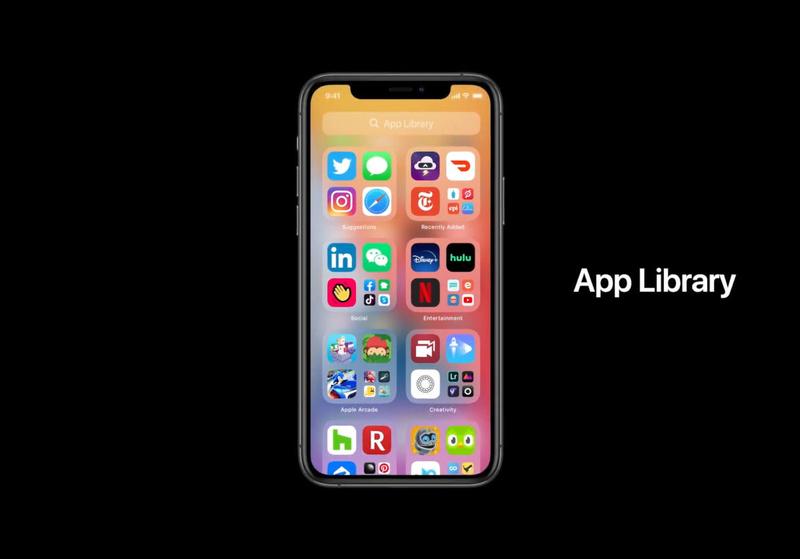
Each category page looks like a folder on the App Library page, but with one slight different: the icons aren’t all the same size. The apps you’ve used most often or recently are larger, so they’re easier to launch with one tap. And if you don’t want to see all of your apps on the library screen, you can choose to hide app pages you no longer need.
Two categories at the top are slightly different: Suggestions, which appears to operate in the same intelligent way as Siri App Suggestions in the Notification Centre, and Recently Added.
We already had Widgets in iOS 13 – in fact they were added as long ago as iOS 8 – but they used to be confined to the Notification Centre. In iOS 14, at long last, they come to the home screen.

It’s as simple as drag-and-drop: open the widgets draw and drag your chosen widget to wherever you want it to sit on the home page. Apple showed widgets that allow you to choose from multiple sizes – taking up the space of four or eight app icons – but we don’t know if this will available for all of them.
There’s a new widget called the Smart Stack. We think this is like Siri App Suggestions, attempting to predict functions that you’re going to need at a given location or time, but we’ve not seen many details of this.
Picture in picture: Largely self-explanatory, this one. As we’ve had on the iPad previously, if you start a YouTube or other video playing, you can shrink it and have it play in a small part of screen over another live app. You can move it around and resize it.
Back Tap: On an iPhone 8 or later, iOS 14 allows you to set custom actions to trigger if you double- or triple-tap on the back of the handset, effectively giving you a new button. It’s mind-blowing, but easy to set up if you know where to look in Settings. Here’s
how to set up Back Tap.
Siri
Apple is talking up Siri’s capabilities – the voice control assistant has generally lagged behind rival offerings, but the company says it’s made a lot of progress for iOS 14.
For a start, it’s been visually redesigned. There’s new graphics, and a different interface that pops up Siri results in a neat little box at the top of the screen.
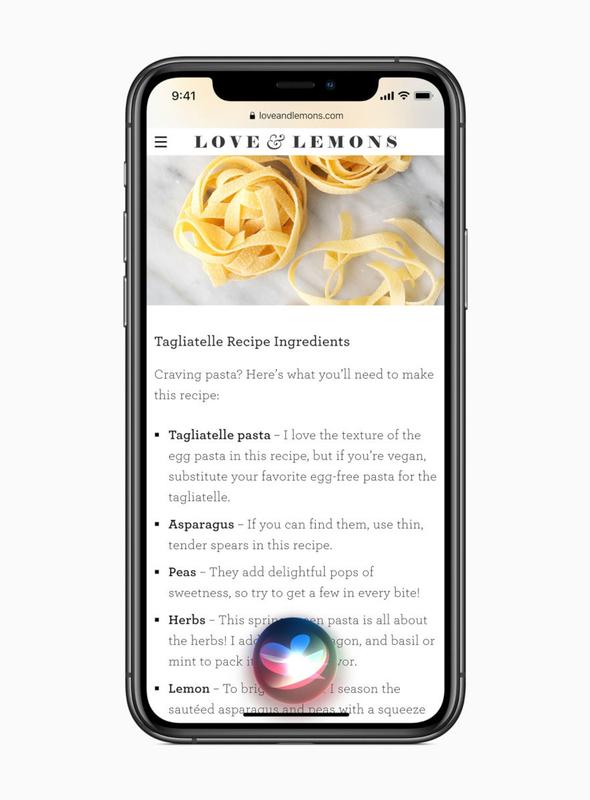
But more importantly Apple reckons Siri is cleverer than ever. It has, the company claims, 20 times more facts at fingertips than three years ago, and is able to tackle more complex questions like “How do hybrid cars work?” and “Is infinity a number?”
There are new functions, too. You can now tell Siri to send an audio message, and it can run dictation on device rather than relying on a web connection.
Siri can translate more languages, and this aspect of its work is so important now that Apple has spun off a separate app called
Translate, which covers 11 languages and works offline.
Translation looks really cool. We currently use Google Translate for these things, and while this is a superb tool with far more languages than Apple is able to offer, it largely (and perhaps understandably, given its breadth of learning) needs to work online.
Apple’s Translation app includes a conversation mode (again, something that Google Translate offers already) which is accessed by turning your iPhone on its side. Where this clever mode does differ from Google is by offering only a single microphone button rather than one for each participant – the app auto-detects the various languages spoken and allocates them to the correct part of the conversation screen.

Messages
In iOS 14 Messages lets you pin a conversation to the top of the screen, and adds inline replies – conversational threads, basically – to the interface. In group messages you can choose to be notified only when someone mentions you, a Slack-like approach that will make Messages more useful for collaboration. And the image at the top of a group conversation shows the participants but makes those who’ve spoken most recently larger.
As ever Memoji gets updated, with 20 new hair and headwear styles, including face coverings, and more age options and sticker poses.

Maps
Apple rolled out a new version of Maps earlier this year, and the company spent some time trumpeting its new capabilities and more extensive information. More interesting for those of us outside the US is the news that the new map will roll out to more countries later this year, including the UK, Ireland and Canada.
There are guides for cities around the world, which you can save and come back to later and which automatically update when new information is available. And Apple is offering more environmentally friendly navigation assistance, with directions for cycling and electric vehicles (so you are guided to compatible charging points).
CarPlay/car features
CarPlay gets new wallpaper and new categories of apps. But the big news here is the inclusion of digital car keys, which will initially be confined to a single product launch – the 2021 BMW 5 Series – but rolled out to a wide range of vehicles in due course.
Your car key is stored in the iPhone’s Secure Element but can be shared with other people easily via iMessage. This access can be limited, or revoked remotely at a later date.
Initially the feature will be based on NFC, but Apple also discussed the next-gen version based on the Ultra Wideband tech in the U1 chip. This won’t appear until next year.
App Store
The big news here is a new type of mini-app called an App Clip – generally speaking this is a small part of an existing app that’s quick to discover and download, and only stays as long as you need it.
Companies can offer App Clips based on their existing apps for use in specific situations. On a web store, for example, an icon could pop up offering an App Clip that lets you buy a product but doesn’t commit you to the rest of the data and functionality on the full app. Or there could be a code displayed at a parking spot, which then takes you to a stripped-down version of an app that lets you pay for parking.

Apple is rolling out its own App Clip codes, which look like QR codes but combine a visual code and NFC.
As well as stripping down existing apps, Apple believes small business that haven’t got an app will create a Clip – or that a larger company like Yelp will create Clips for them.
Miscellaneous changes
That’s most of the changes that Apple announced for iOS 14, but there’s a few more tweaks that we wanted to mention.
First of all, there’s a change to the ‘Call incoming’ interface graphics. This no longer takes over the entire screen, but is instead confined to a small box at the top.
iOS 14 will allow you to set third-party email and browser apps as the defaults on your iPhone, something that users have been requesting for years. It’s big news, but for some reason Apple
kept it pretty quiet.
There will also be a handy translation feature coming to Safari.
Read about how to translate webpages here.
And the Activity app so beloved of Apple Watch owners? That’s being rebranded as Fitness.











