Journal App | 23 Digital Journal Tools (Sorted by Your Journaling Style) | Your Visual Journal


Looking for a journal app? We get it. Carrying a paper notebook along with a phone and tablet can be a hassle, and there are features that an analog notebook just can’t offer – like having a search feature.
But when you start looking at digital journal apps, it’s easy to get overwhelmed. There are so many! And who has time to test drive them all?
So we put the work in for you.
Here is a quick, scannable guide to journal apps, sorted by your personal journaling style, with highlights on the features.
This should make it easy for you to find what you want in an app quickly, and take one for a test drive.


Mục lục bài viết
Minimalist Journal Apps
Best for: when you’re more interested in building a daily habit, and simplicity appeals to you


750 Words
750 Words is a browser-based app is based on Julia Cameron’s Morning Pages—a journaling process that requires three longhand pages every morning. The process, which is detailed in The Artist’s Way, is widely popular. 750 Words is the digital version.
The way 750 Words describes itself:
“Over time, I’ve found that it’s also very helpful as a tool to get thoughts going that have become stuck, or to help get to the bottom of a rotten mood. 750 Words is the online, future-ified, fun-ified translation of this exercise. Here’s how it works. In the past, looking for a spare notebook was probably easier than looking for a computer. Not anymore. I don’t know if my hands even work anymore with pen and paper for any task that takes longer than signing a check or credit card receipt.” (source)
Features we like:
- It’s simple—this app is all about the writing and nothing else.
- It gamifies journaling; you’re rewarded for consistent practice.
- It’s private.
- It’s affordable—$5 per month.
Check it out:
https://750words.com/


Dabble Me PRO
Dabble Me is unique in that it is based on journaling via email–like a correspondence with yourself. The free version is extremely limited, so for Dabble Me to be useful, you’ll need to choose the pro version (at $3 per month).
The way Dabble Me describes itself:
“[Dabble Me] sends you an email every day asking how your day went. Hit reply and start typing anything. You can also include a photo that will remind you of your day. When you’re done, hit send, and your entry will be saved instantly. With every reminder email, we’ll include one of your previous entries chosen at random. You might get one from yesterday, last week, or last year.” (source)
Features we like:
- You can change both the frequency & days that emails are sent to you.
- You can create entries from your inbox or the web.
- It’s relatively effortless to attach a photo to your entries.You can embed Spotify tracks in your entries.
- The app includes rich text formatting in its editing capabilities.
- You can easily access a calendar view of all your entries, as well as seeing your whole year in review.The app includes a search function for all of your past entries that even includes support for hashtags.
Check it out
https://dabble.me/


Daylio
Daylio is an app for iOS and Android that lets you capture your day without having to write anything. The power of Daylio is in the statistics, and a calendar that allows you to you observe trends over time.
The way Daylio describes itself:
“Simple two-step entry creation. Pick your mood and add activities you have been doing during the day. You can also add notes and keep an old school diary. Entry takes just seconds but helps you ginormously. You will discover hidden patterns and maybe use Daylio to create some useful habits like running, eating more healthy or waking up earlier.” (source)
Features we like:
- Reviewing monthly or yearly statistics created from your logs can help you highlight patterns.
- They have a creative database of icons to use for custom activities.
- Want to go more in-depth that “happy” or “sad”? You can easily customize the names of moods for more detailed tracking.
- You can backup and restore your entries via Google Drive.
- Automated reminders to journal are You can create an (optional) PIN for added security.
- If you want to create an analog version of your entries, you can export and print a .csv file.
Check it out
daylio.net


Five Minute Journal
The Five Minute Journal by Intelligent Change is an app for iOS and Android that asks 3 questions for morning reflection, such as “I am grateful for…” and “What will I do to make this day great…” and two questions for evening reflections, like “How could I have made today even better?”
The way Five Minute Journal describes itself:
“Based on positive psychology research, Five Minute Journal helps support a gratitude habit and self-reflection. You can add a photo for each entry and export to PDF, but other than that, this lean app is as simple as it gets.” (source)
Features we like:
- The emphasis of the prompts is on positive forward motion.
- The morning and evening structure creates a habit of reflection.
- It is simple and easy to use.
Check it out
http://intelligentchange.com


Glimpses
Glimpses is a free Windows-based app with Dropbox sync that works online or off.
The way Glimpses describes itself:
“Glimpses provides a simple and beautiful interface to capture your thoughts and moments. Use glimpses as a personal journal to track your daily activities, record your travels, people you meet. Glimpses uses Dropbox syncing capabilities to sync all your entries. It stores all the journal entries at your Dropbox account.” (source)
Features we like:
- The app has a distraction-free mode (to keep you focused on writing).
- It has a retro mode!!. (You can write a journal entry in a typewriter font, complete with typewriter sounds.)
- It’s possible to create shareable links to your journal entries.
- When you add an image, it puts it behind the journal heading. (Nice touch, Glimpses!)
- You can use the app on- or off-line.
Check it out
https://getglimpses.com/index.htm


OneWord
OneWord is a browser-based journaling app that gives you a single word journaling prompt and sixty seconds to write about it. Answers are shared with the community. (If you prefer anonymity, you can choose a generic username.)
The way OneWord describes itself:
“Simple. You’ll see one word at the top of the following screen. You have sixty seconds to write about it. Don’t think. Just write.” (source)
Features we like:
- The minimalist concept of this website makes it easy to focus on the writing prompt.
- Journaling with a prompt is easier than starting from scratch, and can inspire you to think creatively.
- Using this website makes it easy to create a consistent journaling practice in just one minute a day.
Check it out


Full Feature Journal Apps
Best for: when you want a journal app that offers everything possible in a digital world
DayOne


DayOne is an app for iOS. This app “gets” journaling: not only does it facilitate daily capture, but it does so in a way that makes entries easy to review. There are multiple ways to look at the content you capture: list format, grid view, on a map, or navigating to individual entries through a calendar view.
The way DayOne describes itself:
“Journal on-the-go using your iOS devices. Never lose the context of ‘when, where, and what’ with automatic date, time, location, weather, and motion activity metadata.” (source)
Features we like:
- Every single feature is simple to use.
- Pressed for time? You can start an entry on one device, and finish on another later.
- You can create more than one journal within the app.
- It’s easy to incorporate all kinds of media–which is great if you’d rather photo journal or dictate. You can even handwrite an entry if you want to!
- The app allows an unlimited number of text entries.
- You can customize reminders to journal.
Check it out


Diario
Diario is an app for iOS and Android that is easy to use. It has more features than the minimalist apps, but is still beautifully simple.
The way Diario describes itself:
“No matter if it’s a short note or a lengthy diary entry, Diaro’s user friendly interface lets you organize everything conveniently.” (source)
Features we like:
- You can find past entries by searching for keywords, as well as filter by date, tags, folder, or even location
- You can use Dropbox to sync between the app and Diaro Online with any web browser.
- Daily reminders to journal are available.
- There are a lot of great tips on their blog for dream, food, and wellness diaries.
Check it out
https://diaroapp.com


Diarium
Diarium by Timo Partl is a full-feature journaling app for iOS, Android, and Windows, with speech-to-text capabilities.
The way Diarium describes itself:
“The most functional diary for Windows 10, iOS, & Android lets you keep all your precious memories in one place and even reminds you to write down your experiences every day.” (source)
Features we like:
- Twitter integration makes it easy to share your entries with your followers.
- Attaching pictures, drawings, audio, tags, people, ratings, or locations is easy.
- Optional password protection is available.
- You can export your diary entries as .docx or .txt files.
- Daily notifications remind you to journal.
Check it out
https://timopartl.com/


Dyrii
Dyrii is an iOS app for full-feature multi-media journaling.
The way Dyrii describes itself:
“Dyrii is more than just a journal. Think of it as a time capsule of all your memories and activities on planet earth. Our goal is to help you preserve your one-of-a-kind personality for future generations and possible civilizations.” (source)
Features we like:
- You can flag special events, photos, milestones, and stories, and view them on a private timeline.
- The app allows multiple types of attachments – everything from photos and drawings to audio and video.
- You can use iCloud to sync across your iOS devices.
- A check-in feature helps you track everything from your favorite restaurants and museums to the locations of your most treasured memories.
- Want to go analog? On an iPad Pro with an Apple Pencil, you can add handwritten notes and sketches.
- You can also create printable records of your Health & Mood tracking.
Check it out
https://dyrii.com/


Grid Diary
Grid Diary is an app for iOS that helps you journal with daily prompts laid out in a calendar grid.
The way Grid Diary describes itself:
“Instead of wondering what you should write about each day, Grid Diary is introducing a unique way of writing a diary. It combines powerful diary and planner templates with reflective prompts to help you focus on the areas of life you want to track and flourish in every way.” (source)
Features we like:
- You can create multiple journals within the app.
- Customizable templates are available for gratitude journals, weekly planners, and more.
- Tags help you keep your entries easily searchable.
- Decorative stickers keep things fun.
- You can add photos to your entries.
- A passcode adds an extra layer of security
- You can sync across multiple devices, which allows you to access your entries from anywhere.
- Exporting your diary is simple – and multiple formats are available, including PDF, MD, and JPG files.
- Setting reminders is also an option. (If you can’t tell by now, this is one of our favorite features in any journal app!)
Check it out
https://griddiaryapp.com/


Journal It!
Journal it! is a journaling app for iOS, Android, and Windows that serves as a journal, to-do list, habit tracker, mood tracker, and planner app.
The way Journal It! describes itself:
“Journal it! is not only a journaling app but aims to be your life companion in a digital world which can cause a little overwhelming at first. Our goal is to make the app so intuitive and well instructed within the app itself. We encourage you to try out every feature.” (source)
Features we like:
- The layout is great.It has 4 tabs: Home, Planning, Journeys, and Activities. (Journeys are like stories – they have a beginning and an end. Use journeys for a project you’re working on, a trip, or a goal.)
- Both desktop and mobile versions are available, so you can sit down to journal, or journal on the go with real-time sync.
- Reminders! (These are always helpful.)
- Searching by keyword or filter makes finding past entries a breeze.
- Bullet journal style widgets include to-dos, list, habit tracker, and mood tracker.
Check it out
https://journalit.app/


Journey Journal App
Journey is a full-feature journaling app, available on almost any device.
The way Journey describes itself:
“A sanctuary for your mind and soul, Journey will help increase your positive energy, be more grateful and a calmer mind by building healthy thinking through journaling. We’re more than just a journal, or a diary; we’re your own motivational coach and happiness trainer. Let’s embark on a fabulous journey of self-improvement today.” (source)Excellence Award 2018.
Features we like:
- Daily inspirational prompts remind you to journal.
- You can create journal entries from email.
- It’s easy to input multiple types of media.
- You’re allowed an unlimited number of text entries.
Check it out
https://2appstudio.com/journey/


JRNL
JRNL is a website and free mobile app designed to keep your entries on a timeline.
The way JRNL describes itself:
“Writing removes mental blocks and allows you to use all of your brainpower to better understand yourself, others and the world around you. As each day passes, journaling allows you to record events to give you meaning and capture the hidden lessons that life teaches you. Luckily, there is no wrong way to write an entry into a journal and JRNL makes writing entries so much more expedient and fun to do.” (source)
Features we like:
- You can add entries to your journal via email.
- eminders are available to help you establish consistent writing habits.
- It’s easy to add photos to journal entries.
- They have an “all about me” feature with hundreds of questions to inspire you. They also have a “Bookbuilder” feature which allows you to publish your archives.
Check it out
Http://www.jrnl.com


Momento
Momento is an iOS app that automates journaling by pulling information from across your various social media feeds.
The way Momento describes itself:
“Keeping a journal everyday can be difficult so Momento fills in the blanks for you by automatically collecting and intelligently organising your activity on social networks and apps.” (source)
Features we like:
- You can import activity from more than 10 apps/ feeds, which helps create a holistic overview
- You can also add private notes.
- Summaries are viewable by day, month & year.
- An events feature allows you to capture moments with your friends.
- You can search your memories using keywords and tags.
- Finding entries for a particular day is easy withwith a calendar view.
- Creating custom reminders to journal keeps you on track.
- Local & iCloud backup is possible, so you’ll never lose your journal.
- Adding extra security with a passcode/TouchID keeps your entries protected.
- You can also export your data anytime.
Check it out
https://momentoapp.com/
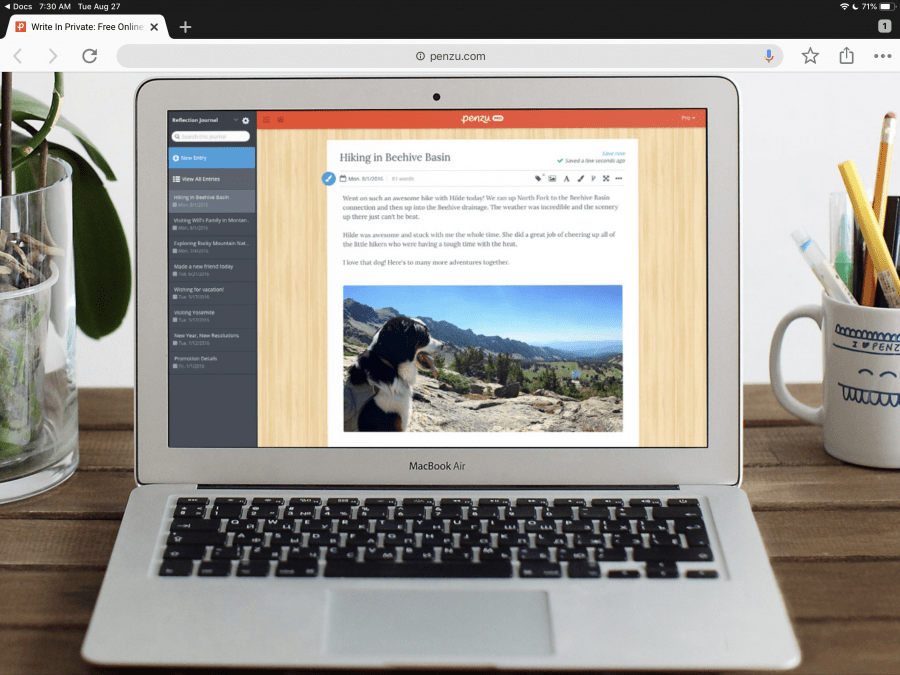
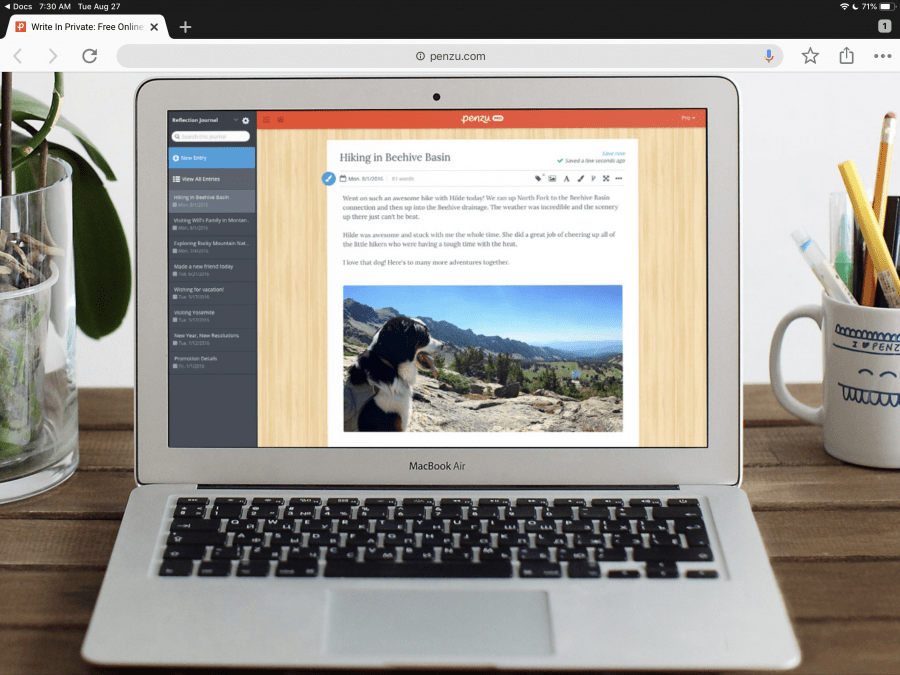
Penzu
Penzu is an iOS and Android journal app that functions like a private blog.
The way Penzu describes itself:
“Whether you’re looking for a tool to record your daily emotions and activities in a reflective journal, keep track of milestones in a food diary or pregnancy journal, or even record your dreams in a dream journal, Penzu has you covered. Penzu gives you all the tools you need to focus on the ideas you want to preserve, rather than the process of writing itself.” (source)
Features we like:
- You can sync your entries across devices.
- Penzu will send you email reminders to journal, which you can customize.
- You can use their custom covers, backgrounds, and fonts to add your own personal flair to layouts
- All of your content is easily searchable..
- Paid versions have additional security..
Check it out
https://penzu.com/


Perspective
Perspective by Blinky is a free journal app for iOS which bills itself as “a mindful journal.” While it has many of the features of other journaling apps, it also has some unique ones not found in the classic journal experience.
The way Perspective describes itself:
“Perspective brings your wandering mind to attention, to focus on the now. Its unique life calendar prompts contemplation and engagement with your ‘mental traffic’…. Aside from the many benefits of writing down your thoughts and keeping a journal, Perspective sets out to surface new findings from previously unrelated events, thoughts, feelings, and emotions.” (source)
Features we like:
- Journal entries can be viewed across a timeline—your ‘life calendar’—displaying proximity to your 90th birthday.
- The app is easy to use, and can accommodate short or long entries, for any purpose: you can add long-form entries, or simply track
- interests, goals, or habits.
- A weekly review of what you’ve tracked can help you understand where you’re spending your time, and set new goals.The app has a feature called “Insights” that will remind you about past entries, encouraging reflection on your progress over time.
Get the app


Analog Notebooks with Apps
Best for: when you like keeping an analog journal, but want the digital features.


Hamelin with ScribzeeⓇ
Hamelin makes spiral notebooks with glossy, primary colored covers and OptikⓇ bright white paper. There are small icons on each page which work with the SCRIBZEE® app (iOS and Android) to capture a photo of the page and crop it to 8 1/2 x 11″ dimensions.
The way Hamelin describes itself:
“You’ve most likely adopted the habit of taking a photo of your pages of notes with the camera built into your smartphone. If so, you’ll know that framing the sheet of paper is a tricky business and that photos of your handwritten notes get mixed up with your other pictures. That’s why hamelin has developed SCRIBZEE® — a high performance scanning application that combines the features of your smartphone with the four tags markers printed on each sheet of your smart notebook. This powerful and efficient technology has been developed and patented for you by our engineers.“ (source)
Features we like:
- The notebooks are gorgeous, and bright white paper is fun to write on.
- Handwriting recognition for what is in top margin helps name the notes.
- You can digitally back up your notes to the cloud.
- You can also sort and share notes.
Check it out
https://www.hamelin.store/


Rocketbook
Rocketbook creates reusable notebooks with the Rocketbook app to save and share your notes.
How Rocketbook describes itself:
“No more notepaper guilt! Rocketbook products can be reused, so you can stop using your other paper notebooks and save trees. When paired with Pilot FriXion ink, the pages of your Everlast can be wiped clean with water and a cloth!“ (source)
Features we like
- Not killing trees but still getting the notebook experience is a big win.
- You can assign each of the seven icons at the bottom of the page to a specific destination. (Just circle it, and the app figures out the rest.)
- It’s a cost-effective purchase; the pricing is only slightly higher than other notebooks, for a notebook with much more longevity.
Check it out
https://getrocketbook.com/


Whitelines
Whitelines notebooks have white lines on a grey background, with the intent ofmaking notes or sketches stand out on the paper. The Whitelines app–for iOS and Android–captures the notes, and removes the background!
The way Whitelines describes itself:
“Whitelines App will capture your note automatically when it detects all four corner codes on the paper and light conditions are good enough, and then adjust the image to make it useful to you.” (source)
Features we like:
- Gray paper with white lines is easy on the eyes.
- The removal of the background leaves you with nice,clean notes.
- You can save images locally to your phone or share/store them via any app that handles images.
- Adding labels to a note or stack helps you easily locate them later.
- You can also name notes and sort them.
Check it out


Digital Journals for Bullet Journalists
Best for: when you journal for productivity, brainstorming, and reflection


Goodnotes
Goodnotes is a journal app for iOS that works like digital paper.
The way Goodnotes describes itself:
“Powerful, yet simple. Imagine a magical sheet of paper that lets you zoom in or reorder and resize your writing. GoodNotes’ features take your productivity to the next level.” (source)
Features we like:
- Search is available across your whole library – or within a single sheet.
- You can personalize multiple notebooks with covers and templates.
- Switching between documents is easy..
- You can sync with iCloud across multiple devices.
- Drag and drop support makes organization simple
Check it out
https://www.goodnotes.com/


Google Keep
Google Keep is Google’s note-taking service.It’s available on the web, and has mobile apps for Android and iOS. Google Keep offers a variety of tools for taking notes, including text, lists, images, and audio.
How Google Keep describes itself:
“Save your thoughts. Wherever you are. … Need to remember to pick up some groceries? Set a location-based reminder to pull up your grocery list right when you get to the store. Need to finish a to-do? Set a time-based reminder to make sure you never miss a thing.” (source)
Features we like:
- It’s a natural fit if you use already use other Google tools like Gmail or Google Docs.
- Syncing across devices is easy.
- You can search notes easily–even by color!
- Scheduling location-based and time-based reminders are a great productivity hack.
Check it out
http://keep.google.com


Milanote
Milanote is an iOS journal app with an interesting blend of features that almost crosses journaling app with a productivity app. It is such a great way to capture and lay out information that we’ve included it on this list. Think of it like a big journal page you can paste anything to…notes, photos, sketches, etc.
The way Milanote describes itself:
“Get organized. Stay creative. Milanote is an easy-to-use tool to organize your ideas and projects into visual boards.” One reviewer described it as “The Evernote for creatives.” (source)
Features we like:
- Using the app is really intuitive; the interface is simple, and easy to navigate..
- There are a number of templates to choose from, for everything from moodboards and mindmapping to inspiration.
- Visual notetaking with this app is a breeze.
- Drag and drop capabilities help you organize your notes efficiently.
- The simplified text editor is very straightforward.
Check it out
https://milanote.com/


Paper
Paper is an iOS journal app by WeTransfer that includes beautiful digital notebooks and sketch tools. It’s the closest you can get to Bullet Journaling without carrying an actual journal.
What Paper says about itself
“Bring your ideas to life in all their messy glory. Paper’s perfectly-tuned tools make it easy to sketch, type, paint, draw — wherever your thoughts take you. Wave goodbye to distracting menus and let natural gestures guide you, keeping you in your creative flow.” (source)
Features we like:
- Each digital notebook has a customizable cover.
- The app includes tools that will help you draw straight lines. (Thank you!)
- It’s easy to switch up the thickness and color of pens.
- You can export pages to save them elsewhere or print.
- An undo button makes it simple to fix mistakes
Check it out
https://paper.bywetransfer.com/


Zoho Notebook
Zoho Notebook is a browser-based tool with apps for iOS and Android; it includes both notebooks and notecards.
How Zoho Notebook describes itself:
“The most beautiful note-taking app across devices.” (source)
Features we like:
- You can use gestures to access your notes.
- Creating multiple notebooks with customized covers helps you organize your thoughts.
- Color-coded notecards designed for different types of notetaking allow for easier search and recording.
- You can create a passcode for greater security.
- Syncing across devices with iCloud keeps your notes handy wherever you are.
Check it out
https://www.zoho.com/notebook/
Your new favorite journal app is waiting for you!
There is no more need for overwhelm. You now have an idea of which apps do what, and hopefully a shortlist of a few you want to test drive.


Don’t yet have a journaling practice? No worries. Start your journal as an experiment. See how it feels. If it doesn’t quite fit or you find you are struggling with consistency, you can always come back to this list and try something else.
That’s the beauty of a variety of journal apps. You can play around until you find one that is just right for you.
And once you find the journal app that works? Well, then your journaling practice (via phone or tablet) will be there to support you through anywhere your life takes you.
What are you waiting for? Download one and test it out.
————————————-
Want ideas on how to journal? Get our free ebook: How to Journal: 28 Methods and Hundreds of Resources when you subscribe.











