Microsoft Access free for PC
Microsoft Access is one of the Microsoft Office suite programs and provides high-standard data processing tools to help you handle, manage, and process all your data no matter what the size of your project or needs.
Mục lục bài viết
What is Microsoft Access?
One of the least known tools among the Office suite, yet one of the most powerful when it comes to data processing. Microsoft Access is a database management system created by Microsoft that allows people to manipulate relational databases using a graphical interface. It stands between Excel and databases like SQL as it features more in-depth data manipulation tools and automation and provides a more database-friendly environment. If you have to deal with lots of data, need to publish them online, or need to store data conveniently for future reference, reporting, and analysis, then Microsoft Access is the right tool you need.
What are the key features of Microsoft Access?
- Create apps: With Microsoft Access, you don’t have to be a developer to create functional business apps. You can use templates and create applications from scratch.
- Compatible: You can easily convert or import data from other sources such as Microsoft Excel files, convert and modify them to fits your data model needs, and keep developing your solutions. On the other hand, you will also be able to export your data from Access to many other formats.

© Microsoft
- Organize data: More powerful and database-compatible than Excel, you will manage your data in tables like in ordinary database programming languages such as SQL. You will be able to handle tons of data, create a pipeline of data processing, and more. For example, you can create tables for your clients (identifier, name, first name, etc.) and commands (client identifier, data, price, etc), and set up their relations (each command can only be assigned to a single client, each client is unique, commands cannot be assigned to a non-existing client, etc.).
- Manage data: You will be able to easily manage your data organized in database tables you exported from any website or databases, insert, modify, or remove records. You will also be empowered to combine data across tables and add conditional output and generate reports. In case you made a design change to your database, simply download, modify it, and publish it on the web. Simple and powerful.
- Reports: Reports can be viewed as a database object that allows you to present information that fits your needs when it comes to only focusing on specific pieces of data. It can be very useful to display a summary of data, provide details about some records, archive snapshots of the data, and more.
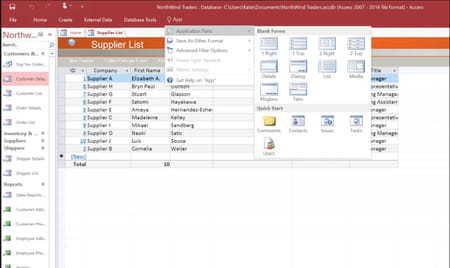
© Microsoft
- VBA: Like Excel, Microsoft Access is about automation, data processing, and formulas. You can also create your processing routines using the Visual Basic editor and directly create a more complex and specific data processing pipeline. There is no limit to what you can achieve if you start programming in Access.
- Collaborate: You can share your Access desktop database in different ways depending on your organization and your needs, but you will always find a solution to boost your productivity and gather feedback by sharing it with your collaborators.
How to use Microsoft Access?
You can find valuable resources online.
- Once installed, open Access, go to File > New.
- Select Blank database, or select a template.
- Pick a name for your database and select Create.
- You are ready to build whatever you want.
Is it free?
What you will get here is a 1-month demo. Microsoft Access can be acquired either by purchasing an Office license or by subscribing to a Microsoft 365 plan:
- The Office license is sold as a one-time purchase, but you have to pay up-front and has no upgrade option, which means that you will have to pay at full price if you want to upgrade to a new major release.
- The Office 365 plan includes all the up-to-date Microsoft office software in a single seamless, integrated experience. It also offers extra online storage and advanced collaboration features. With Office 365, you no longer have to worry about using the last version of your office software. Also, depending on your needs, Microsoft provides different plans for Microsoft 365, including Personal and family, Business, Enterprise, and Education. You can consult all the plans on Microsoft’s official website.
Is it safe?
Microsoft Access is safe, though you should always read the developer’s privacy policy before downloading the app.











