Microsoft Project Download for Free – 2023 Latest Version
Microsoft Project is a comprehensive task management solution that can be used by businesses of all sizes. From creating and assigning tasks to manage timesheets and budgets, this program can handle it all. With an easy-to-use interface, managers will be able to see all their projects’ roadmap and progress quickly.
Follow the instructions below to see how you can try Microsoft Project free for 30 days.
Download Microsoft Project for Free
How to Create a Microsoft Project Account for Free
Before you can download and install the Microsoft Project, you will have to create a free account.
- Click the Download button on the sidebar, and a new tab will open to the official Microsoft Project page.
- There are three different projects, and each comes with a 30-day free trial. Choose your project and press the Try Now link found under the Buy Now button. If you only need a browser-based version of Project, you can choose Plan 1, but if you want to download the application, you will need Plan 3 or 5.
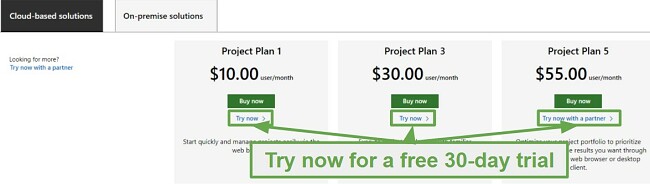
- You will have to create your new account. Enter a valid email address and click Set Up account.
- Fill in your first and last name, business phone number, name of your company, number of employees, and the country or region where your business is located, and then click Next.
- Microsoft will verify your account by sending a text or calling your phone number. After you input the 8-digit code, press the Verify button.
- You will need a domain name to set up the account. Microsoft will supply you with one that ends in .onmicrosoft.com – just enter in your business name to create the domain name. Microsoft will check to make sure the domain name is available and if it is, click Next. Otherwise, choose another variation until you find a unique domain name.
- Create a username and password. You can opt in to receive special offers from Microsoft and allow them to share your data with select partners to improve performance. If you don’t want these, don’t check the boxes and just click the Sign Up button.
Download Microsoft Project for Free
How to Download and Install Microsoft Project for Free
If you subscribed for Plan 1, you can go to Office.com, log in to your account, and start using Microsoft Project. If you chose Plan 3 or 5, follow these steps to download and install the software.
- Click on the Go to Setup button, and a new tab will open to your Microsoft account page.
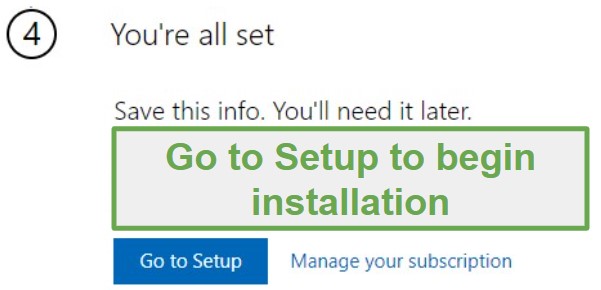
- Click on the Download and Install Software link.
- You will be redirected to the Apps & Devices page in your Microsoft account. Click the Install Now button next to the listing for Project.
- The OfficeSetup .exe file will automatically download to your computer.
- When the download is complete, open the file, and the Office installer will open.
- When the installation is complete, press the Close button.
Mục lục bài viết
How to Uninstall Microsoft Project
If Project isn’t the right task manager for you can easily remove Project from your computer by following these simple steps:
- Type Add or Remove Programs in the Windows search bar.
- Scroll through the list of installed programs until you find Microsoft Project, and then click on the uninstall button.
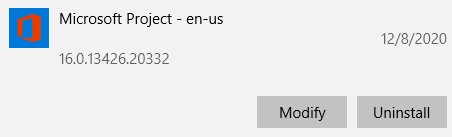
- The Microsoft Installer will remove Project. There’s no need to worry if you have other Microsoft apps on your computer; they will not be uninstalled.
Microsoft Project Overview
Microsoft Project has been one of the leading project management solutions for the past 40 years, and they continue to improve its features to remain one of the best options available. Whether you’re using it to keep yourself organized, or create, assign, and follow tasks for large teams, Project was built for you. While Project isn’t included in the Office 365 suite of apps, it is compatible with Word, Excel, PowerPoint, Skype, and SharePoint. This can be helpful when working on projects or scheduling Skype meetings.
Microsoft Project uses a kanban board, which is a column-based visual workflow tool to help organize the tasks in a given project. It’s designed to help a manager see all phases of the tasks and ensure everything is flowing correctly or easily spotting the bottleneck. On the other side of the project board is a timeline that is helpful for managing large projects with lots of different tasks.
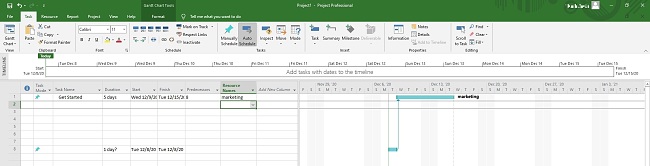
Microsoft Project Features:
- Excellent communication and collaboration tools allow multiple users to work on projects at the same time.
- You can use pre-existing reporting templates, or customize your own to track progress, users, completed tasks, and more.
- A roadmap gives you an overview of the total project, complete with deadlines and the timeframes for each individual task.
- Track the hours each team member spends per task and automatically upload the data to a timesheet.
- Includes comprehensive financial management tools for developing and managing project budgets.
- You can use it as a desktop or cloud-based app.
- Large selection of templates for all types of projects.
Additional Business Tools from Microsoft
Download Microsoft Project for Free
FAQ
Is Microsoft Project free?
Follow the instructions above, and I’ll walk you through the entire process, so you can be sure you’re testing the correct version of the Microsoft Project. Microsoft Project is known as trialware, which means that a new user can create an account and use it free for a limited time. This gives managers an opportunity to see for themselves if the program is a good fit for their team. What’s nice about Project is that you don’t have to enter in any payment information, so it’s truly a free trial.
Is Microsoft Project safe?
Project is part of the Microsoft 365 Business family, one of the world’s most well-known software companies. The desktop version is 100% safe and free of any viruses and malware. If you’re using the online cloud-based application, you won’t have to worry about the competition or hackers gaining access to your open tasks, as everything is encrypted to prevent it from being seen by unauthorized users.
Is Microsoft Project part of Microsoft 365?
While the program is a standalone app, it is compatible with all Microsoft 365 programs.
Visit Microsoft Project Website











