Nexus Mods Manager Download for Free – 2023 Latest Version
If you’re looking for the best mods to spice up your gaming experience while playing your favorite titles, Nexus Mod Manager (also known as Vortex Mod Manager) is a choice used by millions – and you might want to consider checking it out.
The Nexus Mods community shares their game modifications for everyone to download from a central place. Nexus Mods community hosts over 1,970 games from 164,000+ authors.
So with Nexus Mod Manager (NMM), game mod download and installation are automated. Popular titles include The Witcher 3, Fallout New Vegas, and Oblivion.
To get the mod manager for free, follow the instructions below, and I’ll show you how to get started.
How to Download and Install Nexus Mods Manager on Your PC for Free
- Click on the download button on the sidebar to go directly to the Nexus Mods Manager download page.
- You’ll need to log in to download the mod file, and if you don’t have an account, click on the REGISTER button to create one.

- Verify your email and fill out the registration form with your details and click “CREATE MY ACCOUNT”. Be sure to select the basic membership option after.
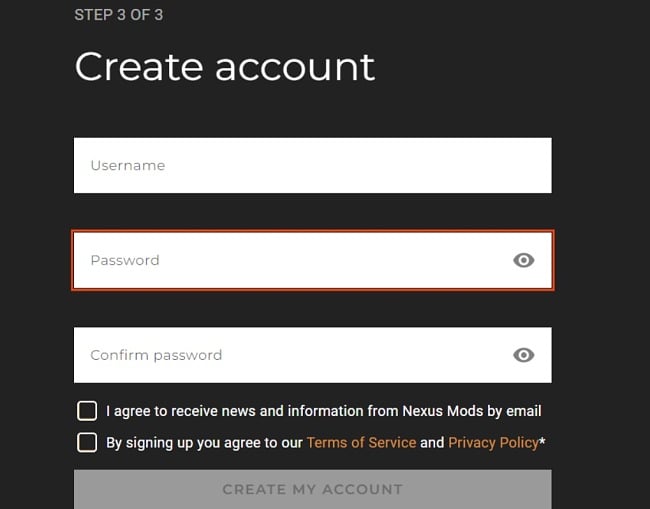
- You can now go back to the download page and select your preferred download option to get the setup file for Nexus Mod Manager.
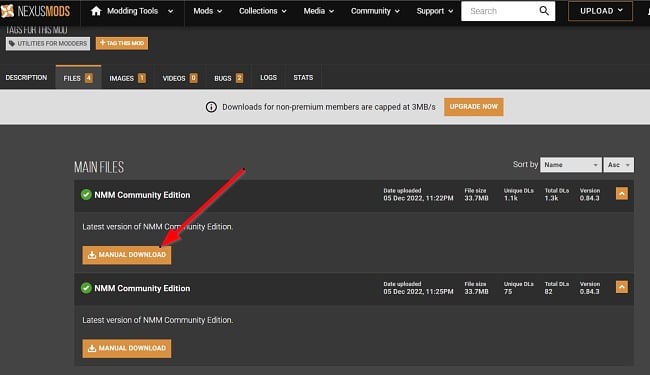
- Since you signed up for the free basic account, choose slow download.
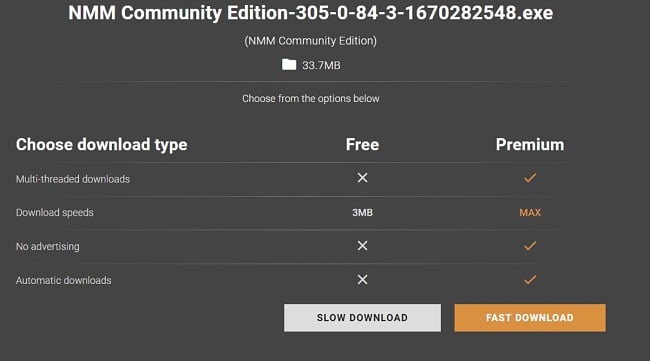
- Go to your download folder and double-click the .exe file you downloaded to start the installation of the Nexus Mods Manager. Click Finish when the program finishes installing.
How to uninstall Nexus Mods Manager from your PC
If you no longer wish to use Nexus Mods Manager to download, install, and manage your game mods, you can use the simple guide below to uninstall the application from your PC:
- Type “Add or Remove Programs” in the Windows Search bar and hit the Enter button.
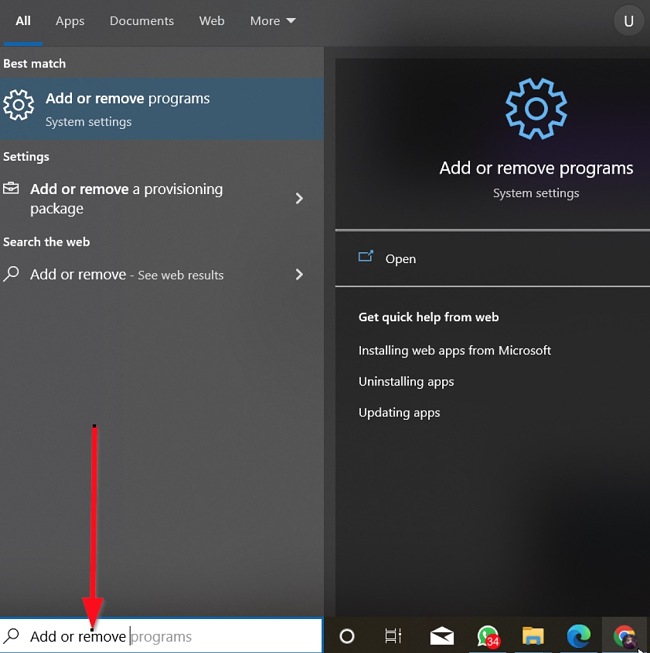
- Search for NMM (Nexus Mods Manager) on the list of installed applications, then click the “Uninstall” button.
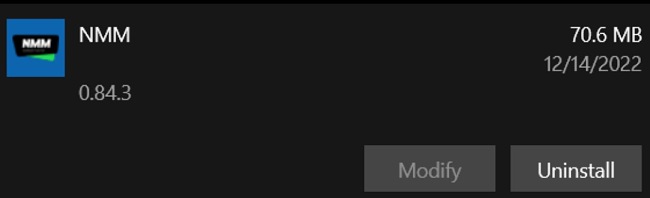
- Once the uninstallation wizard opens, confirm that you want to uninstall NMM and the software will be removed from your computer.
If you would like to try other mod-managing platforms, check out the free alternatives below.
Overview of Nexus Mods Manager
Nexus Mods Manager is an open-source resource created to aggregate all sorts of mod files for different games and make the mods available for free for every member of the Nexus Mod Community. Members can participate with a basic membership account or provide a payment method for voluntary support to authors that are constantly publishing mods on the platform.
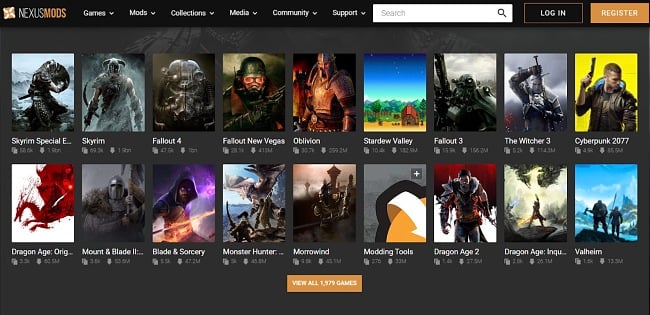
Nexus Mods is the place you go to get something other than the official version of your favorite titles. Some of the thousands of mods available on the platform include Dragon Age games, Fallout, Skyrim Special Edition, Stardew Valley, Morrowind, The Witcher 3, and more. While most of the mods and supported games require you to manually download, install, and manage their mods, the Nexus Mod Manager app helps you to download, manage, install, and uninstall mods for a lot of the popular games featured on the Nexus Mod website.
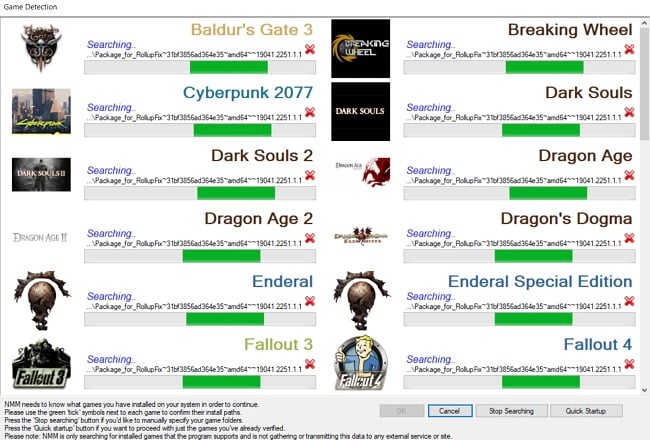
These mods range in functionality and size, starting from small custom configuration files that unlock more game features to larger total-conversion mods that can change critical elements like the visuals, audio, and the entire gameplay of the game.
Mục lục bài viết
Features of Nexus Mods Manager
- Thousands of mods for free download.
- Supports thousands of game mods.
- A redesigned and easy-to-use interface.
- Built-in integration with modern browsers for easy acquisition of new mods.
- Extensible functionality with plugins.
- Customizable UI elements for audio, visual, gameplay, etc.
- Intuitive interface for automatically downloading and installing mods and managing all your game mods, auto-sorting, mod profiles, etc.
- Create and upload your own mods to the Nexus Mod Community so everyone can download them.
Free Alternatives to Nexus Mods Manager
CurseForge: CurseForge is a large gaming site that offers you free game downloads, game mods, and add-ons for popular titles like World of Warcraft, Minecraft, and StarCraft II.
Mod Organizer: Mod Organizer is a free utility for managing your mod collections, including downloading, installing, and uninstalling them.
Mod DB: Mod DB is one of the leading platforms that brings developers and players together and they modify and shape thousands of games. The site is dedicated to supporting the independent development of games, user-generated game content, mods, addons, and DLC.
FAQs
Is Nexus Mods Manager free?
Yes, a large percentage of content on Nexus Mods Community is free. The platform also offers some premium mods and encourages community members to donate to developers and authors. Follow the guide above and I’ll show you how to download and install Nexus Mods Manager on your PC for free.
Is Nexus Mods Manager secure?
Yes, Nexus Mods Manager is safe and secure. Avoid third-party download sites and safely download and install Nexus Mods Manager from the official website. This will help to keep your PC protected from viruses and malware.
How do I download mods from Nexus Mods?
First, you need to find the mods you want by browsing through the categories listed, then read the description of the mod and click the Files tab.
You will see the available mod files and the download options for getting the mods. You can either download the mod file manually or through Vortex.
Visit Nexus Mods Manager Website











