NVIDIA GeForce GTX 1050 Max-Q vs MX250 – no chance for the latter | LaptopMedia.com
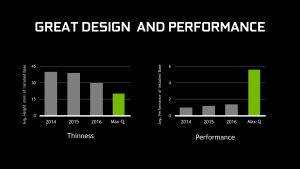 We thought that it’ll be a good idea to compare the least powerful NVIDIA GTX video card on the market with their top low-end GPU – MX250. The Max-Q version of the GTX 1050 has reduced frequencies and lower power limits so it’s slower than the regular GTX 1050 and maybe that makes it one step closer to MX250? No matter what, it’s still a good affordable GPU which doesn’t dissipate much heat, it’s power-efficient, and you can play every new gaming title with it.
We thought that it’ll be a good idea to compare the least powerful NVIDIA GTX video card on the market with their top low-end GPU – MX250. The Max-Q version of the GTX 1050 has reduced frequencies and lower power limits so it’s slower than the regular GTX 1050 and maybe that makes it one step closer to MX250? No matter what, it’s still a good affordable GPU which doesn’t dissipate much heat, it’s power-efficient, and you can play every new gaming title with it.
As you may know from our previous articles, the MX250 is a decent low-end GPU that is able to provide acceptable FPS results at Low or Medium details (1080p). That’s why we want to compare it against the GTX 1050 Max-Q and to show you how big the performance gap is between those two budget-oriented graphics solutions.
See all configurations with GeForce GTX 1050 Max-Q / GeForce MX250
Mục lục bài viết
Contents
Specs overview
The GeForce GTX 1050 Max-Q and MX250 are Pascal GPUs. The 1050 Max-Q uses the GP107 chip, while the MX one is GP108-based.
The GTX video card has 640, shader units, 16 ROPs, 1139MHz/1328MHz base and boost frequencies, 7000MHz memory clock, and 128-bit memory bus.
Interestingly enough, the GeForce MX250 has some similar specs with its bigger rival – the same ROP count, the same memory frequency, GDDR5 memory, and it’s a 14nm GPU. The other specs – 384 shader units, and up to 4GB GDDR5 memory (with a 64-bit bus). The base and boost clocks are 1518 MHz to 1582MHz.
GPU comparison table
GeForce GTX 1050 Max-Q
GeForce MX250
Architecture
Pascal
Pascal
GPU chip
GP107
GP108
Shader units
640 (
+67%
)
384
ROPs
16
16
Base Clock (MHz)
1139
1518 (
+33%)
Boost clock (MHz)
1328
1582 (
+19%)
Memory clock (MHz)
7000
7000
Memory size (MB)
2048-4096
2048-4096
Memory type
GDDR5
GDDR5
Memory bus width (bit)
128 (
+100%)
64
TGP (Total Graphics Power)
– -43W (
+72%)
TDP: 10-25W
DirectX version
12.1
12.1
Technology
14nm
14nm
RTX capabilities
No
No
Release date
01.2018
02.2019
Detailed specs
Link
Link
That’s enough, it’s time for benchmarks and gaming tests.
Synthetic benchmarks
The GTX GPU is far more superior in the synthetic benchmarks – a 55% difference is a big gap.
GeForce GTX 1050 Max-Q over GeForce MX250
3Dmark Fire Strike (G)
Unigine Heaven 3.0
Unigine Heaven 4.0
Unigine Superposition
Average difference %
GeForce GTX 1050 Max-Q
+43%
+46%
+54%
+76%
+55%
NVIDIA GeForce MX250
Gaming tests
We all know that the GTX 1050 Max-Q will be faster than the MX250 is our gaming test but let’s how big the difference between them is.

CS:GO
HD 1080p, Low (Check settings)
HD 1080p, Medium (Check settings)
HD 1080p, MAX (Check settings)
NVIDIA GeForce GTX 1050 Max-Q
176 fps (
+49%
)
145 fps (
+61%
)
106 fps (
+61%
)
NVIDIA GeForce MX250
118 fps
90 fps
66 fps
At least in CS:GO the gap is very big. If you like to max-out the visuals the GTX 1050 Max-Q is able of 106FPS – a high FPS results in a dynamic shooter like CS is a very important thing. The MX250 is suitable for Medium or Low settings.

DOTA 2
HD 1080p, Low (Check settings)
HD 1080p, Normal (Check settings)
HD 1080p, High (Check settings)
NVIDIA GeForce GTX 1050 Max-Q
103 fps
86 fps (
+8%
)
71 fps (
+27%
)
NVIDIA GeForce MX250
110 fps(
+7%
)
80 fps
56 fps
The situation is a bit different in DOTA 2. Interestingly enough, the MX250 is able to outperform its bigger GTX sibling at Low settings with a 7% better result. The GTX 1050 Max-Q is a bit faster at Medium preset (8%) but if you want to crank up the setting it’ll show its hardware power with 27% more FPS than MX250.
Performance summary (gaming tests)
The GTX 1050 Max-Q is the faster graphics card in this comparison – the average difference is 33%.
NVIDIA GTX 1050 Max-Q over MX230
Full HD, Low
Full HD, Normal
Full HD, High
Average difference %
NVIDIA GeForce GTX 1050 Max-Q
+21%
+35%
+44%
+33%
NVIDIA GeForce MX250
Verdict
Good results from both GPUs. Of course, the GTX one is faster. If you want to play some new and heavy games the GP107 GPU is a much better choice than MX250. It’s more future-proof too especially if you pick the 4GB variant.
The MX250 is a worthy competitor. Yes, it is not suitable for Max settings but if you don’t care much bout the graphics quality the GP108 GPU is a good choice for Medium and Low details. For example, the GTX 1050 Max-Q is able to achieve 106FPS in CS:GO at Max settings while MX250 can show 118FPS but at Low settings. If you always prefer FPS over visual quality – the MX250 is a good choice for you and you’ll save some bucks too.
Don’t forget the fact that the devices configured with the GTX 1050 Max-Q aren’t that far away from the MX250-based machines. If you can stretch the budget a bit more you can have a faster GPU that will serve you more time than the MX250 – and that is the NVIDIA GeForce 1050 Max-Q.
All laptops equipped with the NVIDIA GeForce GTX 1050 Max-Q
All laptops equipped with the NVIDIA GeForce MX250











