The 25 Best Workflow Management Tools For Streamlining Work
Workflow is a repeatable pattern of processes which are needed to complete a certain work related task. Workflow management tools are created for automating the patterns so they don’t have to be followed manually and more of your time can go into the actual processes.
These tools can improve efficiency, reduce operational costs, reduce team members’ workloads, and improve performance across the board. It’s no wonder the workflow management software market is expected to grow by over 30% by 2028!
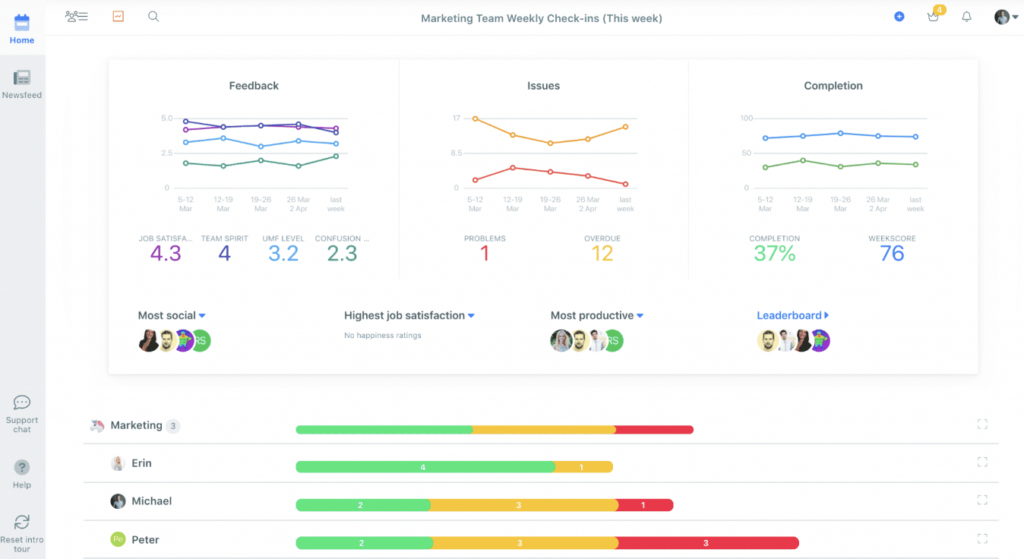 Team Compass
Team Compass
Description: Team Compass is ideal for companies with 10 to 100 employees, making it the best workflow management software for small teams and medium-sized teams. It is designed to help you handle nearly all of your daily team management needs, from listing quarterly objectives to automatically generating progress reports.
Our take: Well, cards on the table – I obviously work for the company.. That said, I can proudly say that after personally using it for months, it is a great tool for small to medium sized teams looking for a user friendly useful workflow tool.
Mục lục bài viết
Key Features:
- Weekly PPP (Plans, Progress, Problems) meeting organization
- Employee recognition (5-star ratings) tools
- Light quarterly objective listing and management
- Robust internal communication functions (reactions, comments, 1:1 meetings, and discussion board)
- Automatic progress report generation
Pros & Cons:
ProsConsIn-depth workflow management resources, especially for teams that struggle with communicationNot ideal for large teams (over 100 members)Integrates with other team management tools (Slack, Asana, Basecamp, etc.)
- Free for teams of 3 or fewer
- $29 per month flat for teams of 4 or more
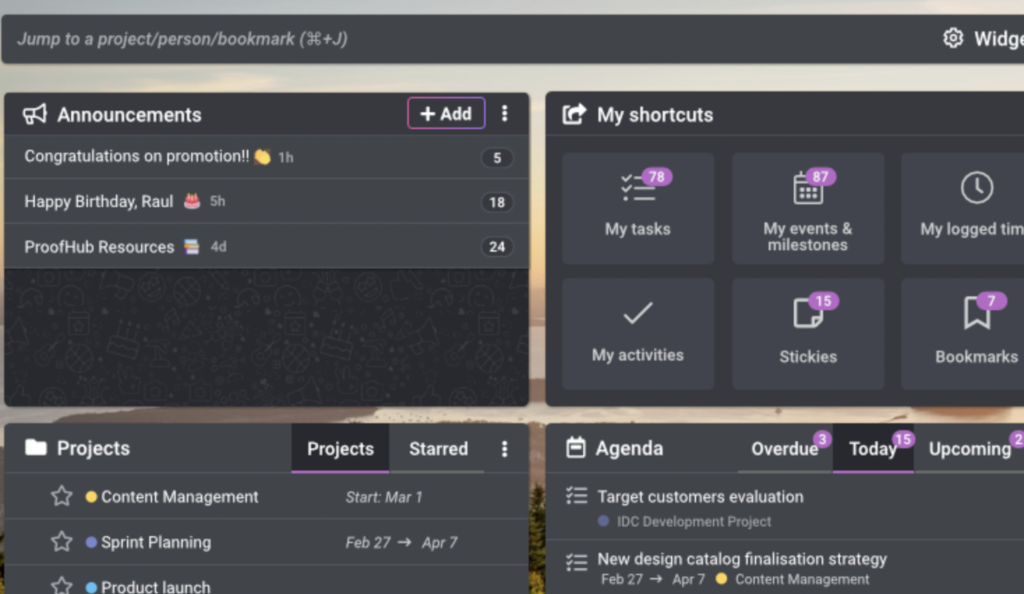 ProofHub
ProofHub
Description: ProofHub comes in next on the list of top workflow management tools. This is an all-in-one tool that centralizes all your project management and workflow management-related tasks.
Our take: What I like most about ProofHub is that the divide between different projects is clear. You can have one project with one client without ever interfering with another one.
Key Features:
- Easily create custom workflows with unlimited stages
- Assign custom roles and personalized tasks
- Multiple view options (Gantt charts, tables, Kanban boards)
Pros & Cons:
ProsConsFlat monthly fee with no need to pay per userIt may be too expensive for small teamsIntegrates with apps like Freshbooks, Quickbooks, Google Drive, and more
- $45-$89 per month
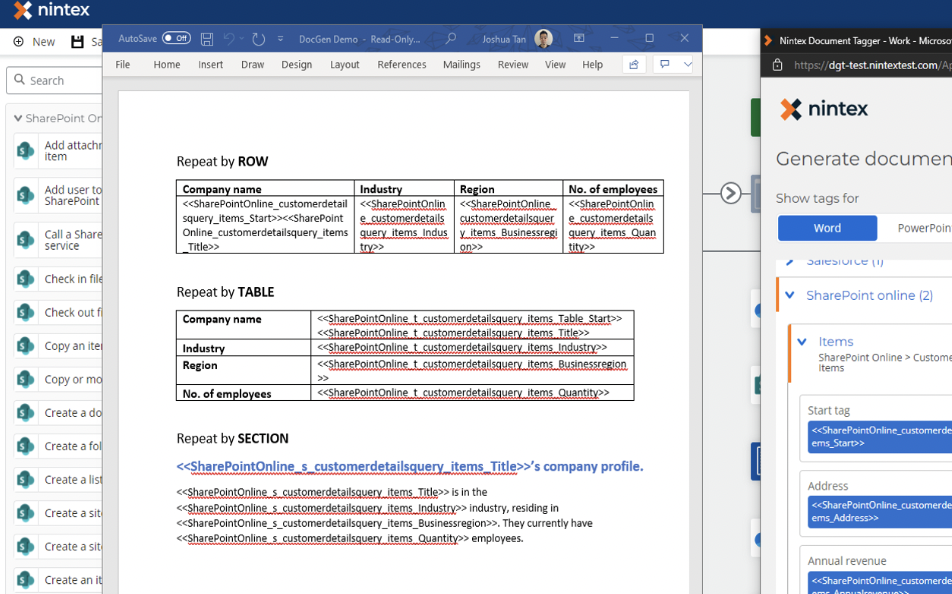 Nintex
Nintex
Description: Nintex is a workflow management software designed with automation in mind. It automates a wide range of collaboration and project management-related tasks and works for remote workers and co-located teams.
Our take: When I tested out Nintex, I found the drag-n-drop interface really simple and intuitive to use when creating workflows. It really is one of the most appealing ways to solve this problem.
Key Features:
- Visually plan, map, and manage business processes
- Automate various processes — no coding required
- Leverage data to optimize various processes
Pros & Cons:
ProsConsEasy to use, especially for workflow automationVery high price point for small and medium-sized businessesNo per-user cost makes it good for large teams
- $910-$2,100 per month
Description: If you need help with workflow and document management, Bit.ai is an excellent choice. It allows you and your team to centralize all of your knowledge-related materials and keep everyone on the same page.
Our take: The thing that caught my attention while testing this product was the ray of pre-made templates. I found it much easier to start with new projects without needing to do much preparation in the system.
Key Features:
- Customizable workflow solutions
- Multiple, customizable workspaces
- Detailed workspace insights for optimal team management
Pros & Cons:
ProsConsExtensive document management and editing toolsPer-user fees can get expensive for large teamsRobust security features to protect sensitive business documents
- $0-$15 per member per month
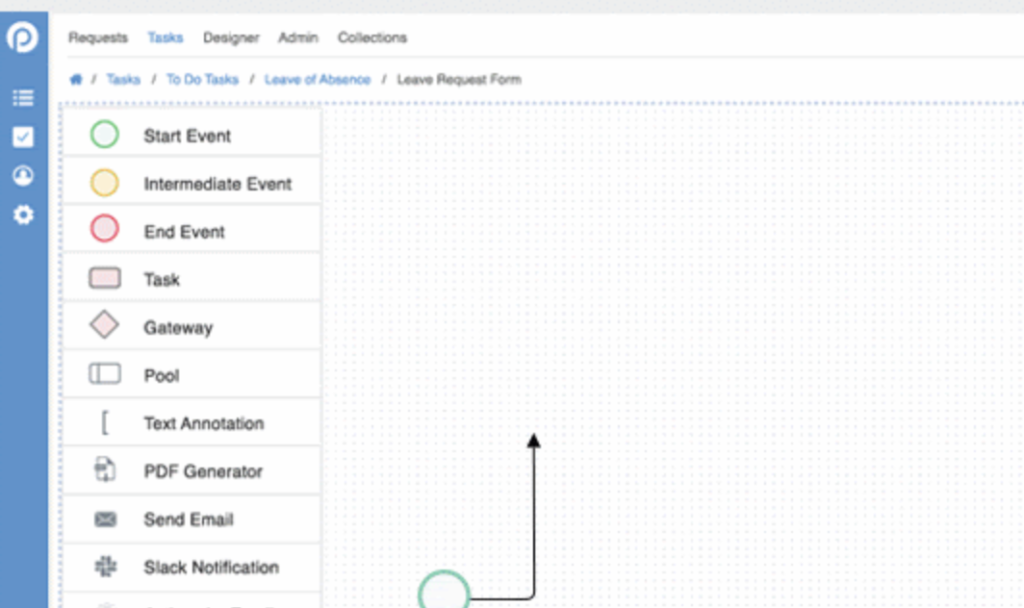 ProcessMaker
ProcessMaker
Description: ProcessMaker is one of the best workflow management tools for teams looking to automate existing processes and eliminate bottlenecks. It is a popular digital enterprise automation platform trusted by thousands of major businesses.
Our take: This product applies the same type of strategy to the workflow creation as Nintex (drag-n-drop), and in my opinion it is even more comfortable to use.
Key Features:
- Easy-to-use process builder and form builder
- Approve or reject requests through email and Slack
- Detailed business monitoring activity
Pros & Cons:
ProsConsOffers powerful workflow management toolsMust contact ProcessMaker directly for detailed pricing informationConnects with various third-party systems via API
- Starts at $25 per month per user
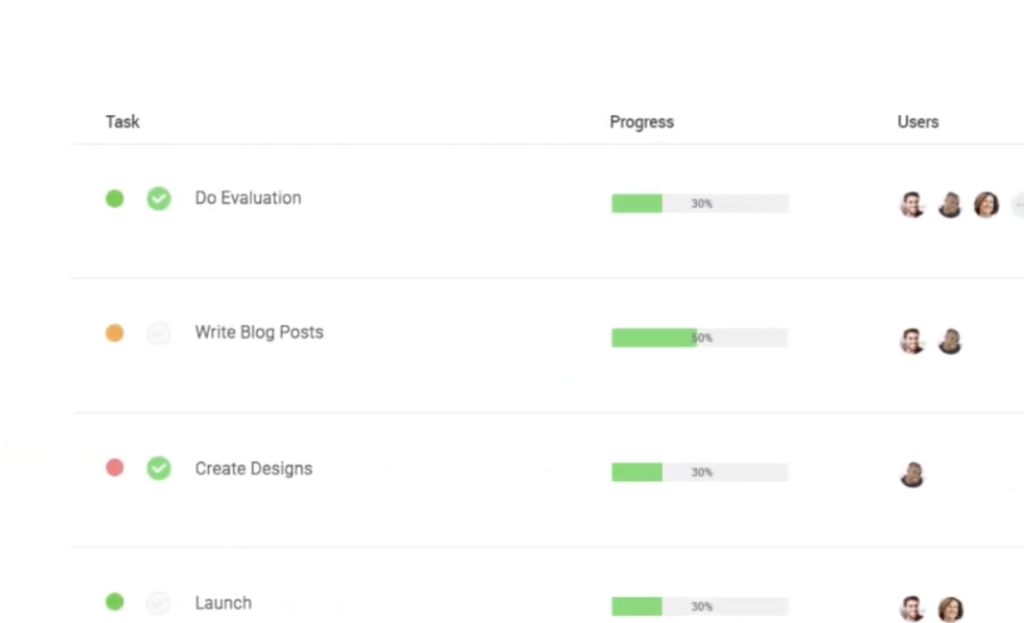 ProProfs Project
ProProfs Project
Description: ProProfs Project is used by over 1.2 million customers, and with good reason. This smart workflow management tool emphasizes the importance of work planning and collaboration. It’s designed to increase efficiency and keep everyone on the same page.
Our take: What’s nice about ProProfs Project is that it’s white label and you are able to redesign the whole tool to match with your company style. From our experience, it was quite easy to do as well.
Key Features:
- Shared calendar for easy task planning and assigning
- Centralized collaboration tools with real-time notifications
- Mobile app for on-the-go workflow management
Pros & Cons:
ProsConsAffordable price pointLimited integration optionsEasy-to-use planning and organizing features
- $2-$4 per user per month
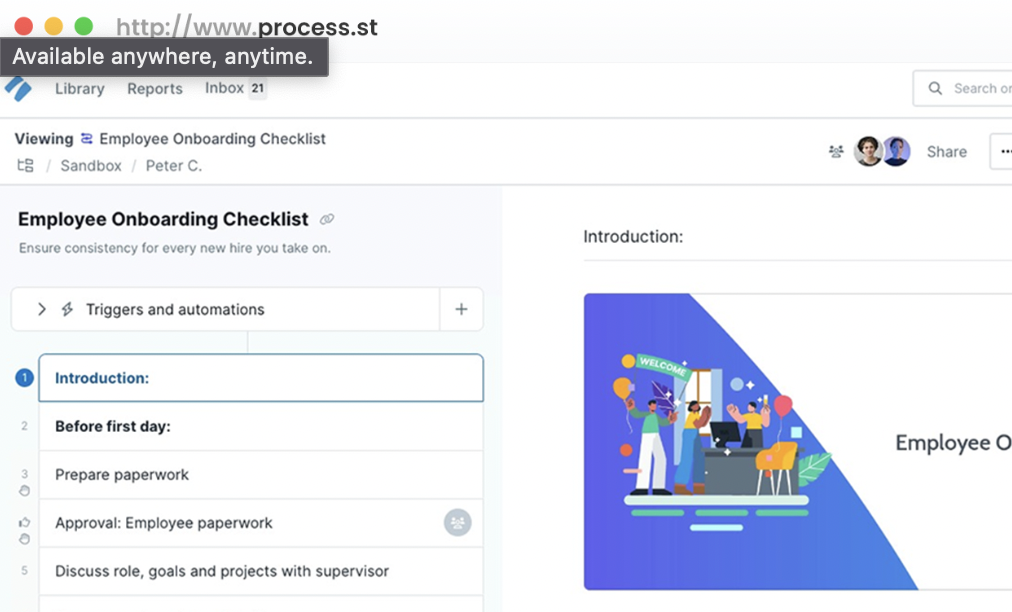 Process Street
Process Street
Description: If you’re searching for workflow management software, free of charge, Process Street is a good option to check out. This is a simple, free, and powerful tool that helps you manage recurring checklists and other procedures.
Our take: Once again, we found the reusable templates to be a huge plus in Process Street. Saves a lot of time.
Key Features:
- Easy-to-create, customize, and assign workflows
- Quickly create procedure documents
- Conditional logic creates more dynamic workflows
Pros & Cons:
ProsConsRobust free tool for teams with limited budgetsMust pay for unlimited workflowsSimple, no-code interface is easy for all teams to use
- $0-$25 per user per month
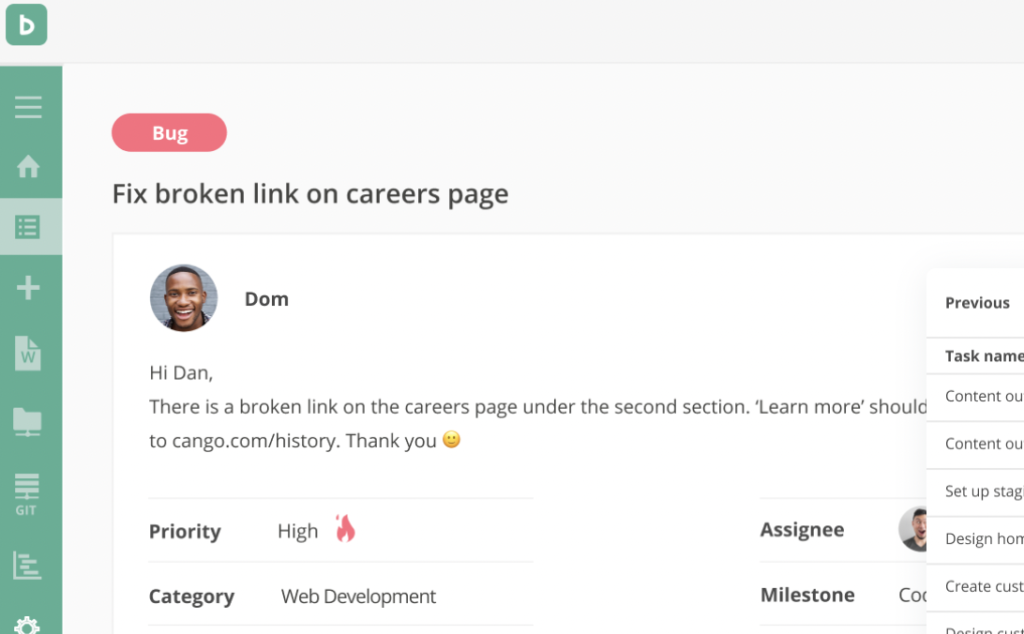 Backlog
Backlog
Description: Backlog brings project and code management together in one centralized location. It’s trusted by over 10,000 companies worldwide, including major brands like Adobe and SoftBank.
Our take: In our experience, Backlog is great for pretty much every type of management – from managing employees, projects to coordinating with colleagues.
Key Features:
- Easily track project progress with Gantt charts and Kanban boards
- Easy bug tracking and issue notification
- Quickly create and assign tasks and break them down into subtasks and checklists
Pros & Cons:
ProsConsFlat monthly fee is more affordable for large teamsPrices may be too high for small teamsReal-time updates help users fix problems faster
- $0-$175 per month
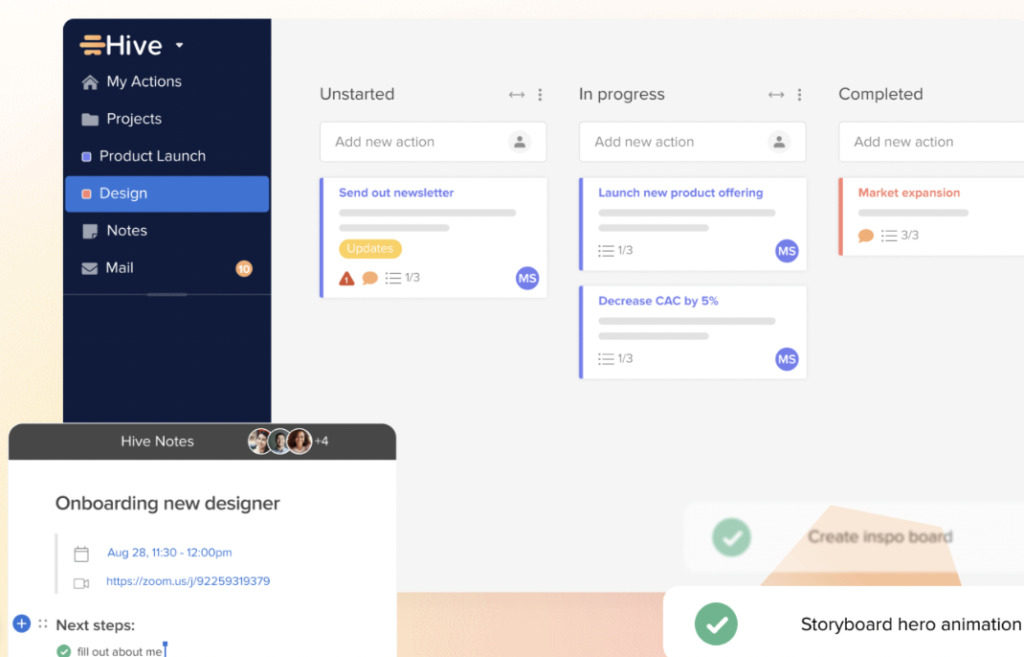 Hive
Hive
Description: Hive is another great choice of software for workflow management. It’s an all-in-one project management tool that is used by major brands like Starbucks, Google, and Toyota.
Our take: I think Hive is just beautiful. The design is simple to understand and straight forward. It did not take much time to get used to it.
Key Features:
- Unlimited tasks and projects with flexible views
- Detailed analytics for easy progress monitoring
- AI-powered software helps you easily identify risks
Pros & Cons:
ProsConsRobust features list that is updated weeklyPer user price may be expensive for large teamsUsers can easily request new features
- $12 per user per month
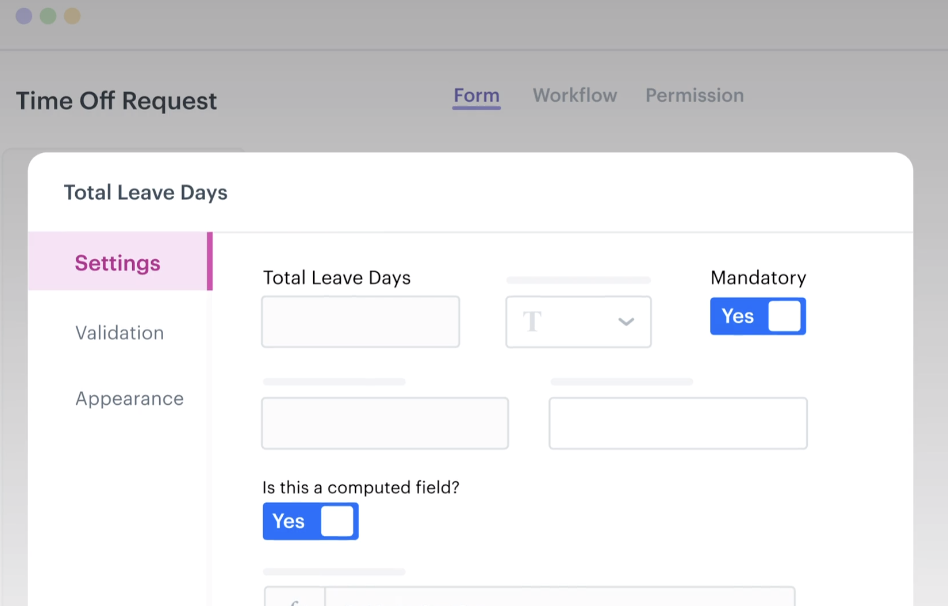 Kissflow
Kissflow
Description: Kissflow is another great choice for tools for workflow management that improve productivity and help your team easily visualize workflows. It’s designed with simplicity in mind and provides teams with a robust low-code no-code platform.
Our take: I was personally impressed with Kissflow’s customer service. They didn’t take a whole day to answer so I could apply the feedback I got fairly quickly. This tool, however, has a UI that in my opinion could be improved – sometimes it just seems too difficult to understand.
Key Features:
- Fully customizable forms to automate and streamline workflows
- Easily define roles and responsibilities with access control
- Provides detailed reports and analytics
Pros & Cons:
ProsConsSimple, easy-to-navigate user interfaceHigher price point with no free optionsEasy integration with no-code connectors
- $10-$20 per user per month
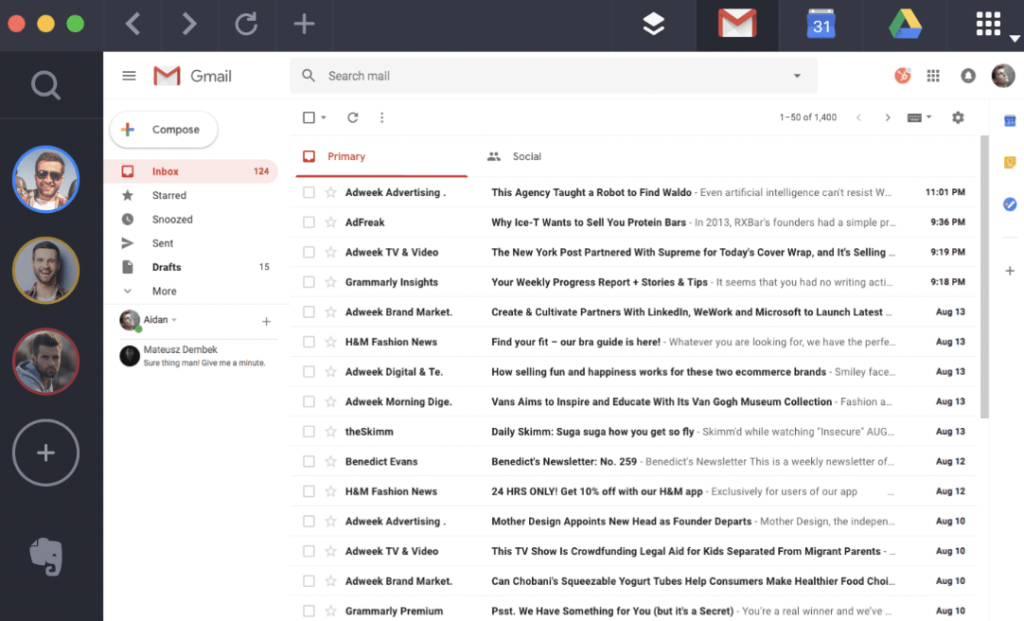 Shift
Shift
Description: Shift touts itself as the workstation for productive people. This tool is a desktop app that helps you streamline communication, improve collaboration, and increase productivity across the board.
Our take: Shift is a great tool but unfortunately, already after some use – bugs appear. There are also some annoying features that are impossible or too difficult to disable. Still has great features.
Key Features:
- Connect all email accounts in a centralized workstation
- Easily add other communication apps like Slack, WhatsApp, and more
- Connect with other Chrome extensions like Grammarly and Boomerang
Pros & Cons:
ProsConsStreamlines and simplifies team communicationDoesn’t provide many other workflow management featuresPrevents messages from slipping through the cracks
- Free for up to 2 accounts
- $129 per year per user
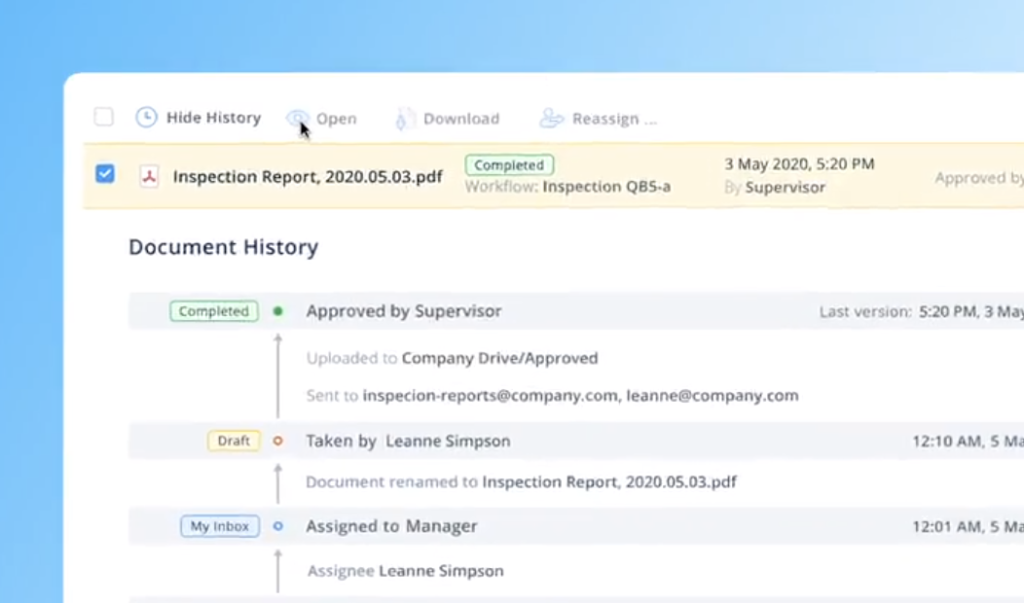 Fluix
Fluix
Description: If you work in the construction, energy, aviation, or remodeling industries, Fluix is a great choice. This no-code app helps you create workflows for tasks like managing field inspections, improving safety controls, and maintaining equipment.
Our take: I found Fluix to be a great product for everything related to documents. The UI is simple and the features are plentiful.
Key Features:
- Simple process for digitizing documents and automating workflows and tasks
- Web and mobile app allows for maximum flexibility and productivity
- Secure cloud storage and customized access control
Pros & Cons:
ProsConsEasy-to-use, no-code project management tool Price may be too high for some teams, especially with add-onsOff-line access provides more flexibility
- $30 per user per month
- Add-ons cost $5-$50 per user per month
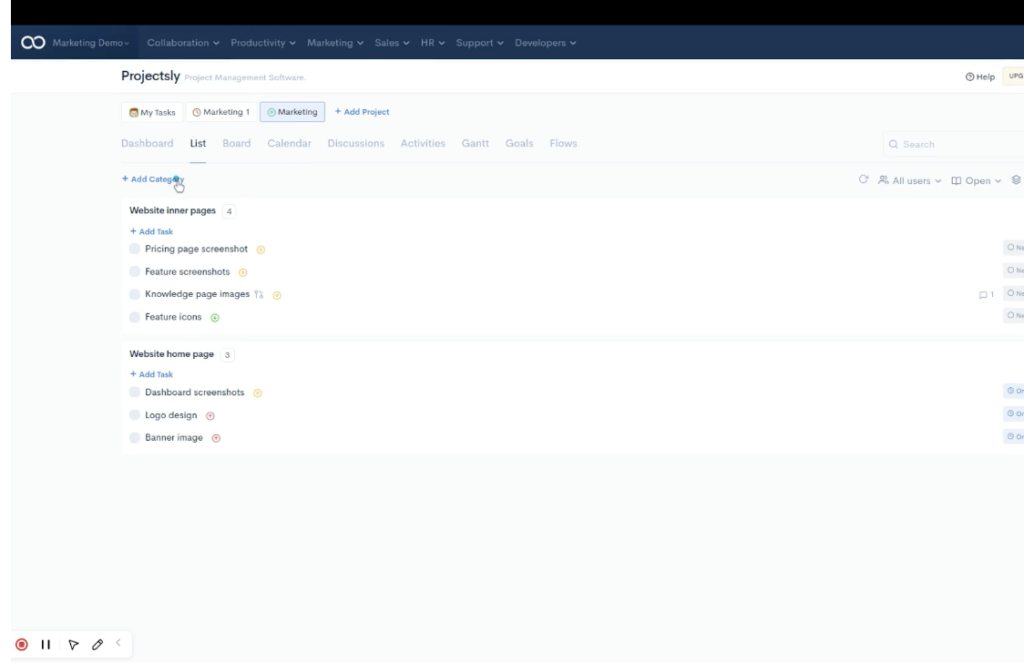 Projectsly
Projectsly
Description: Projectsly is a relatively new workflow management and project management software. It offers a variety of advanced task management and automation features.
Our take: In my opinion, Projectsly really delivers exactly what it promises to deliver. A project management tool with features that support different work structures.
Key Features:
- Create unlimited projects
- Multiple view options (Kanban boards, calendar view, list view, Gantt view)
- Drag-and-drop interface for easy workflow automation
Pros & Cons:
ProsConsWorks very well for small and medium-sized remote teamsSome users struggle with the user interface designSyncs with Google Calendar, Outlook Calendar, and iCalendar
- Free for teams of 10 or fewer
- $14.99 per month
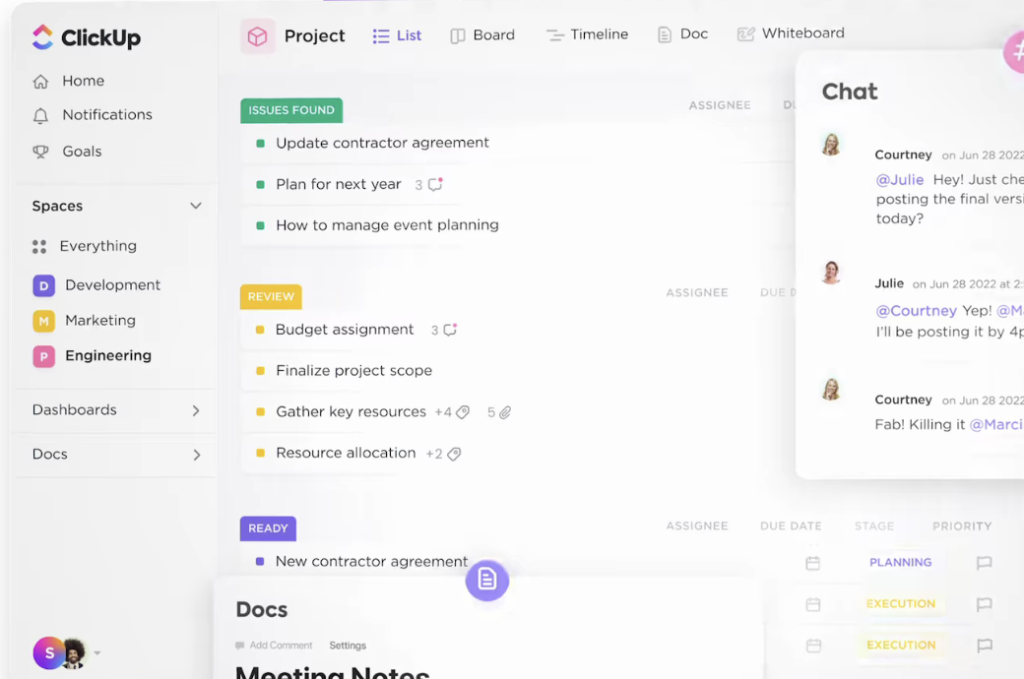 ClickUp
ClickUp
Description: ClickUp is an all-in-one app that centralizes tasks, documents, chat, goal-setting, and more. This simple app is trusted by over 800,000 teams, including those at major businesses like Samsung and IBM.
Our take: ClickUp makes tracking the progress of tasks really simple. You can create time estimates, prioritize and much more to characterize different tasks.
Key Features:
- Simple, no-code customization and automation options
- Integrates with over 1,000 tools and apps
- Real-time reporting options to keep everyone in the loop
Pros & Cons:
ProsConsTemplates allow for faster automation and workflow creationSome users complain that the app is too feature-heavyAssists with multiple workflow management tasks
- $5-$19 per user per month
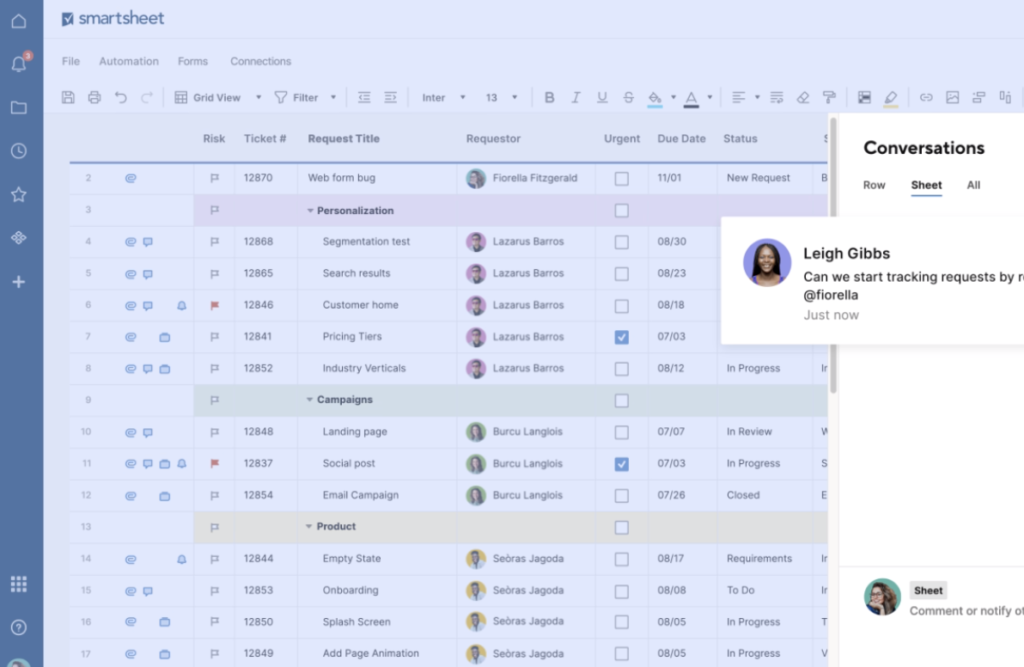 Smartsheet
Smartsheet
Description: For teams that have a penchant for spreadsheets, Smartsheet is an excellent choice. It’s one of the best workflow management software for small businesses, medium-sized businesses, and enterprise-level companies.
Our take: I found the task management and engagement features of Smartsheet pretty useful. It isn’t too difficult to understand yet it still delivers powerful features to justify the relatively high price.
Key Features:
- Easily automate repetitive processes and set up recurring workflows
- Collaborate on various tasks and provide detailed feedback
- Detailed work insights for progress management and team tracking
Pros & Cons:
ProsConsSpreadsheet-style design is easy for most teams to useThe price point may be too high for some teamsIntegrates with a series of Microsoft and Google apps
- $7-$25 per user per month
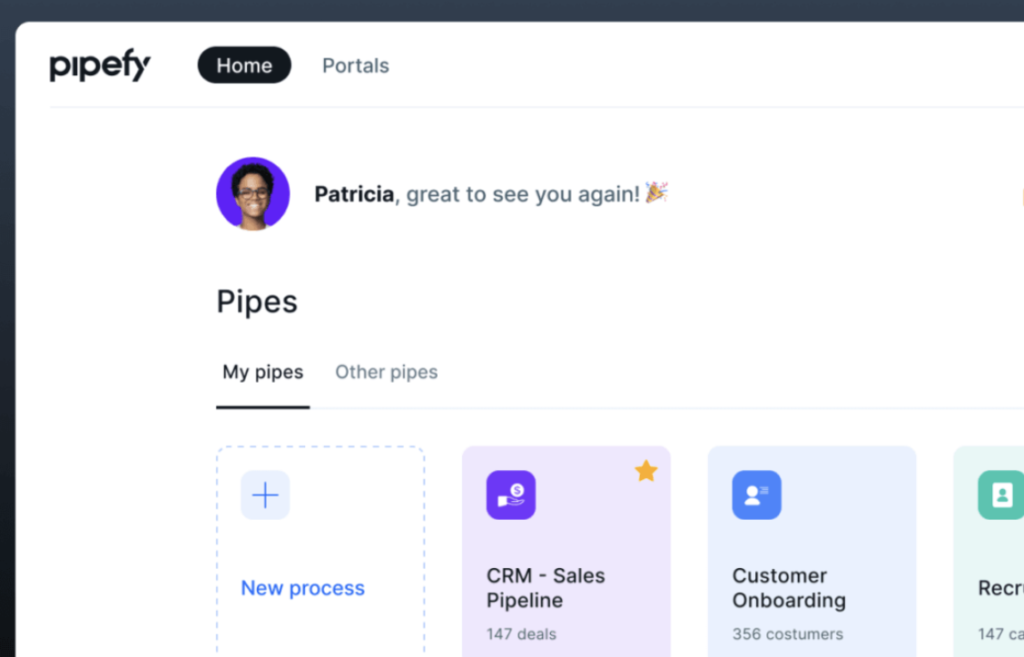 Pipefy
Pipefy
Description: Pipefy is a workflow management software that looks similar to apps like Trello. It allows you to design and automate workflows in mere minutes.
Our take: In my opinion just a great tool for workflow automation.. It does have pretty heavy UI when you are getting started but after a while you will get used to it and it becomes simple.
Key Features:
- Easy-to-use plug-and-play templates
- Create custom, low-code workflows
- Easily set deadlines, assign tasks, and more
Pros & Cons:
ProsConsSimple and intuitive for new usersThe free version may be too limited for some teamsComes with a wide range of templates and automation tools
- $0-$24 per user per month
Description: For teams that currently use spreadsheets for project and workflow management, it’ll be easy to transition to Monday.com. This tool is easy for individuals and teams to use and is also highly customizable.
Our take: Monday.com is I think one of the undoubtedly best workflow management tools on this list. The UI is simple, features are plentiful and results can be thoroughly analyzed.
Key Features:
- Multiple views (list, map, Kanban board, Gantt chart, etc.)
- Integrates with Slack, Google Drive, Trello, and more
- Easily automate repetitive processes
Pros & Cons:
ProsConsSimplifies team collaboration for remote and colocated teamsPricing options can be confusingEasily track progress with the spreadsheet-style design
- $8-$16 per user per month
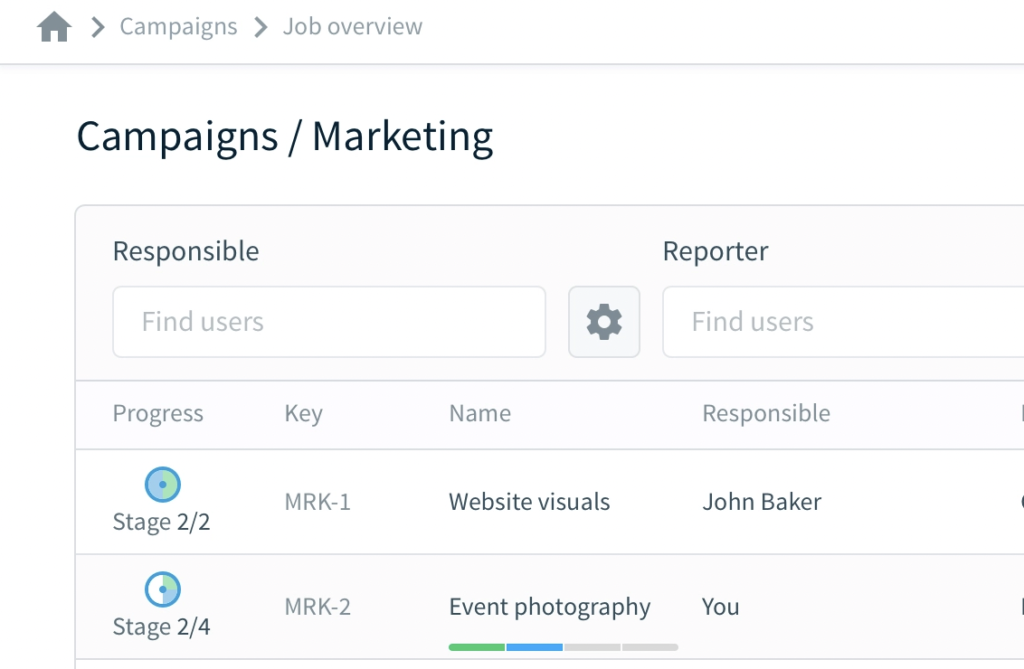 Bynder
Bynder
Description: Bynder is a superb choice for teams that need help with digital asset management. It allows you to create custom workflows store valuable data in a centralized location, and more.
Our take: I found Bynder to be a great product overall, although not much customization is available.
Key Features:
- Categorizes every item with tags and metadata
- Easily build-in font, color, and logo guides
- Integrates with Salesforce, WordPress, Adobe, and more
Pros & Cons:
ProsConsEasily centralize digital mediaNo transparent pricing informationFrequently updated with new features
- Free 14-day trial
- Must contact Bynder directly for pricing information
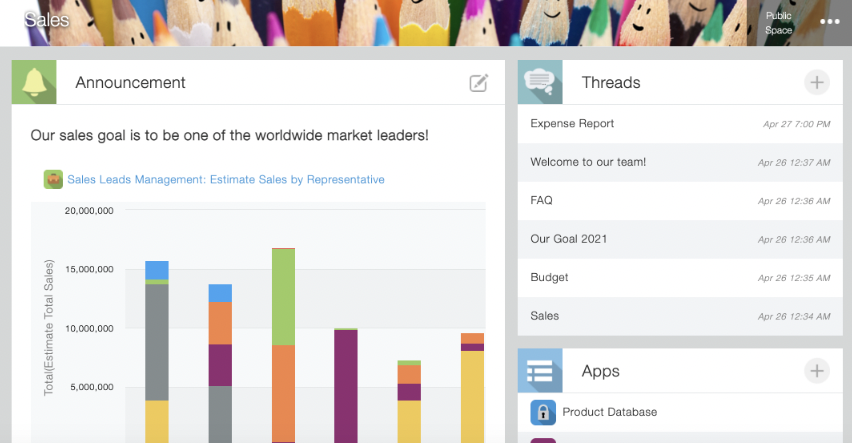 Kintone
Kintone
Description: Kintone is an all-in-one, highly customizable workplace platform. It allows users to manage team data, tasks, communication, and more.
Our take: I found Kintone’s strongest trait to be its ability to adapt to any type of work environment. Integrations, script support and other customizable features make it great for companies with very specific needs.
Key Features:
- The easy drag-and-drop function lets you create custom workflows
- Easily track all aspects of your team’s workflows
- Built-in communication features for improved collaboration
Pros & Cons:
ProsConsDrag-and-drop functions simplify workflow creation and management5-user minimum makes the tool unusable for very small teamsAllows for easy communication and information sharing
- $24 per user per month (5-user minimum)
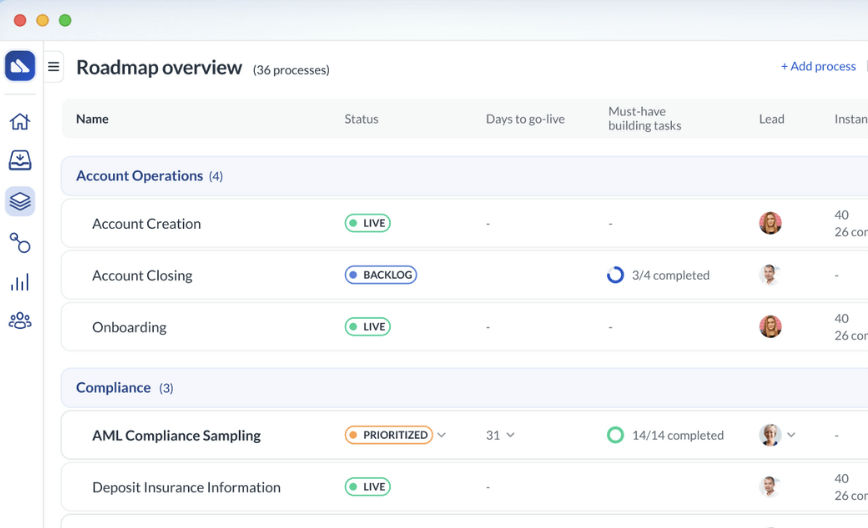 Next Matter
Next Matter
Description: With its no-code design and extensive automation features, Next Matter is a great workflow management software for small business team leaders looking to grow and scale their businesses.
Our take: Next Matter is quite easy to implement to an existing workflow. I also found the interface easy to understand only after a few minutes.
Key Features:
- Customizable task and workflow creation
- Easily build and launch no-code tools and solutions
- Integrates with BambooHR, Basecamp, Google Workspace, and more
Pros & Cons:
ProsConsSimple, rules-based automation10-user minimum excludes very small teamsNo-code and low-code drag-and-drop tools simplify workflow creation
- $29 per user per month (10-user minimum)
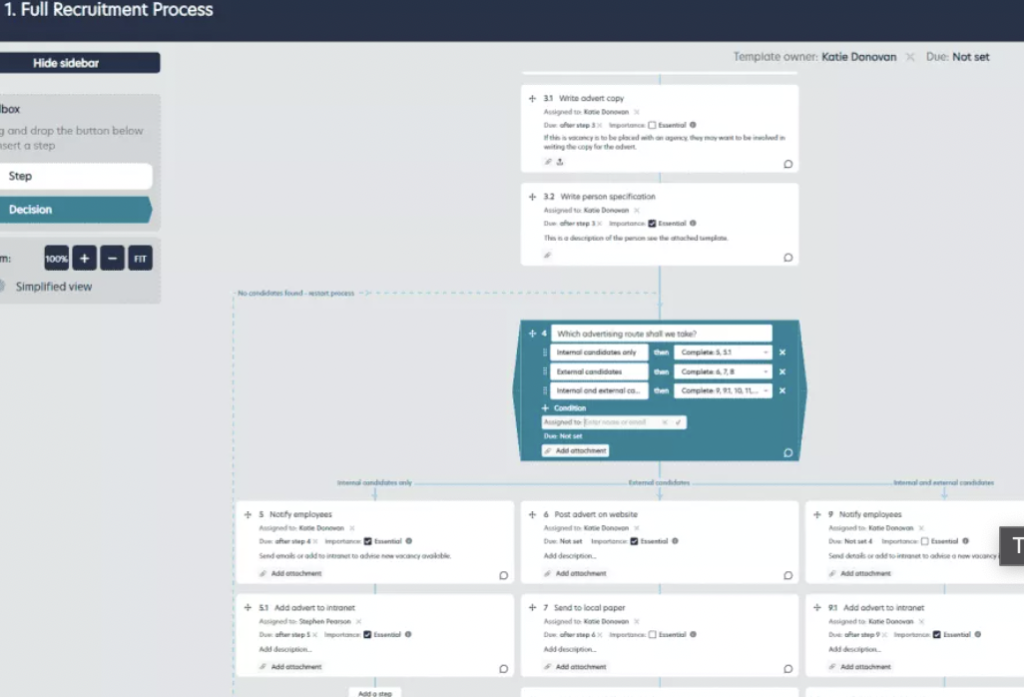 Process Bliss
Process Bliss
Description: If you want to eliminate unnecessary tasks and make workflow management a more “blissful” experience, Process Bliss is a great choice.
Our take: It was easy for me to test out this product.. Was truly a “bliss” to set up a project and whenever I needed some guidance – well, the team responded pretty much immediately.
Key Features:
- Wide range of templates and easy workflow building tools
- Quality analytics for built-in process improvement
- A centralized dashboard shows progress and creates team accountability
Pros & Cons:
ProsConsSimple and powerful workflow builderNo built-in time-tracking featuresDiscounts available for charities and education-related businesses
- $10 per user per month
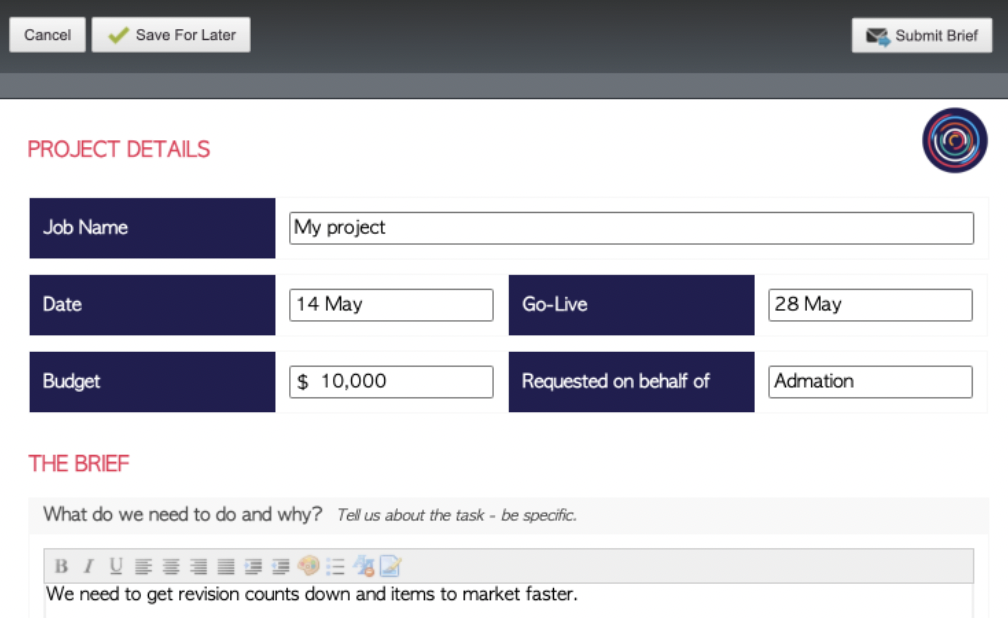 Admation
Admation
Description: If you run an ad agency and need a workflow management tool, Admation is the software for you.
Our take: Admation is just great for asset management. I did find the user interface to be a quite bit clunky if I’m honest, but the functionality is there.
Key Features:
- Extensive range of project tracking tools and features
- A centralized dashboard allows for easy progress management
- Offers a variety of templates for easy workflow building
Pros & Cons:
ProsConsDesigned with creative and marketing teams in mindOnly enterprise-level users get custom reporting toolsEasily track reviews and approvals
- Must contact Admation directly for detailed pricing information
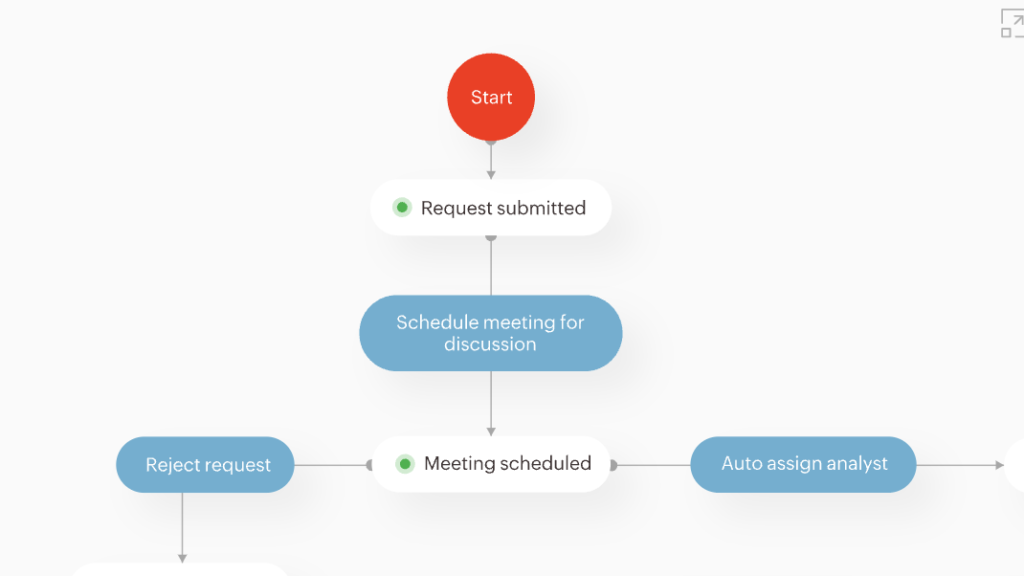 Qntrl
Qntrl
Description: Qntrl, formerly known as Orchestly, describes itself as the number 1 workflow orchestration software in the world. It helps teams improve project visibility and control over various workflows.
Our take: I found Qntrl’s feature set to be really versatile and useful, but one thing that annoyed me right away were the emails. Too much of them.
Key Features:
- Customizable forms to easily capture business information
- Simple contextualization options like comments and attachments
- Real-time tracking and updates
Pros & Cons:
ProsConsCentralized dashboard allows for more transparency and accountabilityFlexible and affordable pricing optionsWebhooks send notifications to various third-party apps
- Free for up to 5 users
- $8 per user per month for teams of 5 or more
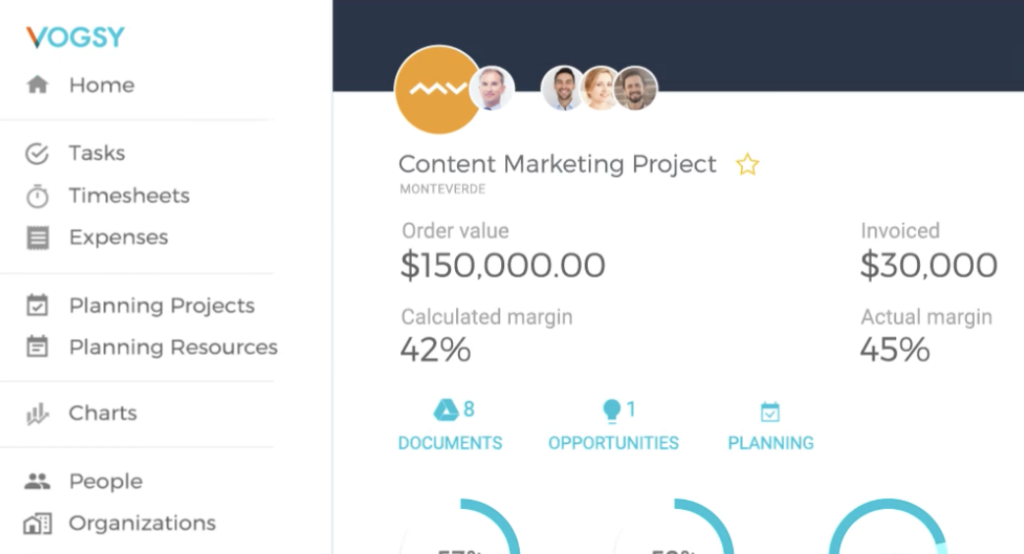 VOGSY
VOGSY
Description: Whether you’re looking for small business workflow management software or enterprise workflow management software, VOGSY works well for Professional Services Organizations (PSOs) of all sizes.
Our take: I think VOGSY is a perfect take on gamified version of a heavy product. It has tons of features yet it feels light and flexible.
Key Features:
- Modeled after Google’s material design, it’s intuitive for G Suite users
- Simple setup with a dedicated customer success manager
- Integrates with Salesforce, Hubspot, and more
Pros & Cons:
ProsConsEasily integrates with Google toolsSteep learning curve for non-Google usersIntegrates with a variety of tools for easy project and task management
- $11 to $35 per user per month
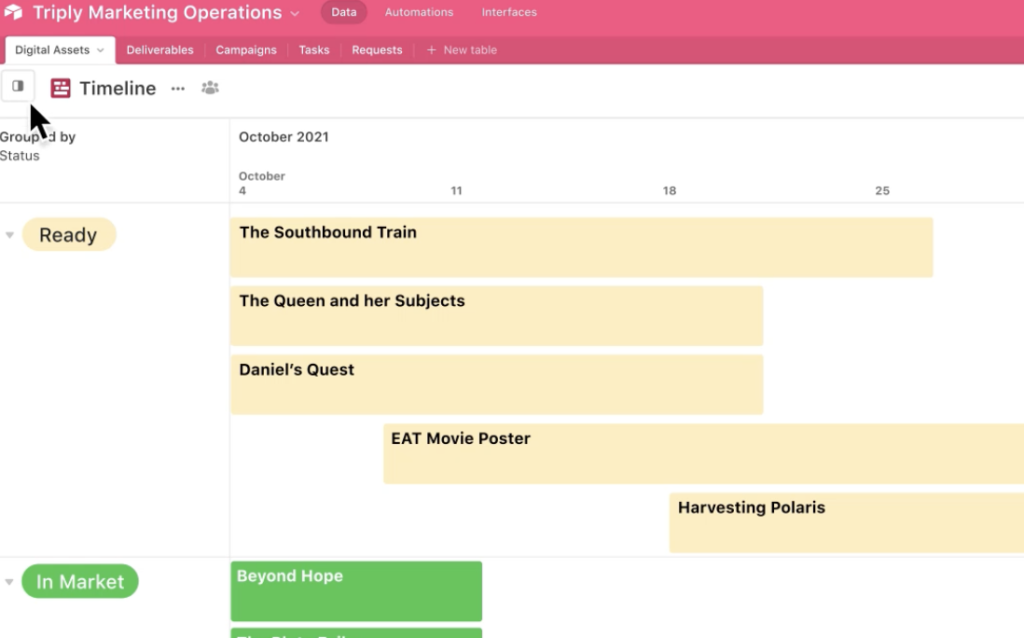 Airtable
Airtable
Description: Airtable is a workflow automation software that allows you to create apps that connect data, workflows, teams, and more.
Our take: Airtable was easy to setup, it has good set of features as promised. It is, however, pretty annoying to use on a mobile device – but it seems to get better over time.
Key Features:
- Easily create customized databases for all kinds of tasks and projects
- Flexible templates for easy workflow creation
- Multiple views (Grid, Kanban, Gantt, etc.)
Pros & Cons:
ProsConsSimple and intuitive user interface designLimited customizable options with the free versionAffordable and flexible pricing options
- Free for up to 5 users
- $10-$20 per user per month for teams of 6 or more

Team Compass
Free trial: 14 days
Pricing: $29/month
Sign Up

ProProfs Project
Pricing: $2-$4 per user/month
Sign Up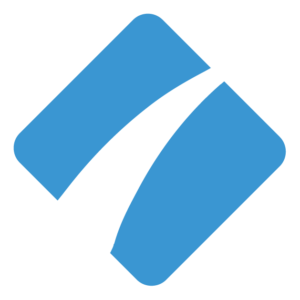
Process Street
Pricing: $0-$25 per user/month
Sign Up
Bynder
Pricing: Custom pricing
Sign Up
Next Matter
Pricing: $29 per user/month
Sign Up
Process Bliss
Pricing: $10 per user/month
Sign Up
Admation
Pricing: Custom pricing
Sign Up
Check Out the Best Workflow Management Software Today
When it comes to choosing workflow management software, you have plenty of effective solutions to choose from.
If you’ve been feeling frustrated trying to make the right decision, hopefully, this guide can help you narrow down your options.
Want to get started with the very best workflow management software for teams (particularly small and medium-sized teams)? Give Team Compass a try.
From task management to a wide range of team communication tools, Team Compass provides everything you need to stay connected, manage workflows with ease, and get things done.
No credit card is required for a free trial!











