Too many Microsoft Outlook’s – we explain them all
Once upon a time there was just one ‘Microsoft Outlook‘ but these days there are at least ten current programs or services under the ‘Outlook’ name * and two programs called “Outlook for Windows”. That’s before counting past versions that are still supported.
You’re totally excused for being confused because most people are, including many that work for Microsoft!
It’s important to know exactly which ‘Outlook’ you’re using because the support, help and tips are quite different for each.
Too often people talk of using ‘Outlook’ but that could mean Outlook the software (there are several types), the Outlook mobile apps (for Apple or Android), Outlook in a web browser, or Outlook.com the mail host. All very different things.
We regularly get emails asking for help with ‘Outlook’ where the writer doesn’t understand the difference between the software or email service that use the same name.
All that is before you consider the version of Outlook software (eg 2003, 2007, 2010, 2013, 2016, 2019 or 365), Outlook for Windows (there’s now TWO “Outlook for Windows”!), Outlook for Mac or the Outlook mobile apps (for Apple or Android devices) or the Outlook Lite mobile app. And there’s Outlook.com — the former Hotmail service.
Mục lục bài viết
Why all these different Outlook’s?
Misguided Microsoft marketing mavens, possibly over a long, liquid lunch, decided it would be a good idea to use the existing ‘Outlook’ name for all of Redmond’s consumer email services and programs.
That’s OK as long as the ‘Outlook’ name is followed by something specific like “Outlook desktop for Windows” or “Outlook app for iOS”. But often that’s not done, especially at Microsoft.
The confusion that arises for customers and Microsoft’s own staff (especially in support) either didn’t occur to these decision makers or they just didn’t care. Either way, Microsoft’s paying customers waste a lot of time and money figuring out which ‘Outlook’ applies.
Microsoft’s documentation gets similarly confused. Microsoft’s own site and blogs often talk about ‘Outlook’ usually meaning ‘Outlook for Windows’ but it’s hard to be sure.
Adding to that confusion, in September 2022, Microsoft started using the name “Outlook for Windows” for another type of Outlook. So now there’s two programs from Microsoft both called “Outlook for Windows”.
Microsoft should have known these troubles would happen. If the company had a better corporate memory for mistakes it would remember the confusion between ‘Outlook for Windows’ and ‘Outlook Express’. Two Windows email programs, both from Microsoft, but very different in behavior.
Same Name but very different
Just because it’s called ‘Outlook’ and comes from Microsoft doesn’t mean that help or support for one type of ‘Outlook’ applies to any other.
Outlook for Windows
For some, the only real Outlook is ‘Outlook for Windows’. Microsoft’s main email, calendar, contacts program which we’ll call “Outlook desktop for Windows”.
Outlook desktop for Windows started as desktop software for Exchange Server users only. It was ‘stolen’ from the Exchange Server group and became part of Microsoft Office for Windows.
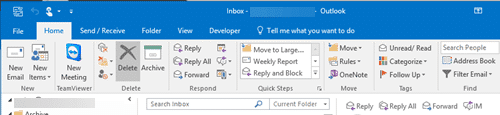
If techy people talk about ‘Outlook’ they probably mean ‘Outlook for Windows’ – that’s Microsoft’s practice even in recent documentation. With so many Outlook’s about we should all try to be specific.
Current version: Outlook 365 for Windows as part of Microsoft 365 or Outlook 2021 for Windows part of Office 2021.
Outlook for Windows – again
Now available as a preview, is another “Outlook for Windows” formerly “One Outlook” and before that Project Monarch.
This ‘work in progress’ Outlook is a web app but runs separately from a browser. The idea is to make a single app (PWA or Progressive Web App) which runs across many platforms (at least Windows and Mac).
The future of this “Outlook for Windows” is unclear, because Microsoft seems uncertain itself. Originally the idea was for this web app to replace traditional Outlook desktop for Windows and Mac. Then we were told the Outlook web app would replace the mail, calendar and contacts apps supplied with Windows.
Now it seems Microsoft is back to replacing Outlook desktop or, at the very least, confusing the @$%^! out of customers by giving two similar products the same name.
In our view, the talk of “One Outlook” web app replacing Outlook desktop for Windows/Mac is asking too much. A LOT of work is needed before the web app gets anywhere near the features of Outlook desktop apps.
On the other hand, Microsoft might just force customers to use the new “Outlook” app before it’s a proper replacement, filling the gap with vague promises of future improvements. That would be consistent with the company’s past
Outlook for Mac
The Mac equivalent of Outlook for Windows. Like the rest of ‘Office for Mac’, it’s similar but different from the Windows version of Outlook.

Current version: Outlook 365 for Mac as part of Microsoft 365 or Outlook 2021 for Mac part of Office 2021.
Outlook mobile apps
These are the mail, calendar and contact apps from Microsoft now available for Apple and Android devices.
Microsoft bought an app called ‘Acompli’ and it was reborn as an ‘Outlook’ app. Since its public release, Microsoft has poured a lot of effort and marketing into the Outlook app. They prompt users into using the Outlook app, it’s even now in the account setup within Outlook for Windows.
Despite the name, it has no direct relation to either Outlook for Windows or Mac.
There are features in the Outlook app that don’t exist (yet) in Outlook for Windows/Mac. The Windows/Mac Outlook programs have many features that aren’t supported in the Outlook app.
As regular Office-Watch.com readers know, we’re not fans of the Outlook app. As a single app, it’s harder to switch between Mail, Calendar and Contacts views. That’s one reason why Apple and Android have separate apps for each of those functions and so does Microsoft in Windows 11/10 desktop and mobile!
The Outlook apps are a severe breach of your privacy. To get mail and other information, the Outlook app gives your mail account login details to Microsoft’s servers which then collect mail for you. Microsoft has copies of your mail login and any email etc. that’s sent to/from the Outlook app which is, in turn, available to Microsoft and any government which legally requests it.
(Outlook for Windows/Mac have always worked differently. They directly connect to your mail host without Microsoft’s intervention).
Outlook Lite
In August 2022, Outlook Lite was released. A slimmed down version of the increasingly bloated Outlook mobile app.
Outlook Lite is intended for cheaper, less powerful devices and was originally going to be limited to certain countries. Now the app appears to be available worldwide.
Outlook.com
Hotmail was Microsoft’s original free email hosting service. It was purchased by Microsoft back in 1997 after Google’s Gmail threatened.
In 2013, it was renamed ‘Outlook.com’ or ‘Outlook Mail’ which has added even more confusion. Less tech savvy people may talk about having ‘Outlook’ meaning they have an Outlook.com account – not Outlook software or app.
Outlook.com mailboxes can be accessed via email programs (like Outlook desktop), mobile apps (the native email apps in Apple/Android devices, the Outlook mobile apps or other apps) or the web browser.
Go to https://outlook.com in your browser, login and you’ll see all the Outlook.com mail, calendar, contacts saved on Microsoft’s servers.
Outlook mail web browser
Almost all mail hosting services have a web browser interface. Open your browser and go to gmail.com yahoo.com or outlook.com among many. For many people, it’s the only way they use email, instead of an email program like Outlook Windows/Mac.
The difference between a full email program and a web browser link to mail isn’t properly understood. The web browser view is just another way to check your email. You see the same email if you use Outlook for Windows/Mac or another email program/app.
Microsoft Office users normally use Outlook for Windows/Mac (because it’s part of the Office suite) and only use the web browser option as an alternative when necessary.
If you’re viewing email in any kind of web browser then it’s NOT an email program. It’s a complex, personalized web page.
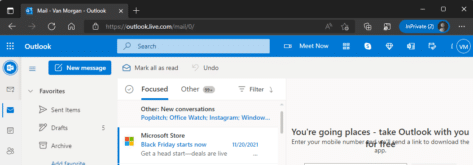 Outlook.com mailbox viewed in a web browser.
Outlook.com mailbox viewed in a web browser.
At risk of saying the obvious, you’re using a web interface to your email if you’re using a web browser with a web link, as shown above.
To add yet more confusion, the Outlook.com web page was labelled ‘Outlook Mail’ and now just ‘Outlook’.
Outlook.com and other ‘webmail’ services like Gmail can be accessed using Outlook for Windows or Mac, instead of the browser pages.
Outlook web access/app aka OWA
If your organization uses Microsoft Exchange Server (like Microsoft 365 hosting) then you’ll probably know Outlook Web Access (OWA).

OWA is another form of web browser access to your email, calendar etc. Mostly it’s used as an alternative to let staff login to their emails from anywhere.
These days OWA has been renamed Outlook Web App – for no good reason except that everything has to be an app these days <sigh>.
Outlook Express
Outlook Express was the email program that came with Windows 98 until Windows XP.
Anyone with a really good memory will recall its original name, ‘Internet Mail and News’.
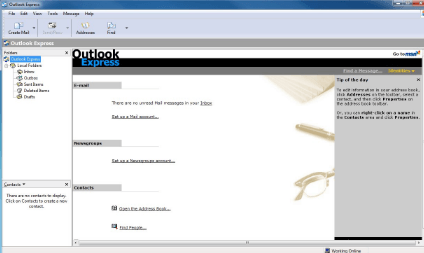
Despite the ‘Outlook’ name it was a totally different program to Outlook for Windows (part of MS Office). Help and tips about Outlook for Windows rarely applied to Outlook Express as well.
“The two apps do not share a common codebase, but they do share a common architectural philosophy. The similar names lead many people to conclude incorrectly that Outlook Express is a stripped-down version of Microsoft Outlook.”
Wikipedia says of Outlook and Outlook Express.
Many people wasted time over the years asking for ‘Outlook’ help not realizing that they needed to specify ‘Outlook Express’.
Ten current Outlook releases
In case you’re wondering what the ten current Outlooks are:
- Outlook 365 for Windows
- Outlook 2021 for Windows
- Outlook 365 for Mac
- Outlook 2021 for Mac
- Outlook app for iOS (iPhone and iPad)
- Outlook app for Android devices
- Outlook Lite for Android
- Outlook web app
- Outlook.com
- One Outlook
It’s a tangled, confusing web of Outlooks that Microsoft has dumped on customers.
Add to that list the older, but still supported Outlook’s for Windows (2019, 2016 & 2013) and Mac (2019, 2016 and 2011).
Why Outlook Lite is better Outlook app
Project Monarch or One Outlook to rule them all
First look at the new Microsoft Outlook – One Outlook
Editor look & feel changes coming in Word and Outlook
How to get ‘Plus’ email addresses, the new feature in Microsoft 365 and Outlook.com
Join Office for Mere Mortals today
Office for Mere Mortals is where thousands pick up useful tips and tricks for Word, Excel, PowerPoint and Outlook.
Give it a try. You can unsubscribe at any time. We’ve never spammed or sold addresses since we started over twenty years ago.
Invalid email address
Thanks for subscribing!











