Top 17 Free Video Compressors for Windows & Mac / iOS & Android
Large videos always take too much time to upload as well as download. So it’s a good idea to compress the videos first and then upload them or send them to others. Here we picked the top 5 free video compression software that will help you to compress your videos up to the maximum without decreasing their quality, also the best alternative to free video compressors.
Mục lục bài viết
Part 1. Best Alternative to Free Video Compressor to Compress MP4/MOV/AVI/MKV Videos
Wondershare UniConverter (originally Wondershare Video Converter Ultimate) is the best video compressor we recommended. It supports 1000+ video and audio formats such as MP4, MOV, MKV, AVI, WMV for compression and conversion. You can reduce video size by changing video resolution, bit rate, file size, and other parameters easily and quickly. You can preview the compressed video for 20 seconds to check its quality. Trim, crop, or cut videos are also supported by this free video compressor alternative.
![]()
Wondershare UniConverter – Best Video Converter for Mac/Windows
Free Download Free Download
Security Verified. 5,481,347 people have downloaded it.
-
Compress videos with different solutions, like adjusting video parameters, converting video format, and trimming videos
-
Convert video to over 1000 formats, like AVI, MKV, MOV, MP4, etc.
-
Convert video to optimized preset for almost all of the devices
-
90X faster conversion speed than other common converters
-
Edit, crop, trim, cut, and make other changes to your video
-
Burn video to playable DVD with attractive free DVD menu templates
-
Download or record videos from 10000+ video sharing sites
-
Versatile toolbox includes fixing video metadata, GIF maker, CD/DVD burner, and screen recorder
-
Supported OS: Windows 10/8/7/XP/Vista, Mac OS 10.15 (Catalina), 10.14, 10.13, 10.12, 10.11, 10.10, 10.9, 10.8, 10.7, 10.6
Steps to Compress Video Size Easily and Quickly
Step 1
Open Best Video Compressor
Download and install Wondershare UniConverter (originally Wondershare Video Converter Ultimate) on your PC/Mac, then open it and choose the Video Compressor tab.
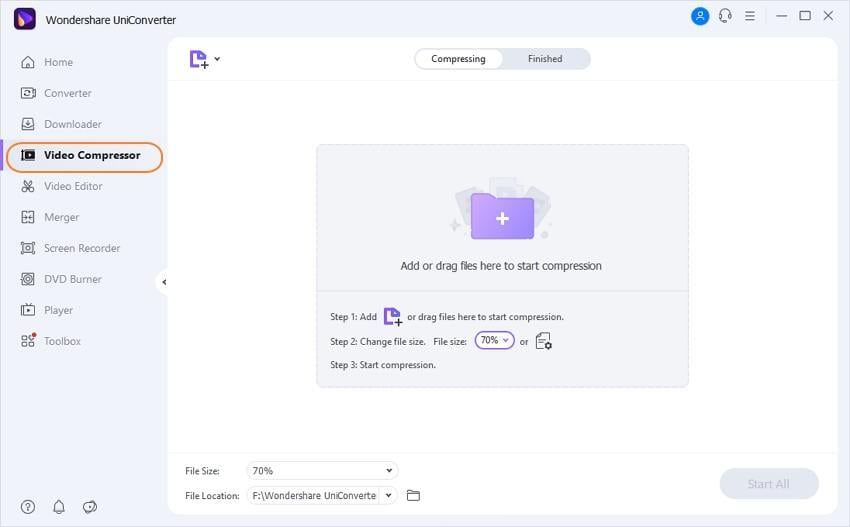
Step 2
Select a Video to Add
Then you click the + sign or Document icon to add videos. Click it to choose a video from your computer. The added video information will be displayed on the top of the interface.
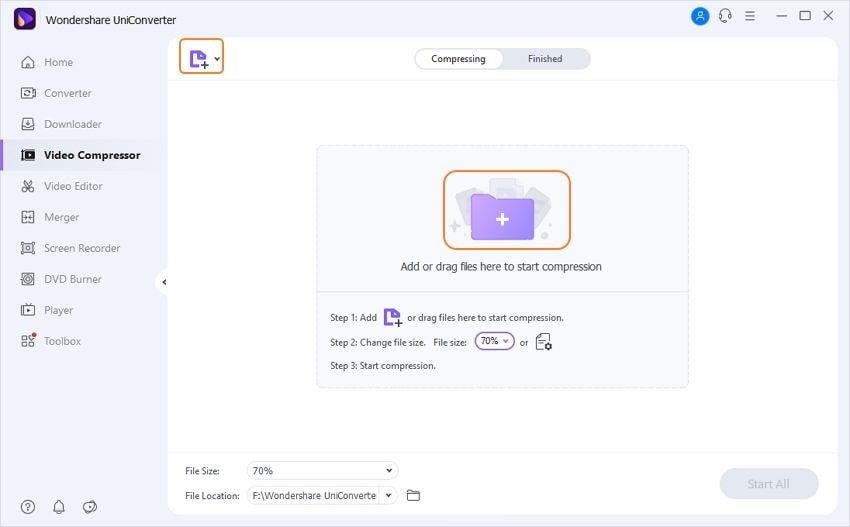
Step 3
Adjust Video Compression Settings
Change video parameters such as video resolution, bit rate, video format, or customize file size as you like. You’re allowed to check the compressed video for 20 seconds by clicking on the Preview button.
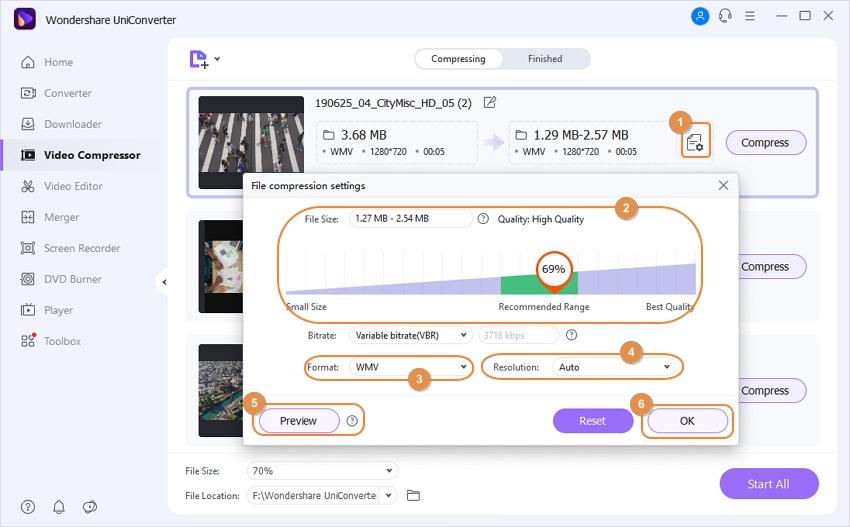
Step 4
Compress Video without Losing Quality
Finally, click on the Compress button to start compressing your video size. The process will be finished soon, and you can download the compressed video without any quality loss.
Free Download Free Download
Part 2. 8 Free Video Compressor for Mac and Windows 10/8/7
If you are looking for a free video compressor for Mac and Windows, the list of the popular tools is given below.
This is a free and open-source tool that has cross-platform support with Windows, Mac, and Linux and supports varied functions, including video compression. With the program, multimedia files in almost all formats, including the ones from DVD and Blu-ray sources, can be added to the program for the process. Files can be compressed by changing the file parameters like bitrate, frame rate, quality, and others. Additionally, this free video compressor also supports the conversion of file formats to MP4 and MKV, batch scanning, chapter marking, and more.
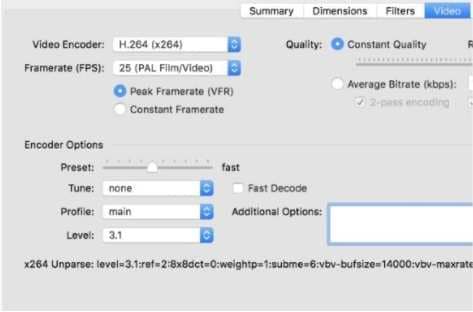
This is a free and open-source command-line based tool that contains a suite of libraries and programs for processing multimedia files. Using this cross-platform tool, you can perform several tasks like format transcoding, scaling, compression, and basic editing like trimming and concatenation, and more. Using the line commands, you can even add post-production effects to the video using this video compressor free tool.
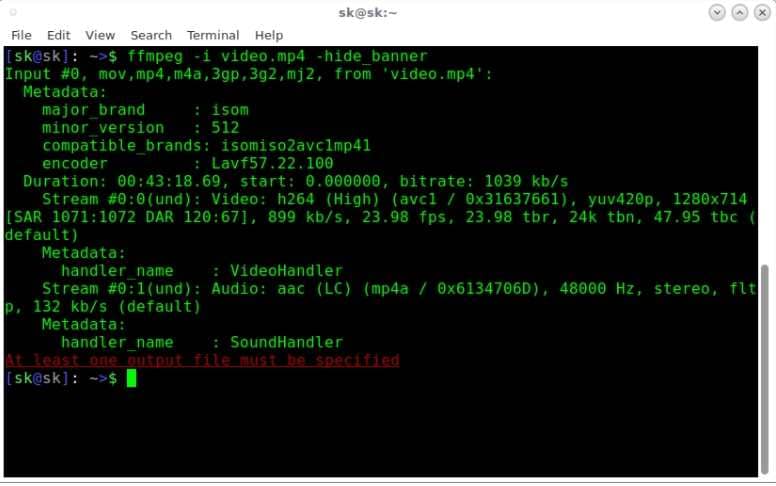
Though VLC Media Player is majorly known and used for playback of media files, this versatile program is capable of performing several other functions, including video compression. With cross-platform support, this free software supports media files in almost all formats and also the ones on your devices and discs for the process. Compress your files by changing the video parameters or cutting the unwanted video segments using this tool.
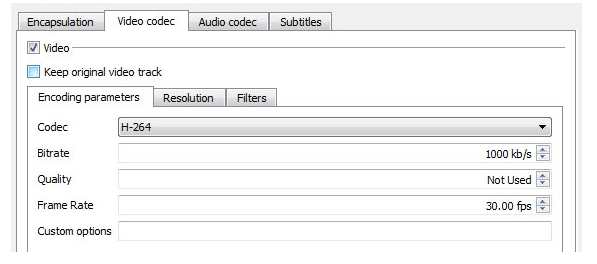
Microsoft Expression Encoder is the upgraded version of Windows Media Coder. It comes with different options to compress your video file size. It even provides an A/B Compare button for you to test the compression parameters to achieve a balance between the video quality and the video file size. There are also different view methods quickly showing the difference between compressed and uncompressed video quality.
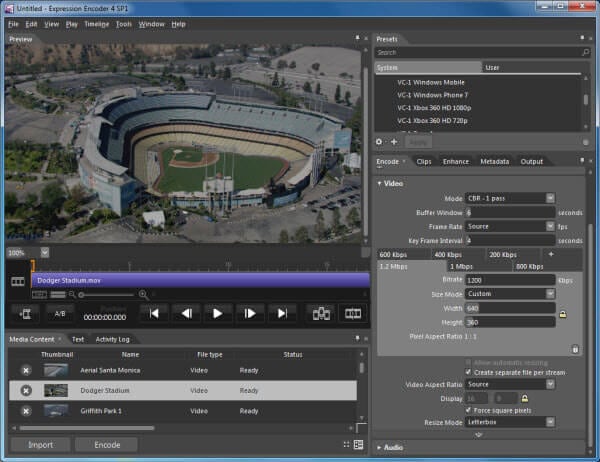
3D-DCT Video Compression Software uses an ingenious and innovative technology- the 3D-DCT technique. The reduction in the size allows smooth streamlining of the files under low bandwidth conditions. It also has a simple and straight-forward interface, which allows you to compress your videos based on quality while maintaining the best achievable quality based on your selection.

Although Windows Movie Maker is not a professional video editing software, it has done a great job in simplifying the process of compressing video files for the web and make it easy for almost everyone to use.
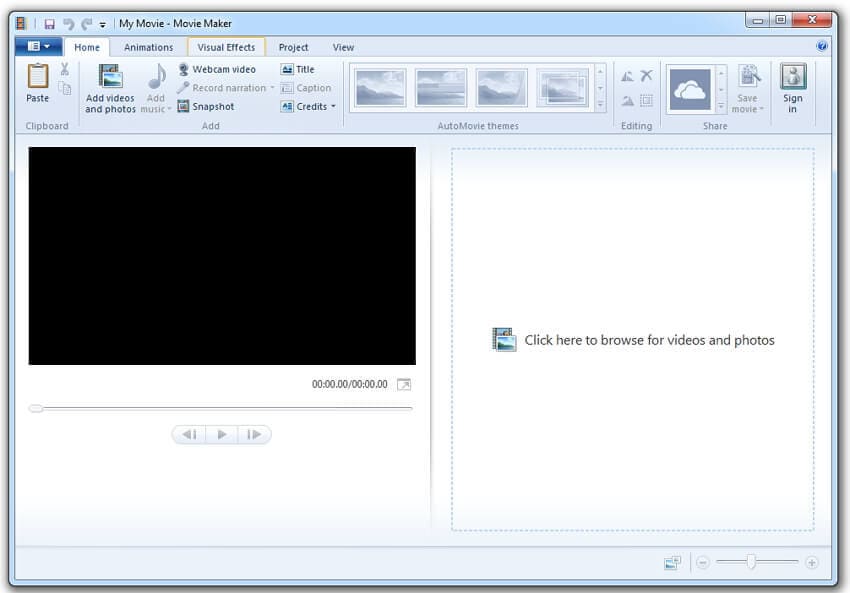
Freemake Video Converter is a powerful video conversion tool being used widely for converting videos to different formats. It can import the majority of the video, audio, and image formats and outputs to AVI, MP4, WMV, Matroska, FLV, SWF, 3GP, DVD, Blu-ray, MPEG, and MP3. The program also prepares videos supported by various multimedia devices, such as Apple devices and various mobile devices. You can just choose the format you want to compress.

8. STOIK Video Converter
URL: http://www.stoik.com/products/video/STOIK-Video-Converter
The STOIK Video Converter has two versions – free and pro. The free version just allows basic video compression. If you want to get editing features and video filters to go with the video compression software, then you should upgrade to the Pro version.
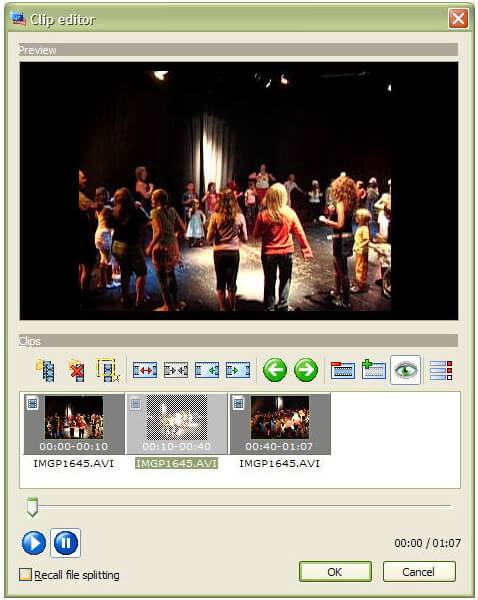
Using the above tools, you can compress video files free and in decent quality.
Part 3. 5 Free Video Compressor Apps for Android and IOS
If video compression needs to be done on your smartphone, then you would need an app for the same. Below we have shortlisted the top video compression apps for Android and iOS.
1. Video Panda
This is a popularly used app for Android and iOS that helps in compressing and reducing file size without considerable quality loss. Using the app, you can reduce the video size so that it can be easily shared online, can be sent through the mail, and occupies less storage space. The process of file compression is quick and easy, and the processed files can be saved, shared, or replaced as needed.

2. Video Compressor – Save Space
URL: https://apps.apple.com/us/app/video-compressor-save-space/id1422359394
Compatible with iPhone and iPad, this is a free app with IAP that facilitates compression by reducing file size. Using the app, you can set the compression ratio as needed, and the file size will shrink accordingly. There is also an option to set and customize the resolution and the bitrate of the file to reduce the size. The preview option will let you check as to how the video will look after it is compressed.

3. Video Compressor- Reduce Size
URL: https://apps.apple.com/vg/app/video-compressor-reduce-size/id1135183644
This is a free app for iOS devices that helps in reducing video size for easy storage and sharing. The app is capable of reducing the original full HD video by up to 80%. There are three different types of compression options to choose from- Low, VGA, and 720p quality. Without any watermark and metadata, the processed videos are saved to the device album, and there is no restriction to the file size that can be compressed.
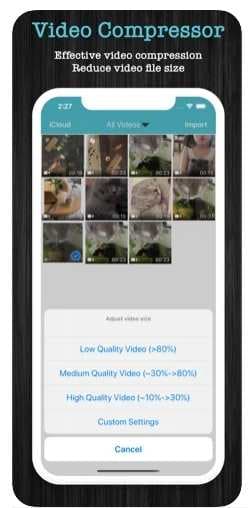
Designed for Android devices, this is a multi-tasking app that supports video compression, conversion, trimming, editing, and audio conversion. Files in almost all popular formats are supported by the app, and they can be reduced in size without much loss of file quality. The interface of the app is simple, and the process of compression is quick. Additionally, you can also share the processed videos to various social media sites.
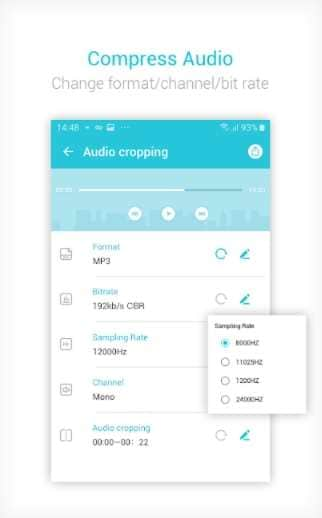
Developed by MobileIdea Studio, this is an Android-based app with a 4.5 rating. Using the app, you can compress and reduce the file size by changing several parameters. Batch processing supports compressing multiple files at a time, and in addition to the videos, you can even compress the images. Additional features include video conversion to MP4, cutting video, extract MP3 audio from the video, and more.
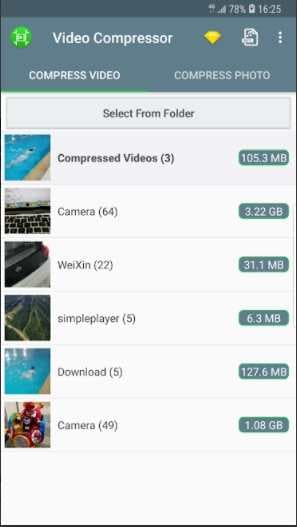
Part 4. 2 Easy Ways to Reduce Video Size Online Free
Online tools are also a great way for file compression when you do not want to download any additional software on your PC. These programs work from the browser, are simple and free to use. Listed below are the top 3 easy and popular online tools for compression.
This is another widely used online tool that supports the compression of all popular formats. Multiple files up to 1GB from the local system, URL, Google Drive, or Dropbox can be added for processing. The added vides could be compressed by size, quality, or bitrate as needed. The interface is user-friendly, and the compression task is quick. You can even choose the target file format from the list of the supported ones. The compressed files can be saved to the local system, Google Drive, or Dropbox.
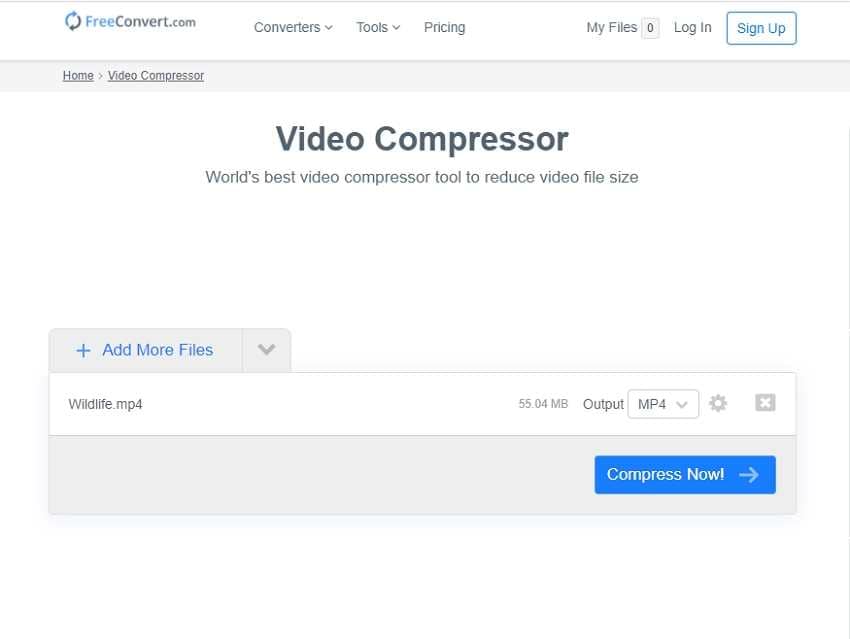
The program requires you to sign-up with your Google or Facebook account to use the features. After the file to be compressed is added, you can select from the supported list of the resolution qualities to compress your file. Pre-set optimization for devices and sites is also available. The files are processed quickly and come with a watermark. Additionally, you can even edit the files and change the format if required.
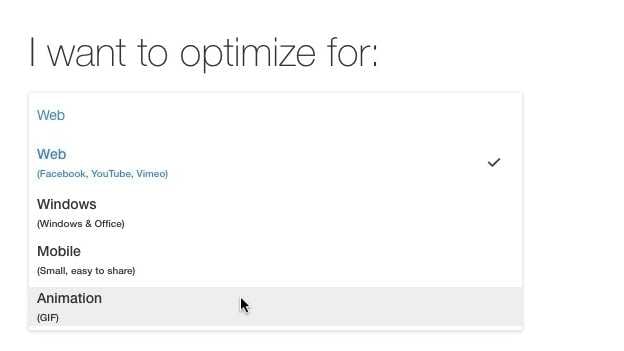
Part 5. Tips for Choosing Free Video Compression Software
With different types of video compression software and tool available, selecting one can be a daunting task. The choice depends on the files to be processed, features required, and your budget. Below listed are some of the key factors that can be considered while selecting a video compression tool.
- Size and the number of files to be compressed: If small-sized files have to be compressed, online tools can be a good option as they are free and simple to use. Even free software works as a decent choice here, and just that, you need to download these programs.
- Compression features needed: If basic compression is required without any additional features, online tools are a good option. For high-quality compression with advanced features, go for the free desktop tools or the professional software.
- Internet dependence: Online tools are internet-dependent and can only work when you have access to net connectivity. On the other hand, the free desktop programs and professional software once downloaded on your system, requires no internet connection.
- Price factor: Budget is one of the most important factors that help in selecting the compression tool. For low budget users, online and free desktop programs work best as basic compression tools. For the users who do not mind spending an amount to process videos in high quality, professional software is the best choice.
So, access your compression needs and select from the online, free video compression software or professional software that best matches your requirements.
Conclusion:
If you want to compress videos for further editing or burning to DVD, the Wondershare UniConverter (originally Wondershare Video Converter Ultimate) gives you a one-stop solution. It supports all popular video formats and allows you to compress videos to a DVD5 or DVD9 disc. The options and settings available to the user are varied, and there are editing features as well. Now try this powerful video compression software out, and you’ll find the very good reason why this one has “Ultimate” on its name.
Free Download Free Download











