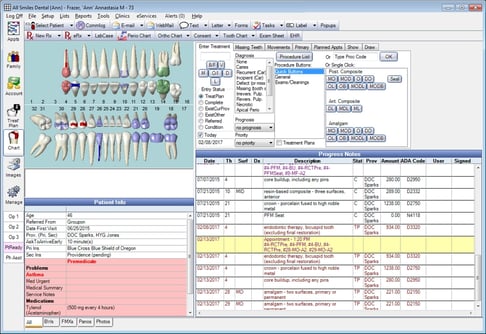Top Dental Practice Management Software of 2022 – Reviews, Pricing & Features
*This post was originally published May 4, 2015 and extensively updated January 21, 2022.

Dental practice management is a challenging job that usually falls to a dentist who is already busy caring for patients. It’s essential to have the right tools to help with management to minimize mistakes and oversights to attract new patients and grow your practice.
As a dental SEO marketing company, we work with dentists every day, helping them run their practices efficiently and get the marketing results they want. One key component of managing a practice is choosing the best dental practice management software.
If you are looking at the best dental office management software, you might wonder where to begin. There are dozens of desktop and cloud-based solutions to choose from. What features are necessary? How much will it cost? In this post, we explain how practice management platform software works, what features you need, what benefits you can expect from using software, and which trends are informing updates in dental PM software. So, continue to read on as we discuss software used in dental offices.
Dental Practice Management Software Buyer’s Guide
When you’re in the market for dental practice management software, it is crucial to know what you’re looking for. We can’t tell you which features are right for your practice or how much you can afford to pay, but here’s a quick checklist to help you evaluate your options.
- Features — Which features are must-haves for the software you choose, and which can you live without?
- Solutions — Which problems do you need to solve to grow your practice?
- Integration — Will you continue using any of the existing software in your practice and if so, will it integrate seamlessly with your dental management software? Ask the same question about your hardware, including diagnostic machines.
- Ease of Use — How easy will it be for your staff to learn how to use the new software and take full advantage of its features? Ask the same question about your patients.
- Support — What kind of support is provided to software clients? Is it available outside of business hours?
- Training — What kind of training is provided? Does it include live training, either online or in-person? Is there a resource library to help you and your staff use the software?
- Pricing — What is your budget for software and does the pricing fit into your budget? Make sure to ask about add-on and hidden fees to ensure you have the whole picture before you commit.
We suggest that you ask yourself and key staff members these questions before you request demos and evaluate your options. That way, you’ll go in with a clear idea of what you want, need, and can afford. This is how you’ll have the best chance of choosing the software solution that’s right for you, your patients, and your practice.
What is Dental Practice Software?
If you’ve never used dental practice software before, you might be wondering what it does and why many dental practices use it. Put simply, practice management software is software that helps dental and orthodontic practices and labs manage routine activities, including:
- Scheduling appointments
- Communicating with patients
- Documenting patient charts and compiling notes
- Billing patients and insurance companies
- Time tracking for employees
- Processing insurance claims
- Processing payments (including credit card processing)
- Sharing data about patients with other authorized providers
Some versions of dental practice management software serve as a patient engagement platform, allowing dentists to engage with patients and get to know them. Many include dental imaging software, while others include marketing tools to help dentists grow their dental practices.
Ideally, the software you choose should include management tools that streamline your tasks as a practice manager, making it easy to deliver quality patient care.
Dental Practice Management Software Benefits
There are significant benefits to investing in dental practice management software. If you choose wisely the software you use can make your practice both more efficient and more profitable. Here are some of the benefits you can expect:
- Easier patient scheduling. Many cloud-based dental practice management software solutions offer online scheduling, so patients can choose an appointment time and book appointments at their convenience.
- Fewer no-shows and cancellations. Some dental software sends automated appointment reminders, thus reducing the number of patient cancellations and no-shows.
- More accurate patient charting systems. Digital patient charting is included with most office management software, and it can streamline the treatment process by helping you create accurate charts and treatment plans that can be accessed from anywhere.
- Secure storage for patient data. HIPAA compliant storage is a must and if you choose a cloud-based dental management solution, you’ll be able to access the data you need on a computer, tablet, or phone.
The best dental management software should help you streamline both administrative processes and patient care, helping you save time and money.
Typical Features of Dental Practice Management Software
The best dental practice management software for your practice is one that has the features that are most important to you. Here are some of the typical features to look for and consider as you evaluate your options.
- Appointment Scheduling. Cloud-based software often includes a scheduling feature that integrates with your website, so patients can schedule their appointments, or your staff can schedule them from your office. They also often include appointment reminders to cut down on no-shows.
- Billing. The financial aspects of running a dental practice can be time-consuming. The right software will automate calculations for treatments, create invoices for you to send to patients, and streamline the process of billing insurance companies.
- Clinical Documentation. Creating accurate patient charts is essential if you want to provide quality care and treatments. The dental software you choose should allow you to create digital charts and support integrated workflows.
- Patient Records. In addition to creating dental charts and treatment plans, the software you choose should allow you to easily create and update dental health records. If you choose cloud-based software, you’ll be able to create and update records from anywhere.
- Security and Compliance. As a dental practitioner, it’s your responsibility to comply with HIPAA regulations, which include protecting patient privacy and storing patient records per HIPAA guidelines. Look for software that is HIPAA compliant with encryption and other data security measures to avoid fees and penalties.
- Staff Scheduling. Scheduling the right employees at the right times can make a big difference in your ability to provide top-notch care to your patients. Scheduling tools may include color coding and other options to help you clarify who is working with each patient and what procedures are on the schedule.
Ideally, you should request a demo for each software option you consider to make sure that you understand the included features.
Dental Practice Management Software Trends
The primary goal of any software designed to help you manage your dental practice is to increase efficiency and streamline everything from administrative tasks to patient follow-up, so you can focus on delivering quality care.
The trends in dental office management software are heavily weighted toward using technological advances to help dentists and their employees deliver the best care possible. Here are some of the things that we have noticed as trends.
- Artificial Intelligence. The use of artificial intelligence (AI) is becoming increasingly commonplace in every area of healthcare, including dental care. Solutions that incorporate AI can use it for things like answering basic patient questions, enhanced scheduling features, better patient communication, and improved interoperability between the administrative and clinical staff at your practice.
- Integrated Digital Imaging. While some software options include digital imaging, many dentists have imaging software they prefer and, when that’s the case, it’s a good idea to look for software that integrates with existing imaging software. Third-party integration ensures a smooth transition to using new software and allows for accurate planning and improved dentist/patient communication.
- Mobile Solutions. While some people still prefer computers, the trend in digital communication is undeniably toward mobile technology. One of the biggest software trends in dentistry involves built-in mobile options such as HIPAA-compliant text messaging, mobile telemedicine, and mobile-friendly scheduling and communication.
- Reputation Management. Customer feedback and reviews are important in dentistry because most patients will read reviews and recommendations online before choosing a dentist. Including dental reputation and review management tools in office management software makes it easy for dentists to monitor reviews and social media mentions to ensure that their practices have impeccable online reputations.
- Membership Program Management. Increasingly, dental practices are adding patient membership programs to increase revenue and provide needed services to patients, particularly those who do not have dental insurance. While we found only a few dental management solutions that include membership program management, we expect this to be a growing trend.
The trends we’ve identified are things that we expect to become standard in the coming years. For many dentists, the most important thing is finding an all-in-one practice management solution that will allow them to streamline every area to attract new patients and grow their practices.
Server Based vs Cloud-Based Dental Practice Management Software
One of the most consequential choices you will make when you purchase dental practice management software is whether to opt for a cloud-based dental practice option or one that is based on your server. There are pros and cons to each.
Let’s start with the cloud. With cloud-based software, there are several benefits to consider.
- Files are stored offsite and are accessible from anywhere.
- Most cloud-based services offer automatic backup of data.
- No expensive hardware to buy.
- Updates happen automatically.
The biggest potential downside of using a cloud-based service is the risk of data theft. While all reputable dental practice management software services are HIPAA compliant and have strong security, there is still a risk that your data could be compromised.
With server-based software, the benefit is that your data is on-site and not on the web. That may be enough for some dentists to choose server-based software for their practices, but there are some downsides you should know about.
- You will be responsible for making backups to your server and storing them properly.
- Updates to your software will need to be installed regularly.
- If your server fails, you will not have access to your software.
- You won’t be able to access the software remotely without the use of a third-party program.
It is for these reasons that most dentists choose cloud-based dental practice management software, making sure to choose a company that is HIPAA compliant and has implemented state-of-the-art security to protect their clients’ data.
How We Chose the Dental Management Software to Compare
You’ll notice that we said that there are dozens of dental management software systems, but we’re featuring only 19 in this post. That’s because we did the work ahead of time to eliminate any options that we wouldn’t wholeheartedly recommend to our clients.
This isn’t a comprehensive list, but we decided to feature the software solutions that met the following criteria:
- HIPAA Compliance. Every dental practice must adhere to HIPAA regulations and choosing dental management software that doesn’t make compliance easy is a waste of your time and money. It puts your patients’ information at risk and that’s not something we would ever recommend.
- Value. Any dental management software system worth having is going to require a financial investment, but some investments are bigger than others. We focused on the options that offer dental practices the most value for their money.
- Customer Support. Finally, we chose dental practice management software that provides top-notch customer support to its users. We recognize that you may need help using the features of any software solution you choose so we prioritized companies that provide it.
We can’t tell you what features are most important to you, but these three main criteria are things we feel are essential to every practice.
A Note About Dental Practice Management Software Features
Not every feature we have listed will be important or necessary for your practice. While we give a thorough list of features for each product, you should do your research to ensure the software you choose meets your needs.
Most dental practice management software has features such as billing, scheduling, charting, and electronic dental health records. Others may offer built-in digital imaging or integration with dental imaging programs.
Another important feature to pay attention to is whether the software is cloud-based (accessed via the internet) or proprietary (installed on your on-premises server). With cloud-based practice management software, there is usually less of a commitment or investment required, as they are typically billed on a month-to-month subscription basis. (Cloud-based software is also referred to as web-based dental software. They are one and the same. The current trend is toward more cloud-based dental practice management software and mobile systems that will let you access the software via iPads and other internet-connected devices.
We strongly suggest choosing a software provider that offers a free demo, so you can try the software before buying it.
The Best Dental Practice Management Software in 2022
Without further ado, here are the 19 best dental practice management software options for 2022.
1. tab32
 4.3/5 (41) (Ratings as of: 3/26/2023)
4.3/5 (41) (Ratings as of: 3/26/2023)
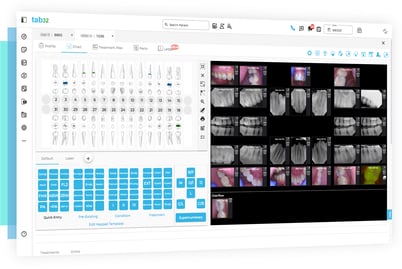 Overview: Use tab32 to provide state-of-the-art dental care while streamlining practice management! tab32 is a cloud-based, data-driven dental practice management platform for dental practices of all sizes. tab32’s all-in-one platform will ensure that your patients get the best care possible with the least amount of work for you and your staff.
Overview: Use tab32 to provide state-of-the-art dental care while streamlining practice management! tab32 is a cloud-based, data-driven dental practice management platform for dental practices of all sizes. tab32’s all-in-one platform will ensure that your patients get the best care possible with the least amount of work for you and your staff.
Service model: Cloud
Hardware/operating system requirements: OS-Agnostic. Access your dashboard from any desktop, tablet, or mobile device at any time.
Price: Pricing is on a per-case basis. You can contact the company to get a quote by filling out their contact form.
Free demo: No
HIPAA compliant: Yes
Support: tab32 provides an extensive knowledge base with videos and a learning management system. Clients also have access to support via live chat, telephone, or email.
Training: tab32’s clients get live online training as well as access to webinars, documentation, and videos.
Key features:
- Quick charting
- Advance scheduling
- Online appointment booking
- Online patient forms
- 2-way patient texting
- Billing & Attachments
- Detailed analytics
- Payment plan management
- Membership program management
- Single and multi-location database
- Teledentistry
- Revenue discovery
- Reputation management
- Cloud X-ray Software & Storage
- SOC2 and Type || Compliant
The Takeaway
tab32 is a good choice for any sized practices that want to modernize communication with patients, improve diagnostics and streamline patient care with innovative technology. Reviewers have praised the teledentistry and imaging options, as well as the highly customizable features. Some have mentioned that the platform is very robust, so there is a bit of a learning curve, but most dentists who have chosen tab32 appear to be happy with their choice.
tab32 is a good choice for any sized practices that want to modernize communication with patients, improve diagnostics and streamline patient care with innovative technology. Reviewers have praised the teledentistry and imaging options, as well as the highly customizable features. Some have mentioned that the platform is very robust, so there is a bit of a learning curve, but most dentists who have chosen tab32 appear to be happy with their choice.
2. Curve Dental
 4.3/5 (268) (Ratings as of: 3/26/2023)
4.3/5 (268) (Ratings as of: 3/26/2023)
 Overview: Curve Dental is a fully web-based dental practice management software system, with all the essential features you would want in a practice management software package, from scheduling and reporting to charting and imaging. Reviewers of the software service praise the responsive customer service and intuitive interface, as well as the ability to use the service on any operating system or browser.
Overview: Curve Dental is a fully web-based dental practice management software system, with all the essential features you would want in a practice management software package, from scheduling and reporting to charting and imaging. Reviewers of the software service praise the responsive customer service and intuitive interface, as well as the ability to use the service on any operating system or browser.
Service model: Cloud-based
Hardware/operating system requirements: Any web browser (OS agnostic) with WebGL compatibility (includes most stable versions of popular browsers); works best on updated version Google Chrome. The minimum speed for connectivity is 5 Mbps download and 1 Mbps upload. Not recommended for use with dial-up or satellite services.
Price: Subscription-based pricing is customized for each practice. There is special pricing available for start-up practices. You can review their pricing page here and call them for a custom quote.
Free demo: Yes
HIPAA compliant: Yes
Support: Free 24/7 technical support. Customer service is stated as friendly and responsive and is provided via email, phone, and integrated messaging. Emergency support is available.
Training: Provided over the internet via Curve Dental’s extensive infobase, in person, via online demos, and webinars.
Key features:
- Billing capabilities
- Scheduling
- Reporting
- Credit card processing
- Insurance management
- Mobile computing
- Online patient portal
- Smart Forms
- Dental charting
- Digital imaging
- Patient communication
- Perio charting
- Clinical notes
- ePrescribe
- Continuous data backup
- Intrusion detection
The Takeaway
Some of the features are package-specific, so you should articulate which features your practice needs.
Curve Dental is an excellent cloud-based dental practice management software solution with a variety of easy-to-use features, responsive customer support, an informative website, and a sense of humor to boot. They are very upfront about what you get and allow you to pay as you go. In addition to all the traditional dental practice management features, you get cloud-based data backup and mobile access as well. Two of the only possible downsides we could find are the lack of in-person training and that they don’t provide detailed pricing on their website.
3. Dentrix (by Henry Schein)
![]() 4.3/5 (350) (Ratings as of: 3/26/2023)
4.3/5 (350) (Ratings as of: 3/26/2023)
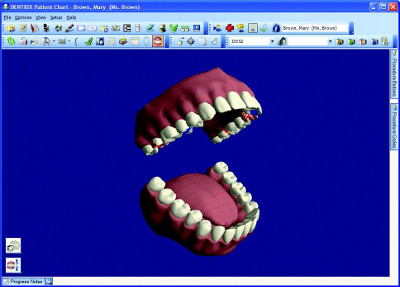
Overview: Dentrix prides itself on being the most popular dental PM software company in North America. Certainly, Dentrix is a trusted name in dental practice management technology. Dentrix was founded in 1985, and while Henry Schein acquired them in 1997, many of the founders are still with the company.
Although Dentrix is among the more expensive solutions on our list, it has one of the largest feature sets. As a result, there is a steep learning curve. Dentrix is an on-premises solution that will be built specifically for your dental practice.
Service model: Proprietary (installed on-premises) with an integrated mobile option.
Hardware/OS requirements: Windows-only. Dentrix runs exclusively on Windows 10. See system requirements. (You will need a dedicated server to run Dentrix.)
Price: Customized per practice (see How to Purchase)
Free demo: Yes
HIPAA compliant: Yes
Support: Phone, email, and online chat support. However, if you don’t pay for their Customer Service Plan, you’ll be charged per support incident.
Key features:
- Appointment management
- Calendar management
- Claims validation
- 3D clinical charting
- A patient communications manager that sends texts, emails, and postcards
- Billing and collections with integrated EMV-compliant payment processing
- Payment plan management
- Digital imaging with Dentrix Smart Image
- Patient engagement tools (for an additional charge) such as website management and patient kiosks
- Financial planning tools for your practice
The Takeaway
Dentrix is the most popular dental practice management software. If you want a traditional dental PM software and do not require the flexibility of cloud-based dental practice management software, Dentrix is a solid, fully-fledged PM option that has withstood the test of time — they’ve been around for 30 years. It will be a major investment in terms of both money and the time required to learn it, but you know you will receive a trusted, quality product for your money. Dentrix is the most popular dental practice management software. If you want a traditional dental practice management software and do not require the flexibility of cloud-based dental practice management software, Dentrix is a solid, fully-fledged practice management option that has been around for 30 years and has withstood the test of time. It will be a major investment in terms of both money and the time required to learn it, but you know you will receive a trusted, quality product for your money.
4. Dentrix Ascend (by Henry Schein)
 4.2/5 (224) (Ratings as of: 3/26/2023)
4.2/5 (224) (Ratings as of: 3/26/2023)
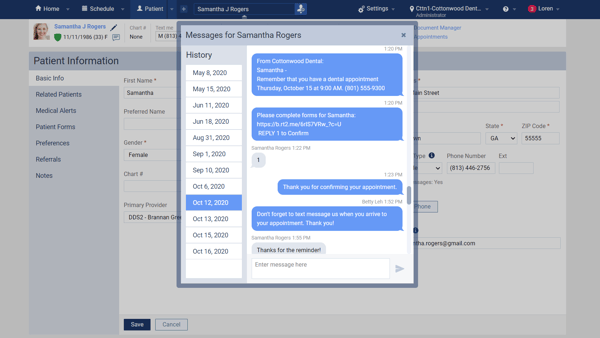
Overview: A newer dental practice management service introduced in 2013, Dentrix Ascend is a fully cloud-based Dentrix offering. However, Dentrix Ascend is more than just “Dentrix on the web,” as it has an entirely new workflow and interface. Note that it is a separate product and is not compatible with traditional Dentrix.
Service model: Cloud-based
Hardware/OS requirements: Windows 8 or higher, Apple MacOS 10.10 or higher, or iOS 11 or higher for iPads. 8 GB of RAM and a download speed of 50 Mbps and upload speed of 10 Mbps. (This estimate assumes 10 users in one location.) We should note here that Microsoft no longer supports Windows 8, so while Dentrix Ascend has not updated the specs on their website, Titan recommends using Windows 10 and the latest version of your chosen browser.
Price: Customized (request a quote). Dentrix is available as a scalable, pay-as-you-go subscription, making it a viable option for both small practices and large, multi-location practices.
Free demo: Yes
HIPAA compliant: Yes
Training: Dentrix Ascend provides a variety of training materials on their website, including an introductory overview video, how-to videos, podcasts, documents, and step-by-step workflows for common tasks. There is no in-person training at this time.
Support: Dentrix Ascend has a support email address and phone number. We emailed them to ask for more information about the support that’s included with a subscription and here is what Wayne Jackson in their support department told us:
Answers to emails can come at varied times. As we are an inbound call center, typically our goal is to respond to emails within the hour of them coming into our inbox, but we also will not respond to emails outside of our support hours.
Dentrix Ascend’s business hours are from 6 AM to 5 PM Mountain Time, which leaves a gap for dental practices in the Pacific Time Zone.
Key features:
- Scheduling, including online booking
- Streamlined patient check-in and check-out
- Patient routing
- Patient profiles
- Dental charting
- Perio charting
- DEXIS digital imaging
- Drag-and-drop treatment planner
- Ledger
- eClaims and insurance tracking
- Document manager
- Kiosk
- “Natural User Interface” (NUI)
- Multi-location support
- Insurance management
The Takeaway
Dentrix Ascend is the cloud-based alternative to regular Dentrix. Being cloud-based, it is more scalable and cost-effective than traditional Dentrix. It includes all the essential features you need for dental practice management, with the addition of a new streamlined workflow and a simplified user interface. As a result, you have a product that’s easier to learn; and with no expensive servers to maintain, it’s easier on the wallet as well. However, while you also get the trusted reputation that comes with the Dentrix name, a large company like this can feel less personal (and in our case, less responsive) compared to a smaller provider like Curve Dental.
5. Modento
 4.8/5 (24) (Ratings as of: 3/26/2023)
4.8/5 (24) (Ratings as of: 3/26/2023)
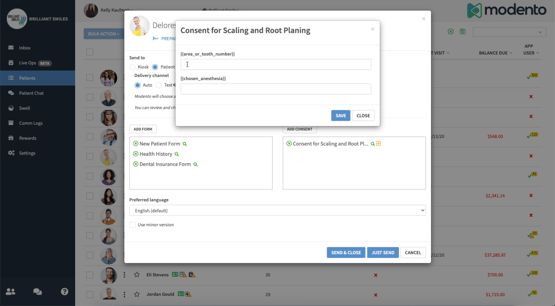
Overview: Modento is a fully customizable patient management solution based in the cloud. Unlike some of the other products we have reviewed here, Modento is designed specifically to help large dental practices with patient relationship management. It lays over your existing dental management software, allowing you to schedule appointments and send reminders, and giving patients the option to complete forms online, check in remotely, and ask questions via two-way text or email communication.
Service model: Cloud; Mobile
Hardware/OS requirements: Available for both Android and iOS. Not yet available for Windows-based mobile devices. Current integrations include Dentrix, Open Dental, and EagleSoft.
Price: Modento offers simple pricing that’s easy to understand. Their core plan, which includes all essential functions, costs $299 per month. You can add additional features, which include LiveOps, SwellReview, and Online Scheduling, for $129 apiece or get all three with the Premium plan for $499 per month.
Free demo: Yes
HIPAA compliant: Yes
Support: Modento offers support via phone, email, and live online chat. Most of their reviews mention their top-notch customer service.
Training: Offices receive a complimentary staff training session during their onboarding process. If they need additional training after that, we have a comprehensive library of training videos right inside their Modento dashboard for easy access.
Key features:
- Patient portal
- Patient kiosk
- Online forms
- Appointment reminders and confirmations
- Two-way communication
- Virtual check-ins
- Treatment and payment plans
- Mobile app
- Online payments
- Online review management
- Team chat
The Takeaway
Modento is best suited for both single practices and multi-location practices or DSO who need an all-in-one tool to help with patient relationship management. Its cloud-based features allow for easy appointment scheduling and management, patient communication, and more. The company’s strong suit is its stellar customer service.
Modento is best suited for both single practices and multi-location practices or DSO who need an all-in-one tool to help with patient relationship management. Its cloud-based features allow for easy appointment scheduling and management, patient communication, and more. The company’s strong suit is its stellar customer service.
6. Open Dental
 4.6/5 (72) (Ratings as of: 3/26/2023)
4.6/5 (72) (Ratings as of: 3/26/2023)
Overview: Open Dental is an open-source, server-based dental management software that’s become increasingly popular with dentists. While Open Dental will work if you’re not online, they do offer a variety of web-based services. It can be scaled for large and small practices and includes many features to streamline practice management.
Service model: Server-based
Hardware/OS requirements: Windows 10 or higher. Open Dental recommends using a dedicated server; web-based services support Chrome, Internet Explorer, Edge, Firefox, and Safari. Mobile apps are supported on both iOS and Android. 4 – 8 GB of RAM recommended.
Price: $179 per month/location. The initial contract is 12 months after which the fee drops to $129 per month/location. The cost for the eServices bundle is $165 per month. Details and add-on fees for additional providers and services can be found here.
Free demo: Yes
HIPAA compliant: Yes
Training: Open Dental offers live training both in-person and online. Their website includes multiple webinars and online documentation that are available at any time. Customized training is available for $50 per hour.
Support: Phone and chat are included in the monthly price.
Key features:
- Appointment management
- Appointment reminders
- Hands-free charting
- Orthodontic charting
- Patient records management
- Imaging and X-rays
- Medical billing
- Claims management
- Treatment planning
- Hands-free charting
- Patient portal
- eServices including integrated texting, electronic prescriptions, and more
The Takeaway
Open Dental offers a full array of practice management and treatment tools for dental practices of all sizes. Their experienced team of conversion specialists will assist you as you convert from your existing practice management software to Open Dental. You can check out their free trial here.
7. Total Dental
 4.0/5 (2) (Ratings as of: 3/26/2023)
4.0/5 (2) (Ratings as of: 3/26/2023)
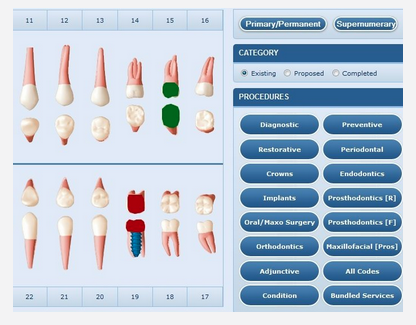
Overview: Total Dental is an all-in-one practice management and electronic health records (EHR) solution. While not a “big name” in dental practice software, Total Dental is a quality, fully cloud-based dental practice management software solution that provides all the essential practice management features, and then some! They market themselves as being the best solution for Dental Service Organizations and large practices.
Service model: Cloud-based; Mobile
Hardware/OS requirements: OS agnostic; access from any secure internet connection.
Price: Pricing is based on the needs of your DSO or practice. They used to have basic pricing information on their website but have removed it, with their clear preference being for practice owners to contact them to discuss specific needs and get a quote.
Free demo: Yes
HIPAA compliant: Yes
Training: There is no information on Total Dental’s website about training. We reached out to them for a response but did not get anything in reply. We will update this post if new information becomes available.
Support: The only information available about support is the “Contact Us” tab on Total Dental’s website. It contains a contact form but no phone number. We emailed them to request additional information and will update this post with any new information we receive.
Key features:
- Electronic dental health records
- State-of-the-art dental and perio charting
- Built-in CDX codes
- ONC-ACB compliant
- Billing
- Meaningful Use monitoring
- Real-time backups
- ePrescribing (at no additional cost)
- Accounting integration
- Accounts receivable
- Appointment management
- Calendar management
- Claims management
- Clinical charting
- DEXIS digital imaging integration
- Patient payment history
- Reminders
- Treatment planning
The Takeaway
You get a lot for your dollar with this web-based dental practice management and EHR software system. Also, the impressive backgrounds of the company executives let you know there is significant industry expertise backing this product. The website makes it clear that this is not a software solution for start-up practices or small practices and is best suited for enterprise-level management and DSOs. The biggest point of concern is the lack of information about support and training, so you should ask about these things during your demo. You can learn more about Total Dental in this video and can contact the company for a live demo.
8. Denticon (by Planet DDS)
 4.6/5 (102) (Ratings as of: 3/26/2023)
4.6/5 (102) (Ratings as of: 3/26/2023)
![]()
Overview: Denticon was first to the cloud 16 years ago and was built from the ground up as a multi-location, enterprise practice management software solution. While the software is very robust and in use at a broad variety of dental group practices, it is intuitive enough for solo practices too. Planet DDS offers its Denticon software on a monthly subscription basis, with very little up-front cost, unlike traditional desktop software.
Service model: Cloud-based
Hardware/OS requirements: Access from the Chrome or Edge browsers. Denticon recommends: Windows 10; Intel i5 or higher; 8 GB RAM; 250 GB hard drive; 6 Mbps upload speed and 2 Mbps download speed.
Price: Denticon no longer publicly lists pricing information on their website and instead offers custom quotes.
Here’s what Denticon told us about pricing when we reached out to them in 2017: Add-on modules allow clients to scale efficiently and select only the tools they need. For pricing, contact [email protected].
We reached out to them for an update and, while we received a quick initial response asking us where the information would be published, they did not get back to us with updated pricing information.
Free demo: Yes
HIPAA compliant: Yes
Training: Denticon used to offer in-person training, but they have removed references to this feature on their website, possibly because of COVID-19. They have a huge library of on-demand training resources, including written materials, webinars, and videos.
Support: Unlimited Denticon support is included with the software subscription via web form, email, and phone. Planet DDS also has a huge knowledge base that includes step-by-step videos, a glossary, and a troubleshooting tool.
Key features:
- Advanced patient communications
- Advanced analytics, including customizable dashboards and reports
- Charting, including specialty
- Appointment management
- Credit/debit card processing
- Insurance management and electronic claims
- Online patient-facing features including appointment scheduling, health forms, and patient portal (allows for online bill payment)
- Cloud imaging
- Customizable clinical notes, progress notes, and editable macros
- Continuous data backup and disaster recovery in the cloud
- Time clock
- Document scanning
- Patient health records (EHR-certified)
- Billing management, including ortho payment plans
- Multi-location support
- Electronic prescriptions
- Nightly data download available
The Takeaway
Denticon is a comprehensive online dental practice management solution with numerous useful features. However, having a little more pricing transparency on their website would go a long way. Although, in recent years they seem to have gone the way of higher-end dental software like Dentrix and are now vague on this topic.
9. Dovetail
 4.5/5 (14) (Ratings as of: 3/26/2023)
4.5/5 (14) (Ratings as of: 3/26/2023)
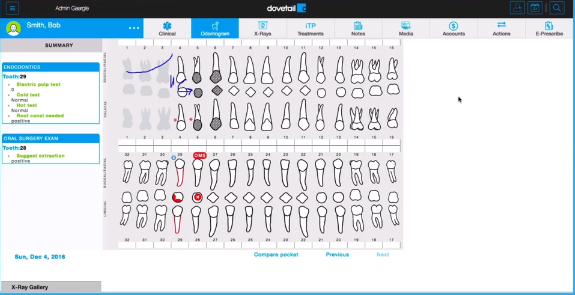
Overview: Dovetail is a complete, web-based dental practice management and dental health record solution designed primarily for mobile use (though it works on any device). The software is sleek and simple and allows your single- or multi-location dental practice to go completely paperless. You can even use it to process payments from a tablet or another mobile device. Reviewers confirm that the software is very easy to use.
Service model: Cloud-based
Hardware/OS requirements: Accessible via any browser/device. Works with Chrome (v. 52.0.2743 or above); OS X 10.9 & up: Chrome browser (same version as above) or Safari (9.1.2 or above); iPad third generation and up, running IOS (9.3.3 or above): The latest App Store-updated version of Chrome or Safari.
Price: The service was previously priced at $399 per month but has been changed to custom pricing. We reached out for additional information and will update this post if we receive anything.
Free demo: Yes
HIPAA compliant: Yes
Training: Dovetail assigns you a dedicated success coach to provide 1 on 1 training. This information isn’t on their site, but a representative confirmed that the same coach will stay with you and your team throughout your time with Dovetail. This way, you won’t have to be “reintroduced” or deal with someone new if you need support. They also have a resource library available on their website that includes video tutorials, case studies, and blog posts
Support: If your dedicated success coach is not available, they have a support team available to answer product questions via email, telephone, remote desktop, and live chat. However, some reviewers say support can be slow to respond. We were able to reach the company at [email protected]
Key features:
- Patient portal
- Patient dental records
- Medical history
- Treatment plans
- Progress notes
- Intelligent scheduling
- Billing features
- Meaningful Use functionalities
- Team management tools
- e-Insurance claims
- e-Prescriptions (US only)
- SMS and texts from your landline
- Advanced file-sharing capabilities via Dovetail Connect
- Mobile payments (available at Practice and Enterprise levels)
The Takeaway
Dovetail is a good choice for smaller, high-tech dental practices that want to go completely paperless — or even completely mobile. Essentially, it allows you to run your entire practice from your iPad. Dovetail also takes online security very seriously. Ideally, we would like to see the company offer better support channels, particularly when mobile payments are involved. It is also too bad that they no longer offer more affordable packages for single-dentist practices. You can request a free demo here.
10. MOGO Azure
 4.4/5 (61) (Ratings as of: 3/26/2023)
4.4/5 (61) (Ratings as of: 3/26/2023)
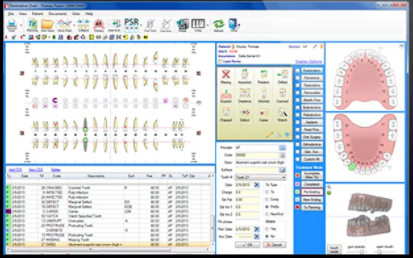 Overview: MOGO Azure is a cloud-based dental practice management solution that runs on Microsoft Azure. It features an all-inclusive basic package that should work for most single-office practices as well as enterprise pricing for multi-office practices. Reviewers sing the praises of MOGO Cloud’s user-friendly interface and seamless migration, although some wish that the phone support offered more extended hours.
Overview: MOGO Azure is a cloud-based dental practice management solution that runs on Microsoft Azure. It features an all-inclusive basic package that should work for most single-office practices as well as enterprise pricing for multi-office practices. Reviewers sing the praises of MOGO Cloud’s user-friendly interface and seamless migration, although some wish that the phone support offered more extended hours.
Service Model: Cloud
Hardware/Operating System Requirements: OS-agnostic but will work best with Windows 10 or higher. Recommends Intel i3 processor or higher and a minimum of 6 GB of RAM.
Price: Basic pricing starts at $250 per month, which includes unlimited tech support, free updates, and access to their library of training videos. For enterprise pricing, you’ll need to contact MOGO for a quote.
Free Demo: MOGO doesn’t offer a free demo, but they do offer a free trial.
HIPAA Compliant: Yes
Support: Telephone support is available during business hours only, from 8 AM to 5:30 PM Central Time. They do have an online ticketing system, but some reviewers say that responses are slow to arrive outside of business hours.
Training: MOGO offers online training. They also offer the option for practices to order custom-designed training at an hourly rate. Their website features an extensive on-demand video library as well as tech support that receives extremely high marks for responsiveness.
Key Features:
- Online patient forms
- Online patient scheduling
- eReminders
- Patient eSignature
- LabLink case status
- Digital camera
- Digital imaging suite
- Image annotation
- Flexible billing
- Insurance eligibility
- Accounts receivable management
- eClaims submission
- Daily cloud backup
The Takeaway
MOGO Azure offers a robust array of features designed to help dentists create accurate patient charts and manage every aspect of their practices. We wish the pricing were less opaque, but this is an affordable option for small dental practices.
11. Dentisoft
 4.7/5 (3) (Ratings as of: 3/26/2023)
4.7/5 (3) (Ratings as of: 3/26/2023)
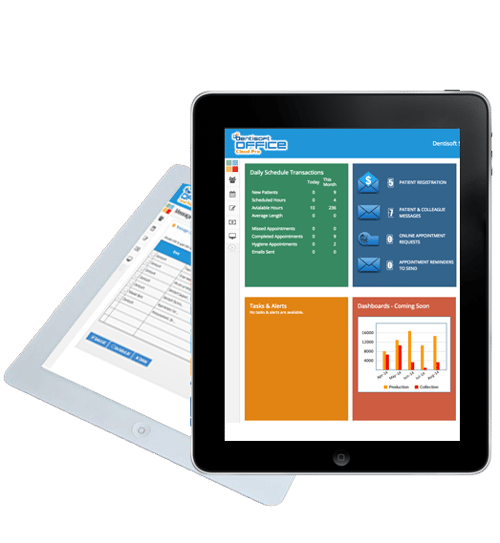
Overview: Dentisoft is cloud-based dental office management software with an intuitive web-based interface that works on any device. Following the SaaS trend for dental management software, web-based Dentisoft is offered via a monthly subscription, which is less costly than PC-based systems. Additionally, unlike many systems that charge for each user, with Dentisoft you get unlimited access for one flat price. They also offer a free starter plan.
Service model: Cloud-based
Hardware/OS requirements: Accessible via any browser/device.
Price: In addition to the free Cloud Starter package, Dentisoft has a Cloud Pro package for $249/month and a $50/month option for new practices.
Free demo: Yes
HIPAA compliant: Yes
Training: When we updated this post in 2020, subscriptions come with 5 hours of web-based training in the form of a live, online meeting. That information has since been removed from the website. We reached out to Dentisoft for more information and will update this post when we hear back. The Dentisoft website has a complete manual for new users as well as hundreds of articles and FAQs that users can reference.
Support: With the Cloud Pro package, unlimited support is available via email, telephone, or live chat. They also have a comprehensive online support portal. When we emailed them with a question, they responded promptly (in less than an hour).
Key Features:
Find a full list of features offered in each package here.
- Patient marketing tools
- Appointment book
- Online patient forms
- Facebook and DentistDirectory integration
- Mobile suite access
- Secure messaging & reminders
- Mobile suite access
- Clinical e-Records
- Treatment planning and handouts
- Unlimited image/PDF storage
- Radiography integration to most sensors
- Integration with TigerView Cloud
- Mailing list generation
- e-Birthday messages/recalls/appointment reminders
- Postcards for recalls and appointments
- Insurance/payer management
- Paper or e-Billing statements
- Claim forms
- Recall management
- Over 250 reports
- Data export to Excel/Word/PDF
From Dentisoft’s website:
“Dentisoft offers additional, optional services (eClaims, Real-time Eligibility Verification, Credit Card Terminals, integrated collections agency, Constant contact, paper statement mailings, Patient education movies, and Advanced Periodontal charting). Contact Dentisoft for more details and pricing.”
The Takeaway
With unlimited users and loads of handy features, Dentisoft is a cost-effective and comprehensive web-based dental PM software solution for multi-user dental practices. They also offer multiple support channels and innovative added features like Facebook integration and some marketing features. If the $249/month price tag is doable for you, this dental PM software should be on your list of practice management software systems to consider.
12. Easy Dental (by Henry Schein)
 3.6/5 (15) (Ratings as of: 3/26/2023)
3.6/5 (15) (Ratings as of: 3/26/2023)
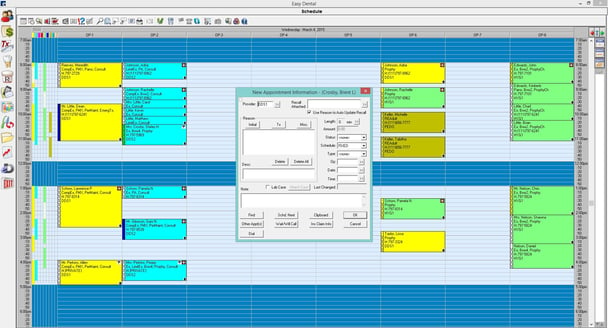
Overview: Easy Dental is a straightforward, proprietary dental practice management software product. While you will need to host this on-premises software on your equipment, it includes some web features, like online payments and online data backups. Easy Dental also features credit card processing services. It is one of the more commonly used dental practice management software suites. According to their website, more than 20,000 practices use it.
Service-model: Proprietary
Hardware/OS requirements: Windows-only; a dedicated server is recommended.
Price: Customized (Contact Easy Dental to request a quote here).
Free demo: Yes. They also have video tutorials showing the various aspects of their service in action.
HIPAA compliant: Yes
Training: Training modules include in-office training, training workshops, documentation, live webinars, and on-demand eLearning through their online resource center, which are all included in your total price.
Support: Easy Dental offers support bundles at three levels, Basic, Plus, and Complete. You can view their service bundles here. In the past, they had a note on their website saying that ad hoc services were available to practices who did not purchase a service bundle but that has been removed since our last update. We suggest asking about ad hoc support if you are inclined not to buy a service bundle since it may be worth the expense to purchase at least the basic bundle to save money in the long run.
Key Features:
- Perio charts
- Clinical charting
- Patient records
- Patient billing
- Scheduling
- Treatment plans
- Reports
- Recall appointments
- Electronic insurance claims and attachments
- QuickBill statements
- Online data backup
- Integrated PowerPay LE credit and debit card processing
- CareCredit patient financing
The Takeaway
Like most Henry Schein software, Easy Dental is a quality proprietary program that represents a significant investment of time and money. It also has the limitations of traditional on-premises software such as it must be run on Windows. However, Easy Dental also has some useful online features like online data backup. We should note that Easy Dental does not offer a done-for-you patient portal, but it does include the tools to build a patient interface on your website. We should also mention that some reviewers have complained about technical glitches and slow response times
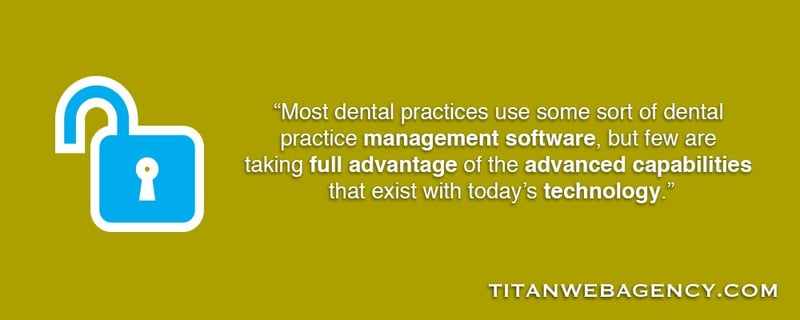
13. DentiMax
 4.5/5 (102) (Ratings as of: 3/26/2023)
4.5/5 (102) (Ratings as of: 3/26/2023)
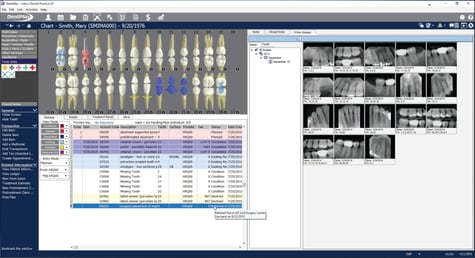
Overview: DentiMax is complete dental practice management software for practices of all sizes. It’s the most affordable practice management software, but it doesn’t skimp out on features. Its easy-to-use design maximizes dental practices’ revenue while simplifying workflow. It has all the tools your front office and clinicians need to streamline patient visits, from scheduling to treatment planning, to collecting payments.
Service model: Hybrid
Hardware/OS Requirements: Windows 8 or higher/Mac OS/Mac OS 10.7+; recommended minimum 2 GB of RAM and 20 MBS Download and 5+ MBS Upload
Price: DentiMax offers both in-office and cloud-based solutions. They have 5 plans options starting at $139 and going up to $599 per month with no setup fee. Click here to learn more about the in-office software pricing and here to learn more about their cloud software pricing.
Free Demo: Yes
HIPAA Compliant: Yes
Training: All of DentiMax’s plans come with online training: six hours for the core plan, eight hours for the executive plan, and 10 hours for the unlimited plan. Additional training is available for $99 per hour or you can buy four hours of training for a reduced price of $$297. They also offer a comprehensive 5-step training program for $2,999 or you can purchase at an hourly rate of $99.
Support: All DentiMax subscription plans come with unlimited tech support, including weekly new client calls and tech support chat. Their website has a detailed FAQ and a library of videos and blog posts to provide additional information and support.
Key Features:
- Patient management
- Insurance claims management
- Seamless medical billing
- Integrated credit card payments
- Payment plans
- Xray and image integration
- Medicaid reports
- Perio and SRP charting
- Referral source management and tracking
- ICD9/10 diagnosis code management
Add-on features include DentiMax texting, cloud imaging, and a web kiosk for new patient registration.
The Takeaway
DentiMax is one of the most comprehensive practice management software solutions available. We particularly like its extensive charting and imaging options and the way it fully integrates payment management – including billing, claim tracking, credit card payments, and payment plans for patients who need them. Click here to request additional information.
14. Datacon
 4.8/5 (4) (Ratings as of: 3/26/2023)
4.8/5 (4) (Ratings as of: 3/26/2023)
![]()
Overview: Datacon is another hybrid dental practice management solution that combines an on-premises server with online data storage and mobile connectivity. Datacon offers a complete suite of features and works with both Macs and PCs — even both at the same time. Datacon has useful paperless office features and will also integrate with just about any dental software program.
Service model: Hybrid
Hardware/OS Requirements: Installs on a Mac server but can be accessed on Windows PCs or Macs (or a combination of both), as well as mobile devices. Find more info on the system requirements here. Their website specifies Windows 7 or above, but Titan Web Agency recommends upgrading to Windows 10 for security reasons.
Price: Datacon’s website doesn’t mention pricing, so we reached out to them to find out a little more. Flo Johnson from Datacon provided us with the following information:
We price our software based on the number of connected workstations. This provides the opportunity for a new dentist or small practice to enjoy all of the features utilized by our larger multi-location practices.
The current pricing structure is as follows:
First three workstations $500.00/each
Workstations 4-6 $425.00/each
Workstations 7-9 $350.00/each
Workstations 10 or more $275.00/each
The software is server-based (your own private cloud) and the server software runs on a Macintosh, which can be purchased from Apple for as little as $799 with recommended configurations priced at $999 and $1499. There is also a (required) Monthly Software Support subscription of $175.00/month per database.
Premium options include:
HIPAA compliant secure email from the server. (This is not a desktop solution) $20/month
Emailed PDF statements $0.25 each
Automated patient communications providing text or email reminders and messaging. $20/month
Electronic Prescriptions including controlled substances. $65/month/participating provider
The information included is from our 2020 update. We reached out for confirmation that this information is still the same and will update this post with new information as we receive it.
Free demo: No
HIPAA compliant: Yes
Training: Here’s what Datacon says about training:
To provide an added value, we are now including 45 minutes of telephone/high-speed Internet training per quarter. This training does not accrue and expires at the end of each quarter. We will post a maximum of one credit for training per quarter for training included with support. Additional training may be purchased as needed.
Support: Telephone support during business hours, plus email support. When we reached out to them via email, they responded quickly (within 24 hours). Find their full support policy here.
Key features:
- Paperless charting and other paperless office features
- Patient folders
- X-ray integration
- Seamless integration with all major dental software products (see list of supported integrations here)
- Billing features
- Patient scheduling
- PayConnect integration
- Customizable reporting
The Takeaway
Datacon is an advanced, all-in-one dental practice management software that provides the advantages of both on-premise and cloud-based services. Once you learn it, it is easy to use and integrates well with other dental software. Datacon is also a good option for a mixed-computer practice or one that wants some mobile/paperless features. It is also a scalable solution that works well for both small practices and large practices with multiple locations.
15. iDentalSoft
 4.5/5 (57) (Ratings as of: 3/26/2023)
4.5/5 (57) (Ratings as of: 3/26/2023)
 Overview: iDentalSoft is a web-based dental practice management solution that has been around since 2010. It’s a reasonably priced, platform-agnostic solution with unlimited training. Reviewers praise the seamless data migration for new users and the pricing that allows for adding new users without additional charges.
Overview: iDentalSoft is a web-based dental practice management solution that has been around since 2010. It’s a reasonably priced, platform-agnostic solution with unlimited training. Reviewers praise the seamless data migration for new users and the pricing that allows for adding new users without additional charges.
Service Model: Cloud
Hardware/Operating System Requirements: Access from any browser.
Price: There is no pricing information on the iDentalSoft website. In the past, we had found information that pricing started at $250 per month but since that information is outdated, we reached out to iDentalSoft for current information. We will update this post when we receive a response.
Free Demo: Yes
HIPAA Compliant: Yes
Support: Email, Ticket, and Phone support are available during regular business hours, which are from 9 AM to 8 PM EST. However, the iDentalSoft website says that their support team regularly checks emails and tickets outside of business hours.
Training: Unlimited training is available to all subscribers at no additional charge. You may request one-on-one training at any time.
Key Features:
- Smart scheduling
- Intuitive charting
- Online patient portal
- Patient self-check-in
- Online bill pay
- Payment plan management
- Native imaging
- Treatment planning
- eClaims and Eligibility
- Patient communication
- ePrescriptions
- Lab case tracking
- Automated recall/recare
- Automatic data backups
- Online reputation management
The Takeaway
iDentalSoft is an affordable cloud-based dental practice management software with many great features. We particularly like the unlimited one-on-one training, automated backups, and the fact that it includes tools to help dentists manage their reviews and online reputation.
iDentalSoft is an affordable cloud-based dental practice management software with many great features. We particularly like the unlimited one-on-one training, automated backups, and the fact that it includes tools to help dentists manage their reviews and online reputation.
16. Cloud 9
 4.6/5 (37) (Ratings as of: 3/26/2023)
4.6/5 (37) (Ratings as of: 3/26/2023)
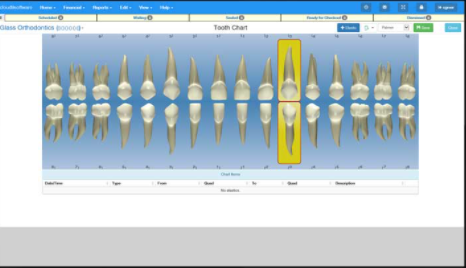 Overview: Cloud 9 is a cloud-based dental practice management solution that reviewers praise for stellar customer support and responsiveness and the program’s user-friendly features. The primary complaint seems to be some glitchiness in the letter-writing feature, but the company has responded to reviews and said they are working to resolve those issues.
Overview: Cloud 9 is a cloud-based dental practice management solution that reviewers praise for stellar customer support and responsiveness and the program’s user-friendly features. The primary complaint seems to be some glitchiness in the letter-writing feature, but the company has responded to reviews and said they are working to resolve those issues.
Service Model: Cloud
Hardware/Operating System Requirements: OS-agnostic, may be used with any browser.
Price: As is the case with many of the dental practice management solutions on our list, there is no pricing information on the Cloud 9 website. They request that interested parties contact them to discuss their needs and get a quote. However, they do mention on their website that they offer special pricing for new practices, so if that applies to you, make sure to ask about it.
Free Demo: Yes
HIPAA Compliant: Yes
Support: Cloud 9 offers telephone and email support from 8 AM to 8 PM, Monday through Friday. However, their website states that they do monitor support requests for emergencies and will respond as soon as possible. As we mentioned above, reviewers are very happy with their responsiveness and support.
Training: The training options on Cloud 9’s knowledge base, which is available to all clients, include webinars and cloudcasts. They used to offer in-person training but there is no mention of that option now, which may be on account of COVID-19.
Key Features:
- Customizable scheduling
- Patient portal
- Email and text reminders
- Interface to most digital imaging machines
- Image editing
- eFiling of insurance claims
- Credit card and ACH payment processing
- Check-in kiosk
- Electronic statements
- Interoffice chat
- Word processing
- Referral management
The Takeaway
Cloud 9 stands out for its stellar customer support and the inclusion of a check-in kiosk and reputation management. The one feature that appears to need some refinement is the word processor, but the company says they are working to improve it.
17. Solutionreach
 3.9/5 (216) (Ratings as of: 3/26/2023)
3.9/5 (216) (Ratings as of: 3/26/2023)
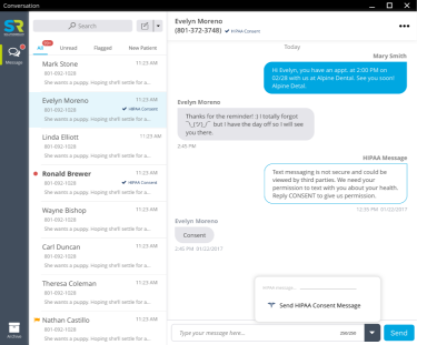 Overview: Solutionreach is a cloud-based dental practice management solution that focuses on automating and streamlining administrative tasks in your practice. It does not include patient charting and imaging, which means that you would need to use it in conjunction with an imaging and charting system.
Overview: Solutionreach is a cloud-based dental practice management solution that focuses on automating and streamlining administrative tasks in your practice. It does not include patient charting and imaging, which means that you would need to use it in conjunction with an imaging and charting system.
Service Model: Cloud
Hardware/Operating System Requirements: OS-agnostic; can be used with any browser. Titan Web Agency recommends using Windows 10 or above and the latest version of your preferred browser for security reasons.
Price: Solutionreach was priced at $299 per month when we reviewed it last. They have since removed the pricing information from their website and added a “Get Pricing” button, which puts them in line with most other providers.
Free Demo: Yes
HIPAA Compliant: Yes
Support: The only support available as of this writing is on the self-help area of the website. Support is the most common complaint of reviewers, who would like to see telephonic and live online support as options.
Training: Online training is available via a large resource library that contains blog posts, whitepapers, guides, slideshows, infographics, calculators, infographics, videos, and webinars. As of this writing, there is no interactive training available.
Key Features:
- Digital intake
- Online scheduling
- Recall
- Appointment reminders
- Online reviews
- Video chat
- Payment reminders
- Patient education
- Telehealth
- Patient referrals
- Online reputation management
The Takeaway: If you have an imaging and charting system you’re happy with but you want a dental practice management solution to help you streamline routine tasks such as patient scheduling, follow-ups, and payments, as well as marketing campaigns that include patient referrals and online reputation management, then Solutionreach may be right for you.
18. CareStack
 4.6/5 (36) (Ratings as of: 3/26/2023)
4.6/5 (36) (Ratings as of: 3/26/2023)
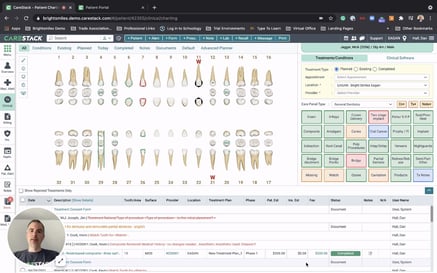 Overview: CareStack is an all-in-one dental practice management solution that provides tools to help you improve the patient experience, streamline repetitive office tasks, and provide the best possible care to your patients. It is suitable for both single-location practices and large, multi-location practices. Reviewers mention the convenience of curbside check-in and stellar customer services as their favorite things about CareStack.
Overview: CareStack is an all-in-one dental practice management solution that provides tools to help you improve the patient experience, streamline repetitive office tasks, and provide the best possible care to your patients. It is suitable for both single-location practices and large, multi-location practices. Reviewers mention the convenience of curbside check-in and stellar customer services as their favorite things about CareStack.
Service Model: Cloud
Hardware/Operating System Requirements: Works with both Windows and Mac operating systems; as always, Titan Web Agency recommends the most up-to-date versions for optimal security and performance. As of this writing, there is no mobile version of CareStack.
Price: Pricing is on a per-case basis but starts at $650 per month.
Free Demo: Yes
HIPAA Compliant: Yes
Support: CareStack has excellent customer service, providing 24/7 support via a live rep, as well as chat, email, and phone support through their highly regarded help desk.
Training: Training is something that CareStack takes seriously. In addition to in-person and live online training, they also have extensive online documentation and videos for clients to use.
Key Features:
- Appointment scheduling & reminders
- Patient relationship management
- Charting
- Imaging and X-rays
- Periodontal charting
- Treatment records
- Patient billing
- Insurance claim management
- Progress notes
The Takeaway: CareStack is a well-regarded company with top-notch customer service and an array of features that are useful for start-ups, growing practices, multi-location practices, and DSOs. Reviewers rave about the software features and support. The only negative we could find in reading reviews was that there have been a few glitches with the company’s payment processing partner, MiCamp.
19. Lighthouse 360
 4.1/5 (36) (Ratings as of: 3/26/2023)
4.1/5 (36) (Ratings as of: 3/26/2023)
 Overview: Lighthouse 360 is a product designed to streamline some of the most time-consuming tasks for your front-office staff. It is not all-in-one software but rather, a solution to help you schedule and manage patient appointments and maintain patient records. Reviewers praise the software’s easy interface.
Overview: Lighthouse 360 is a product designed to streamline some of the most time-consuming tasks for your front-office staff. It is not all-in-one software but rather, a solution to help you schedule and manage patient appointments and maintain patient records. Reviewers praise the software’s easy interface.
Service Model: Cloud
Hardware/Operating System Requirements: Desktop access via Windows, Mac, and Linux. Integrates with a wide array of DMS solutions, you can find a full list of integrations here.
Price: Lighthouse 360 does not provide pricing information on their website but does say that pricing is per feature. The best way to get a quote is to schedule your free demo and ask for a quote at the time of your demo.
Free Demo: Yes
HIPAA Compliant: Yes
Support: Support is available by phone and email from 7 am to 6 pm CST.
Training: The company provides live, online training to all clients. They also have an extensive library of blog posts and videos.
Key Features:
- Appointment management
- Client management
- Appointment confirmations
- Appointment reminders
- Patient records management
The Takeaway: Lighthouse 360 offers a few important patient management features. We would be remiss if we didn’t note that some reviewers have complained of lackluster service and slow response times. There are many comprehensive dental practice management solutions that include the same features plus many others.
Dental Practice Management Software: Side-by-Side Comparison
Some Other Dental Practice Management Software to Consider
The following dental practice software providers didn’t quite make the cut for our Top 19 list, but you might consider one of these solutions if you specifically use Macs, want to try an open-source dental software solution, or just want to see more options.
- Practice Web — An all-in-one, paperless solution. Runs only on the Microsoft.NET platform.
- Viive (by Henry Schein) — Proprietary software (with some online features) specifically for Mac
- Eaglesoft (by Patterson) — Proprietary software (with some online features), with focus on personalization
Free Dental Practice Management Software
A few dental practice management software solutions are advertised as being “free,” but this is rarely, if ever, the case. Usually, the so-called “free” software has a free version that is limited in its capabilities or doesn’t include customer support in case something goes wrong. This type of basic free software is called a “freemium” version.
If you decide to try a free version of dental practice management software, it is essential that you backup your data regularly. If the company whose software you are using goes under or if there’s a technical problem and you need to switch providers, you may not be able to migrate your data easily (or at all).
In addition to Dentisoft, another example of a freemium dental software solution is tab32. This software offers free dental EHR, appointment scheduling, charting, treatment planning, and other features. However, it has no customer support and claims are limited at the free level. Other providers offer a free trial version that has all or most of the features of the paid version but limits you in the number of patients you can add (for example, a maximum of 30 patients).
Setmore is another solution used by dentists that offer free unlimited appointment scheduling, but no dental PM features.
We strongly recommend paying for the dental practice management software you need. The payment is part of a contract between you and the provider and it offers you some recourse if you don’t get what you paid for.
Final Thoughts About Dental Management Software
Whether you are looking for the best patient management software or the best web-based dental practice management software, there are likely a lot of new features that can help you streamline your processes and make your dental office more productive and efficient. If you’re not fully happy with your dental practice software, check out some of the demos of the software systems on our list to see if they work better for you.
We want to note that all information in this post is accurate and confirmed to the best of our ability. Companies don’t always update their websites with new graphics and information as quickly as we’d like, but we will update this post if we receive any information. The same is true of any email requests we sent.
If your software was mentioned on this list, and feel that we misrepresented it, or have information that needs updating, please contact us.