What are third-party apps (custom apps)?
Any and all apps that are not developed by the manufacturer of the devices or the owner of the website on which the apps are used are known as third-party apps. So yes, Apple users, every Google app you use is a third-party app for you. Oh, and for Android users, every game you play or Microsoft Office app you use is a third-party app. What a pickle, right?
The main problem is that people don’t know precisely what a third-party app is. Based on what device you are using or which site you are using, third-party apps may or may not be welcomed. Due to the sheer number of apps and web apps, most device manufacturers allow the use of many apps on their devices or website apart from the first-party apps.
At this point, you might be wondering, “is this app safe to be used in my company?” Well, worry not. We are here to help you in figuring out if an app is safe for you or not. Keep reading to find out more about third-party apps.
The different types of third-party apps
Even though almost everyone using a mobile device will probably be using a third-party app, why is there a misconception that third-party apps are bad? To answer this question, let’s first look at the different types of third-party apps.
- Apps hosted on official app stores: All apps you find on App Store or Play Store are not developed by Apple or Google, right? All these apps are third-party apps. But these apps are mostly safe to use because there are a lot of safety regulations to be met when developing such an app so that these apps can be hosted on the app stores.
- Apps hosted on separate websites or unofficial app stores: This is where the problem with third-party apps lies, and most people associate the name “third-party apps” with this category. These apps have to be sideloaded and haven’t gone through any security checks. So, these are not at all safe for your devices.
- Custom apps, in-house apps, or enterprise apps: These are an instrumental group of third-party apps. They include apps developed for a specific purpose inside a company and are usually not hosted on any app stores. Even though these apps are tailor-made for specific uses, in some cases, the apps are even hosted on app stores.
Why do you need third-party or custom apps?
If you own a company or business, you can’t function properly just by using first-party apps. Imagine this, your employees use only Apple devices, and you are only allowed to use apps that Apple develops. Can you function properly as a company? I don’t think so.
You would need access to different tools and apps to function as you wish. From email management to chores specific to your company, you need access to a lot of apps to get your company running as it should. This includes store apps, web apps, custom-made apps and much more.
Not just for work but for personal use too, many daily use apps like social media apps, games, entertainment apps and much more fall under the third-party app category. So, it is hard to imagine a world without third-party apps.
Social media apps on a smartphone
Why should be careful when using third-party apps?
All third-party apps have risks associated with them, even custom-made ones and ones on the official app stores. But how is this possible? Don’t these apps go through a lot of security checks and verifications? Well, yes, but threats always find a way to bypass security measures.
Very rarely, malicious apps might get through app stores’ scans, posing as innocent apps and infecting many devices. You can avoid this threat by crosschecking app permissions before installing them on your devices. Almost all stores post a list of permissions requested by the app on the download page.
As for custom-made apps, if you are contacting another company to make an app, they might include malicious code to infiltrate your company’s system, so be extremely careful. Unfortunately, this is a very common problem in the IT world. Only give such projects to trusted companies or developers to avoid falling victim to such a threat.
Sideloaded apps are the scariest part of third-party apps. As mentioned earlier in the blog, these are the apps that are to be downloaded from some websites or random app stores. These apps have not been scanned in any manner and are potential disasters waiting to happen. So, try to avoid them at all costs, and if it is unavoidable, use trustworthy antivirus software to scan the app before installing it.
Mục lục bài viết
Busting the myths about sideloaded apps
Sideloaded apps generally refer to those apps that are installed in devices without using OS specific or device specific stores.
How can Hexnode help you?
You might be wondering, “This is an app-related problem. What can Hexnode do to help us?” Buckle up because Hexnode’s app management feature has got you all covered.
First and foremost, Hexnode lets you deploy store and custom apps to Android, Apple and Windows devices. This means that you can remotely initiate the installation of apps in devices using Hexnode’s management console. All you need is a stable internet connection on both the admin and the end-user sides. Hexnode also allows bulk deployment of apps. As for custom apps, Hexnode supports different file types depending on the device platform.
Did you think that’s it? You can block and allow apps and web apps on devices using allowlisting and denylisting. Denylisting is the feature where IT makes a list of apps that are not safe to be used, and once the policy is applied, employees can’t use these apps on their devices. Allowlisting is kind of like the opposite of denylisting. IT can make a list of safe apps and enforce it on employee devices. Then, once the policy is applied, employees can only use those apps on the list on their devices. With these two features, the IT team can ensure that employees stay away from harmful third-party applications, whether it is a sideloaded app or a store app. You can also remove apps, downgrade apps and configure app settings and permission remotely using Hexnode.
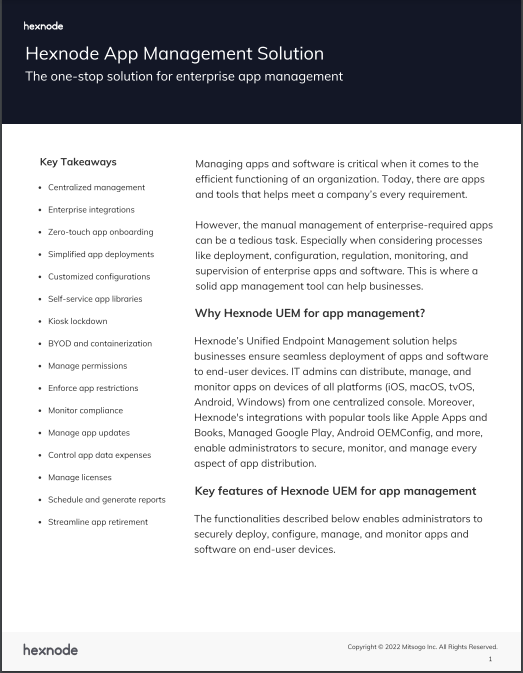
Featured resource
Hexnode App Management Solution
Managing apps and software is critical when it comes to the efficient functioning of an organization. However, the manual management of enterprise-required apps can be a tedious task. This is where a solid app management tool can help businesses.
Download the datasheet
In conclusion,
Third-party apps are an essential part of using mobile devices smoothly. Without them, you wouldn’t be able to do your job, enjoy videos on social media or play games. But like with all good things, there is a downside to this: the security risks associated with them. Nevertheless, by caution and using tools like Hexnode, you can safely use third-party and custom apps in your organization.
Signup for a free trial
Sign up for a free trial and explore Hexnode’s app management features
Sign up











