What is Google Digital Garage?

I recently had the opportunity to attend a Google Digital Garage event, as it was hosted in Silkstream’s hometown: Southend-on-Sea, Essex.
Google Digital Garage were visiting our humble little seaside town as part of their Coastal Tour, travelling around the country to meet with small business owners and entrepreneurs face-to-face for free workshops and coaching.
The Google Digital Garage project was launched in 2015, to enable anyone to learn the fundamentals of online marketing so that they can take their business online and enjoy all the benefits, regardless of their skills or background. The free online learning platform delivers a full digital skills course, using relatable examples of how different types of small businesses can use digital channels in different ways. Upon completion of the online course, learners will then receive a certificate endorsed by Google and the IAB Europe.

The accompanying Google Digital Garage events are to promote the online certification program, and give learners the opportunity to meet the experts face-to-face, ask questions and be coached through the fundamentals in a more social setting.
For the many who are unable to attend these Google Digital Garage events, you can read our write-up of the day complete with the links to all the slideshows presented and takeaways. I met a woman who had come up to Southend from Brighton specifically for the event! (Which is an interesting contrast from us online marketing professionals travelling to Brighton for the Brighton SEO conference.) But understandably, not everyone has the time or means to travel to one of these events.
Skip to:
Mục lục bài viết
What to expect at one of these events

Google Digital Garage in Southend was hosted at the new Twenty One cultural venue on Southend seafront, directly opposite the main Adventure Island entrance, so it was hard to miss walking past. The façade of the venue was decked out with all the funky signage you’d expect from Google.
09:30 – Arrival (teas & coffees and Google cupcakes!)
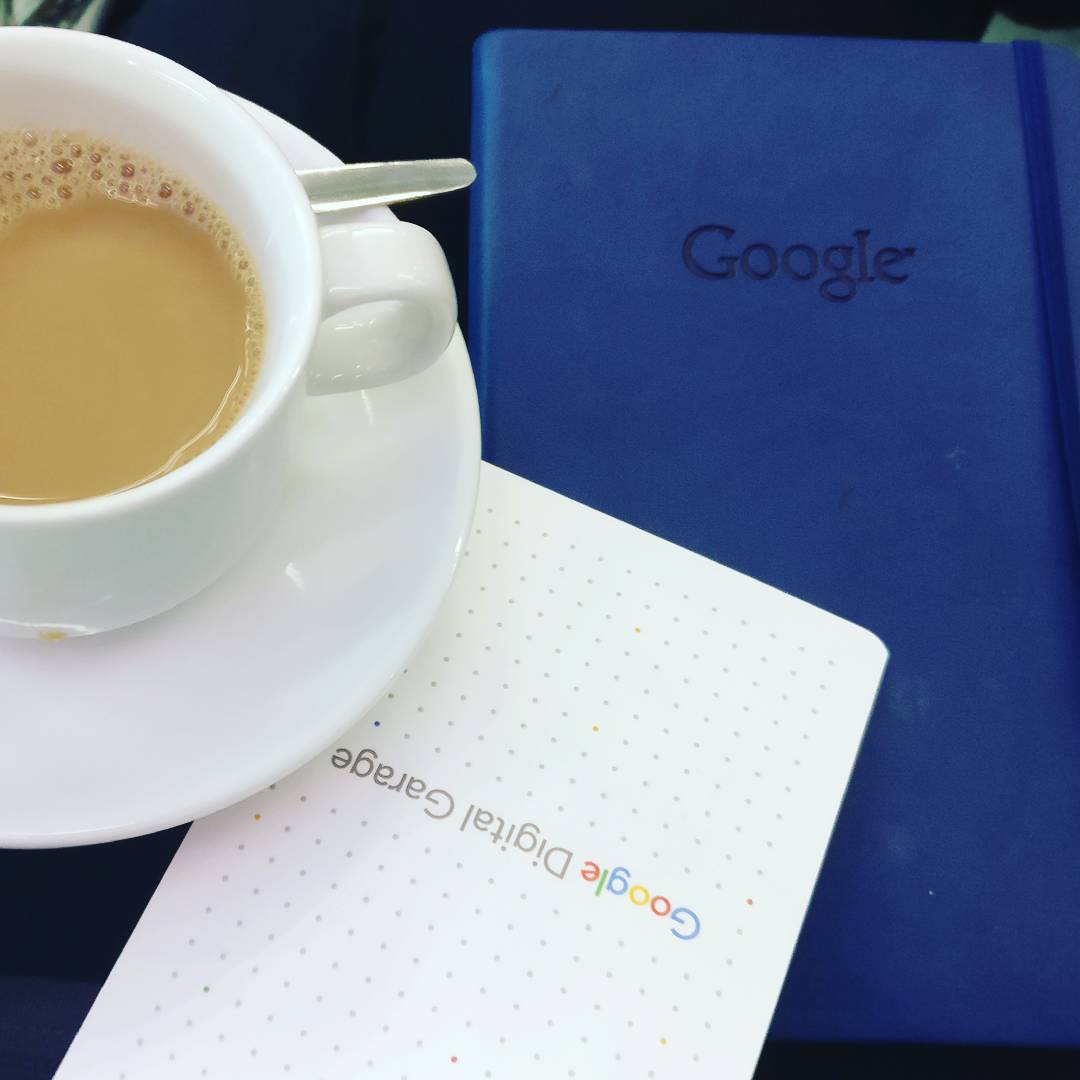 Upon arrival, you sign yourself in and are handed a lanyard with the Google Digital Garage branded schedule for the day. Complimentary teas and coffees were available. (Sadly, no breakfast cupcakes – but they did emerge sometime around lunchtime.)
Upon arrival, you sign yourself in and are handed a lanyard with the Google Digital Garage branded schedule for the day. Complimentary teas and coffees were available. (Sadly, no breakfast cupcakes – but they did emerge sometime around lunchtime.)
Seats packed out quickly, with many people resigned to standing at the back. With other talks and conferences I’ve attended in the past, it’s quite normal for most people to bring with them a laptop for note-taking and following along, but I didn’t spot a single non-Googler sporting one at their seat. Not that you’d have had much room to use a laptop comfortably, but I did find it interesting. So if you do get a chance to attend, feel free to leave your laptop at home and just bring along a notepad and pen – or a tablet device! Those seemed to be popular.
Once seated, a short introduction was given by John Glen MP, the UK’s cultural minister, who spoke about the importance of promoting digital skills in coastal communities in order to boost domestic tourism.
10:00 – Reach New Customers Online
The first session of the day served as a great introduction for the sessions to come. It covered the basics of digital marketing, including search engine optimisation, social media marketing, and search engine marketing.
This was quite possibly the best session of the day for anyone who is just looking to get a feel for the digital landscape, and the concepts behind digital marketing and why it’s important. We explored how the growth of digital technology has impacted traditional marketing, and how the new consumer purchase journey spans through different phases of searching.
The New Customer Journey:
- Stimulus
- Research
- Purchase
- Experience
Following this, we also delved into what exactly is search engine optimisation, and how do search engines actually work?
(Cue video featuring 2010-edition Matt Cutts explaining search engines…)
Remember that guy?!
He then gave some basic tips on how to improve your business’ SEO by acquiring backlinks, inserting keywords onto your website, creating listings in local directories and on Google My Business, and so on.
Tools like Search Console, Keyword Planner and Google Trends were also touched on. They demonstrated a live experiment of the uses of Google Trends, showing the weekly trends of the keywords “vodka” and “hangover” (and how searches for “vodka” spike on Saturdays, followed by a spike in “hangover” searches on Sundays) as an example of how businesses can target their advertising. Another experiment consisted of demonstrating the “3 second rule” of mobile: if it doesn’t load within 3 seconds, that’s half of your visitors bouncing back to the search results. An audience participant confidently allowed their website’s mobile speed to be tested using Google’s Test My Site… It didn’t go well.
In addition to making sure our web pages are search-friendly, it was also explained how landing pages should be engaging.
The trick to an engaging landing page… CONVERTS.
- Clear CTA
- Offer
- Narrow Focus
- Very Important Attribute
- Effective Heading
- Resolution-savvy Layout
- Tidy Visuals
- Social Proof
(Yes, very good, Google.)
Although initially explaining the basics of SEO and local SEO and why it’s important for online visibility, they definitely placed emphasis on the importance of combining SEO with other digital marketing tactics as a whole strategy, reminding people not to obsess over it in isolation. But to instead consider the role of SEO as part of the bigger picture.
View Presentation
11:30 – Build a Digital Marketing Plan
An introduction to the building of a digital marketing plan felt like the next logical topic to follow the first session. Once the coffee had kicked in, everyone felt a little more comfortable with the audience interaction. We were challenged, “What can’t you do with a smartphone?”. After quiet consideration, one smartypants suggested “Peel a banana!”. To which the response was that, actually, you could set up a campaign to advertise for someone to peel it for you. We saw where he was going with this…
We explored the various online channels available and the pros and cons for different types of businesses. How LinkedIn was a far superior choice to Facebook when it came to B2B marketing, and how social media is a collaboration system and all about reaching the right audience at the right time with the right message.
Online channels covered:
- Search Engine Optimisation (SEO)
- Search Engine Marketing (SEM)
- Social Media Marketing (SMM)
- Display Marketing
- Content Marketing
- Email Marketing
Search engine optimisation was briefly brought up, as it was explained that being on the first page of Google isn’t necessarily always the best solution for every business. When someone stated it as a business goal, they were repeatedly challenged “why?” in a tongue-in-cheek manner resembling a petulant child. Why do you want to be there? Does your business have the capacity to handle being on Page 1?
“Page 1 on Google” always seems to me like such a vague goal anyway. Of course you want to be there! The real question should be “page 1 for what?”. You’re always going to be on page 1 for something, even if it’s just your business name or address. What really needs to be considered is what do you want to be on page 1 for; not whether you simply want to be on page 1 or not…
/rant
They also explained the benefits of content marketing, and how businesses can’t afford to be neglecting content anymore, as well as explaining how the purpose of content marketing isn’t to sell.
6 Steps to Building a Digital Marketing Plan:
- Business goals & objectives
- Budget & resources
- Audience
- Decide what channels
- Plan your activity
- Measure (SMART)
“If you aim at nothing, you will it hit it every time.”
– Zig Ziglar
View Presentation
13:00 – Writing for Social Media
Writing for Social Media was a very interesting session, discussing how to find your brand’s tone of voice and personality based on:
- Brand Values
- User Persona
- How You Speak
- Choose Your Words
Content for everyone
=
Content for no one
Businesses should be defining their core user to create guidelines on what words you will and won’t use. Maybe your business would do best to avoid jargon and stick to layman’s terms, or to avoid passive language. Social media for business isn’t about you; it’s about your users.
It should also be assumed that your user will only ever read the first half of your sentences, so you should strive to phrase things in a way that the first half is the most attention-grabbing when users are scrolling through their social feeds. In most cases, less is more. However, it always takes more time to write less.
You should always craft your words carefully with social media (or any copy, in fact), not only by avoiding unnecessarily confusing terminology but by understanding how different phrasing and your use of language impacts the user’s perception. There is a semantic difference between highlighting benefits and highlighting features, even if you are referring to the same thing. It’s not just what – but why.
For example, a new gadget watch…
Features:
- Waterproof up to 5m
- 5mm thick glass
- Comes in black, white, blue or gold
- Spherical interface
Benefits:
- Take it swimming!
- Smash-resistant
- Choose a colour to suit your personality
- Comfort and style
Notice the difference?
Your choice of words may also affect your visibility on various social media sites. They stated that Facebook’s algorithm, in particular, doesn’t like “selling” language and it may decrease your reach.
Other notable key points were to always sign off with your name when dealing with complaints on social media, and to always take ownership of your mistakes. This is essential, not only so that the customer in question knows who they’re speaking to, but it also looks better for other customers who are reading through your negative reviews (and they do, trust me) or even just browsing your social media.
And finally, always make sure that what you put out there online makes grammatical sense and includes no typos or mistakes! There are tools such as Grammarly available for you to double-check everything before you post.
It was also suggested that on average it takes approximately 9-12 months to gain traction on social media – so don’t give up!
View Presentation
14:00 – Social Media Strategy
 A lot of what was covered in the Social Media Strategy session was essentially just a repeat of many of the things discussed in the previous session about Writing for Social Media. Ironically, it was just worded a little differently, but made the same points.
A lot of what was covered in the Social Media Strategy session was essentially just a repeat of many of the things discussed in the previous session about Writing for Social Media. Ironically, it was just worded a little differently, but made the same points.
There was certainly an emphasis on cost-efficiency, and how small businesses can use social media without much financial investment.
It was said that reach goes both ways. There’s some amount of collaboration involved. Your social media platform is not your megaphone.
You should be making an effort to latch onto relevant influencers and using your influencers’ reach to maximise your visibility.
This session also covered the different types of social media content that you should be creating:
- Announcements
- Non-Promotional
- Brand or Product Related
- Responses
- Operational
- Recurring e.g. Seasonal Sales
View Presentation
15:30 – Understanding Google Analytics
The last session of the day introduced the Google Analytics tool to those who may never have across it, or perhaps have heard of it but have never had the courage to use it. For the beginner, it may initially seem intimidating due to the vast amount of data and metrics accessible. The speaker touched on capabilities of Google Analytics, and how beginners can use the tool to answer some basic questions regarding your website users:
- Who are they?
- How did they find me?
- What are they doing?
- What are they worth to me?
This video is so good… Watch it!
We were shown how to navigate to the most popular features of Google Analytics, and it was explained the uses and benefits of knowing what all this data means and how we can use it to create actionable goals as part of our online strategy.
Collect Data > Create Goals > Measure Insights > Take Action
But if you have the most basic proficiency in the usage of Google Analytics, or have ever used it at all in fact, they’re not going to really cover much that you don’t know. Great introduction to the existence of Google Analytics and its features, but not of much use to anyone who already has an account or even the experience of logging into it once or twice before to have a look around.
View Presentation












