Xiaomi Mi Band 5 review: Top drawer fitness tracker | NextPit
Xiaomi certainly made its mark among budget fitness trackers with the Mi Band 4 , offering plenty of bang for your hard-earned buck. This doesn’t mean that the rest of the industry has remained stationary, but rather, other rivals have upped the ante. However, Xiaomi once again shows why they are ahead of the curve with the Mi Band 5 . We took a look at the fitness tracker and were left quite impressed.
If you are looking for an affordable, all-round fitness tracker that can reliably monitor sporting activities, your pulse, and also sleep quality, then the Mi Band 5 from Xiaomi is a no-brainer.
The Xiaomi Mi Band 5 thus targets price-conscious people who want a cheap fitness tracker that carries its fair share of features. For those who are higher up the fitness food chain, including professional athletes or serious fitness buffs, the Mi Band 5 would not be as suitable, partly because there is no GPS tracker built-in and you always have to have your smartphone around when exercising.
Basically, you don’t have to have the deductive powers of Sherlock Holmes to figure out that the fitness tracker targets a wide demographic for whom the fitness and health features are more important as opposed to the visual appeal of a wristwatch. Function over form, so to speak. Logically, this train of thought also applies to the Mi Band 5, with the low price playing a key role here similar to its predecessors.
As part of our NextFit Challenge , I shared a little about my body shape (which was somewhat akin to my transition into being the Michelin man). At that point in time, it dawned upon me that the perfect device for people like me who would want to get in shape without having to invest thousands of dollars on fitness equipment nor spend our life as a gym rat under the close supervision of a personal fitness trainer would be to simply purchase a fitness tracker.
Mục lục bài viết
What I like about the Xiaomi Mi Band 5
The Mi Band 4 was already a great device – and the Mi Band 5 is capable of offering even more for less than €30. This price makes the tracker an absolute “no-brainer”, so this is one purchase that you do not need to lose sleep over by indulging in hours upon hours of research. Even after spending a very short time with it, I was totally oblivious to the fact that it tipped the scales at a feather-light 24 grams. The design is simple and functional, while the silicone strap is comfortable for me, even if I am normally more partial to straps that are of higher quality.
What constitutes a real 24-hour fitness tracker? One that can remain around your wrist even when you shower, sweat profusely due to a difficult workout, or simply running through the rain? Thanks to its ATM 5 rating, all of these are possible with the Mi Band 5. Do take note that having ATM 10 rating is recommended for swimming, so you might not want to wear this while raking up your laps in the pool.
Great battery life
The clasp does feel a wee bit fiddly in nature, but since the battery life is long enough that you do not have to remove the Mi Band 5 often, that is a negligible niggle for me. As for the battery and strap quality, the strap on the Mi Band 5 has been improved over its predecessor. Even if the battery capacity is a wee bit smaller than before, it still boasts of amazing performance. Xiaomi claims that the Mi Band 5 is able to last for up to 2 weeks on a single charge. Needless to say, a fortnight of performance means having to turn off tracking options and notifications. In any case, even if you are a heavy duty user, I would say that it is easy enough to achieve 10 days of use on a solitary charge. It is easy enough to check out just how much battery life remains via the display as well as within the “Mi Fit” app.

The pulse rate is determined precisely with the help of optical sensors/ © NextPit
I myself have not given its predecessor a go, but I have heard some users complain about the charging process of the Mi Band 4. You do need to fiddle a bit to remove the device from the strap, and thankfully that is no longer required in its latest iteration. To charge, you simply remove the tracker and connect it to the charger via magnetic points that keep it in place. Charging time from empty to full takes approximately an hour and a half, so the Mi Band 5 can get back on your wrist relatively quickly.
Pleasantly bright display
Another pleasant change would be the display. The color AMOLED display has grown in size, from 0.95 inches on the Mi Band 4 to a 1.1-inch display now. The color depth has been reduced from 24 to 16 bits, while the brightness level has seen an increase and is now easily readable under direct sunlight at 450 nits (which was 400 previously).

Bright, crisp, and therefore easy to read – the Mi Band 5’s display / © NextPit
“Easy to read” is not only dependent on the display’s brightness, though. This is noticeable if you, just like me, suffer from astigmatism. For me at least, it can be difficult at times to read notifications while I’m on the move. The reason for this is the very small font on the screen. Those with perfect vision should not have any issues though.
Very intuitive operation
Operating the watch/fitness tracker proved to be a rather simple affair, even for people like me who normally ignore the manual and set up instructions that come with the packaging. First, you pair the tracker with the “Mi Fit” app on your smartphone and you are good to go from there. You will be able to keep an eye on every workout, sleep phase, etc. In terms of functionality, Xiaomi is generous in this department. You are able to track up to eleven different sporting activities, ranging from running (including outdoor and treadmill sessions), hiking, cycling, and swimming, all the way to skipping ropes and even yoga.
During my nightly runs through the neighborhood, the fitness tracker was great at registering my movement automatically, knowing when I have stopped and resuming whenever my running pace is detected. In contrast to the tracking app on the smartphone, I normally have to click “pause” and “continue” at every traffic light, making the fitness tracker’s sensitivity to the situation a boon.
In addition, I really like that workouts are detected automatically. A short vibration will notify you of a confirmation as to whether that activity ought to be tracked or not.
The touch button located below the display will activate the display and also doubles up as a home button. Alternatively, you can also enable auto turn on for the display that lights up each time you look at your wrist.
A lot of function for little money
The wide range of functions offers pretty much exactly what you can expect from inexpensive fitness trackers and what we are already used to from Xiaomi with its predecessors.
Not only can you track sports activities, but also take a look at the weather, control music on your smartphone, set an alarm, enable notifications from other apps, among others.
Newly added functions include remote control capability of your smartphone camera via the Mi Band 5 and stress monitoring. The latter will even suggest the appropriate breathing exercises to combat elevated stress levels. Furthermore, a PAI value (Personal Activity Intelligence) helps with your metrics further as it is composed of information such as age, gender, weight, resting pulse, and pulse rate of the last seven days. It is encouraged that this value comes as close to 100 as possible in order to show the Mi Band 5 that you are active enough.

You can also keep an eye on the PAI value with the Mi Band 5 / © NextPit
Also new is the so-called “Women’s Health” function, which translates to menstrual cycle tracking including prediction of when you are at your most fertile. With this function, the more regularly data is keyed in, the more accurate it will become. Of course, do bear in mind that the predicted information is not as accurate as what your gynecologist offers, but it offers a general idea. After all, the resting heart rate values are also ball-park figures, so it is wise to consult your doctor for a more accurate representation of your overall health.
I <3 the precise heart rate measurement

Good boy, my heart. It’s nice that at least one of us is working / © NextPit
Speaking of heart rate measurement, I also measured my pulse and it turned out I’m reasonably happy that my beating heart is still doing its job well despite my pork-rich diet. However, I do not have a comparison on just how precise the Mi Band 5 performs. Fortunately, my colleague Stefan who has already tested the Mi Band 5, was able to help. He can come up with the following comparative values:
- Fitbit Surge: average pulse 156, maximum pulse 173
- Xiaomi Mi Band 5: average pulse 156, maximum pulse 174
- Sigma chest strap system: average pulse 157, maximum pulse 175
From this you can see that the Mi Band is good enough for tracking your pulse while running, as the measurements proved to be extremely accurate. I’ll use this particular point for a quick comparison of apps from both FitBit and Xiaomi, so that you can see how Xiaomi collects and processes the data. On the right is the Mi Fit app with Mi Band 5, while the left shows off the FitBit app with FitBit Surge:
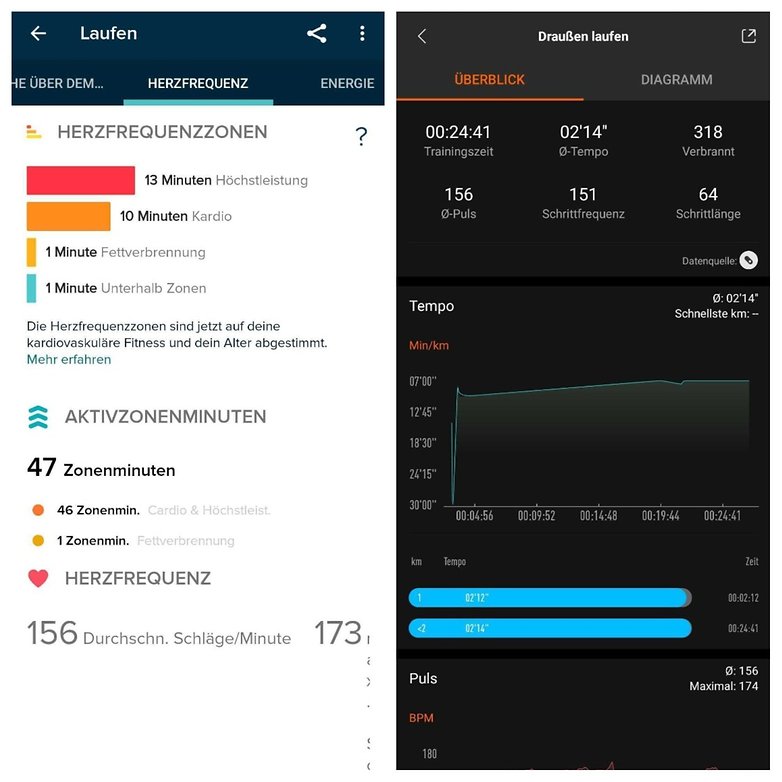
FitBit vs Xiaomi: Running / © NextPit
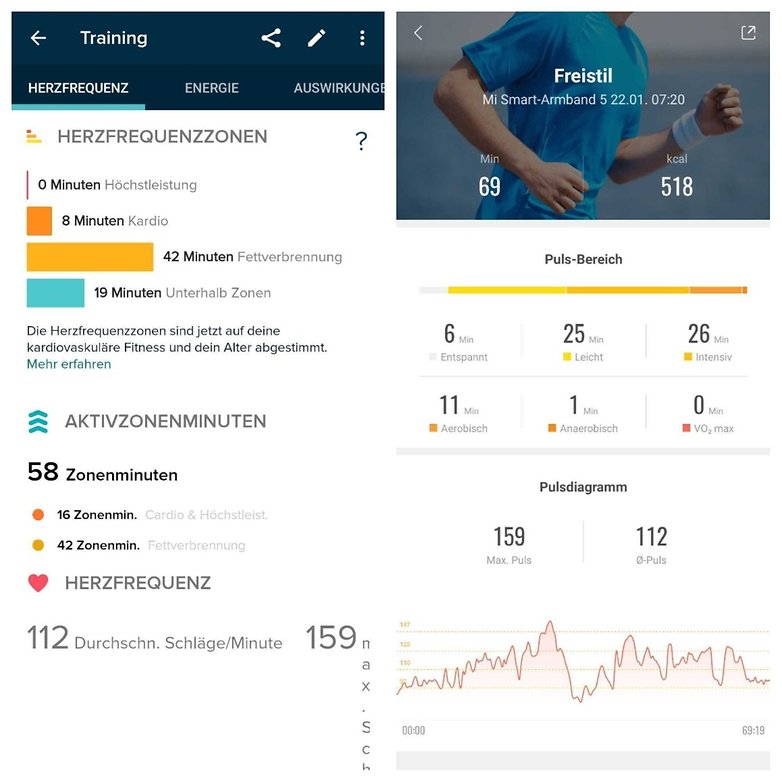
FitBit vs Xiaomi: Training/ © NextPit
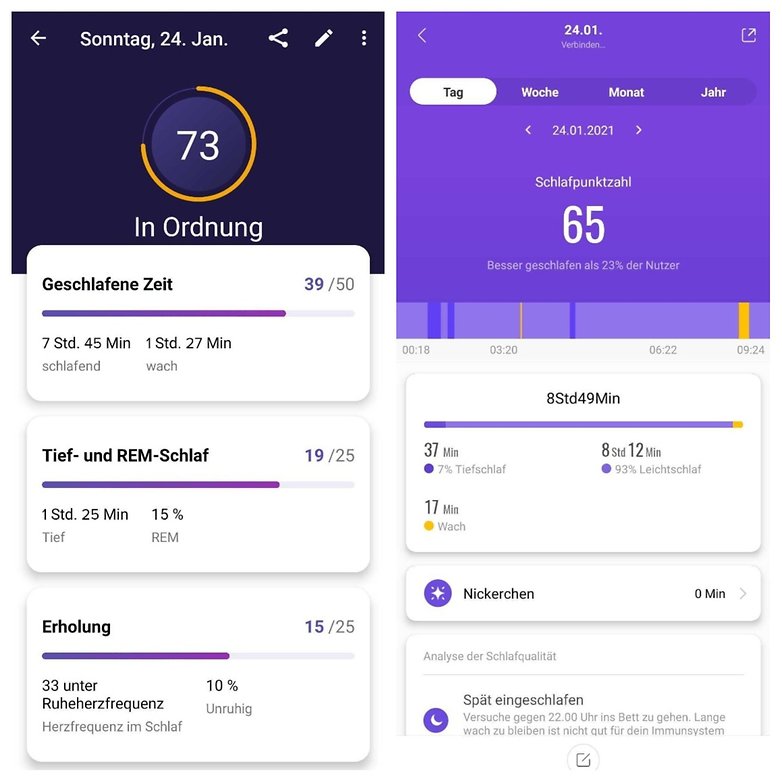
FitBit vs Xiaomi: Sleep / © NextPit
- Also read: The best fitness trackers compared
The number of steps taken proved to be precise as well – at least as long as you are connected to the GPS of your smartphone via Bluetooth. It also works without Bluetooth connectivity, but that would throw up inaccurate figures which would not sit well with perfectionists. It is here that a lot of data is also collected and broken down in detail. This is a breakdown of what the app picks up:

This is what the data looks like when fat me roams Dortmund at night / © NextPit
From a neutral’s perspective, I would like to give you the following information on sleep tracking. It provides me with recommendations on when to sleep and when to wake up, but the Mi Band 5 and I don’t quite agree on the times. Last night it detected that I was awake for one and a half hours, but I don’t remember that at app. On the other hand, the watch certified a “nap” on Sunday from about 6:20 p.m. to 7:20 p.m., when I was quite exhausted on the couch and sat in front of my TV, hypnotized, and clearly did not drift off into La-la-land.











